CentOS 7.0 安装 ZCS 8.6.0

Zimbra的核心产品是Zimbra协作套件(Zimbra Collaboration Suite,简称ZCS)。除了它的核心功能是电子邮件和日程安排服务器,当然还包括许多其它的功能,就象是下一代的微软Exchange。在电子邮件和日程安排之外,它还提供文档存储和编辑、即时消息以及一个利用获奖技术开发的全功能的管理控制台。ZCS同时也提供移动设备的支持,以及与部署于Windows、Linux或Apple操作系统中的桌面程序的同步功能。ZCS 8.6 带来了新的特性,改善邮件服务器,它提供了一个更好的web客户端体验。
系统:Centos7 ip地址:192.168.1.109
# sed -i 's/SELINUX=enforcing/SELINUX=disabled/' /etc/sysconfig/selinux
# yum -y install iptables-services
# iptables -F
# iptables -X
# iptables -z
# service iptables save
# reboot
# hostnamectl set-hostname mail.zimbra.com
# echo "192.168.1.109 mail.zimbra.com" >> /etc/hosts
# yum -y update
# yum -y install perl perl-core nmap sudo libidn gmp libaio libstdc++ unzip sysstat sqlite nc
# systemctl stop postfix.service
# systemctl disable postfix.service
# yum -y install bind bind-utils
vim /etc/named.conf
添加下面的配置:
zone "zimbra.com" IN {
type master;
file "zimbra.com";
allow-update { none; };
};
zone "1.168.192.in-addr.arpa" IN {
type master;
file "192.168.1.arpa";
allow-update { none; };
};
# vim /var/named/zimbra.com $TTL 1D
@ IN SOA @ rname.invalid. (
0 ; serial
1D ; refresh
1H ; retry
1W ; expire
3H ) ; minimum
NS ns.zimbra.com.
MX 10 mail.zimbra.com.
ns A 192.168.1.109
mail A 192.168.1.109 # vim /var/named/192.168.1.arpa $TTL 1D
@ IN SOA @ rname.invalid. (
0 ; serial
1D ; refresh
1H ; retry
1W ; expire
3H ) ; minimum
NS ns.zimbra.com.
109 PTR ns.zimbra.com.
109 PTR mail.zimbra.com.
# systemctl restart named.service
# echo "nameserver 127.0.0.1" >> /etc/resolv.conf
# wget https://files.zimbra.com/downloads/8.6.0_GA/zcs-8.6.0_GA_1153.RHEL7_64.20141215151110.tgz
# tar -zxvf zcs-8.6.0_GA_1153.RHEL7_64.20141215151110
# mv zcs-8.6.0_GA_1153.RHEL7_64.20141215151110 zimbra
# cd zimbra
# ./install.sh --platform-override Operations logged to /tmp/install.log.2744
Checking for existing installation...
...
...
Do you agree with the terms of the software license agreement? [N] y
...
...
Install zimbra-ldap [Y] Install zimbra-logger [Y] Install zimbra-mta [Y] Install zimbra-dnscache [Y] n Install zimbra-snmp [Y] Install zimbra-store [Y] Install zimbra-apache [Y] Install zimbra-spell [Y] Install zimbra-memcached [Y] Install zimbra-proxy [Y]
...
...
The system will be modified. Continue? [N] y
...
...
DNS ERROR resolving MX for mail.zimbra.com
It is suggested that the domain name have an MX record configured in DNS
Change domain name? [Yes]
Create domain: [mail.zimbra.com] zimbra.com
MX: mail.zimbra.com (192.168.1.109) Interface: 127.0.0.1
Interface: ::1
Interface: 192.168.1.109
done.
Checking for port conflicts Main menu 1) Common Configuration:
2) zimbra-ldap: Enabled
3) zimbra-logger: Enabled
4) zimbra-mta: Enabled
5) zimbra-snmp: Enabled
6) zimbra-store: Enabled
+Create Admin User: yes
+Admin user to create: admin@zimbra.com
******* +Admin Password UNSET
+Anti-virus quarantine user: virus-quarantine.vhwa2pqsa7@zimbra.com
...
...
Address unconfigured (**) items (? - help) Store configuration 1) Status: Enabled
2) Create Admin User: yes
3) Admin user to create: admin@zimbra.com
** 4) Admin Password UNSET
...
...
Select, or 'r' for previous menu [r] Password for admin@zimbra.com (min 6 characters): [5okG5xTdX] Store configuration
...
Select, or 'r' for previous menu [r] r
...
...
*** CONFIGURATION COMPLETE - press 'a' to apply
Select from menu, or press 'a' to apply config (? - help) a
Save configuration data to a file? [Yes]
Save config in file: [/opt/zimbra/config.11982]
Saving config in /opt/zimbra/config.11982...done.
The system will be modified - continue? [No] yes
...
...
Notify Zimbra of your installation? [Yes] no
Notification skipped
Setting up zimbra crontab...done. Moving /tmp/zmsetup04082016-205457.log to /opt/zimbra/log Configuration complete - press return to exit
# su - zimbra //切换到zimbra用户
# zmcontrol start //启动zimbra # zmcontrol status //查看启动状态
# zmcontrol stop //停止zimbra
查看zimbra启动状态:
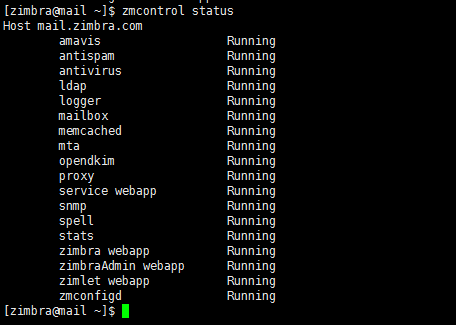
访问zimbra管理页面,在浏览器输入:
https://192.168.1.109:7071
登录界面:
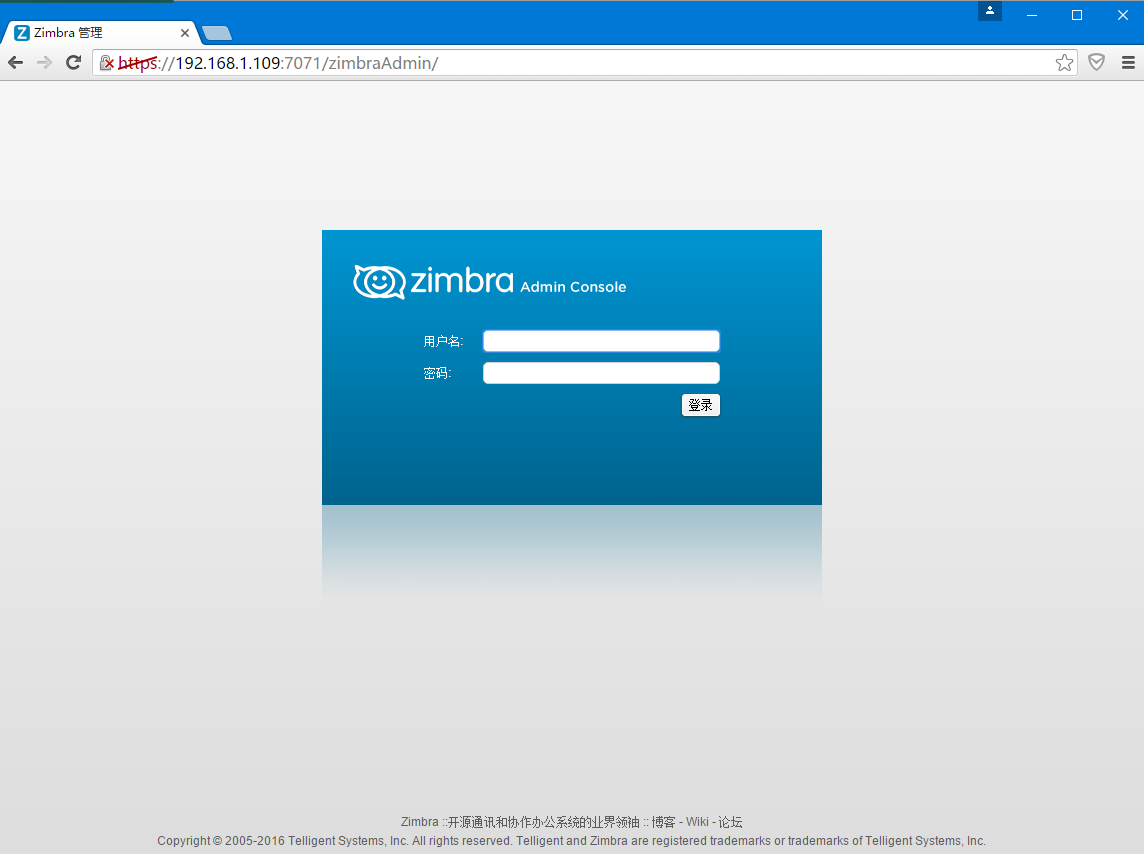
后台管理界面:
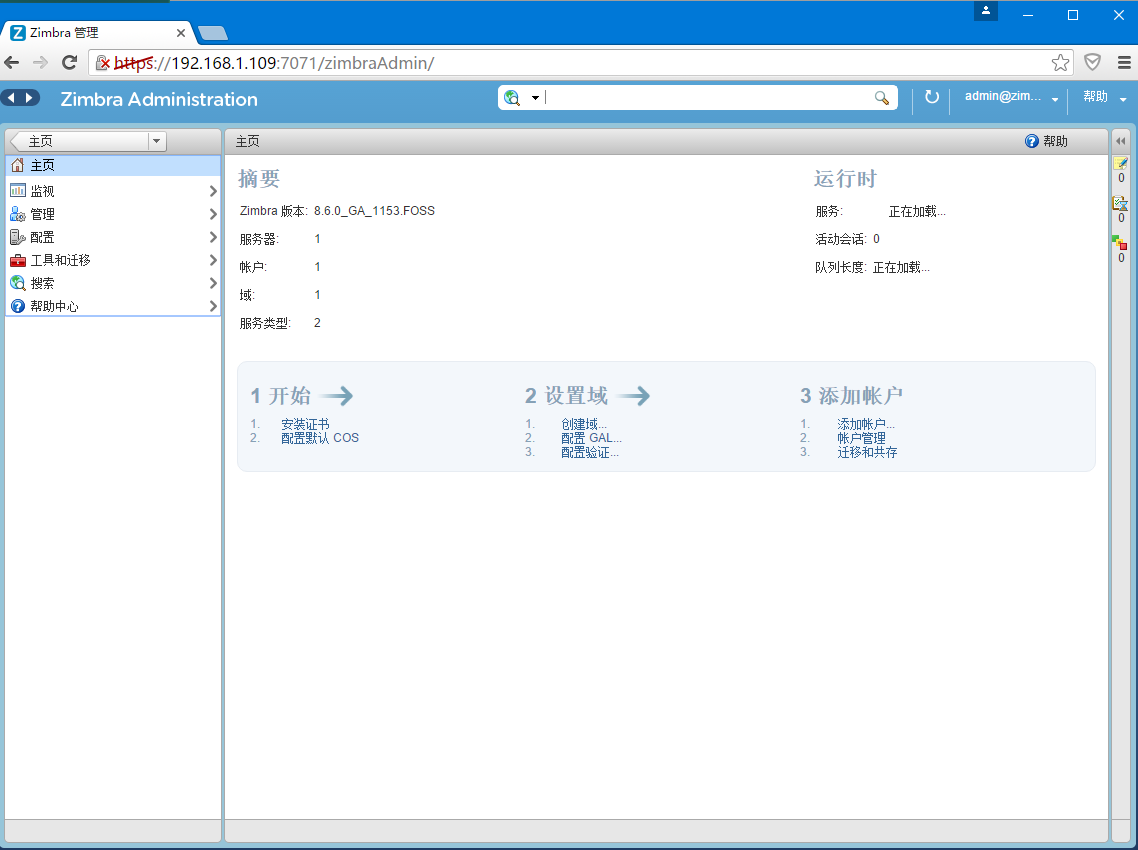
访问zimbra客户端,在浏览器输入:
https://192.168.1.109
用户登录界面:
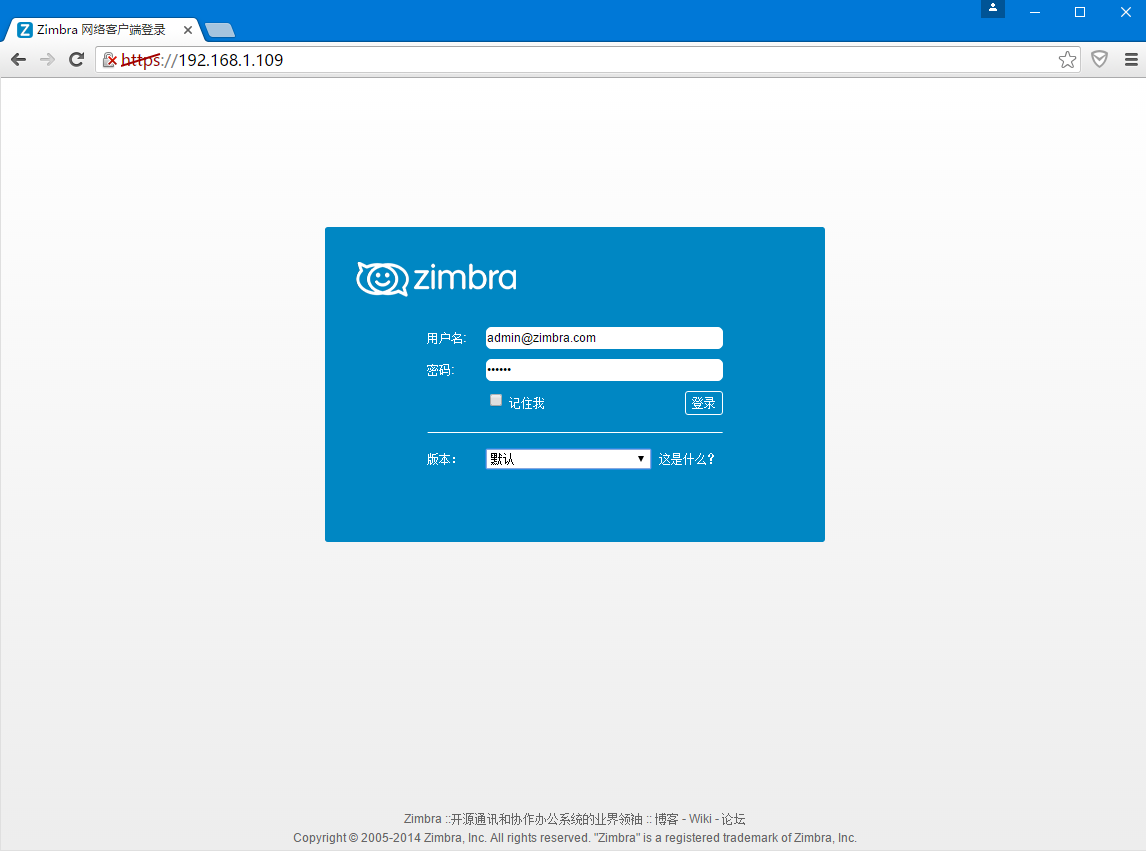
用户界面:
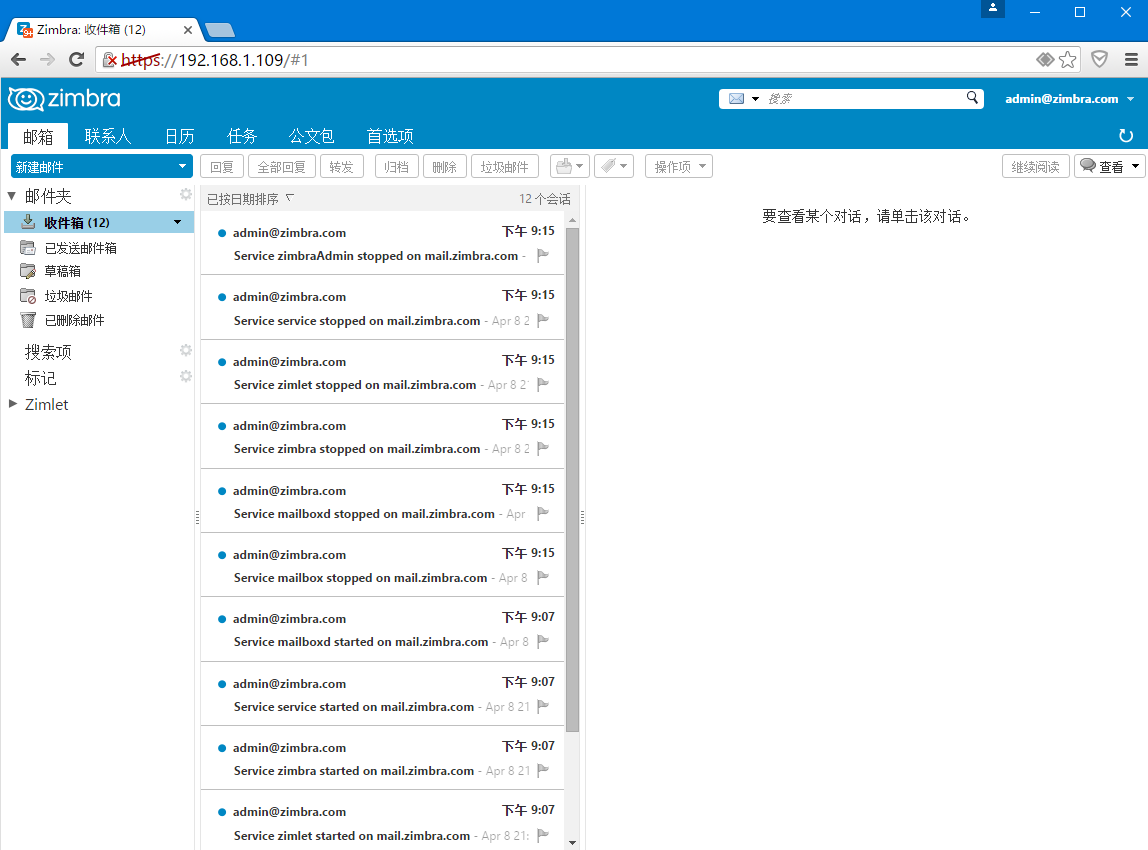
免费提供最新Linux技术教程书籍,为开源技术爱好者努力做得更多更好:https://www.linuxprobe.com/
CentOS 7.0 安装 ZCS 8.6.0的更多相关文章
- CentOS 6 中安装Node.js 4.0 版本或以上
如果想在CentOS 6 中安装Node.js >4.0,如果通过以往的方式安装: wget http://nodejs.org/dist/v4.0.0/node-v4.0.0.tar.gz t ...
- CentOS 6.5安装Erlang/OTP 17.0
CentOS 6.5安装Erlang/OTP 17.0 作者:chszs,转载需注明.博客主页:http://blog.csdn.net/chszs Erlang眼下已经是Fedora和Debian/ ...
- CentOS 7.4 安装 K8S v1.11.0 集群所遇到的问题
0.引言 最近打算将现有项目的 Docker 部署到阿里云上面,但是之前是单机部署,现在阿里云上面有 3 台机器,所以想做一个 Docker 集群.之前考虑是用 Docker Swarm 来做这个事情 ...
- CentOS 7.4安装Nginx 1.14.0
一.安装所需环境 1.gcc 安装 yum install gcc-c++
- CentOS 6.5 安装Clang 3.5.0
来自引用: http://www.cnblogs.com/dudu/p/4294374.html 编译llvm几乎耗费了1个小时-.. 编译CoreCLR需要Clang 3.5,而CentOS上安装的 ...
- CentOS 6.5安装Oracle 11.2.0.4------CentOS 6.5安装
规划: IP:192.168.213.199 mask: 255.255.255.0 gateway:192.168.213.1 DNS1:202.101.172.35 磁盘分区: 磁盘总大小:25G ...
- centos 6.X 安装nodejs v6.11.0和npm
下载nodejs wget -c https://nodejs.org/dist/v6.11.0/node-v6.11.0-linux-x64.tar.xz 安装gcc++ yum install - ...
- Centos 7.6 安装 oracle 10.2.0.1 数据库软件
step 1: 编辑 /etc/redhat-release :内容为redhat-4 step 2: 安装32位的软件包:yum install libXp.i686 libXt.i686 li ...
- CentOS7.0安装Nginx 1.10.0
首先由于nginx的一些模块依赖一些lib库,所以在安装nginx之前,必须先安装这些lib库,这些依赖库主要有g++.gcc.openssl-devel.pcre-devel和zlib-devel ...
随机推荐
- 【转】高效率编辑器VIM
最近实习的时候需要在服务器上做Debug,不得不用到vim的相关操作.以前对vim这种被码农无数赞扬的神器望而却步,但今天试了之后感觉还是不错的.以后争取少用鼠标,少用insert模式. 这是从网上看 ...
- BZOJ 3172 [Tjoi2013]单词 AC自动机Fail树
题目链接:[http://www.lydsy.com/JudgeOnline/problem.php?id=3172] 题意:给出一个文章的所有单词,然后找出每个单词在文章中出现的次数,单词用标点符号 ...
- 【UOJ #221】【NOI 2016】循环之美
http://uoj.ac/problem/221 因为\(a\)和\(b\)不互质时,\(\frac ab=\frac{\frac a{(a,b)}}{\frac b{(a,b)}}\),所以只用求 ...
- VC 操作 EXCEL---插入工作表(Insert.Sheet)方法
看到的资料 http://bbs.csdn.net/topics/198565 自己总结一下 //插入到nIndex工作表之前 void InsertSheet(int nIndex) { sheet ...
- Codeforces Round #358 (Div. 2) E. Alyona and Triangles 随机化
E. Alyona and Triangles 题目连接: http://codeforces.com/contest/682/problem/E Description You are given ...
- ROS知识(10)----smach_viewer的Graph view不能显示状态图
1.问题 在运行ROS by Example 2--Indigo版本中,运行 smach_viewer,再运行巡逻,命令如下: $ rosrun smach_viewer smach_viewer.p ...
- Linux rescue
适用场景: 当误操作修改系统启动文件/etc/fstab, /etc/rc.d/rc.sysinit时,就会造成系统启动时读取磁盘或初始化环境失败,导致linux无法正常启动,此时就可以借助Linux ...
- Linux新内核:提升系统性能 --Linux运维的博客
http://blog.csdn.net/linuxnews/article/details/52864182
- perf 工具介绍1
https://perf.wiki.kernel.org/index.php/Tutorial http://os.51cto.com/art/201105/265133.htm 在LINUX 源代码 ...
- Access-Control-Allow-Origin,跨域
1.浏览器的同源安全策略 浏览器只允许请求当前域的资源,而对其他域的资源表示不信任.那怎么才算跨域呢? 请求协议http,https的不同 域domain的不同 端口port的不同 好好好,大概就是这 ...
