Android + Eclipse + PhoneGap 2.9.0 安卓最新环境配置,部分资料整合网上资料,已成功安装.
前言:最近心血来潮做了一个以品牌为中心的网站,打算推出本地服务o2o应用。快速开发手机应用,最后选择了phonegap,这里我只是讲述我安装的过程,仅供大家参考。
我开发的一个模型http://www.w30.cn 可以看下。看看有多差。
如果有什么问题也可以到小组留言,可以的话,贡献一个ip:)
phonegap小组 http://www.w30.cn/group/4
如果有什么问题也可以加入我们的QQ群:64674997
ok 不多说了,下面是我的安装过程
环境搭建首先要去下载一些安装包:
(下载前注意一下,电脑是32位还是64位的请注意选择安装包)
java环境的JDK:http://www.oracle.com/technetwork/java/javase/downloads/index.html
我安装的是64位,下载自己系统环境需要的版本,下载后默认安装,完成后 在 开始 - 输入cmd- 输入java 显示出java版本信息表示安装已经成功
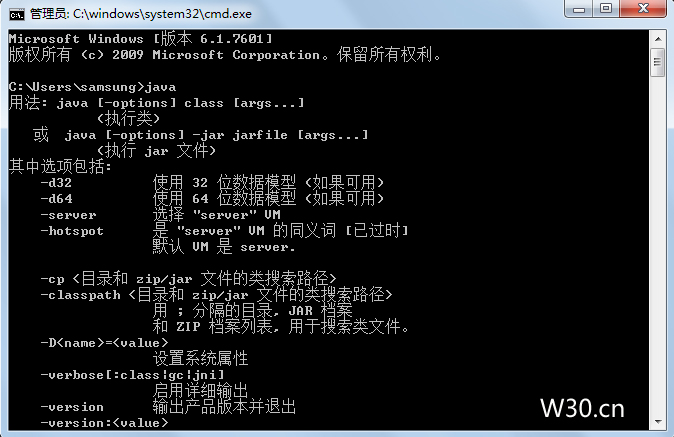
接着安装
一、下载安装ADT。http://developer.android.com/sdk/index.html
二、Android的压缩包为:adt-bundle-windows-x86_64。
解压后,进入eclipse目录,运行eclipse.exe。
1)先更新Android包:选择 Window -------->Android SDK Manager
全部勾选后,点击 Install packages,将所有包全部打上。

2)配置AVD环境
配置该环境有两种方法:
1、使用界面进行配置,进入方式如图所示:
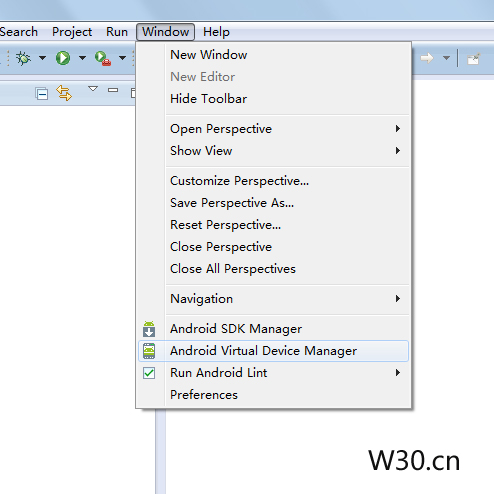
打开之后,如图所示,点击New新建。
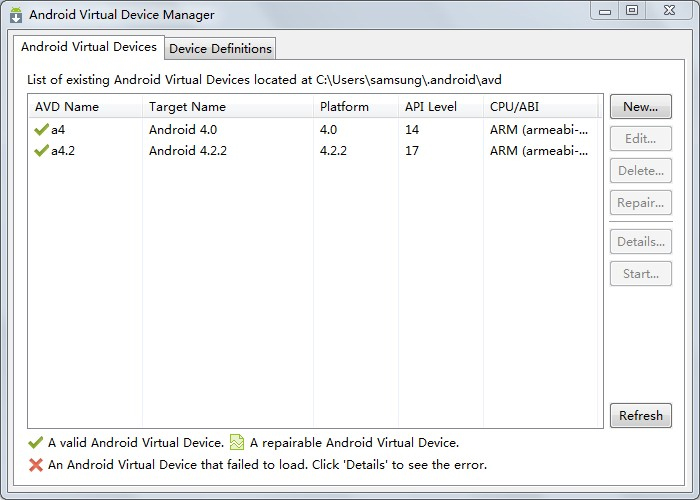
三、配置PhoneGap(这个比较麻烦)
1)先新建一个新的工程。
具体详细可以查看:
http://developer.android.com/intl/zh-CN/training/basics/firstapp/creating-project.html
打开ADT,新建一个安卓应用项目
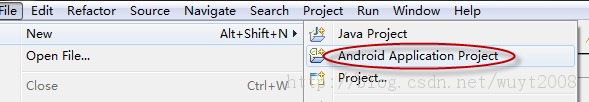
输入名称,然后下一步
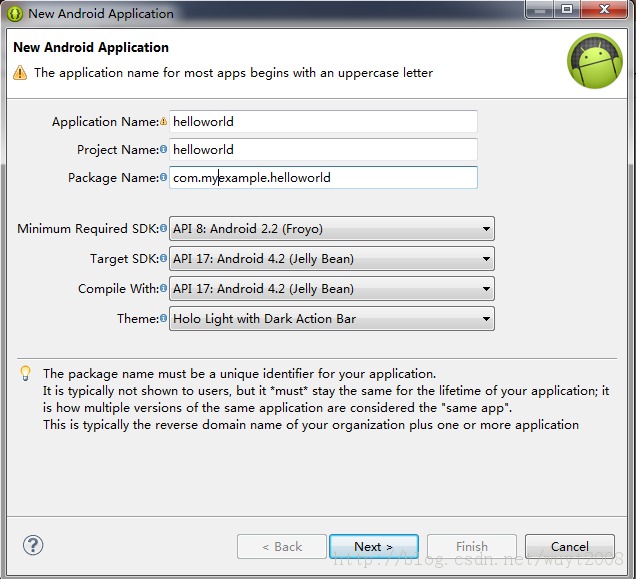
可以选择下项目位置,我的是默认的。
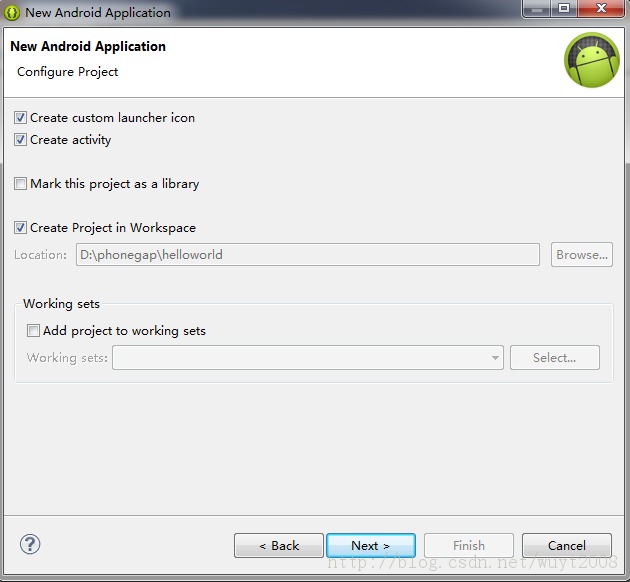
这里可以选择图标。
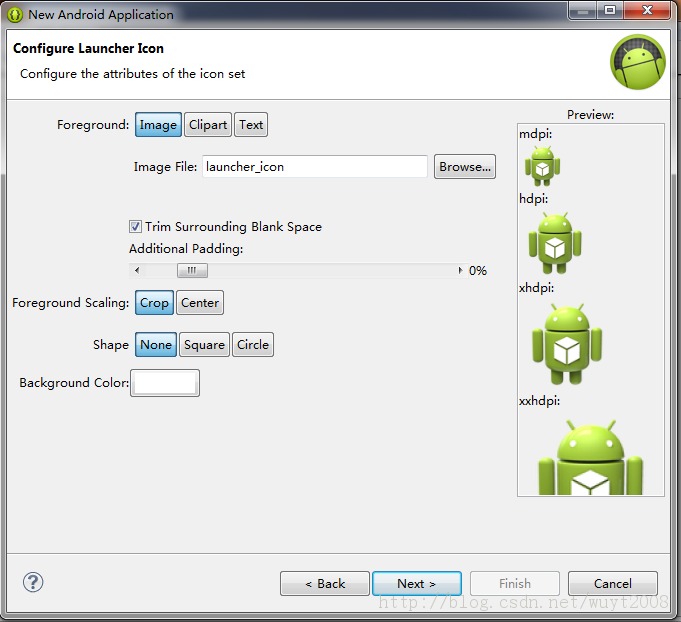
选择第一个
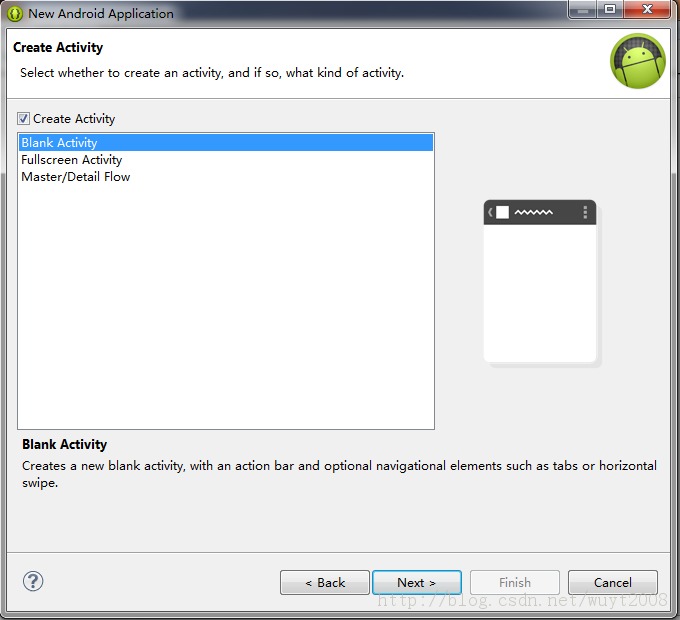
这个时候,一个安卓项目就建好了。
phonegap下载地址:http://phonegap.com/install/
将PhoneGap目录下的android目录下的jar文件拷贝到项目的libs目录下


将xml目录拷贝到项目的res目录下
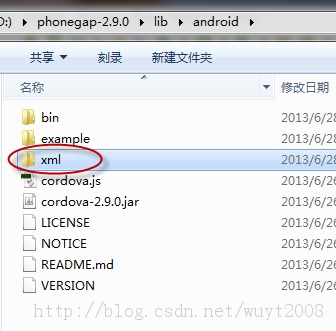
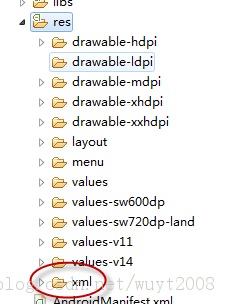
在assetc目录下,建立一个www目录,下面放html内容。为了偷懒,我把phonegap例子里面的内容拷贝过来了。

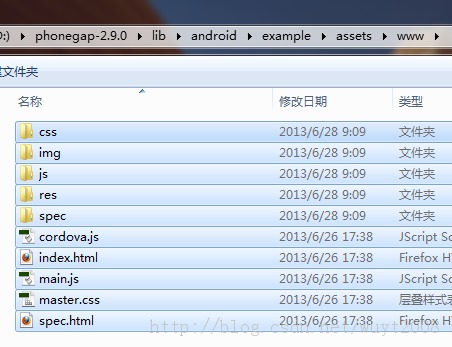
修改Java代码:
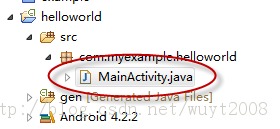
package com.myexample.helloworld; import android.os.Bundle;
import org.apache.cordova.*; public class MainActivity extends DroidGap
{
@Override
public void onCreate(Bundle savedInstanceState)
{
super.onCreate(savedInstanceState);
// Set by <content src="index.html" /> in config.xml
super.loadUrl(Config.getStartUrl());
//super.loadUrl("file:///android_asset/www/index.html")
}
} /*
* 下面是adt生成的代码,注释掉
import android.os.Bundle;
import android.app.Activity;
import android.view.Menu; public class MainActivity extends Activity { @Override
protected void onCreate(Bundle savedInstanceState) {
super.onCreate(savedInstanceState);
setContentView(R.layout.activity_main);
} @Override
public boolean onCreateOptionsMenu(Menu menu) {
// Inflate the menu; this adds items to the action bar if it is present.
getMenuInflater().inflate(R.menu.main, menu);
return true;
} }*/
修改一下项目根目录下的AndroidManifest.xml和res/xml目录下的config.xml文件
AndroidManifest.xml
<?xml version="1.0" encoding="utf-8"?>
<!--
Licensed to the Apache Software Foundation (ASF) under one
or more contributor license agreements. See the NOTICE file
distributed with this work for additional information
regarding copyright ownership. The ASF licenses this file
to you under the Apache License, Version 2.0 (the
"License"); you may not use this file except in compliance
with the License. You may obtain a copy of the License at http://www.apache.org/licenses/LICENSE-2.0 Unless required by applicable law or agreed to in writing,
software distributed under the License is distributed on an
"AS IS" BASIS, WITHOUT WARRANTIES OR CONDITIONS OF ANY
KIND, either express or implied. See the License for the
specific language governing permissions and limitations
under the License. -->
<manifest xmlns:android="http://schemas.android.com/apk/res/android"
package="com.myexample.helloworld"
android:hardwareAccelerated="true"
android:versionCode="1"
android:versionName="1.0"
android:windowSoftInputMode="adjustPan" > <supports-screens
android:anyDensity="true"
android:largeScreens="true"
android:normalScreens="true"
android:resizeable="true"
android:smallScreens="true"
android:xlargeScreens="true" /> <uses-permission android:name="android.permission.CAMERA" />
<uses-permission android:name="android.permission.VIBRATE" />
<uses-permission android:name="android.permission.ACCESS_COARSE_LOCATION" />
<uses-permission android:name="android.permission.ACCESS_FINE_LOCATION" />
<uses-permission android:name="android.permission.ACCESS_LOCATION_EXTRA_COMMANDS" />
<uses-permission android:name="android.permission.INTERNET" />
<uses-permission android:name="android.permission.RECEIVE_SMS" />
<uses-permission android:name="android.permission.RECORD_AUDIO" />
<uses-permission android:name="android.permission.RECORD_VIDEO" />
<uses-permission android:name="android.permission.MODIFY_AUDIO_SETTINGS" />
<uses-permission android:name="android.permission.READ_CONTACTS" />
<uses-permission android:name="android.permission.WRITE_CONTACTS" />
<uses-permission android:name="android.permission.WRITE_EXTERNAL_STORAGE" />
<uses-permission android:name="android.permission.ACCESS_NETWORK_STATE" />
<uses-permission android:name="android.permission.GET_ACCOUNTS" />
<uses-permission android:name="android.permission.BROADCAST_STICKY" /> <application
android:debuggable="true"
android:hardwareAccelerated="true"
android:icon="@drawable/ic_launcher"
android:label="@string/app_name" >
<activity
android:name="com.myexample.helloworld.MainActivity"
android:configChanges="orientation|keyboardHidden|keyboard|screenSize|locale"
android:label="@string/app_name"
android:theme="@android:style/Theme.Black.NoTitleBar" >
<intent-filter>
<action android:name="android.intent.action.MAIN" /> <category android:name="android.intent.category.LAUNCHER" />
</intent-filter>
</activity>
</application> <uses-sdk
android:minSdkVersion="7"
android:targetSdkVersion="17" /> </manifest>
config.xml
<?xml version="1.0" encoding="UTF-8"?>
<!--
Licensed to the Apache Software Foundation (ASF) under one
or more contributor license agreements. See the NOTICE file
distributed with this work for additional information
regarding copyright ownership. The ASF licenses this file
to you under the Apache License, Version 2.0 (the
"License"); you may not use this file except in compliance
with the License. You may obtain a copy of the License at http://www.apache.org/licenses/LICENSE-2.0 Unless required by applicable law or agreed to in writing,
software distributed under the License is distributed on an
"AS IS" BASIS, WITHOUT WARRANTIES OR CONDITIONS OF ANY
KIND, either express or implied. See the License for the
specific language governing permissions and limitations
under the License.
-->
<widget
id="com.myexample.helloworld"
version="2.0.0"
xmlns="http://www.w3.org/ns/widgets" > <name>
helloworld
</name> <description>
A sample Apache Cordova application that responds to the deviceready event.
</description> <author
email="dev@cordova.apache.org"
href="http://cordova.io" >
Apache Cordova Team
</author> <access origin="*" /> <!-- <content src="http://mysite.com/myapp.html" /> for external pages -->
<content src="index.html" /> <preference
name="loglevel"
value="DEBUG" />
<!--
<preference name="splashscreen" value="resourceName" />
<preference name="backgroundColor" value="0xFFF" />
<preference name="loadUrlTimeoutValue" value="20000" />
<preference name="InAppBrowserStorageEnabled" value="true" />
<preference name="disallowOverscroll" value="true" />
--> <feature name="App" >
<param
name="android-package"
value="org.apache.cordova.App" />
</feature>
<feature name="Geolocation" >
<param
name="android-package"
value="org.apache.cordova.GeoBroker" />
</feature>
<feature name="Device" >
<param
name="android-package"
value="org.apache.cordova.Device" />
</feature>
<feature name="Accelerometer" >
<param
name="android-package"
value="org.apache.cordova.AccelListener" />
</feature>
<feature name="Compass" >
<param
name="android-package"
value="org.apache.cordova.CompassListener" />
</feature>
<feature name="Media" >
<param
name="android-package"
value="org.apache.cordova.AudioHandler" />
</feature>
<feature name="Camera" >
<param
name="android-package"
value="org.apache.cordova.CameraLauncher" />
</feature>
<feature name="Contacts" >
<param
name="android-package"
value="org.apache.cordova.ContactManager" />
</feature>
<feature name="File" >
<param
name="android-package"
value="org.apache.cordova.FileUtils" />
</feature>
<feature name="NetworkStatus" >
<param
name="android-package"
value="org.apache.cordova.NetworkManager" />
</feature>
<feature name="Notification" >
<param
name="android-package"
value="org.apache.cordova.Notification" />
</feature>
<feature name="Storage" >
<param
name="android-package"
value="org.apache.cordova.Storage" />
</feature>
<feature name="FileTransfer" >
<param
name="android-package"
value="org.apache.cordova.FileTransfer" />
</feature>
<feature name="Capture" >
<param
name="android-package"
value="org.apache.cordova.Capture" />
</feature>
<feature name="Battery" >
<param
name="android-package"
value="org.apache.cordova.BatteryListener" />
</feature>
<feature name="SplashScreen" >
<param
name="android-package"
value="org.apache.cordova.SplashScreen" />
</feature>
<feature name="Echo" >
<param
name="android-package"
value="org.apache.cordova.Echo" />
</feature>
<feature name="Globalization" >
<param
name="android-package"
value="org.apache.cordova.Globalization" />
</feature>
<feature name="InAppBrowser" >
<param
name="android-package"
value="org.apache.cordova.InAppBrowser" />
</feature>
<!-- Deprecated plugins element. Remove in 3.0 -->
<plugins>
</plugins> </widget>
然后,就可以运行了

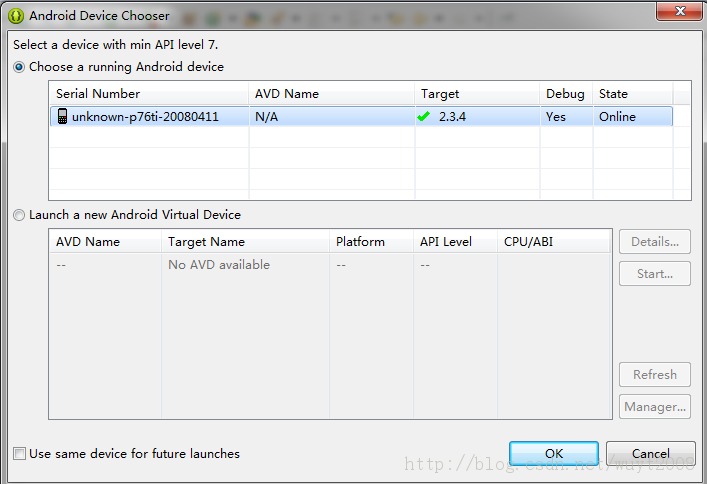
PhoneGap的官方方法不是这样的,是用命令行生成默认包的。但是要装好几个东西。具体可以看PhoneGap包里面的readme文档。
转:http://www.cnblogs.com/kingofpop/articles/3249845.html
Android + Eclipse + PhoneGap 2.9.0 安卓最新环境配置,部分资料整合网上资料,已成功安装.的更多相关文章
- Android + Eclipse + PhoneGap 3.4 安卓最新环境配置,部分资料整合网上资料,已成功安装.
前言:广州花都论坛,打算推出本地服务o2o应用.快速开发手机应用,phonegap 我的小站,http://www.w30.cn/ 如果有什么问题也可以到小组留言,可以的话,贡献一个ip:) phon ...
- Android + Eclipse + PhoneGap 环境配置
用了3天的时间,终于把环境搭建完毕,郁闷了N天,终于完成了.这里我只是讲述我安装的过程,仅供大家参考. 环境搭建首先要去下载一些安装包: (下载前注意一下,电脑是32位还是64位的请注意选择安装包) ...
- Android SDK 4.0.3 开发环境配置及运行
最近又装了一次最新版本的ADK环境 目前最新版是Android SDK 4.0.3 本文的插图和文本虽然是Android2.2的 步骤都是一样的,如果安装的过程中遇到什么问题,可以留言,我会尽快回复! ...
- 安卓开发环境配置之Windows+ADT+eclipse
安卓环境搭建之Windows+ADT+eclipse 要点: 1.安装JDK 2.安装Android SDK 3.安装eclipse 4.安装ADT 5.安装调试环境 正文: 1.安装JDK 1.1准 ...
- Android Studio1.4.x JNI开发基础-基本环境配置
从Eclipse时代到Android Studio普及,开发工具越来越好用.早些时候还需要安装Cygwin工具,从Android Studio1.3以后,在Android 环境开发JNI程序搭建开发环 ...
- windows eclipse直接访问远程linux hadoop开发环境配置(符合实际开发的做法)
CDH 5.x搭建请参考CentOS 7离线安装CDH 5.16.1完全指南(含各种错误处理). 如果使用的是cloudera quickstart vm,则只能在linux服务器中使用eclipse ...
- AMP+EPP3.0的开发环境配置
经过摸索,总结出下列Apache.MySQL.PHP.EPP.ZendDebugger的开发环境配置方法: 版本: Apache: Apache-httpd-2.2.25-win32-x86-no_s ...
- SpringBoot2.0之六 多环境配置
开发过程中面对不同的环境,例如数据库.redis服务器等的不同,可能会面临一直需要修改配置的麻烦中,在以前的项目中,曾通过Tomcat的配置来实现,有的项目甚至需要手动修改相关配置,这种方式费时费力, ...
- Appium安卓与环境配置
下载与安装: Appium-desktop项目地址:https://github.com/appium/appium-desktop 下载地址:https://github.com/appium/ap ...
随机推荐
- python 全栈开发,Day123(图灵机器人,web录音实现自动化交互问答)
昨日内容回顾 . 百度ai开放平台 . AipSpeech技术,语言合成,语言识别 . Nlp技术,短文本相似度 . 实现一个简单的问答机器人 . 语言识别 ffmpeg (目前所有音乐,视频领域,这 ...
- zstu-4243 牛吃草
贴一发两圆相交面积模板 #include<bits/stdc++.h> #define pi acos(-1.0) using namespace std; ; double _abs(d ...
- Python join方法
用相应格式的字符串将序列链接起来. a = ['wo','hao','shuai'] print("".join(a)) 'wohaoshuai' print("-&qu ...
- iOS企业版应用发布(部分低版本系统)无法安装到最新版app的问题-缓存导致
通过自己网站发布企业版app时,经过测试发现在部分已安装过旧版app的低版本ios手机存在这样的问题 :扫码覆盖安装新版app,安装到的仍然是就版本的app.这样就导致部分用户一直无法更新到最新版本. ...
- [环境]vscode中python虚拟环境
在项目.vscode/settings.json下设置 { "python.pythonPath": "/path/to/python2.7"}
- Lucene、ES好文章
1.lucene4.5源码分析系列:lucene概述 http://blog.csdn.net/liweisnake/article/details/10348969 http://www.cnblo ...
- 20172302 《Java软件结构与数据结构》第九周学习总结
2018年学习总结博客总目录:第一周 第二周 第三周 第四周 第五周 第六周 第七周 第八周 第九周 教材学习内容总结 第十五章 图 1.图:图(graph)是由一些点(vertex)和这些点之间的连 ...
- Editplus中添加System.out.println()快捷键
首先,找到自己电脑Editplus的安装路径,在所属文件夹中找到JAVA.ACP文件: 然后,在文件的末尾加上如下代码: #T=syso System.out.println("^!&quo ...
- 安装 Keepalived
安装环境 [root@node1 ~]# cat /etc/redhat-release CentOS Linux release (Core) [root@node1 ~]# cat /proc/v ...
- memcache 在php中的用法
memcached 的安装方法详见我博客的另一个页面:http://www.cnblogs.com/chrdai/p/6656443.html 用法: 一.memcache 连接命令: 1.memca ...
