吴裕雄--天生自然python Google深度学习框架:Tensorflow实现迁移学习
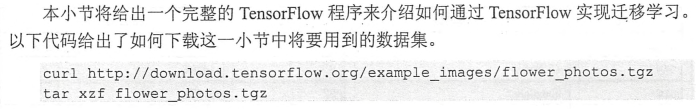
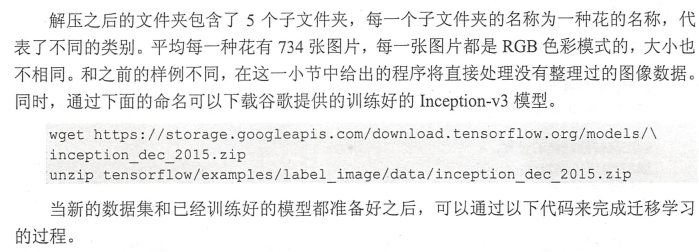
import glob
import os.path
import numpy as np
import tensorflow as tf
from tensorflow.python.platform import gfile
import tensorflow.contrib.slim as slim # 加载通过TensorFlow-Slim定义好的inception_v3模型。
import tensorflow.contrib.slim.python.slim.nets.inception_v3 as inception_v3 # 处理好之后的数据文件。
INPUT_DATA = '../../datasets/flower_processed_data.npy'
# 保存训练好的模型的路径。
TRAIN_FILE = 'train_dir/model'
# 谷歌提供的训练好的模型文件地址。因为GitHub无法保存大于100M的文件,所以
# 在运行时需要先自行从Google下载inception_v3.ckpt文件。
CKPT_FILE = '../../datasets/inception_v3.ckpt' # 定义训练中使用的参数。
LEARNING_RATE = 0.0001
STEPS = 300
BATCH = 32
N_CLASSES = 5 # 不需要从谷歌训练好的模型中加载的参数。
CHECKPOINT_EXCLUDE_SCOPES = 'InceptionV3/Logits,InceptionV3/AuxLogits'
# 需要训练的网络层参数明层,在fine-tuning的过程中就是最后的全联接层。
TRAINABLE_SCOPES='InceptionV3/Logits,InceptionV3/AuxLogit'
def get_tuned_variables():
exclusions = [scope.strip() for scope in CHECKPOINT_EXCLUDE_SCOPES.split(',')] variables_to_restore = []
# 枚举inception-v3模型中所有的参数,然后判断是否需要从加载列表中移除。
for var in slim.get_model_variables():
excluded = False
for exclusion in exclusions:
if var.op.name.startswith(exclusion):
excluded = True
break
if not excluded:
variables_to_restore.append(var)
return variables_to_restore
def get_trainable_variables():
scopes = [scope.strip() for scope in TRAINABLE_SCOPES.split(',')]
variables_to_train = [] # 枚举所有需要训练的参数前缀,并通过这些前缀找到所有需要训练的参数。
for scope in scopes:
variables = tf.get_collection(tf.GraphKeys.TRAINABLE_VARIABLES, scope)
variables_to_train.extend(variables)
return variables_to_train
def main():
# 加载预处理好的数据。
processed_data = np.load(INPUT_DATA)
training_images = processed_data[0]
n_training_example = len(training_images)
training_labels = processed_data[1] validation_images = processed_data[2]
validation_labels = processed_data[3] testing_images = processed_data[4]
testing_labels = processed_data[5]
print("%d training examples, %d validation examples and %d testing examples." % (
n_training_example, len(validation_labels), len(testing_labels))) # 定义inception-v3的输入,images为输入图片,labels为每一张图片对应的标签。
images = tf.placeholder(tf.float32, [None, 299, 299, 3], name='input_images')
labels = tf.placeholder(tf.int64, [None], name='labels') # 定义inception-v3模型。因为谷歌给出的只有模型参数取值,所以这里
# 需要在这个代码中定义inception-v3的模型结构。虽然理论上需要区分训练和
# 测试中使用到的模型,也就是说在测试时应该使用is_training=False,但是
# 因为预先训练好的inception-v3模型中使用的batch normalization参数与
# 新的数据会有出入,所以这里直接使用同一个模型来做测试。
with slim.arg_scope(inception_v3.inception_v3_arg_scope()):
logits, _ = inception_v3.inception_v3(
images, num_classes=N_CLASSES, is_training=True) trainable_variables = get_trainable_variables()
# 定义损失函数和训练过程。
tf.losses.softmax_cross_entropy(
tf.one_hot(labels, N_CLASSES), logits, weights=1.0)
total_loss = tf.losses.get_total_loss()
train_step = tf.train.RMSPropOptimizer(LEARNING_RATE).minimize(total_loss) # 计算正确率。
with tf.name_scope('evaluation'):
correct_prediction = tf.equal(tf.argmax(logits, 1), labels)
evaluation_step = tf.reduce_mean(tf.cast(correct_prediction, tf.float32)) # 定义加载Google训练好的Inception-v3模型的Saver。
load_fn = slim.assign_from_checkpoint_fn(
CKPT_FILE,
get_tuned_variables(),
ignore_missing_vars=True) # 定义保存新模型的Saver。
saver = tf.train.Saver() with tf.Session() as sess:
# 初始化没有加载进来的变量。
init = tf.global_variables_initializer()
sess.run(init) # 加载谷歌已经训练好的模型。
print('Loading tuned variables from %s' % CKPT_FILE)
load_fn(sess) start = 0
end = BATCH
for i in range(STEPS):
_, loss = sess.run([train_step, total_loss], feed_dict={
images: training_images[start:end],
labels: training_labels[start:end]}) if i % 30 == 0 or i + 1 == STEPS:
saver.save(sess, TRAIN_FILE, global_step=i) validation_accuracy = sess.run(evaluation_step, feed_dict={
images: validation_images, labels: validation_labels})
print('Step %d: Training loss is %.1f Validation accuracy = %.1f%%' % (
i, loss, validation_accuracy * 100.0)) start = end
if start == n_training_example:
start = 0 end = start + BATCH
if end > n_training_example:
end = n_training_example # 在最后的测试数据上测试正确率。
test_accuracy = sess.run(evaluation_step, feed_dict={
images: testing_images, labels: testing_labels})
print('Final test accuracy = %.1f%%' % (test_accuracy * 100))
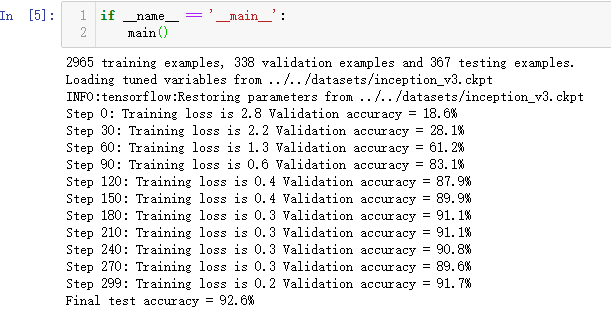
吴裕雄--天生自然python Google深度学习框架:Tensorflow实现迁移学习的更多相关文章
- 吴裕雄--天生自然python Google深度学习框架:经典卷积神经网络模型
import tensorflow as tf INPUT_NODE = 784 OUTPUT_NODE = 10 IMAGE_SIZE = 28 NUM_CHANNELS = 1 NUM_LABEL ...
- 吴裕雄--天生自然python Google深度学习框架:图像识别与卷积神经网络
- 吴裕雄--天生自然python Google深度学习框架:MNIST数字识别问题
import tensorflow as tf from tensorflow.examples.tutorials.mnist import input_data INPUT_NODE = 784 ...
- 吴裕雄--天生自然python Google深度学习框架:深度学习与深层神经网络
- 吴裕雄--天生自然python Google深度学习框架:TensorFlow实现神经网络
http://playground.tensorflow.org/
- 吴裕雄--天生自然python Google深度学习框架:Tensorflow基础应用
import tensorflow as tf a = tf.constant([1.0, 2.0], name="a") b = tf.constant([2.0, 3.0], ...
- 吴裕雄--天生自然python Google深度学习框架:人工智能、深度学习与机器学习相互关系介绍
- 吴裕雄--天生自然神经网络与深度学习实战Python+Keras+TensorFlow:Bellman函数、贪心算法与增强性学习网络开发实践
!pip install gym import random import numpy as np import matplotlib.pyplot as plt from keras.layers ...
- 吴裕雄--天生自然神经网络与深度学习实战Python+Keras+TensorFlow:使用TensorFlow和Keras开发高级自然语言处理系统——LSTM网络原理以及使用LSTM实现人机问答系统
!mkdir '/content/gdrive/My Drive/conversation' ''' 将文本句子分解成单词,并构建词库 ''' path = '/content/gdrive/My D ...
随机推荐
- 【pwnable.kr】 flag
pwnable从入门到放弃 第四题 Download : http://pwnable.kr/bin/flag 下载下来的二进制文件,对着它一脸懵逼,题目中说是逆向题,这我哪会啊... 用ida打开看 ...
- vagrant 学习笔记
之所以学习他是因为最近换了电脑 又要重新搭环境 很烦躁然后就有了然后 1.先安装 virtualbox2.安装 vagrant3.安装xshell4.重启5.下载系统镜像 (可以去vagrant官网 ...
- 刷题之Implement strStr()、Climbing Stairs
public class Solution { public int strStr(String haystack, String needle) { int big = haystack.lengt ...
- 第二阶段scrum-3
1.整个团队的任务量: 2.任务看板: 会议照片: 产品状态: 前端制作完成,数据库正在配置
- “设计型web前端与开发型web前端”有哪些区别?
学web前端,你弄懂开发型web前端和设计型web前端的区别了吗?今天给大家梳理一下设计型web前端做什么?都要学习什么? 想必大家也会遇到这种情况,要做一个项目,产品经理说产品原型图已经画好了,让我 ...
- HDU - 1150 Machine Schedule(二分匹配---最小点覆盖)
题意:有两台机器A和B,A有n种工作模式(0~n-1),B有m种工作模式(0~m-1),两台机器的初始状态都是在工作模式0处.现在有k(0~k-1)个工作,(i,x,y)表示编号为i的工作可以通过机器 ...
- mnist lenet caffe 测试
# -*- coding: utf-8 -*-import sysimport numpy as npimport structfrom PIL import Imageprint "hel ...
- JZOJ823PJ-C, TG-B
分身打两场比赛 PJ - C 翻车 T1 原题, 考虑蚂蚁相撞时其实不用管. 然后写个取左右max, 左右min的即可 翻车: 注释freopen后JZOJ不会提示!(大翻车--丢了300分) T2 ...
- POJ 3784 Running Median【维护动态中位数】
Description For this problem, you will write a program that reads in a sequence of 32-bit signed int ...
- elastic启动脚本
#!bin/bash export JAVA_HOME=/usr/java/jdk1.8.0_144 export JRE_HOME=${JAVA_HOME}/jre export CLASSPATH ...
