Spring Cloud 之 Feign
新建Spring Boot工程,命名为feign
1.pom.xml添加依赖
<?xml version="1.0" encoding="UTF-8"?>
<project xmlns="http://maven.apache.org/POM/4.0.0" xmlns:xsi="http://www.w3.org/2001/XMLSchema-instance"
xsi:schemaLocation="http://maven.apache.org/POM/4.0.0 http://maven.apache.org/xsd/maven-4.0.0.xsd">
<modelVersion>4.0.0</modelVersion> <groupId>com.dzpykj</groupId>
<artifactId>feign</artifactId>
<version>0.0.1-SNAPSHOT</version>
<packaging>jar</packaging> <name>feign</name>
<description>Demo project for Spring Boot</description> <parent>
<groupId>org.springframework.boot</groupId>
<artifactId>spring-boot-starter-parent</artifactId>
<version>1.5.9.RELEASE</version>
<relativePath /> <!-- lookup parent from repository -->
</parent> <properties>
<project.build.sourceEncoding>UTF-8</project.build.sourceEncoding>
<project.reporting.outputEncoding>UTF-8</project.reporting.outputEncoding>
<java.version>1.8</java.version>
</properties> <dependencyManagement>
<dependencies>
<dependency>
<groupId>org.springframework.cloud</groupId>
<artifactId>spring-cloud-dependencies</artifactId>
<version>Edgware.RELEASE</version>
<type>pom</type>
<scope>import</scope>
</dependency>
</dependencies>
</dependencyManagement> <dependencies>
<dependency>
<groupId>org.springframework.boot</groupId>
<artifactId>spring-boot-starter-web</artifactId>
</dependency>
<dependency>
<groupId>org.springframework.boot</groupId>
<artifactId>spring-boot-starter-test</artifactId>
<scope>test</scope>
</dependency>
<dependency>
<groupId>org.springframework.cloud</groupId>
<artifactId>spring-cloud-starter-eureka</artifactId>
</dependency>
<dependency>
<groupId>org.springframework.cloud</groupId>
<artifactId>spring-cloud-starter-feign</artifactId>
</dependency>
</dependencies> <build>
<plugins>
<plugin>
<groupId>org.springframework.boot</groupId>
<artifactId>spring-boot-maven-plugin</artifactId>
</plugin>
</plugins>
</build> <repositories>
<repository>
<id>spring-milestones</id>
<name>Spring Milestones</name>
<url>https://repo.spring.io/milestone</url>
<snapshots>
<enabled>false</enabled>
</snapshots>
</repository>
</repositories>
</project>
2.将application.properties重命名为application.yml,并且添加配置
spring:
application:
name: feign
server:
port: 8766
eureka:
client:
serviceUrl:
defaultZone: http://localhost:8761/eureka/
3.启动类代码
添加@EnableFeignClients注解
package com.dzpykj; import org.springframework.boot.SpringApplication;
import org.springframework.boot.autoconfigure.SpringBootApplication;
import org.springframework.cloud.netflix.eureka.EnableEurekaClient;
import org.springframework.cloud.netflix.feign.EnableFeignClients; @SpringBootApplication
@EnableFeignClients
@EnableEurekaClient
public class FeignApplication { public static void main(String[] args) {
SpringApplication.run(FeignApplication.class, args);
}
}
4.新建一个Feign的接口
package com.dzpykj.feignInterface; import org.springframework.cloud.netflix.feign.FeignClient;
import org.springframework.web.bind.annotation.RequestMapping;
import org.springframework.web.bind.annotation.RequestParam; @FeignClient(value = "eurekaclient") //value为要负载均衡的spring.application.name
public interface HelloInterface { @RequestMapping("/hi") //负载均衡目标工程里面的哪个方法
public String hello(@RequestParam(value="name") String name);
}
5.新建一个Controller
package com.dzpykj.controller; import org.springframework.beans.factory.annotation.Autowired;
import org.springframework.web.bind.annotation.PathVariable;
import org.springframework.web.bind.annotation.RequestMapping;
import org.springframework.web.bind.annotation.RestController; import com.dzpykj.feignInterface.HelloInterface; @RestController
public class HelloController { @Autowired
HelloInterface helloInterface; @RequestMapping("/hello/{name}")
public String hello(@PathVariable String name) {
return helloInterface.hello(name);
}
}
6.依次启动Eureka服务集群、Eureka客户端集群、Feign工程
6.1 按照Spring Cloud Eureka Server集群Demo级搭建的步骤启动Eureka服务peer1,peer2集群
6.2按照Spring Cloud Eureka服务Demo级搭建最后面的步骤,分别启动8763,8764两个Eureka客户端形成集群
6.3启动Feign工程
7.准备工作完成,开始访问测试
访问路径:http://127.0.0.1:8766/hello/chaixy,多次访问,会发现这些请求是在Eureka客户端集群8763和8764之间交替访问
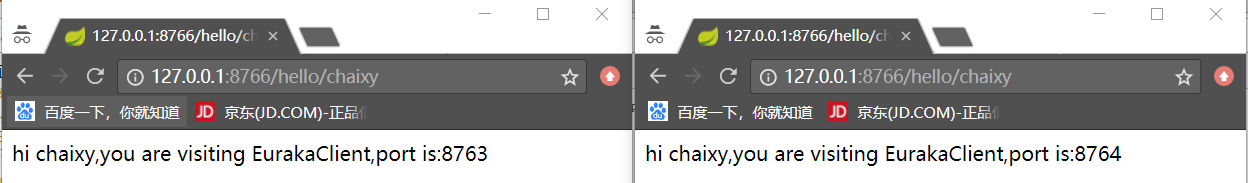
Spring Cloud 之 Feign的更多相关文章
- spring cloud 使用feign 遇到问题
spring cloud 使用feign 项目的搭建 在这里就不写了,本文主要讲解在使用过程中遇到的问题以及解决办法 1:示例 @RequestMapping(value = "/gener ...
- spring cloud(四) feign
spring cloud 使用feign进行服务间调用 1. 新建boot工程 pom引入依赖 <dependency> <groupId>org.springframewor ...
- spring cloud关于feign client的调用对象列表参数、设置header参数、多环境动态参数试配
spring cloud关于feign client的调用 1.有些场景接口参数需要传对象列表参数 2.有些场景接口设置设置权限等约定header参数 3.有些场景虽然用的是feign调用,但并不会走 ...
- Spring Cloud 整合 Feign 的原理
前言 在 上篇 介绍了 Feign 的核心实现原理,在文末也提到了会再介绍其和 Spring Cloud 的整合原理,Spring 具有很强的扩展性,会把一些常用的解决方案通过 starter 的方式 ...
- Spring Cloud中Feign如何统一设置验证token
代码地址:https://github.com/hbbliyong/springcloud.git 原理是通过每个微服务请求之前都从认证服务获取认证之后的token,然后将token放入到请求头中带过 ...
- Spring Cloud 组件 —— feign
feign 作为一个声明式的 Http Client 开源项目.在微服务领域,相比于传统的 apache httpclient 与在 spring 中较为活跃的 RestTemplate 更面向服务化 ...
- spring cloud中feign的使用
我们在进行微服务项目的开发的时候,经常会遇到一个问题,比如A服务是一个针对用户的服务,里面有用户的增删改查的接口和方法,而现在我有一个针对产品的服务B服务中有一个查找用户的需求,这个时候我们可以在B服 ...
- spring cloud 之 Feign 使用HTTP请求远程服务
一.Feign 简介 在spring Cloud Netflix栈中,各个微服务都是以HTTP接口的形式暴露自身服务的,因此在调用远程服务时就必须使用HTTP客户端.我们可以使用JDK原生的URLCo ...
- spring cloud 之 Feign的使用
1.添加依赖 2.创建FeignClient 原理:Spring Cloud应用在启动时,Feign会扫描标有@FeignClient注解的接口,生成代理,并注册到Spring容器中.生成代理时Fei ...
随机推荐
- LeetCode 280. Wiggle Sort (摆动排序)$
Given an unsorted array nums, reorder it in-place such that nums[0] <= nums[1] >= nums[2] < ...
- python 使用小结
使用Python 已经一段时间了 ,现将python 中可能用到的技巧和一些知识点分享如下. 1.lambda使用. Lambda函数,是一个匿名函数,创建语法: lambda parameters: ...
- Ionic3 遇到的一些错误-Error: Cannot find module 'reflect-metadata'
E:\Projects\ionic\myApp5>ionic serve Error: Cannot find module 'reflect-metadata' 解决方法: npm insta ...
- struts2(五)之struts2拦截器与自定义拦截器
前言 前面介绍了struts2的输入验证,如果让我自己选的话,肯定是选择xml配置校验的方法,因为,能使用struts2中的一些校验规则,就无需自己编写了, 不过到后面应该都有其他更方便的校验方法,而 ...
- Windows环境下多线程编程原理与应用读书笔记(4)————线程间通信概述
<一>线程间通信方法 全局变量方式:进程中的线程共享全局变量,可以通过全局变量进行线程间通信. 参数传递法:主线程创建子线程并让子线程为其服务,因此主线程和其他线程可以通过参数传递进行通信 ...
- 2017CCPC秦皇岛G ZOJ 3987Numbers(大数+贪心)
Numbers Time Limit: 2 Seconds Memory Limit: 65536 KB DreamGrid has a nonnegative integer n . He ...
- Tickets
Tickets Time Limit:1000MS Memory Limit:32768KB 64bit IO Format:%I64d & %I64u Submit Stat ...
- IIC接口下的24C02 驱动分析
本节来学习IIC接口下的24C02 驱动分析,本节学完后,再来学习Linux下如何使用IIC操作24C02 1.I2C通信介绍 它是由数据线SDA和时钟SCL构成的串行总线,可发送和接收数据,是一个多 ...
- mysql5.7.16安装 初始密码获取及密码重置
在window7下面安装mysql5.7.16,出现一个问题,在初始化时,默认生成了一个密码,导致连接不了数据库.而在5.7以前,默认密码是空的,可以不用密码即可进入数据库.5.7之后的就遇到坑了,下 ...
- java Log4j日志配置详解大全
一.Log4j简介 Log4j有三个主要的组件:Loggers(记录器),Appenders (输出源)和Layouts(布局).这里可简单理解为日志类别,日志要输出的地方和日志以何种形式输出.综合使 ...
