Nuxt使用高德地图
事先准备
注册账号并申请Key
1. 首先,注册开发者账号,成为高德开放平台开发者
2. 登陆之后,在进入「应用管理」 页面「创建新应用」
3. 为应用添加 Key,「服务平台」一项请选择「 Web 端 ( JSAPI ) 」
一、安装
1.npm安装(推荐)
通过 npm install --save vue-amap 来安装
2.CDN
目前可通过 unpkg.com/vue-amap 获取最新版本的资源。
通过script引入 <script src="https://unpkg.com/vue-amap/dist/index.js"></script>
二、使用
1.在插件目录plugins下,新建一个vue-map.js文件
import Vue from 'vue';
import VueAMap from 'vue-amap';
Vue.use(VueAMap); // 初始化vue-amap
if (!Vue.prototype.$isServer) {
VueAMap.initAMapApiLoader({
// 高德的key
key: 'your key',
// 插件集合
plugin: ['AMap.Geolocation', 'AMap.Marker', 'AMap.ToolBar', 'AMap.Circle', 'AMap.PolyLine'],
uiVersion: '1.0',
// 高德 sdk 版本,默认为 1.4.4
v: '1.4.8'
});
}
这里的key为事先准备时候注册的key值,填到这里就可以了,如下图所示
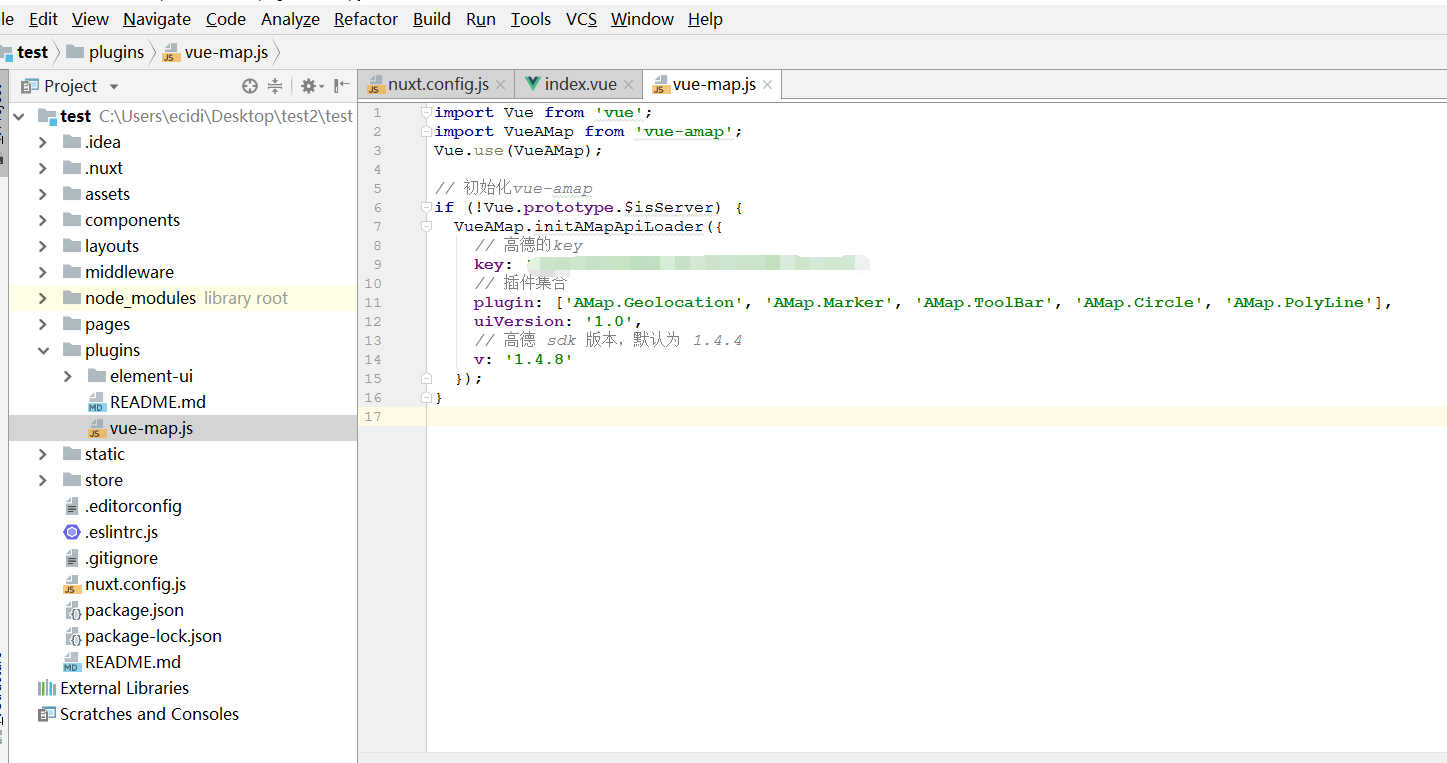
2.在配置文件nuxt.cofig.js中的plugins里添加刚才写的vue-map.js文件,如下图所示
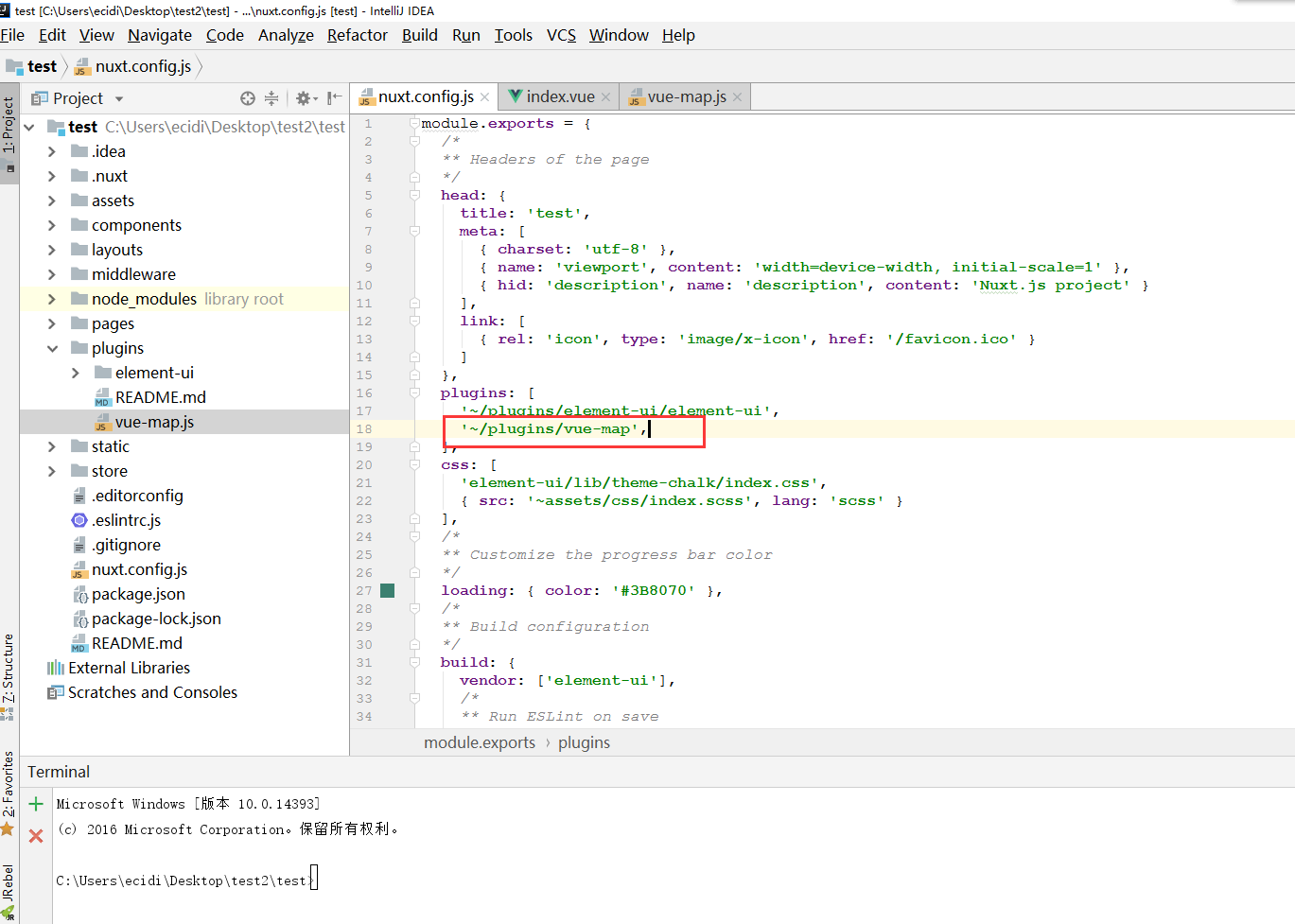
3.然后在页面就可以使用el-map来使用地图了,地图的属性通过页面的值来赋予
<template>
<section style="width: 1000px; height: 800px;">
<no-ssr>
<el-amap vid="amap" :plugin="plugin" class="amap-demo" :center="center" :events="events">
<el-amap-marker v-for="(marker, index) in markers" :position="marker.position"
:key="index" :vid="index" :events="marker.events"></el-amap-marker>
<el-amap-circle :center="circle.center" :radius="circle.radius"
:fill-opacity="0.5" fill-color="#ffb5b3" stroke-color="#ffb5b3"></el-amap-circle>
<el-amap-polyline :path="polyline.path"></el-amap-polyline>
</el-amap>
</no-ssr>
</section>
</template> <script>
import * as _ from 'lodash';
export default {
data() {
let self = this;
return {
center: [121.59996, 31.197646],
events: {
init(map) {
let markers = _.cloneDeep(self.markers);
markers.forEach((item, index) => {
AMapUI.loadUI(['overlay/SimpleMarker'], function (SimpleMarker) {
item = new SimpleMarker({
iconLabel: {
innerHTML: index,
style: {
color: '#fff'
}
},
iconStyle: '#1995f5',
map: map,
position: item.position
});
});
});
}
},
lng: 0,
lat: 0,
plugin: [{
pName: 'Geolocation',
events: {
click: (o) => {
o.getCurrentPosition((status, result) => {
if (result && result.position) {
self.lng = result.position.lng;
self.lat = result.position.lat;
self.center = [self.lng, self.lat];
self.$nextTick();
}
});
}
},
buttonPosition: 'LT'
}],
markers: [
{
position: [121.59996, 31.197646],
events: {
click: () => {
this.$router.push({path: '/single/250'});
}
},
visible: true,
clickable: true
},
{
position: [122.59996, 32.197646],
events: {
click: () => {
this.$router.push({path: '/single/250'});
}
},
visible: true,
clickable: true
}
],
circle: {
center: [121.59996, 31.197646],
radius: 6000
},
polyline: {
path: [[121.59996, 31.1976461], [121.5389385, 31.197646]]
}
};
},
methods: {
},
mounted() {
},
beforeDestroy() {
}
};
</script>
然后 npm run dev 运行程序即可看到效果
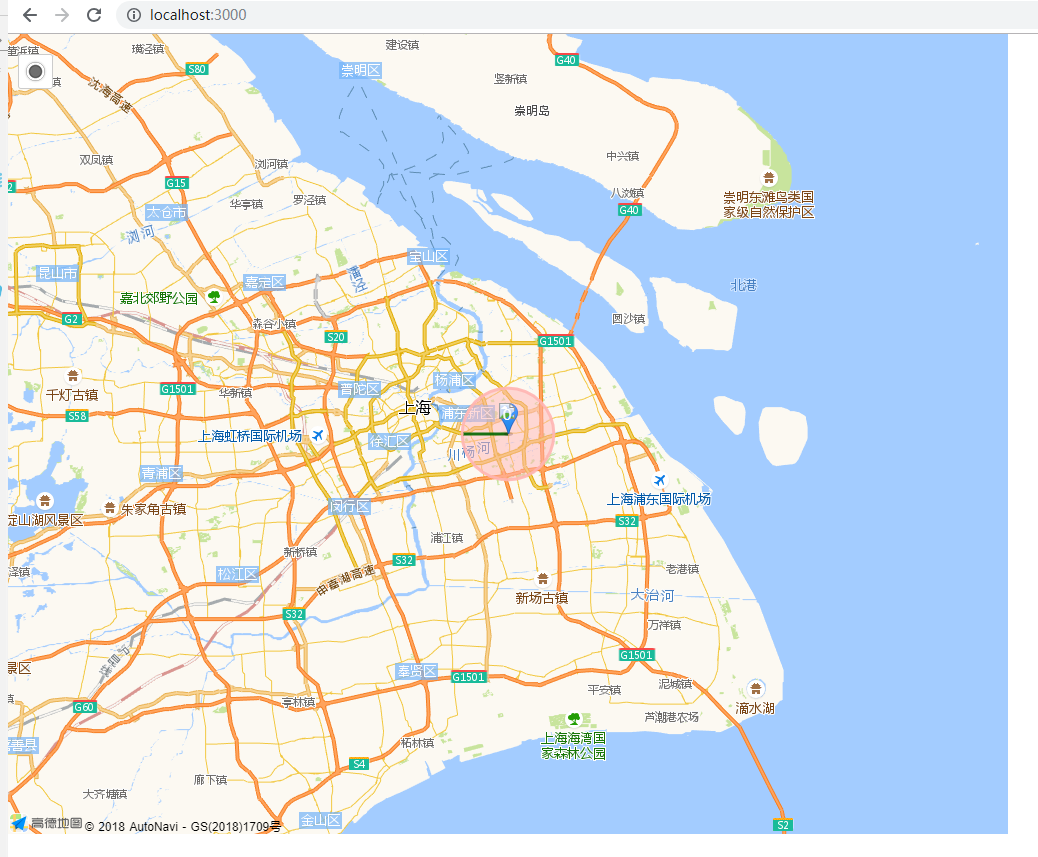
注意事项:
1.两个参考文档
https://elemefe.github.io/vue-amap/#/zh-cn/introduction/install (amap)
https://lbs.amap.com/api/javascript-api/guide/abc/prepare(高德)
2.vue-amap 能够抛开高德原生 SDK 覆盖大多数场景,但对于部分定制化程度较高的场景而言,可能还是需要引入高德原生 SDK 来支持。
对于大多数 vue-amap 组件,都有 init 这个 event,参数为高德的实例,通过这样暴露高德实例的方式,开发者能够非常自由地将原生 SDK 和 vue-amap 结合起来使用。
若涉及到高德原生 AMap 需要注意的点:
- 确保
vue-amap的导入名不是AMap,推荐import VueAMap from 'vue-amap'避免和高德全局的AMap冲突。 - 若
eslint报错AMap is undefined之类的错误。请将AMap配置到.eslintrc的globals中。
<template>
<div class="amap-page-container">
<el-amap vid="amapDemo" :center="center" :amap-manager="amapManager" :zoom="zoom" :events="events" class="amap-demo">
</el-amap> <div class="toolbar">
<button @click="add()">add marker</button>
</div>
</div>
</template> <style>
.amap-demo {
height: 300px;
}
</style> <script>
// NPM 方式
// import { AMapManager } from 'vue-amap';
// CDN 方式
let amapManager = new VueAMap.AMapManager();
module.exports = {
data: function() {
return {
zoom: 12,
center: [121.59996, 31.197646],
amapManager,
events: {
init(o) {
let marker = new AMap.Marker({
position: [121.59996, 31.197646]
}); marker.setMap(o);
}
}
};
}, methods: {
add() {
let o = amapManager.getMap();
let marker = new AMap.Marker({
position: [121.59996, 31.177646]
}); marker.setMap(o);
}
}
};
</script>
<template>
<section style="width: 1000px; height: 800px;">
<no-ssr>
<el-amap vid="amap" :plugin="plugin" class="amap-demo" :center="center" :events="events">
<div class="map-range map-icon bg-white map-border text-center cursor-pointer">
<i class="el-icon-rank text-22 icon-state"></i>
</div>
<div class="map-enlarge map-icon map-border bg-white text-center cursor-pointer">
<p class="icon-state"><i class="iconfont icon-fangda text-22"></i></p>
</div>
<el-amap-marker v-for="(marker, index) in markers" :position="marker.position"
:key="index" :vid="index" :events="marker.events"></el-amap-marker>
<el-amap-circle :center="circle.center" :radius="circle.radius"
:fill-opacity="0.5" fill-color="#ffb5b3" stroke-color="#ffb5b3"></el-amap-circle>
<el-amap-polyline :path="polyline.path"></el-amap-polyline>
</el-amap>
</no-ssr>
</section>
</template> <script>
import * as _ from 'lodash';
export default {
data() {
let self = this;
return {
center: [121.59996, 31.197646],
events: {
init(map) {
let markers = _.cloneDeep(self.markers);
markers.forEach((item, index) => {
AMapUI.loadUI(['overlay/SimpleMarker'], function (SimpleMarker) {
item = new SimpleMarker({
iconLabel: {
innerHTML: index,
style: {
color: '#fff'
}
},
iconStyle: '#1995f5',
map: map,
position: item.position
});
});
});
}
},
lng: 0,
lat: 0,
plugin: [{
pName: 'Geolocation',
events: {
click: (o) => {
o.getCurrentPosition((status, result) => {
if (result && result.position) {
self.lng = result.position.lng;
self.lat = result.position.lat;
self.center = [self.lng, self.lat];
self.$nextTick();
}
});
}
},
buttonPosition: 'LT'
}],
markers: [
{
position: [121.59996, 31.197646],
events: {
click: () => {
this.$router.push({path: '/single/250'});
}
},
visible: true,
clickable: true
},
{
position: [122.59996, 32.197646],
events: {
click: () => {
this.$router.push({path: '/single/250'});
}
},
visible: true,
clickable: true
}
],
circle: {
center: [121.59996, 31.197646],
radius: 6000
},
polyline: {
path: [[121.59996, 31.1976461], [121.5389385, 31.197646]]
}
};
},
methods: {
},
mounted() {
},
beforeDestroy() {
}
};
</script> <style lang="scss">
.map-icon {
height: 35px;
width: 35px;
position: absolute;
top: 20px;
border-radius: 5px;
overflow: hidden;
line-height: 20px;
z-index: 99;
.icon-state {
margin-top: 8px;
}
}
.map-enlarge {
left: 105px;
}
.map-border {
border: 1px solid #b5b9b7;
}
.map-range {
left: 55px;
}
</style>
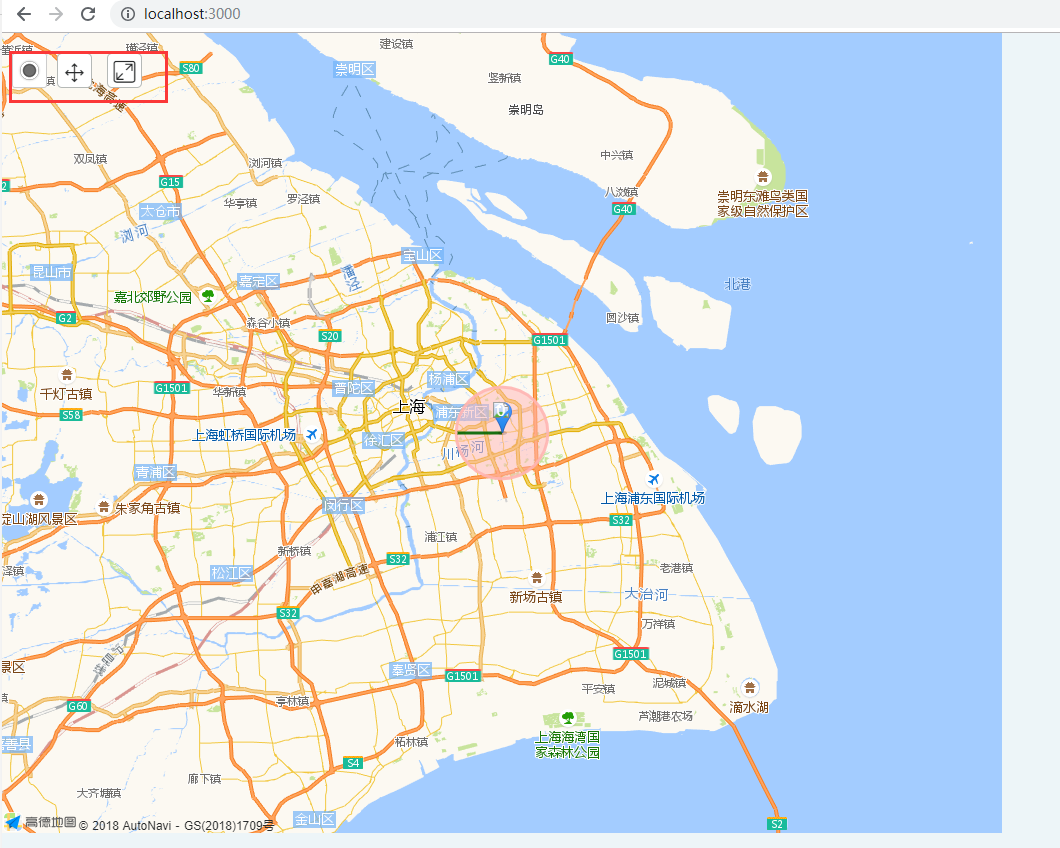
4.动态修改数据以后,地图不会立刻根据数据进行重新渲染,这时候我们需要加一个判断,更新数据前把地图隐藏起来,更新以后通过this.$nextTick(() => {xxx})再显示地图,这样可以解决这个问题
5.如果把地图这部分写成一个组件,不同页面根据传入的不同数据来渲染不同的地图的话,进入页面的时候也会出现上面的数据更新导致错误地图的问题,此时可以先不显示地图,然后设置一个定时器,500毫秒后在渲染地图,这样可以避免这个问题,如果使用了定时器,页面销毁前记得清除定时器哦~
6.关于坐标点标注,遮挡物样式什么的,可以通过高德地图的UI组件库来进行自定义修改
https://lbs.amap.com/api/javascript-api/reference-amap-ui/other/positionpicker
如果大佬们有更好的方法和建议,可以在下面回复交流一下哦~
嗯,就酱~~
Nuxt使用高德地图的更多相关文章
- nuxt+高德地图实现多边形区域检索
我已经放弃百度地图了,为什么呢? 原因一: 百度地图api太乱不容易查阅 原因二: 百度给出的案例太少,可参考项太少 第三点也是最重要的,百度地图花钱,百度地图花钱,百度地图花钱, 很荣幸,作为国内唯 ...
- 高德地图api实现地址和经纬度的转换(python)
利用高德地图web服务api实现地理/逆地址编码 api使用具体方法请查看官方文档 文档网址:http://lbs.amap.com/api/webservice/guide/api/georegeo ...
- IOS原生地图与高德地图
原生地图 1.什么是LBS LBS: 基于位置的服务 Location Based Service 实际应用:大众点评,陌陌,微信,美团等需要用到地图或定位的App 2.定位方式 1.GPS定位 ...
- 【原创】web端高德地图javascript API的调用
关于第三放地图的使用,腾讯.百度.高德 具体怎么选择看你自己怎么选择了. 高德地图开放平台:http://lbs.amap.com/ 本次使用的是高德的javascript API http://lb ...
- 高德地图-搜索服务-POI搜索
高德地图-搜索服务-POI搜索 之前公司项目收货地址仿饿了么的收货地址,结果发现自己实现的关键字搜索和周边搜索,搜索到的poi列表跟饿了么的并不完全一样,后来考虑了下,应该是搜索的范围.类型之类的设置 ...
- 【krpano】高德地图导航插件(源码+介绍+预览)
简介 krpano可以利用js调用第三方网页版地图,因此可以实现导航效果,用来帮助用户导航到我们全景所在的位置. 效果截图如下,在手机端点击左侧按钮,便会对用户进行定位,跳转至高德地图进行导航 ...
- C# GMap下提供一个高德地图
using System; using GMap.NET.Internals; using GMap.NET.Projections; namespace GMap.NET.MapProviders ...
- [OC][地图] 高德地图之定位初探(一)
使用前的说明 高德地图开放平台的iOS定位模块网址-->http://lbs.amap.com/api/ios-location-sdk/summary/ 高德地图有Web端.android平台 ...
- Android学习十一:高德地图使用
写这篇文章主要有三个目的: 1.使用高德地图api定位 2.获取天气数据 3.编程练手 文件结构 清单文件信息说明: <?xml version="1.0" encoding ...
随机推荐
- 【SpringMVC学习02】走进SpringMVC的世界
上一篇博文主要介绍了springmvc的整个架构执行流程,对springmvc有了宏观上的把握,这一篇博文主要以案例作为驱动,带你走进springmvc的世界.案例中的需求很简单:对商品列表的查询.表 ...
- python判断文件是否存在目录中
##支持排除文件和目录#!/usr/bin/python #coding:utf-8 import os def list_file(file_name): data = [] file_name = ...
- 组播和广播的概念,IGMP的用途
1.组播和广播的概念 1) 组播 主机之间的通讯模式,也就是加入了同一个组的主机可以接收到此组内的所有数据,网络中的交换机和路由器只向有需求者复制并转发其所需数据. 主机可以向路由器请求加入或退出某个 ...
- webpack-dev-server 无法通过ip访问的问题
使用Vue-cli生成的webpack脚手架,之前一直是可以通过本地ip + 端口来访问的.今天忽然不可以,百度一下才知道缺少了host参数. 打开package.json.在.scripts.dev ...
- kafka consumer assign 和 subscribe模式差异分析
转载请注明原创地址:http://www.cnblogs.com/dongxiao-yang/p/7200971.html 最近需要研究flink-connector-kafka的消费行为,发现fli ...
- nginx的luajit安装luarocks并安装luafilesystem
nginx的luajit安装luarocks并安装luafilesystem by admin on -- :: in , 69次 标题有点绕口.我尽量把关键词都贴进去.之前因为自己的nginx安装了 ...
- java - day10 - uptest
package day03; public class UpTest { public static void main(){ Aoo o = new Aoo(); o.a = 3; o.b = 3; ...
- 喜闻乐见的const int *p、int* const p、const int* const p
不废话直接代码示例: void f(const int *p) { ; *p = ; // error p = &b; // fine } void f(int* const p) { ; * ...
- Java时间类总结
java.util.Date 包含有年月日时分秒,精确到毫秒级别. 官方解释: // The class Date represents a specific instant in time, wit ...
- Thinkphp5 使用命令行模式(cli模式)
Tp5的cli模式跟Tp3.2变化较大,有自己的一套方式,在这里做个搬运工,把Tp文档的东西搬运过来,方便大家. 原出处截图 创建自定义命令行 第一步,配置command.php文件,目录在appli ...
