Show All Running Processes in Linux
ps由于历史的原因,所以很奇特,有些命令必须加"-",比如:
ps A
上面的写法是错误的
********* simple selection ********* ********* selection by list *********
-A all processes -C by command name
-N negate selection -G by real group ID (supports names)
-a all w/ tty except session leaders -U by real user ID (supports names)
-d all except session leaders -g by session OR by effective group name
-e all processes -p by process ID
T all processes on this terminal -s processes in the sessions given
a all w/ tty, including other users -t by tty
g OBSOLETE -- DO NOT USE -u by effective user ID (supports names)
r only running processes U processes for specified users
x processes w/o controlling ttys t by tty
*********** output format ********** *********** long options ***********
-o,o user-defined -f full --Group --User --pid --cols --ppid
-j,j job control s signal --group --user --sid --rows --info
-O,O preloaded -o v virtual memory --cumulative --format --deselect
-l,l long u user-oriented --sort --tty --forest --version
-F extra full X registers --heading --no-heading --context
********* misc options *********
-V,V show version L list format codes f ASCII art forest
-m,m,-L,-T,H threads S children in sum -y change -l format
-M,Z security data c true command name -c scheduling class
-w,w wide output n numeric WCHAN,UID -H process hierarchy
[test@localhost smplayer]$ ps A
ERROR: Unsupported option (BSD syntax)
********* simple selection ********* ********* selection by list *********
-A all processes -C by command name
-N negate selection -G by real group ID (supports names)
-a all w/ tty except session leaders -U by real user ID (supports names)
-d all except session leaders -g by session OR by effective group name
-e all processes -p by process ID
T all processes on this terminal -s processes in the sessions given
a all w/ tty, including other users -t by tty
g OBSOLETE -- DO NOT USE -u by effective user ID (supports names)
r only running processes U processes for specified users
x processes w/o controlling ttys t by tty
*********** output format ********** *********** long options ***********
-o,o user-defined -f full --Group --User --pid --cols --ppid
-j,j job control s signal --group --user --sid --rows --info
-O,O preloaded -o v virtual memory --cumulative --format --deselect
-l,l long u user-oriented --sort --tty --forest --version
-F extra full X registers --heading --no-heading --context
********* misc options *********
-V,V show version L list format codes f ASCII art forest
-m,m,-L,-T,H threads S children in sum -y change -l format
-M,Z security data c true command name -c scheduling class
-w,w wide output n numeric WCHAN,UID -H process hierarchy
How do I see all running process in Linux operating systems using command line or GUI options?
You need to use the ps
command. It provide information about the currently running processes,
including their process identification numbers (PIDs). Both Linux and
UNIX support the ps command to display information about all
running process. The ps command gives a snapshot of the current
processes. If you want a repetitive update of this status, use top,
atop, and/or htop command as described below.
| Tutorial details | |
|---|---|
| Difficulty | Easy (rss) |
| Root privileges | Yes |
| Requirements | ps/top/htop |
| Estimated completion time | 5 minutes |
Apart from ps command, you can also use the following commands to display info about processes on Linux:
- top command : Display and update sorted information about processes.
- atop : Advanced System & Process Monitor.
- htop : Interactive process viewer.
The ps command
Type the following ps command to display all running process:
# ps aux | less
Where,
- -A: select all processes
- a: select all processes on a terminal, including those of other users
- x: select processes without controlling ttys
Task: see every process on the system
# ps -A
# ps -e
上面两条命令是一样的
Task: See every process except those running as root
# ps -U root -u root -N
[test@localhost Documents]$ ps -U test|grep su
pts/ :: su
pts/ :: su
[test@localhost Documents]$ ps -u test|grep su
Task: See process run by user vivek
# ps -u vivek
Task: top command
The top program provides a dynamic real-time view of a running system. Type the top at command prompt:
# top
Output:
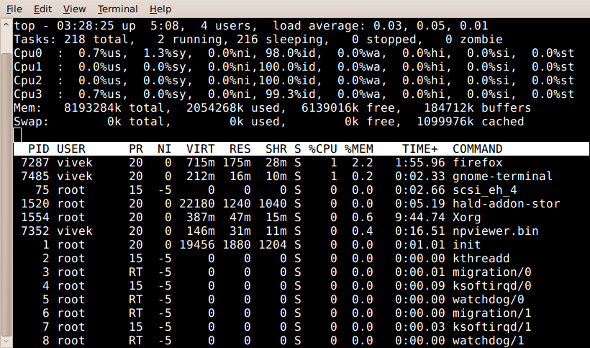
Fig.01: top command: Display Linux Tasks
To quit press q, for help press h.
Task: display a tree of processes
pstree shows running processes as a tree. The tree is rooted at either pid or init if pid is omitted. If a user name is specified, all process trees rooted at processes owned by that user are shown.
$ pstree
Sample outputs:
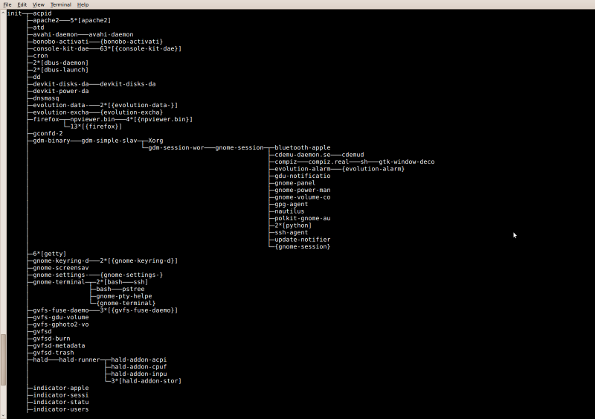
Fig.02: pstree - Display a tree of processes
Task: Print a process tree using ps
# ps -ejH
# ps axjf
Task: Get info about threads
Type the following command:
# ps -ejH
# ps axjf
Task: Get info about threads
Type the following command:
Show All Running Processes in Linux的更多相关文章
- Show tree of processes in linux
pstree(1): tree of processes - Linux man pagehttps://linux.die.net/man/1/pstree How to view process ...
- What are long running processes?
转自:https://blog.bernd-ruecker.com/what-are-long-running-processes-b3ee769f0a27 Some communities have ...
- 路由器逆向分析------Running Debian MIPS Linux in QEMU
本文博客地址:http://blog.csdn.net/qq1084283172/article/details/70176583 下面的文章内容主要参考英文博客<Running Debian ...
- [原]Threads vs Processes in Linux 分析
Linux中thread (light-weighted process) 跟process在實作上幾乎一樣. 最大的差異來自於,thread 會分享 virtual memory address s ...
- check running processes in Ubuntu
Check processes If you want to see what processes are running use the command ps -ef If you want to ...
- Kill Processes in Linux
Step 1: find processes to kill ps -ef | grep java Step 2: Kill the process based on process id kill ...
- How do I Find Out Linux CPU Utilization?
From:http://www.cyberciti.biz/tips/how-do-i-find-out-linux-cpu-utilization.html Whenever a Linux sys ...
- linux processes
So that Linux can manage the processes in the system, each process is represented by a task_struct ...
- Beginning Linux Programming 学习--chapter 11 Processes and Signals
What's process--什么是进程? The UNIX standards, specifically IEEE Std 1003.1, 2004 Edition, defines a pr ...
随机推荐
- iOS崩溃报告获取二
// // JKExceptionHandler.h // JKExceptionHandler // // Created by Jack on 16/9/7. // Copyright © 201 ...
- C++关于编译器合成的默认构造函数
有两个常见的误解: 1.任何类如果没有定义默认构造函数,就会被合成出一个来. 2.编译器合成的默认构造函数会显式地设定类内每一个数据成员的默认值. 对于第一个误解,并不是任何类在没有显式定义默认构造函 ...
- ios专题 -归档保存数据
关键类:NSKeyedArchiver 与 NSKeyedUnarchiver 采用归档的形式来保存数据,该数据对象需要遵守NSCoding协议,并且该对象对应的类必须提供encodeWithCo ...
- DOM中的范围 createRange()
学习<JavaScript 高级程序设计> 12章dom范围的笔记 dom2级在Document类型中定义了 createRange()方法: 创建range对象很简单 var range ...
- 查看linux进程(强制中止进程),服务及端口号,
进程状态查询 ps -aux [test@pan ~]$ ps -aux USER PID %CPU %MEM VSZ RSS TTY STAT START ...
- IS脚本学习
OnFirstUIBefore:函数块用于第一安装应用时安装部件前所要完成的任务.一般在这里进行下列设: 1. 设置屏蔽 2. 显示欢迎信息,软件协议书或关于软件安装的其他说明信息 3. 从用户处获取 ...
- Mysql 数据库表操作
☞ 创建表CREATE TABLE `数据库`.`表` ( `id` INT( 11 ) NOT NULL AUTO_INCREMENT COMMENT '注释',`type_name` VARCHA ...
- iOS+Swift: 使用MessageUI.framework发送短信
在iOS中, 可以使用MessageUI.framework框架发送短信, 步骤如下: 代码下载http://git.oschina.net/yao_yu/swift_cnblogs_samples/ ...
- 配置安装theano环境(非GPU版)
终于成功配置了theano环境,但由于本机没有gpu,所以配置的是非gpu版本的theano,下面将具体过程进行描述(安装成功后,有时对python的各种库进行更新时,可能会导致某个模块无法调用其他被 ...
- Xcode中使用GitHub详解
为了熟悉git命令及将写的小Demo能够管理起来方便日后查询,所以选择使用GitHub. 现在我们来说说Xcode中如何使用GitHub--- 一.当然是要先有GitHub帐号并登录了(没有的注册一个 ...
