【SpringBoot】Web开发
一、简介
1.1 引入SpringBoot模块
在介绍Web开发模块之前,先总结一下SpringBoot中如何引入某一个模块,我们知道,SpringBoot将功能模块封装为一个个的Starter :
- 1)、创建SpringBoot应用,选中我们需要的模块;
- 2)、SpringBoot已经默认将这些场景配置好了,只需要在配置文件中指定少量配置就可以运行起来
3)、自己编写业务代码;
这个场景SpringBoot帮我们配置了什么?能不能修改?能修改哪些配置?能不能扩展?
- xxxxAutoConfiguration:帮我们给容器中自动配置组件;
- xxxxProperties:配置类来封装配置文件的内容;
1.2 SpringBoot对静态资源的映射规则
- 1)、所有
/webjars/**,都去资源jar包下classpath:/META-INF/resources/webjars/找资源;- webjars:以jar包的方式引入静态资源;
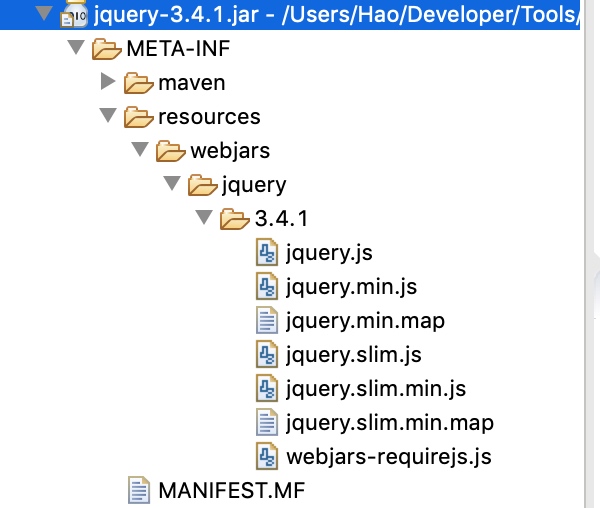

webjars网站,进入网站,如下:
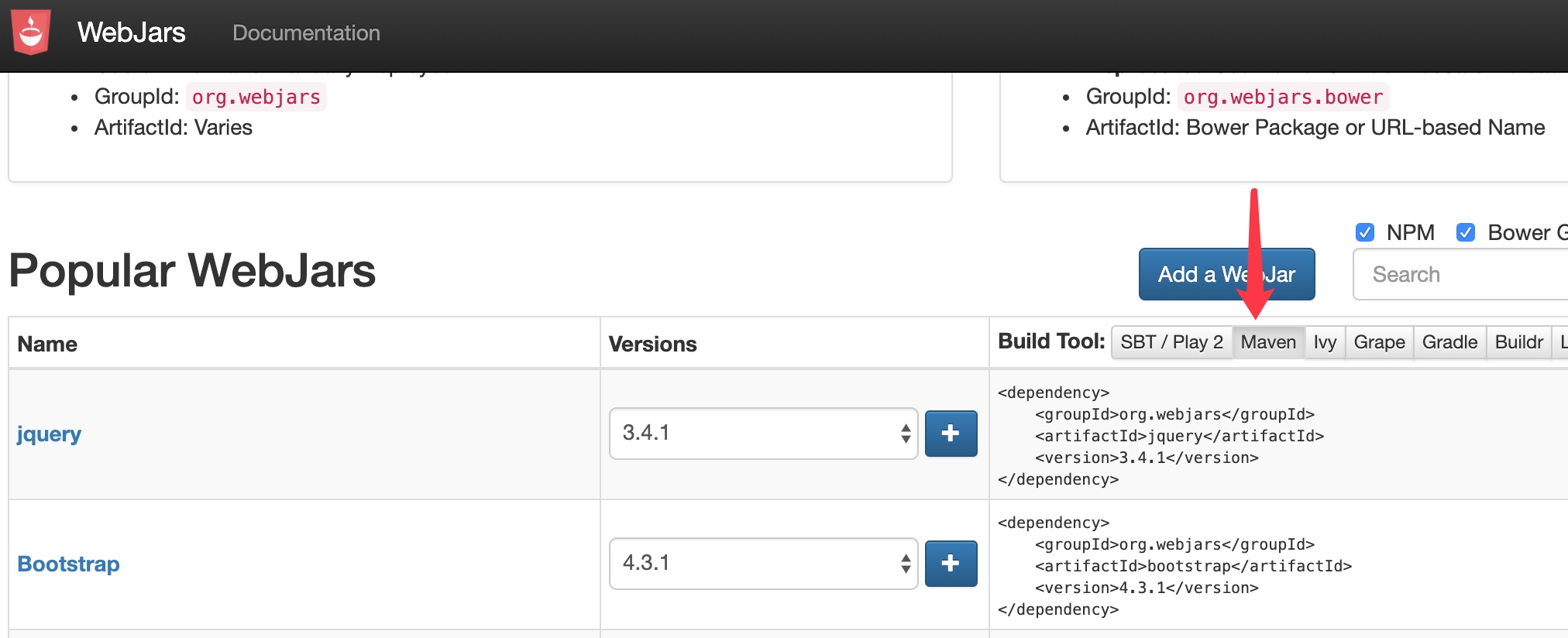

<!‐‐引入jquery‐webjar 在访问的时候只需要写webjars下面资源的名称即可 ‐‐>
<dependency>
<groupId>org.webjars</groupId>
<artifactId>jquery</artifactId>
<version>3.4.1</version>
</dependency>
示例
如果引用jquery,那么路径应该写为:
localhost:8080/webjars/jquery/3.4.1/jquery.js
- 2)、
"/**"访问当前项目的任何资源,都去(静态资源的文件夹)找映射
"classpath:/META‐INF/resources/",
"classpath:/resources/",
"classpath:/static/",
"classpath:/public/"
"/":当前项目的根路径
示例
localhost:8080/abc # 去静态资源文件夹里面找abc
- 3)、欢迎页; 静态资源文件夹下的所有index.html页面;被"/**"映射;
示例: localhost:8080/ 找index页面
- 4)、所有的 **/favicon.ico 都是在静态资源文件下找;
二、模版引擎
2.1 简介
- 我们常见的模版引擎有:JSP、Velocity、Freemarker、Thymeleaf
- SpringBoot官网推荐我们用Thymeleaf
原理图如下:
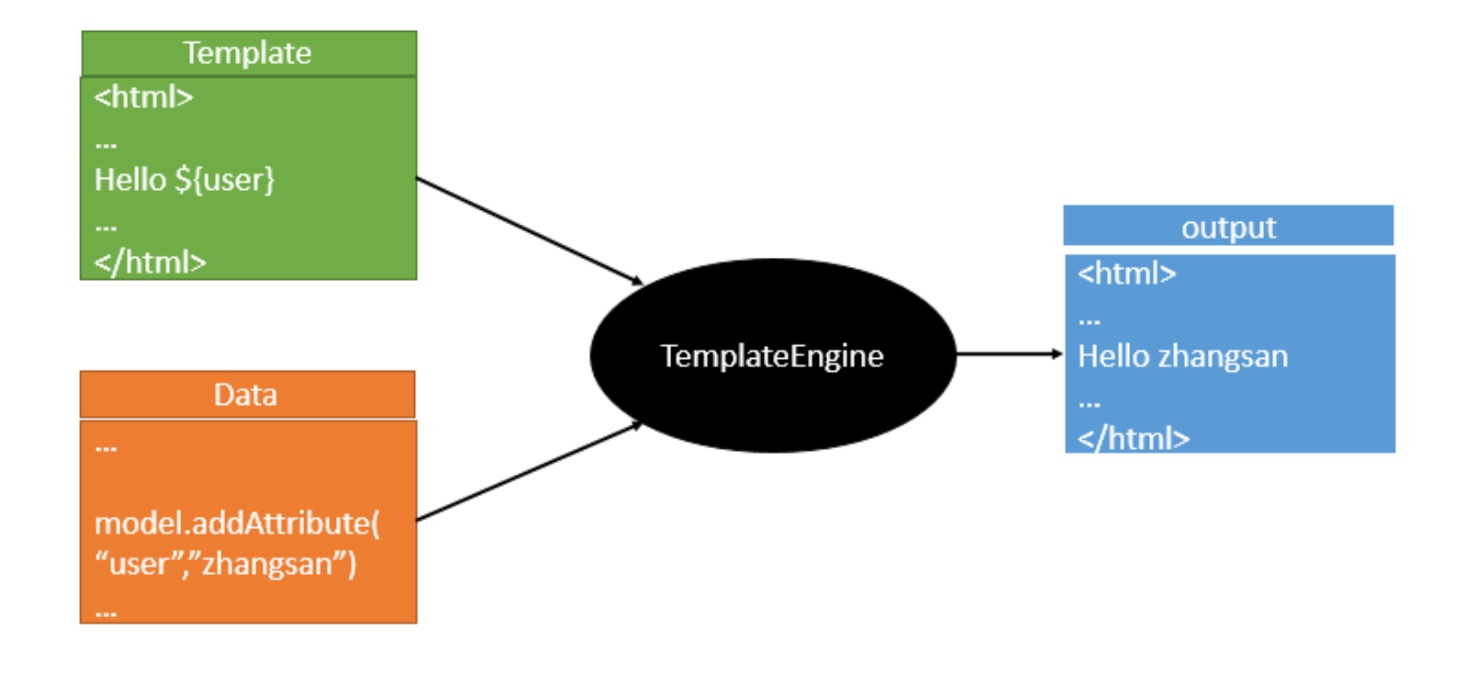

2.2 引入thymeleaf
<properties>
<!-- 修改版本 -->
<thymeleaf.version>3.0.9.RELEASE</thymeleaf.version>
<!-- 布局功能的支持程序 thymeleaf3主程序 layout2以上版本 -->
<!-- thymeleaf2 layout1 -->
<thymeleaf-layout-dialect.version>2.2.2</thymeleaf-layout-dialect.version>
</properties>
<dependency>
<groupId>org.springframework.boot</groupId>
<artifactId>spring-boot-starter-thymeleaf</artifactId>
</dependency>
2.3 Thymeleaf使用
从 ThymeleafProperties 类中我们可以看出Thymeleaf 如何使用以及配置信息:
@ConfigurationProperties(prefix = "spring.thymeleaf")
public class ThymeleafProperties {
private static final Charset DEFAULT_ENCODING = StandardCharsets.UTF_8;
public static final String DEFAULT_PREFIX = "classpath:/templates/";
public static final String DEFAULT_SUFFIX = ".html";
// ....省略...
}
只要我们把HTML页面放在
classpath:/templates/,thymeleaf就能自动渲染;1、导入thymeleaf的名称空间
<htmllang="en"xmlns:th="http://www.thymeleaf.org">
- 2、使用thymeleaf语法;
【后续整理】
【SpringBoot】Web开发的更多相关文章
- SpringBoot Web开发(5) 开发页面国际化+登录拦截
SpringBoot Web开发(5) 开发页面国际化+登录拦截 一.页面国际化 页面国际化目的:根据浏览器语言设置的信息对页面信息进行切换,或者用户点击链接自行对页面语言信息进行切换. **效果演示 ...
- SpringBoot Web开发(4) Thymeleaf模板与freemaker
SpringBoot Web开发(4) Thymeleaf模板与freemaker 一.模板引擎 常用得模板引擎有JSP.Velocity.Freemarker.Thymeleaf SpringBoo ...
- 【SpringBoot】SpringBoot Web开发(八)
本周介绍SpringBoot项目Web开发的项目内容,及常用的CRUD操作,阅读本章前请阅读[SpringBoot]SpringBoot与Thymeleaf模版(六)的相关内容 Web开发 项目搭建 ...
- springboot web开发【转】【补】
pom.xml引入webjars的官网 https://www.webjars.org/ https://www.thymeleaf.org/doc/tutorials/3.0/usingthymel ...
- SpringBoot(四): SpringBoot web开发 SpringBoot使用jsp
1.在SpringBoot中使用jsp,需要在pom.xml文件中添加依赖 <!--引入Spring Boot内嵌的Tomcat对JSP的解析包--> <dependency> ...
- Spring-boot -Web开发
1).创建SpringBoot应用,选中我们需要的模块: 2).SpringBoot已经默认将这些场景配置好了,只需要在配置文件中指定少量配置就可以运行起来 3).自己编写业务代码: 文件名的功能 x ...
- SpringBoot Web开发(3) WebMvcConfigurerAdapter过期替代方案
springboot2.0中 WebMvcConfigurerAdapter过期替代方案 最近在学习尚硅谷的<springboot核心技术篇>,项目中用到SpringMVC的自动配置和扩展 ...
- SpringBoot——Web开发(静态资源映射)
静态资源映射 SpringBoot对于SpringMVC的自动化配置都在WebMVCAutoConfiguration类中. 其中一个静态内部类WebMvcAutoConfigurationAdapt ...
- [SpringBoot——Web开发(使用Thymeleaf模板引擎)]
[文字只能描述片段信息,具体细节参考代码] https://github.com/HCJ-shadow/SpringBootPlus 引入POM依赖 <properties> <ja ...
- web开发-CORS支持
一.简介 Web 开发经常会遇到跨域问题,解决方案有:jsonp,iframe,CORS 等等 1.1.CORS与JSONP相比 1.JSONP只能实现GET请求,而CORS支持所有类型的HTTP请求 ...
随机推荐
- EasyUI入门配置
EasyUI是一款基于jQuery的前端插件,简化了开发,免去编写复杂的js和css即可实现不错的显示效果. 基本配置: index.html <!DOCTYPE html> <ht ...
- orac l e数据库第一章
数据库两种权限: 1.系统权限 2.对象权限 数据库端口号: SQL SERVER 1433 MySql 3306 ...
- localstack环境搭建
前置 Python Docker Desktop 安装 1.使用pip安装aws-cli,则可以在cmd中使用aws命令: $pip install awscli 2.从dockerhub拉取kine ...
- c++学习笔记_3
前言:本笔记所对应的课程为中国大学mooc中北京大学的程序设计与算法(三)C++面向对象程序设计,主要供自己复习使用,且本笔记建立在会使用c和java的基础上,只针对与c和java的不同来写 类和对象 ...
- Docker pull php:7.1-fpm的php.ini配置修改
今天,换了 Deepin 操作系统,开发环境是通过 Docker 搭建的,具体结构如下: CONTAINER ID IMAGE COMMAND CREATED STATUS PORTS NAMES e ...
- 《C专家编程》读书笔记之第1~4章
一.C:穿越时空的迷雾 1. C标准中定义了描述编译器的特点的一些术语: (1) 由编译器定义的(imprementation-defined) 由编译器设计者决定如何处理.例如:整型数右移时要不要扩 ...
- fzu1704(高斯消元法解异或方程组+高精度输出)
题目链接:https://vjudge.net/problem/FZU-1704 题意:经典开关问题,求使得灯全0的方案数. 思路:题目保证至少存在一种方案,即方程组一定有解,那么套上高斯消元法的板子 ...
- Java集合框架——List接口
第三阶段 JAVA常见对象的学习 集合框架--List接口 按照集合框架的继承体系,我们先从Collection中的List接口开始学习 (一) 概述及功能(ArrayList演示) (1) 概述 L ...
- [转帖].NET导出Excel的四种方法及评测
.NET导出Excel的四种方法及评测 https://www.cnblogs.com/sdflysha/p/20190824-dotnet-excel-compare.html 导出Excel是.N ...
- mysql的binlog安全删除的一种方法
指定过期天数(expire_logs_days) ---适用于单机版mysql! 该参数为全局可动态调整参数,默认值为0,即关闭,取值范围0-99. 1.3.1 参数的查看: mysql> ...
