Angular 个人深究(三)【由Input&Output引起的】
Angular 个人深究(三)【由Input&Output引起的】
注:最近项目在做别的事情,angular学习停滞了
1.Angular 中 @Input与@Output的使用
//test2.component.ts
import { Component, OnInit,EventEmitter } from '@angular/core';
import { Input,Output } from '@angular/core';
@Component({
selector: 'app-test2',
templateUrl: './test2.component.html',
styleUrls: ['./test2.component.css']
})
export class Test2Component implements OnInit {
@Input()
data_from_parent:string;
@Output() onTestFunction=new EventEmitter;
public emitter:any;
constructor() {
}
ngOnInit() {
}
onTest(value:string){
this.onTestFunction.emit(value);
}
}
//test2.component.html
<div><h1>这是子组件test2</h1></div> <p style="font-size:12px;">当在父组件的输入框输入数据后,子组件的数据会改变(实现父到子)</p>
<div>
来自父组件test1 的数据:{{data_from_parent}}
</div>
输入数据传递到父组件:
<input type="text" (change)="onTest($event.target.value)">
//test1.component.ts
import { Component, OnInit } from '@angular/core';
@Component({
selector: 'app-test1',
templateUrl: './test1.component.html',
styleUrls: ['./test1.component.css']
})
export class Test1Component implements OnInit {
data_from_child:string;
ngOnInit() {}
onChange(value){
this.data_from_child = value;
}
}
//test1.component.html
<div>
<div><h1>这是父组件test1</h1></div>
<h2>子组件的数据(子到父)</h2>
<h3>显示子组件的数据:{{data_from_child}}</h3> <div>
在input输入数据传递到子组件test2中:
<input type="text" [(ngModel)]="parent_data" >
<hr>
<app-test2 (onTestFunction)="onChange($event)"[data_from_parent]="parent_data" ></app-test2>
</div>
</div>
效果图:

2.Angular中 @Input 与@Output说明:
- @Input与@Output 的实现原理,是装饰器,可以参考这个系列的第一篇文章自行探究。
- @Input() data_from_parent:string;
这句话的意义是 告诉Angular 在test2组件中的data_from_parent这个属性是公共的,可以再test1组件中进行绑定,
在test1.component.html中<app-test2 [data_from_parent]="parent_data"></app-test2>进行了数据绑定,这样test2组件中的data_from_parent就与test1中的parent_data绑定上了。
3.那么问题来了,再往底层说,是如何实现的数据传递的呢?然后就进行了深入的探索。
探索方法:到Angular中进行全面的console.log/warn/error 然后分析打印出来的结果
1) 在test1组件中你输入"1" 之后,打印结果显示,第一个运行到的方法是 zone.js中的 globalZoneAwareCallback 方法。传入的event打印出的结果是:InputEvent请看下图:
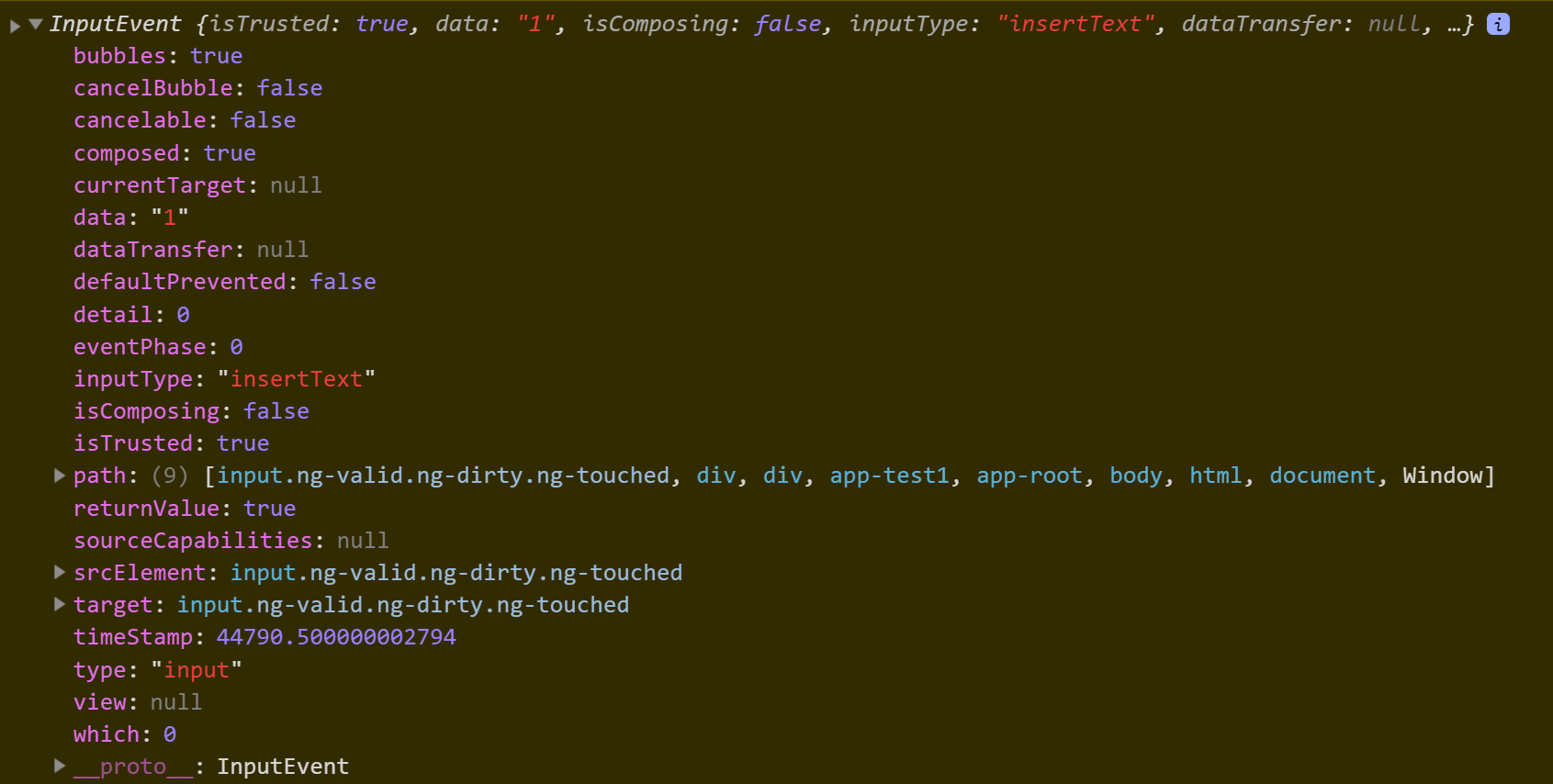
2) 在 globalZoneAwareCallback 函数中调用了 zone.js 中的另一个函数 invokeTask(task, target, event) 三个参数分别是ZoneTask,页面input,InputEvent 看下图:
3) 在 invokeTask 方法中 直接调用,zonetask类中的 invoke 方法
4) 定位到zone.js中定义 ZoneTask 的位置,invoke 方法是 return ZoneTask.invokeTask.call(),所以又定位到invokeTask方法
5) 在 invokeTask 方法中,调用 ZoneTask .zone.runTask (task, target, args)方法 传参分别为,zonetask,页面input,event数组(这里只包含InputEvent)
6) 然后调用 this._zoneDelegate.invokeTask (此处第一次调用这个方法)
7) 然后执行 this._invokeTaskZS.onInvokeTask ,定位到 core.js 的 forkInnerZoneWithAngularBehavior 方法,该方法中定义了 onInvokeTask
8) 然后调用 ZoneDelegate.invokeTask(此处第二次调用这个方法,但两次执行时的情况不同)
9) 执行 ZoneTask .callback.apply() 该函数 定位到 platform-browser.js 中的 decoratePreventDefault 方法,传入的参数分别为Event: InputEvent ;eventHandler:core.js中函数renderEventHandlerClosure return的匿名函数。在这个函数中执行 eventHandler(event)
10) eventHandler 是 core.js的 dispatchEvent 方法,在这个方法中调用 Services.handleEvent ,因为是开发者模式,方法定义调用的 core.js中的 debugHandleEvent
11) 调用 callWithDebugContext ,将传入的 fn apply,
12) 退回到 forkInnerZoneWithAngularBehavior 方法,执行 try后的 finally方法 onLeave(),在onleave中执行 checkStable 方法
13) checkStable(zone) 将zone中的onMicrotaskEmpty.emit。注:onMicrotaskEmpty 的订阅在 core.js中关于 var ApplicationRef 变量的定义的位置。
14) 执行 订阅时的 this._zone.onMicrotaskEmpty.subscribe中的next函数
15) next函数中执行NgZone的Run函数,传入的参数是 参数是 this.tick()
16) 在run 方法中 调用 this._inner.run(),this.inner打印之后 是Zone , 定位到 zone.js的Zone.prototype.run的位置
17) 在Zone.prototype.run中 调用 this._zoneDelegate.invoke 定位到 zone.js的ZoneDelegate.prototype.invoke 方法
18) 方法中 判断this._invokeZS是否存在,存在的话,去调用this._invokeDlgt它的ZoneDelegate.prototype.invoke 方法,后者的this._invokeZS 不存在,直接调用callback.apply(),调用callback方法。
19) callback方法是 刚才 zone.run方法传入的参数,为 this.tick方法,执行它
20) 首先遍历 this._views 执行 view.detectChange 方法,
21) 在 detectChange 方法中,最重要的部分是 调用了 Services.checkAndUpdateView ,在这个方法的前后还调用了 this._view.root.rendererFactory.begin与end的方法。但是追踪到方法本身,都是空方法,有待研究。方法位置是platform-browser.js 中的DomRendererFactory2.prototype.begin与DomRendererFactory2.prototype.end
22) checkAndUpdateView 方法中 有很多方法,我只研究了 印象了页面的方法,通过打断点确认到函数是 execComponentViewsAction 方法
23) 对于每个view 都会有node结点,在 execComponentViewsAction 方法中将遍历每个结点,检测是否发生页面变化,如果发生就更新,这个方法中调用了callViewAction,通过判断action会有可能递归调用到 checkAndUpdateView 方法,进而更新页面数据。
24) 如果对页面没有做更新,执行this.tick的方法中,还有一部分代码 会执行 view.checkNoChanges,然后再执行上面的一整套逻辑【有待确认】
25) 在那之后 还有一段 finally 的代码需要执行,执行函数 wtfLeave(scope)
26) 在函数 forkInnerZoneWithAngularBehavior的onInvokeTask方法中, 还有一段 finally需要执行,执行函数onLeave(zone)
27) 执行 checkStable(zone),第二次执行 checkStable,此时 finally中的判断 【if (!zone.hasPendingMicrotasks) {】为 true执行 方法 zone.runOutsideAngular方法,传入参数 【function () { return zone.onStable.emit(null); }】
28) 调用函数 NgZone._outer.run(fn),_outer 是 zone,调用Zone.prototype.run,定位到zone.js
29) 调用函数this._zoneDelegate.invoke ,定位到zone.js ,此时要emit的订阅是, _this._ngZone.onStable.subscribe在 core.js中订阅,
30) 调用函数 scheduleMicroTask,调用 Zone.scheduleTask
31) 调用函数 this._zoneDelegate.scheduleTask
32) 在最开始的zoneTask的invokeTask方法中,还有一个finally需要执行,执行函数 drainMicroTaskQueue
33) 函数中 执行 task.zone.runTask,定位到 zone.js 的 Zone.prototype.runTask
34) 调用函数 this._zoneDelegate.invokeTask,定位到 ZoneDelegate.prototype.invokeTask
整个过程大概就是这样,为了重新缕一遍写下,希望对大家也有所帮助。如有错误的部分,希望大神指正,谢谢。
Angular 个人深究(三)【由Input&Output引起的】的更多相关文章
- Angular 个人深究(四)【生命周期钩子】
Angular 个人深究(四)[生命周期钩子] 定义: 每个组件都有一个被 Angular 管理的生命周期. Angular 创建它,渲染它,创建并渲染它的子组件,在它被绑定的属性发生变化时检查它,并 ...
- BIOS(Basic Input/Output System)是基本输入输出系统的简称
BIOS(Basic Input/Output System)是基本输入输出系统的简称 介绍 操作系统老师说,平时面试学生或者毕业答辩的时候他都会问这个问题,可见这个问题对于计算机专业的学生来说是如此 ...
- Angular 个人深究(二)【发布与订阅】
Angular 个人深究(二)[发布与订阅] 1. 再入正题之前,首先说明下[ 发布与订阅模式](也叫观察者模式) 1) 定义:定义了一种一对多的依赖关系,让多个观察者对象同时监听某一个主题对象.这个 ...
- angular学习笔记(三十一)-$location(2)
之前已经介绍了$location服务的基本用法:angular学习笔记(三十一)-$location(1). 这篇是上一篇的进阶,介绍$location的配置,兼容各版本浏览器,等. *注意,这里介绍 ...
- angular学习笔记(三十)-指令(5)-link
这篇主要介绍angular指令中的link属性: link:function(scope,iEle,iAttrs,ctrl,linker){ .... } link属性值为一个函数,这个函数有五个参数 ...
- PHP-FPM-failed to ptrace(PEEKDATA) pid 123: Input/output error
If you're running PHP-FPM you can see these kind of errors in your PHP-FPM logs. $ tail -f php-fpm.l ...
- NFS挂载异常 mount.nfs: Input/output error
[root@localhost ~]# vi /etc/exports #增加/nfs 192.168.10.132(rw,no_root_squash,no_all_squash,async) [r ...
- read()、write()返回 Input/output error, Device or resource busy解决
遇到的问题,通过I2C总线读.写(read.write)fs8816加密芯片,报错如下: read str failed,error= Input/output error! write str fa ...
- Docker 在转发端口时的这个错误Error starting userland proxy: mkdir /port/tcp:0.0.0.0:3306:tcp:172.17.0.2:3306: input/output error.
from:https://www.v2ex.com/amp/t/463719 系统环境是 Windows 10 Pro,Docker 版本 18.03.1-ce,电脑开机之后第一次运行 docker ...
随机推荐
- mysql gtid 第一篇
GTID1 简介 就是全局事务ID(global transaction identifier )2 构成 uuid+transaction_id 3 格式 7a07cd08-ac1b-11 ...
- Java注解之Retention、Documented、Target、Inherited介绍
先看代码,后面一个个来解析: @Retention(RetentionPolicy.RUNTIME) @Target(value = {ElementType.METHOD, ElementType. ...
- linux 下camera调试笔记【转】
转自:https://blog.csdn.net/kevinx_xu/article/details/8801931 linux camera调试 2011-10-23 10:43:37| 分类: ...
- weblogic实时监控开发
参考api文档 https://docs.oracle.com/cd/E13222_01/wls/docs90/wlsmbeanref/core/index.html https://docs.ora ...
- PL/SQL第三章 基础查询语句
--查询所有列 select * from tab_name|view_name; SELECT * FROM emp; SELECT * FROM (SELECT * FROM emp); --查询 ...
- 修改tomcat的server.xml配置web项目
<!-- VideoWeb:自己编写的web项目名 path:表示当输入访问项目.. 如果path="" URL=localhost:8080就可以访问项目了 如果path= ...
- windows service 的错误 错误 14001:
1.Windows服务启动时报:“错误 14001:由于应用程序配置不正确,应用程序未能启动.重新安装应用程序可能会纠正这个问题.”的错误. 原因:Windows 服务程序 配置文件中 <a ...
- html 页内跳转
第一种 <a href="#div1">to div1</a> //跳转链接<div id="div1">div1</ ...
- google 与服务器搭建
一.申请账号 二.创建实例 VPN设置 :https://juejin.im/post/5b665a51f265da0f7d4f1ab3
- Arrange an Array to Form a Smallest Digit
/** * Input an array of positive integers, arrange the integers to form new digits, * and output the ...
