搭建LAMP环境部署Ecshop电商网站
实战-部署Ecshop电商网站
实验环境
Centos7
ip:192.168.121.17
一、关闭防火墙和selinux
[root@localhost ~]# systemctl stop firewalld
[root@localhost ~]# sed -i 's/SELINUX=enforcing/SELINUX=disabled/' /etc/selinux/config
[root@localhost ~]# setenforce 0
[root@localhost ~]# iptables -F
二、安装 LAMP 环境
[root@localhost ~]# yum install -y httpd mariadb-server mariadb php php-mysql php-gd php-mbstring
注释:
httpd #web服务器←
mariadb-server #MariaDB数据库
mariadb #MariaDB服务器Linux下客户端
php #php相关文件
php-mysql #php程序连接MySQL使用的模块
php-gd #php图像处理函数
php-mbstring #php语言扩展编码
三、启动服务
[root@localhost ~]# systemctl enable --now httpd
Created symlink /etc/systemd/system/multi-user.target.wants/httpd.service → /usr/lib/systemd/system/httpd.service.
[root@localhost ~]# systemctl enable --now mariadb
Created symlink /etc/systemd/system/mysql.service → /usr/lib/systemd/system/mariadb.service.
Created symlink /etc/systemd/system/mysqld.service → /usr/lib/systemd/system/mariadb.service.
Created symlink /etc/systemd/system/multi-user.target.wants/mariadb.service → /usr/lib/systemd/system/mariadb.service.
四、给数据库去除安全隐患
[root@localhost ~]# mysql_secure_installation
NOTE: RUNNING ALL PARTS OF THIS SCRIPT IS RECOMMENDED FOR ALL MariaDB
SERVERS IN PRODUCTION USE! PLEASE READ EACH STEP CAREFULLY!
In order to log into MariaDB to secure it, we'll need the current
password for the root user. If you've just installed MariaDB, and
you haven't set the root password yet, the password will be blank,
so you should just press enter here.
Enter current password for root (enter for none):
OK, successfully used password, moving on...
Setting the root password ensures that nobody can log into the MariaDB
root user without the proper authorisation.
Set root password? [Y/n] y
New password:
Re-enter new password:
Password updated successfully!
Reloading privilege tables..
... Success!
By default, a MariaDB installation has an anonymous user, allowing anyone
to log into MariaDB without having to have a user account created for
them. This is intended only for testing, and to make the installation
go a bit smoother. You should remove them before moving into a
production environment.
Remove anonymous users? [Y/n] y
... Success!
Normally, root should only be allowed to connect from 'localhost'. This
ensures that someone cannot guess at the root password from the network.
Disallow root login remotely? [Y/n] y
... Success!
By default, MariaDB comes with a database named 'test' that anyone can
access. This is also intended only for testing, and should be removed
before moving into a production environment.
Remove test database and access to it? [Y/n] y
- Dropping test database...
... Success!
- Removing privileges on test database...
... Success!
Reloading the privilege tables will ensure that all changes made so far
will take effect immediately.
Reload privilege tables now? [Y/n] y
... Success!
Cleaning up...
All done! If you've completed all of the above steps, your MariaDB
installation should now be secure.
Thanks for using MariaDB!
五、测试Apache是否支持PHP解析
- 在 httpd 工作目录下写测试首页
[root@localhost ~]# vi /var/www/html/test.php
[root@localhost ~]# cat /var/www/html/test.php
<?php
phpinfo();
?>
- 测试浏览器是否可以访问 PHP 测试页面
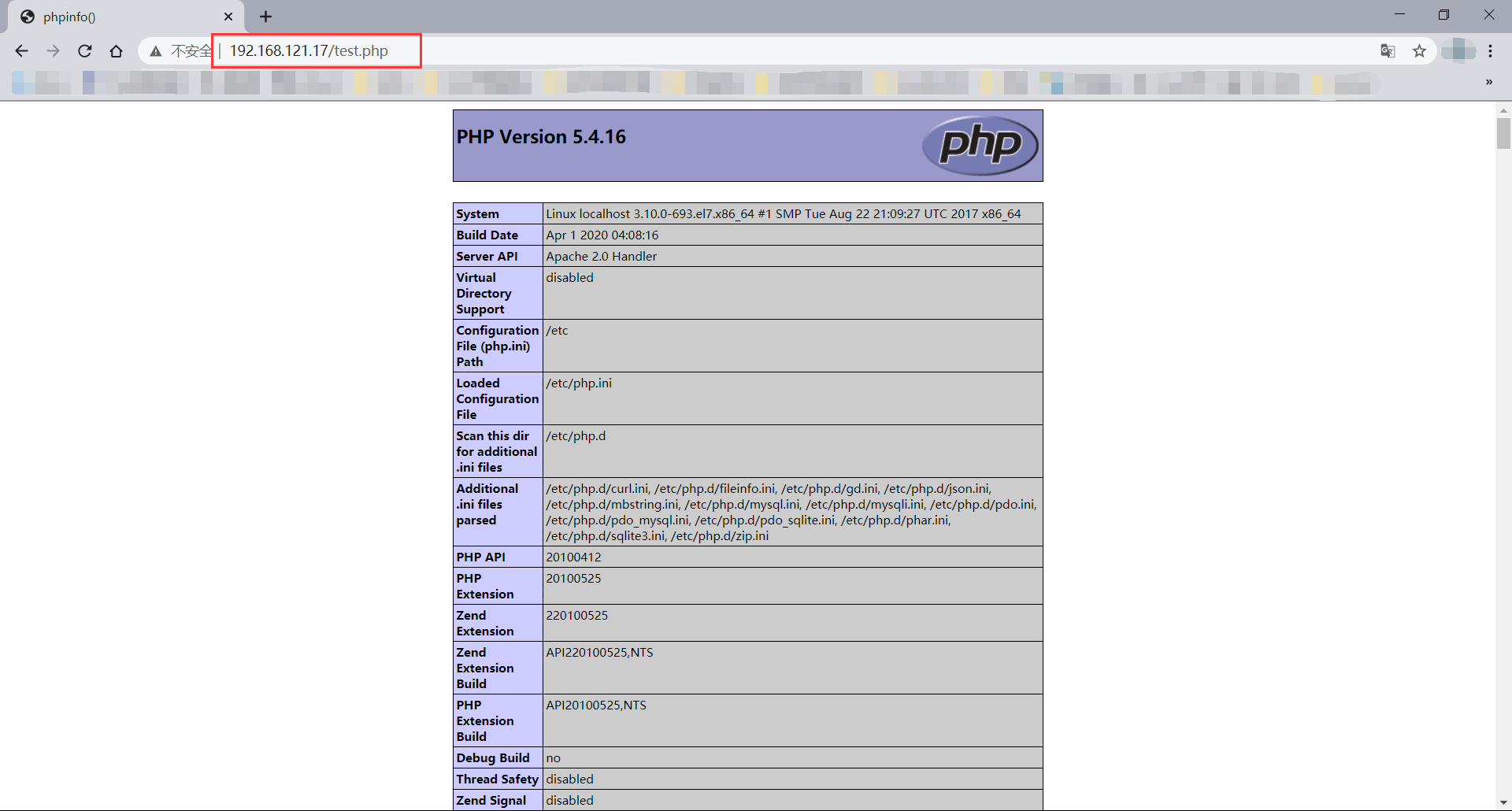
六、上传Eschop电商网站
- 首先上传到服务器
[root@localhost ~]# ls
anaconda-ks.cfg ecshop.zip
- 将 ecshop.zip 解压到 /var/www/html/ 目录下
[root@localhost ~]# unzip ecshop.zip -d /var/www/html/
[root@localhost ~]# ls /var/www/html/
ecshop
七、授权
[root@localhost ~]# ps -aux |grep http
root 50481 0.0 0.6 275920 11328 ? Ss 22:22 0:00 /usr/sbin/httpd -DFOREGROUND
apache 50487 0.0 0.4 289792 8380 ? S 22:22 0:00 /usr/sbin/httpd -DFOREGROUND
apache 50488 0.0 0.8 1806364 16184 ? Sl 22:22 0:00 /usr/sbin/httpd -DFOREGROUND
apache 50489 0.0 0.8 1806364 16184 ? Sl 22:22 0:00 /usr/sbin/httpd -DFOREGROUND
apache 50490 0.0 0.8 1937492 16192 ? Sl 22:22 0:00 /usr/sbin/httpd -DFOREGROUND
root 51347 0.0 0.0 12112 1112 pts/0 R+ 22:30 0:00 grep --color=auto http
[root@localhost ~]# chown -R apache.apache /var/www/html/ecshop/
[root@localhost ~]# chmod -R 755 /var/www/html/ecshop/
八、浏览器访问页面并初始化设置

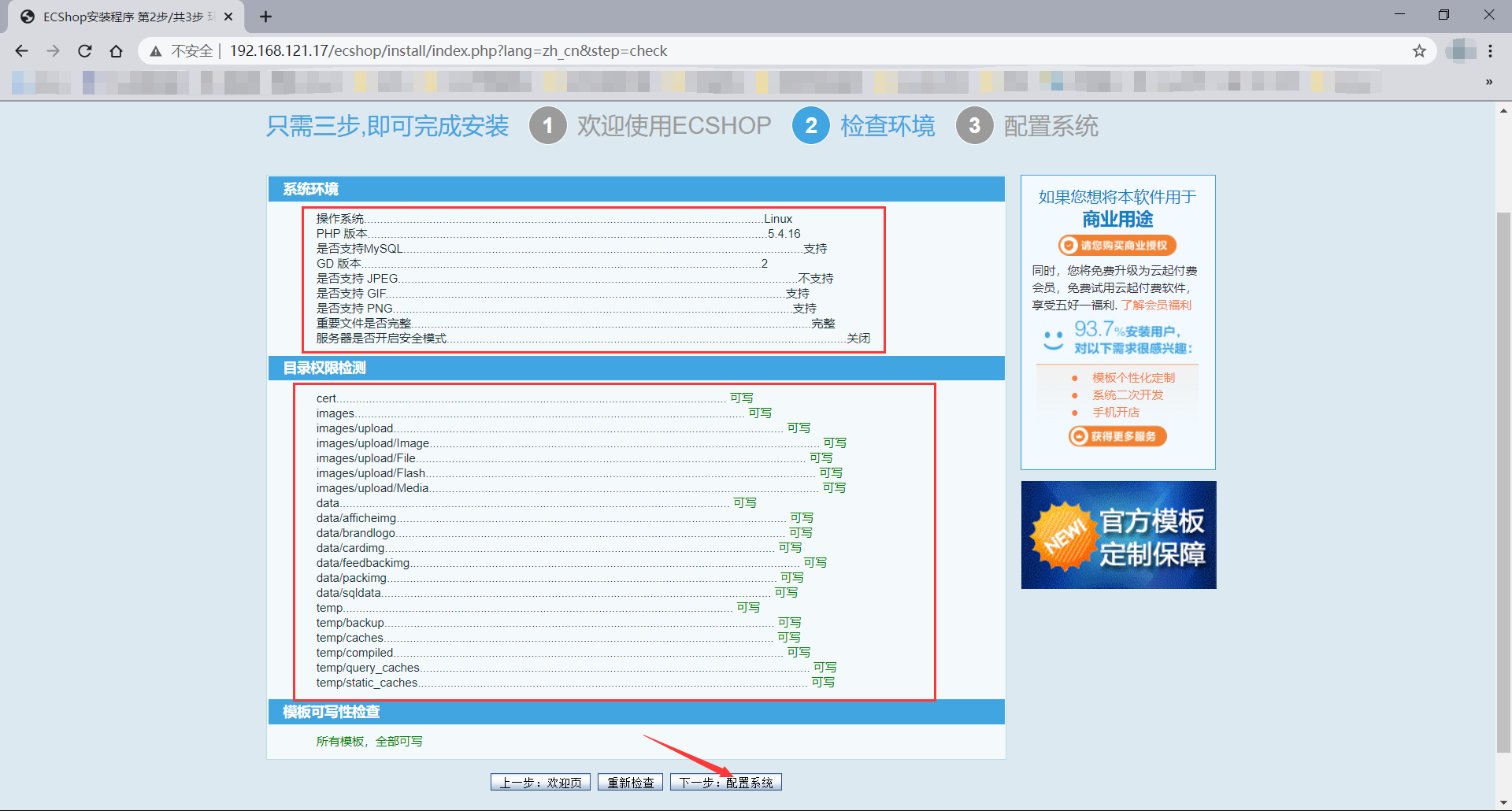
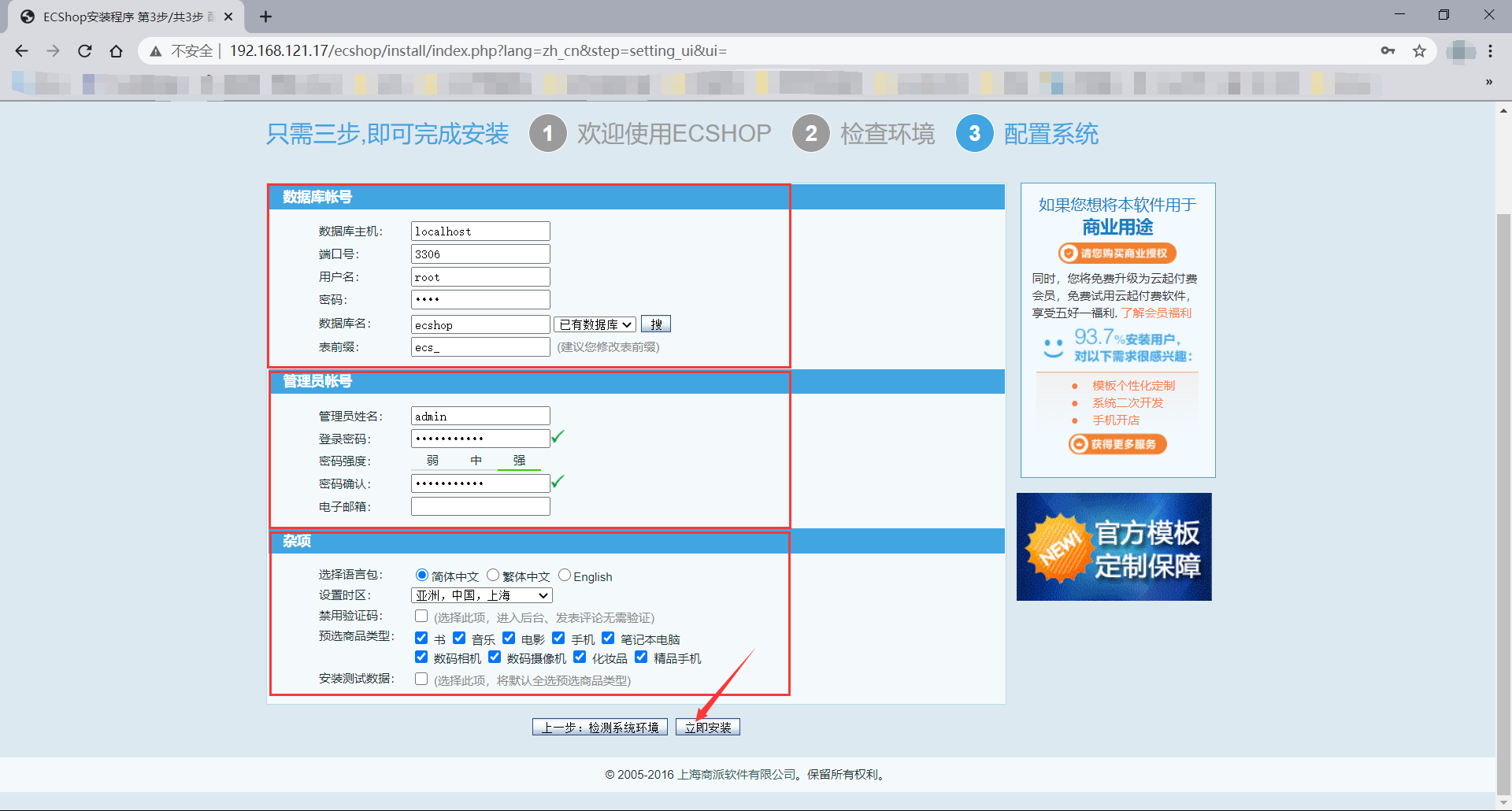
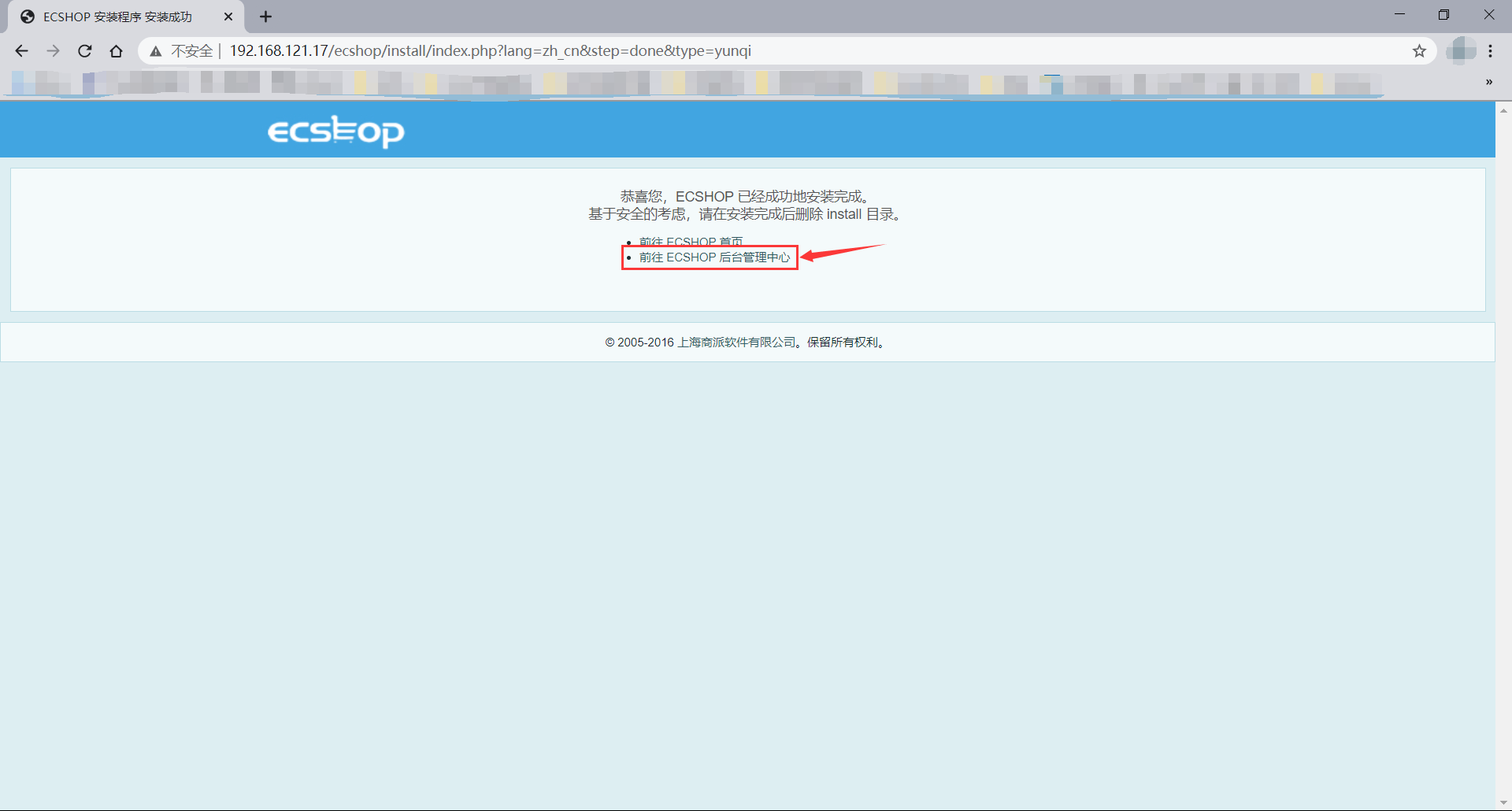

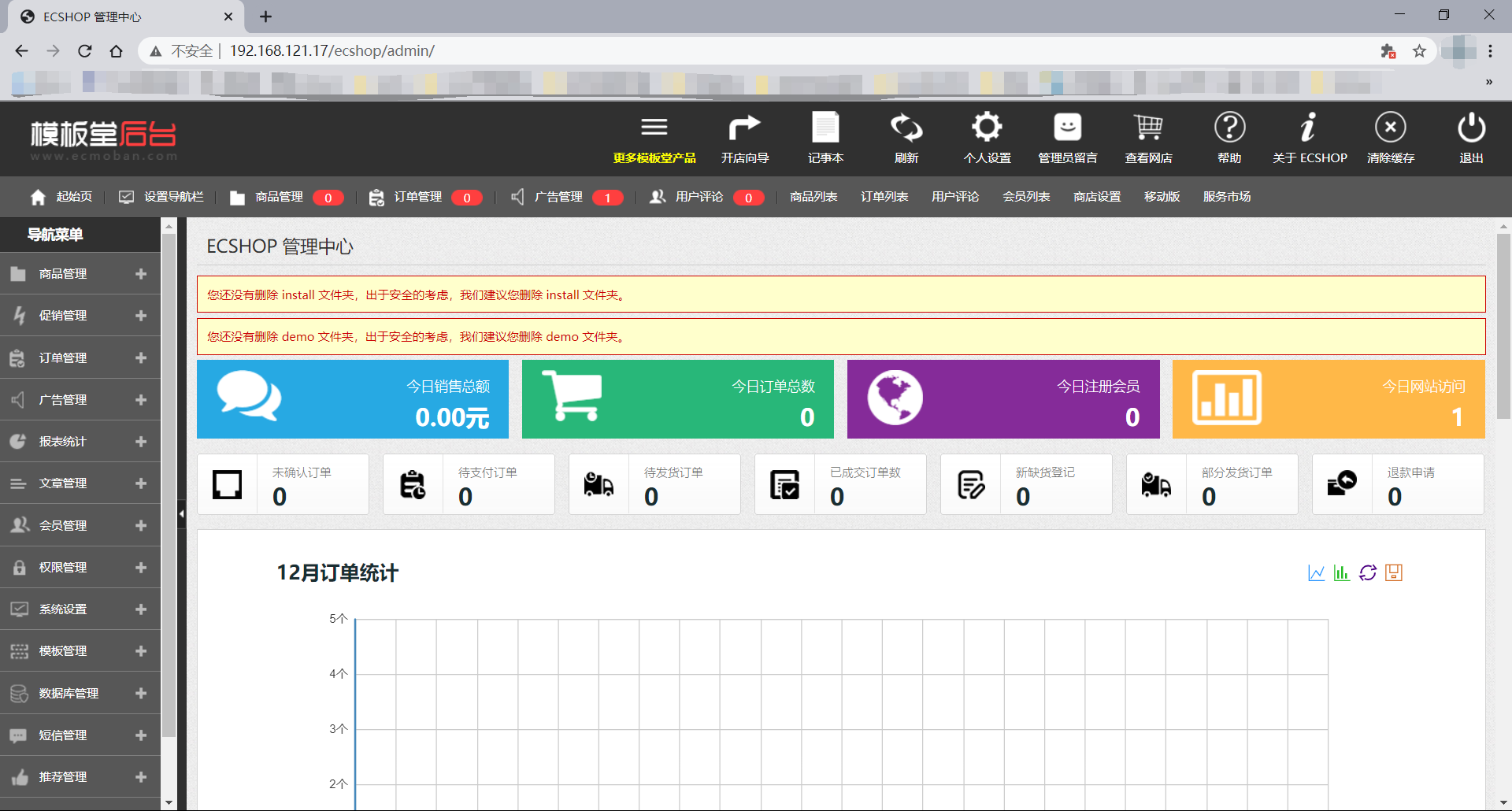
搭建LAMP环境部署Ecshop电商网站的更多相关文章
- 搭建LAMP环境部署opensns微博网站
搭建LAMP环境部署opensns微博网站 实验环境 centos7 ip: 192.168.121.17 一.关闭防火墙和selinux [root@localhost ~]# systemctl ...
- 搭建LAMP环境部署GLPI资源管理系统
搭建LAMP环境部署GLPI资源管理系统 一.关闭防火墙和Selinux [root@localhost ~]# systemctl disable --now firewalld [root@loc ...
- 搭建LAMP环境部署Nextcloud私人网盘
搭建 LAMP 环境部署 Nextcloud 私人网盘 前言 Nextcloudd 是一个开源的.基于本地的文件共享和协作平台,它允许您保存文件并通过多个设备(如PC.智能手机和平板电脑)访问它们. ...
- 搭建LAMP环境部署discuz论坛
!!!什么是LAMP: LAMP是指一组通常一起使用来运行动态网站或者服务器的自由软件名称首字母缩写: Linux,操作系统 Apache,网页服务器 MariaDB或MySQL,数据库管理系统(或者 ...
- •搭建LAMP环境及快速部署双网站并实现基于域名的虚拟主机
本节所讲内容: 实战:搭建LAMP环境及快速部署双网站并实现基于域名的虚拟主机 LAMP架构:??? Linux+Apache+Mysql+PHP Linux+Apache+Mysql/MariaDB ...
- Django项目之Web端电商网站的实战开发(一)
说明:该篇博客是博主一字一码编写的,实属不易,请尊重原创,谢谢大家! 目录 一丶项目介绍 二丶电商项目开发流程 三丶项目需求 四丶项目架构概览 五丶项目数据库设计 六丶项目框架搭建 一丶项目介绍 产品 ...
- Linux-某电商网站流量劫持案例分析与思考
[前言] 自腾讯与京东建立了战略合作关系之后,笔者网上购物就首选京东了.某天在家里访问京东首页的时候突然吃惊地发现浏览器突然跳到了第三方网站再回到京东,心里第一个反应就是中木马了. 竟然有这样的事,一 ...
- Ubuntu实现电商网站+Mysql主从复制+NFS
Ubuntu实现电商网站+Mysql主从复制+NFS 1.环境准备 提前准备:Mysql8.0.30安装包.Mysql安装脚本.shopxo2.3.0安装包.DNS脚本 服务器 IP地址 作用 系统版 ...
- 在ubuntu上搭建开发环境4---ubuntu简单的搭建LAMP环境和配置
最近重新安装了Ubuntu,但是之前的LAMP环境自然也就没有了,实在是不想再去编译搭建LAMP环境(这种方法实在是太费时间,而且太容易遇到各种不知道为什么的错误),所以,就去查查有没有什么简单的搭建 ...
随机推荐
- Go+gRPC-Gateway(V2) 微服务实战,小程序登录鉴权服务(五):鉴权 gRPC-Interceptor 拦截器实战
拦截器(gRPC-Interceptor)类似于 Gin 中间件(Middleware),让你在真正调用 RPC 服务前,进行身份认证.参数校验.限流等通用操作. 系列 云原生 API 网关,gRPC ...
- 关于 下载 nfs-utils时的 gssproxy conflicts with selinux-policy-3.13.1-102.el7.noarch 错误
使用 yum install nfs-utils -y 时 出现如下错误: 错误:gssproxy conflicts with selinux-policy-3.13.1-102.el7.noarc ...
- Day07_35_Colection下的方法
Collection 下的方法 * **Collection 集合的方法应用** ``` package com.shige.Collection; import java.util.ArrayLis ...
- NodeJS中的LRU缓存(CLOCK-2-hand)实现
转载请注明出处:葡萄城官网,葡萄城为开发者提供专业的开发工具.解决方案和服务,赋能开发者. 原文参考:https://www.codeproject.com/Articles/5299328/LRU- ...
- Ubuntu20.04安装MongoDB
本教程描述了如何在Ubuntu20.04上安装MongoDB4.4 安装MongoDB Ubuntu 20.04默认存储库中不提供最新版本的MongoDB,因此需要在系统中添加官方的MongoDB存储 ...
- 【feign】拦截输出日志
方法一: 使用Feign拦截器 /** * @author: Sam.yang * @date: 2020/11/12 16:55 * @desc: feign请求拦截 */ @Slf4j @Comp ...
- IDAPython类库---idautils.py的源码
#--------------------------------------------------------------------- # IDAPython - Python plugin f ...
- hdu2492 数状数组或者线段树
题意: 给你一些人,每个人有自己的攻击力,输入的顺序就是每个人的顺序,他们之间互相比赛,两个人比赛的条件是必须在他们两个位置之间找到一个人当裁判,这个裁判的攻击力必须在他们两个人之间,问你最 ...
- 半自动二进制协议模糊工具 Peach 使用
链接:https://bbs.ichunqiu.com/thread-54487-1-1.html
- Intel汇编语言程序设计学习-第六章 条件处理-中
6.3 条件跳转 6.3.1 条件结构 在IA-32指令集中没有高级的逻辑结构,但无论多么复杂的结构,都可以使用比较和跳转指令组合来实现.执行条件语句包括两个步骤:首先,使用CMP,AND,SUB ...
