QT-可拖拽可编辑的多控件ListView
目标
结合前面的2篇文章, 继续升级QML版本的ListView: 又要拖拽, 又要可编辑, 还得支持多个控件.
循序渐进
本文基于前一篇的基础: Qt-可编辑的ListView 要循序渐进的学习.
几个关键点
- 要用拖拽, 就不能用Layout了 (大部分情况应该是)
- 条条大路通罗马, 但是没有找到官方的示例...只好自己写
- 尽量简洁, 而不是自己控制所有状态(虽然也可以做到, 就是太麻烦)
示意图
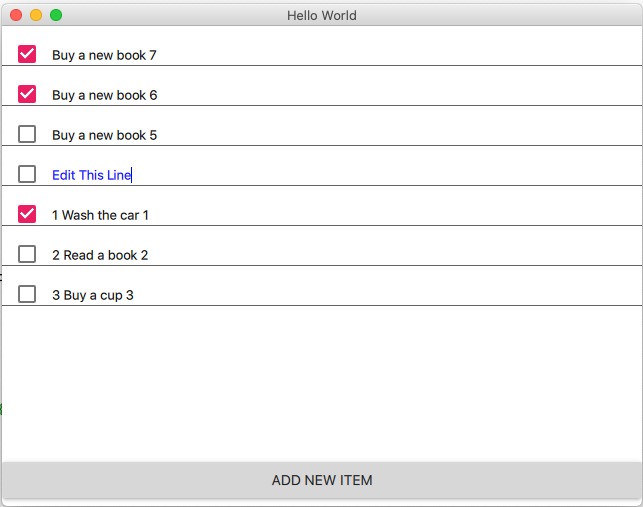
代码如下
main.cpp, main.qml没啥变化, 和之前的一样.
主要的EditDragList.qml代码如下, 里面注释很多, 还有很多调试打印, 自己可以去除:
import QtQuick 2.12
import QtQuick.Controls 2.5
import QtQuick.Layouts 1.3
import QtQml.Models 2.1
/**
1. 通过设置currentIndex, 属性自动变化. 支持键盘
2. 支持拖拽
*/
Rectangle {
id: root
//列表容器
Rectangle {
id: itemRoot
width: root.width
height: root.height - itemOp.height
//调试显示
//color: "blue"
//border.width: 2
Component {
id: delegateItem
MouseArea {
id: mouseArea
width: itemRoot.width
height: itemRect.height
anchors {
left: parent.left
right: parent.right
}
//hoverEnabled: true
//拖拽设置
drag.smoothed: false
drag.target: itemRect
drag.axis: Drag.YAxis
onClicked: {
console.debug("onClicked")
//方法1: 设置当前
listView.currentIndex = index
console.log(("MouseArea Click listview currentIndex: "
+ listView.currentIndex + " index: " + index))
console.log(("MouseArea Click ListView isCurrentItem: "
+ ListView.isCurrentItem))
// 在onFocusChanged 中设置了, 此处不需要了
//textinput.focus = true;
}
onFocusChanged: {
if (focus) {
console.debug("=====got focus of mouseArea, start")
console.debug(("got focus of mouseArea, listview currentIndex: "
+ listView.currentIndex + " index: " + index))
console.debug("got focus of mouseArea, isCurrentItem: " + mouseArea.ListView.isCurrentItem)
console.debug("got focus of mouseArea, drag is active: " + drag.active)
console.debug("got focus of mouseArea, textInput visible: " + textinput.visible)
textinput.focus = true
console.debug("=====got focus of mouseArea, end!")
}
else {
console.debug(("lost focus of mouseArea, listview currentIndex: "
+ listView.currentIndex + " index: " + index))
console.debug("lost focus of mouseArea, isCurrentItem: " + mouseArea.ListView.isCurrentItem)
}
}
//FIXME: 目前某行处于编辑状态, 然后其他行拖动和此行交换, 则会crash, 原因待查 2020.4.21
//目前解决的思路: 一旦开始拖拽, 则退出编辑状态
drag.onActiveChanged: {
if (mouseArea.drag.active) {
//开始拖动时: 设置当前Item为空
listView.currentIndex = -1
}
}
//实际显示内容
Rectangle {
id: itemRect
height: 40
width: mouseArea.width
anchors {
horizontalCenter: parent.horizontalCenter
verticalCenter: parent.verticalCenter
}
//拖拽设置
Drag.active: mouseArea.drag.active
Drag.source: mouseArea
Drag.hotSpot.x: width / 2
Drag.hotSpot.y: height / 2
//拖拽的状态变化
states: State {
when: itemRect.Drag.active
ParentChange {
target: itemRect
parent: itemRoot
}
AnchorChanges {
target: itemRect
anchors {
horizontalCenter: undefined
verticalCenter: undefined
}
}
}
CheckBox {
id: chkbox
width: 50
//height: parent.height
anchors.bottom: parent.bottom
//底部留点空间
bottomPadding: 3
checked: model.done
onClicked: model.done = checked
}
Rectangle {
id: textSection
height: parent.height
width: parent.width - chkbox.width
anchors.left: chkbox.right
Text {
id: textShow
text: model.description
anchors.bottom: parent.bottom
//控制可见: 不是当前
visible: !mouseArea.ListView.isCurrentItem
//底部留点空间
bottomPadding: 3
} //end textShow
TextInput {
id: textinput
anchors.bottom: parent.bottom
color: "blue"
//底部留点空间
bottomPadding: 3
text: model.description
//控制是否编辑状态
visible: mouseArea.ListView.isCurrentItem
enabled: mouseArea.ListView.isCurrentItem
//focus: true
selectByMouse: true
//Debug: 不变不会进入的, 例如已经focus, 再次设置不会触发此事件
onFocusChanged: {
if (focus) {
console.debug("got focus " + "textInput")
}
else {
console.debug("lost focus " + "textInput")
}
}
onEditingFinished: {
console.debug("=== start onEditingFinished ")
model.description = textinput.text
//方法1: 设置index
if (listView.currentIndex == index) {
listView.currentIndex = -1
}
console.log(("TextInput listview currentIndex: "
+ listView.currentIndex + " index: " + index))
console.log(("TextInput ListView isCurrentItem: "
+ mouseArea.ListView.isCurrentItem))
console.debug("=== end onEditingFinished ")
}
} //end TextInput
} //end textSection Rectangle
Frame {
width: itemRect.width
height: 1
anchors.bottom: itemRect.bottom
//anchors.topMargin: 1
}
} //end itemRect Rectangle
DropArea {
anchors {
fill: parent
margins: 10
}
onEntered: {
console.debug("===== start DropArea onEntered")
console.debug("drag.source.DelegateModel.itemsIndex: " + drag.source.DelegateModel.itemsIndex)
console.debug("mouseArea.DelegateModel.itemsIndex: " + mouseArea.DelegateModel.itemsIndex )
//移动Delegate
visualModel.items.move(
drag.source.DelegateModel.itemsIndex,
mouseArea.DelegateModel.itemsIndex, 1)
//移动Model: 不移动的话model和delegate就不同步了
visualModel.model.move(
drag.source.DelegateModel.itemsIndex,
mouseArea.DelegateModel.itemsIndex, 1)
console.debug("===== end DropArea onEntered")
}
}
//end DropArea
} //end MouseArea
} //end Component
DelegateModel {
id: visualModel
model: MyModel {}
delegate: delegateItem
}
ListView {
id: listView
width: parent.width
height: parent.height
keyNavigationEnabled: true
//clip: true
model: visualModel
//delegate: delegateItem
//默认不要是第一个, 否则第一个是可编辑状态(针对方法1)
Component.onCompleted: {
currentIndex = -1
}
//默认焦点
focus: true
spacing: 0
}
}
//操作区容器
Rectangle {
id: itemOp
width: root.width
//指定高度
height: 50
//和上一个区域挨着
anchors.top: itemRoot.bottom
Button {
text: qsTr("Add New Item")
width: parent.width
onClicked: {
var c = listView.model.model.rowCount()
//插入在第一个
listView.model.model.insert(0, {
"description": "Buy a new book " + (c + 1),
"done": false
})
//追加
//listView.model.model.append({ "description": "Buy a new book " + (c + 1), "done": false })
//设置焦点, 否则listView就没焦点了
listView.focus = true
listView.currentIndex = 0
}
}
}
}
项目地址
和前一篇一样, 还在同一个项目里面: https://github.com/cnscud/learn/tree/master/qt/editListView
QT-可拖拽可编辑的多控件ListView的更多相关文章
- 编写可编辑的List控件
今天由于项目的需要,要编写个能编辑的List控件,即双击List控件的表项能修改其中的内容.由于MFC自带的List控件是不能编辑的,所以在网上找了下怎样编写可编辑的CListCtrl控件,基本上都是 ...
- 市委组织部考核项目——利用EasyUi中可编辑的DataGrid控件对多行数据进行编辑并提交
http://blog.csdn.net/cjr15233661143/article/details/19041165 市委组织部考核项目中需要录入原始数据,拿开发区的数据录入举例说明,见下图,需要 ...
- as3文本框的动态拖拽和编辑
如今非常多软件都支持了编辑界面的文本拖拽和点击编辑来直接改动数值, 这样便于操作, 并且体验性也好, 抛砖引玉吧 于是就用好久没编写的as3来写了一下: 由于用的flash ide写的没有提示, 就临 ...
- QML学习笔记(七)— 实现可拖拽、编辑、选中的ListView
鼠标单击可选中当前项,头部呈绿色显示:按压当前项可进行拖拽更换列表项位置:点击数据可以进行编辑: GitHub:八至 作者:狐狸家的鱼 这里是自己定义的model,有些字体和颜色都是使用的全局属性, ...
- QT 窗口拖拽移动实现
我们知道,要实现窗口移动可以直接鼠标点住窗口的标题栏实现拖拽移动,这是窗口默认的行为,在QT中的事件响应函数为moveEvent. 但是现实中经常需要鼠标点住窗口客户区域实现窗口的拖拽移动,代码实现如 ...
- ztree-可拖拽可编辑的树
<!DOCTYPE html> <HTML> <HEAD> <TITLE> ZTREE DEMO - addNodes / editName / rem ...
- gantt甘特图可拖拽、编辑(vue、react都可用 highcharts)
前言 Excel功能强大,应用广泛.随着web应用的兴起和完善,用户的要求也越来越高.很多Excel的功能都搬到了sass里面.恨不得给他们做个Excel出来...程序员太难了... 去年我遇到了 ...
- QT窗口拖拽功能简单应用(处理dragEnterEvent和dropEvent事件,不同的事件有不同的信息,比如mimeData)
void dragEnterEvent(QDragEnterEvent *event); void dropEvent(QDropEvent *event); ui->lineEdit-> ...
- MFC设置静态文本框,编辑框等控件背景和字体颜色
在MFC类库提供了CWnd::OnCtlColor函数,在工作框架的子窗口被重画时将调用该成员函数.因此可以重载WM_CTLCOLOR消息的响应函数.此函数的原型:afx_msg HBRUSH OnC ...
随机推荐
- MySQL 到 ES 数据实时同步技术架构
MySQL 到 ES 数据实时同步技术架构 我们已经讨论了数据去规范化的几种实现方式.MySQL 到 ES 数据同步本质上是数据去规范化多种实现方式中的一种,即通过"数据迁移同步" ...
- ABP Framework 研习社经验总结(6.28-7.2)
ABP Framework 研习社经验总结(6.28-7.2) 研习社初衷 在翻译 <实现领域驱动设计>-- 基于 ABP Framework 实现领域驱动设计实用指南 时,因为DDD理论 ...
- explicit 关键字 禁止隐式转换
explicit可以抑制内置类型隐式转换,所以在类的构造函数中,使用explicit关键字,防止不必要的隐式转换
- 99、centos下安装teamviewer
99.1.teamviewer简介: TeamViewer是一个能在任何防火墙和NAT代理的后台用于远程控制的应用程序,桌面共享和文件传输的简单且快速的解决方案. 为了连接到另一台计算机,只需要在两台 ...
- 15、mysql事物和引擎
15.1.数据库事物介绍: 1.什么是数据库事物:
- Gym 101334J 找规律
题意: 给出正整数n和k,计算j(n, k)=k mod 1 + k mod 2 + k mod 3 + - + k mod n的值,其中k mod i表示k除以i的余数.例如j(5, 3)=3 mo ...
- centos Sonarqube ldap(AD域) 配置
1. 测试ad 连接 命令: ldapsearch -h 192.168.1.4 -D LXWJadmin@wjj.local -w 用户密码 -b "OU=蓝翔技校,OU=挖掘机事业群,O ...
- .NET Core授权失败如何自定义响应信息?
前言 在.NET 5之前,当授权失败即403时无法很友好的自定义错误信息,以致于比如利用Vue获取到的是空响应,不能很好的处理实际业务,同时涉及到权限粒度控制到控制器.Action,也不能很好的获取对 ...
- Springboot整合shardingsphere和druid进行读写分离
最近在使用springboot整合shardingsphere和druid实现mysql数据库读写分离时遇到了一些问题,特此记录一下. 依赖版本 Springboot 2.1.6.RElEASE sh ...
- idea中快捷键的设置
IDEA快捷方式改成eclipse的 File -> Settings -> Keymap 这里选Eclipse 然后Applay 即可: 快速生成main方法设置以及System.out ...
