C#汽车租赁系统 完整版

Truck.cs类
//卡车类
public class Truck : Vehicle1
{
//重载
public int Load { get; set; }
//构造函数
public Truck(string color, double dailyrent, string licenseNO, string name, int rentDate, string rentUser, int yearsOfService, int load)
:base(color, dailyrent, licenseNO, name, rentDate, rentUser, yearsOfService)
{
this.Load = load;
}
//计算价格
public override double CalcPrice()
{
double Price = ;
Price = this.DailyRent * this.RentDate;
return Price;
}
}
}
Vehicle1.cs类
//交通工具类
public abstract class Vehicle1
{
//颜色
public string Color { get; set; }
//日租金
public double DailyRent { get; set; }
//车牌号
public string LicenseNO { get; set; }
//车的名称
public string Name { get; set; }
//时间
public int RentDate { get; set; }
//使用人
public string RentUser { get; set; }
//使用天数
public int YearsOfService { get; set; }
//构造函数
public Vehicle1(string color, double dailyrent, string licenseNO, string name, int rentDate, string rentUser, int yearsOfService) {
this.Color = color;
this.DailyRent = dailyrent;
this.LicenseNO = licenseNO;
this.Name = name;
this.RentDate = rentDate;
this.RentUser = rentUser;
this.YearsOfService = yearsOfService; }
//方法重写
public Vehicle1() { }
//执行
public abstract double CalcPrice();
}
}
主窗体代码:
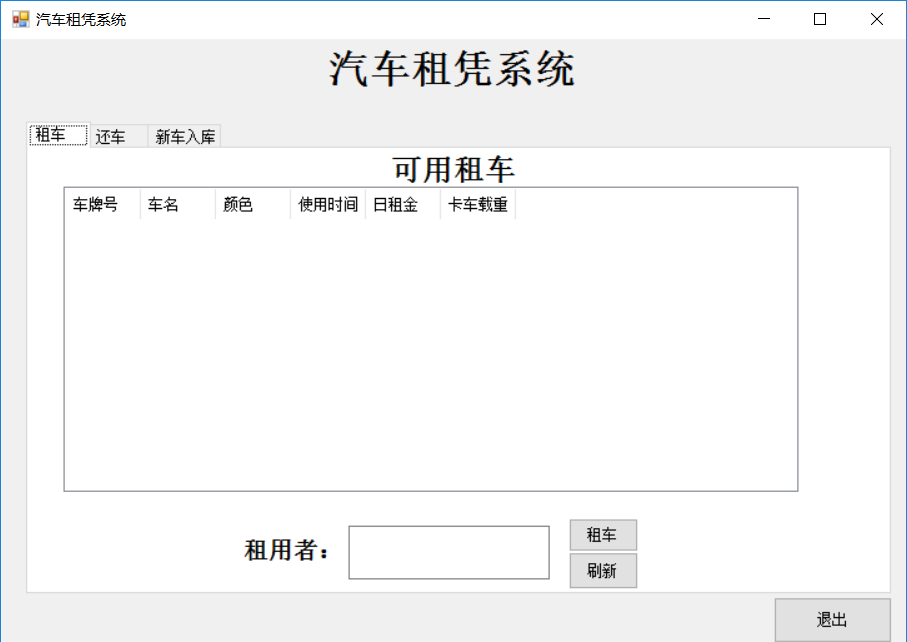
//可以出租车的集合
Dictionary<string, Vehicle1> dy = new Dictionary<string, Vehicle1>();
//已出租车的集合
Dictionary<string, Vehicle1> doy = new Dictionary<string, Vehicle1>(); private void Form1_Load(object sender, EventArgs e)
{ //调用方法
Init();
//绑定下拉框
cmba.Text = "请选择";
cmba.Text = "白色";
//卡车载重的文本框不可用
textBox6.Enabled = false; } public void Init()
{
//初始化租车
Vehicle1 c = new Car("白色", , "京A666666", "兰博基尼", , "xs", );
//添加车
dy.Add(c.LicenseNO, c); Vehicle1 car = new Car("红色", , "鲁A999999", "法拉利", , "zs", );
dy.Add(car.LicenseNO, car); Vehicle1 t = new Truck("黑色", , "鲁A333333", "本田思域", , "hs", , );
doy.Add(t.LicenseNO, t); Vehicle1 tk = new Truck("金色", , "鲁A888888", "东风雪铁龙", , "ps", , );
doy.Add(tk.LicenseNO, tk);
} private void button3_Click(object sender, EventArgs e)
{
//退出
this.Close();
}
// listView1绑定数据(租车)
public void show()
{
//清空租车的ListView1
listzc.Items.Clear();
//循环遍历(租车的双列集合)
foreach (var item in dy)
{
//
ListViewItem cc = new ListViewItem(item.Key);
cc.SubItems.Add(item.Value.Name);
cc.SubItems.Add(item.Value.Color);
//
cc.SubItems.Add(item.Value.RentDate.ToString());
cc.SubItems.Add(item.Value.DailyRent.ToString()); if (item.Value is Truck)
{
//
cc.SubItems.Add(((item.Value) as Truck).Load.ToString()); }
else
{
cc.SubItems.Add("");
}
listzc.Items.Add(cc);
}
}
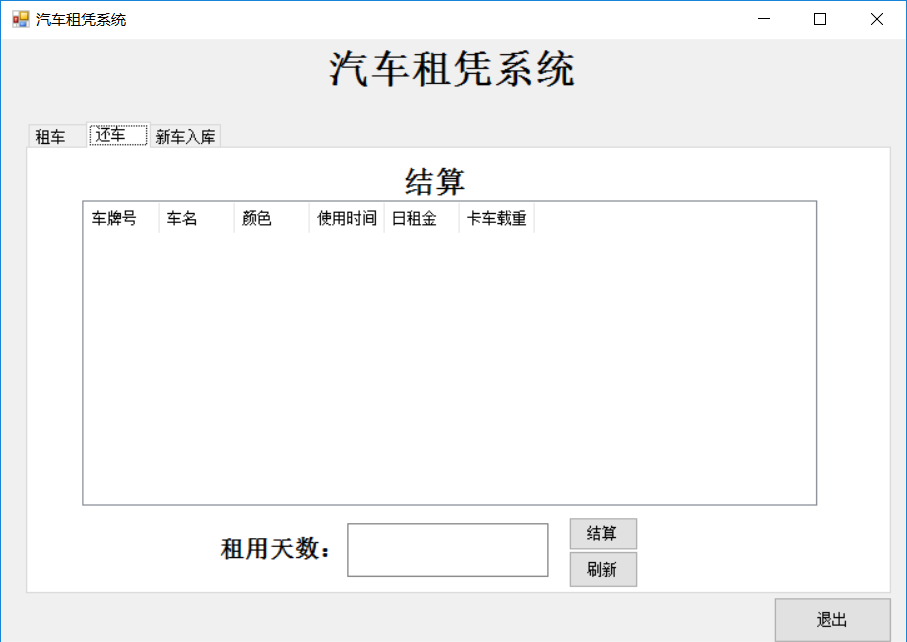
// listView2绑定数据(还车)
public void showw()
{
listhc.Items.Clear();
foreach (var item in doy)
{
//创建对象 并取K键,值
ListViewItem ccc = new ListViewItem(item.Key);
//
ccc.SubItems.Add(item.Value.Name);
ccc.SubItems.Add(item.Value.Color);
ccc.SubItems.Add(item.Value.RentDate.ToString());
ccc.SubItems.Add(item.Value.DailyRent.ToString()); if (item.Value is Truck)
{
ccc.SubItems.Add(((item.Value) as Truck).Load.ToString()); }
else
{
ccc.SubItems.Add("");
}
listhc.Items.Add(ccc);
} }
//刷新listView (zc)
private void button1_Click(object sender, EventArgs e)
{
showw();
}
//刷新listView(hc)
private void button5_Click(object sender, EventArgs e)
{
show();
}
// 租车
private void button4_Click(object sender, EventArgs e)
{
if (string.IsNullOrEmpty(textBox2.Text.Trim()))
{
MessageBox.Show("请填写租车姓名", "提示", MessageBoxButtons.OK, MessageBoxIcon.Asterisk);
}
else
{
if (listhc.SelectedItems.Count < )
{
MessageBox.Show("请选择租车", "提示", MessageBoxButtons.OK, MessageBoxIcon.Asterisk);
}
else
{ string key = listzc.SelectedItems[].Text;
doy.Add(dy[key].LicenseNO, dy[key]);
if (dy.ContainsKey(key))
{
dy.Remove(key);
show();
}
}
}
}
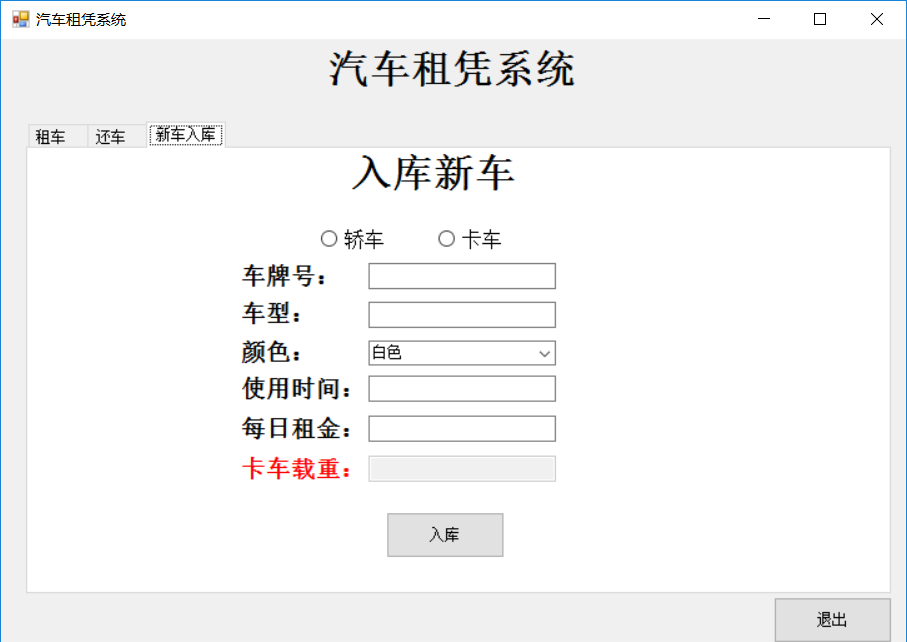
// 结算
private void button2_Click(object sender, EventArgs e)
{
if (string.IsNullOrEmpty(textBox1.Text.Trim()))
{
MessageBox.Show("请输入租车天数", "提示", MessageBoxButtons.OK, MessageBoxIcon.Asterisk);
}
else
{
if (listhc.SelectedItems.Count < )
{
MessageBox.Show("请选择还车", "提示", MessageBoxButtons.OK, MessageBoxIcon.Asterisk);
}
else
{
string key = listhc.SelectedItems[].Text;
doy[key].RentDate = int.Parse(this.textBox1.Text);
double a = doy[key].DailyRent;
double totalPrice = doy[key].CalcPrice();
string msg = string.Format("您的总价是:" + totalPrice.ToString());
MessageBox.Show(msg, "提示!", MessageBoxButtons.OK, MessageBoxIcon.Information);
dy.Add(doy[key].LicenseNO, doy[key]);
if (doy.ContainsKey(key))
{
doy.Remove(key);
this.showw();
}
}
} }
//入库
private void button6_Click(object sender, EventArgs e)
{
if (string.IsNullOrEmpty(txtchep.Text.Trim()) || string.IsNullOrEmpty(txtchex.Text.Trim())
|| string.IsNullOrEmpty(cmba.Text.Trim()) || string.IsNullOrEmpty(txtje.Text.Trim())
|| string.IsNullOrEmpty(txtsj.Text.Trim()))
{
MessageBox.Show("请完善新车入库信息","提示",MessageBoxButtons.OK,MessageBoxIcon.Information);
}
else
{
Vehicle1 vehicle = null;
if (radioButton1.Checked == true)
{
vehicle = new Car(cmba.Text, int.Parse(txtje.Text), txtchep.Text, txtchex.Text, , "s", int.Parse(txtsj.Text));
}
else
{
vehicle = new Truck(cmba.Text, int.Parse(txtje.Text), txtchep.Text, txtchex.Text, int.Parse(txtsj.Text), txtsj.Text, , int.Parse(textBox6.Text));
}
try
{
dy.Add(vehicle.LicenseNO, vehicle);
MessageBox.Show("添加成功");
}
catch (Exception)
{
MessageBox.Show("车牌号重复");
}
}
}
// 轿车
private void radioButton1_CheckedChanged(object sender, EventArgs e)
{
//
radioButton1.Enabled = false;
}
//卡车
private void radioButton2_CheckedChanged(object sender, EventArgs e)
{
radioButton2.Enabled = true;
}
C#汽车租赁系统 完整版的更多相关文章
- Java汽车租赁系统[源码+数据库]
系统名称 Java汽车租赁系统 (源码在文末) 系统概要 汽车租赁系统总共分为两个大的模块,分别是系统模块和业务模块.其中系统模块和业务模块底下又有其子模块. 功能模块 一.业务模块 1.客户管理 ...
- Java代码~~汽车租赁系统
租车信息: 输出结果: 代码: 1.先定义抽象类(汽车类:Moto) package cn.aura.demo01; public abstract class Moto { //公共属性 priva ...
- 深入.NET和C#的小型汽车租赁系统的框架
前言:写这个小型系统之前呢,我们应该要猜测可能要用到哪些知识点. 那么对于这个小型系统:主要用到了如下的知识: 封装,集合(ArrayList和HashTable)和泛型和非泛型集合(泛型:List ...
- 新手之VM下安装centos版本Linux系统完整版!
一.安装必备软件 1:下载好VM workstations虚拟机 2:下载好你要安装的centos版本. 如果没有,请自己先百度下载好~或者找我要. 二.开始安装 VM workstation部分 1 ...
- xshell连接vmware系统完整版
设置静态ip需要修改文件一共有两个要修改的文件vi /etc/resolv.confvi /etc/sysconfig/network-scripts/ifcfg-eno16777736 第一个文件 ...
- C#汽车租赁系统
类图: 父类(车类,抽象类) /// <summary> /// 车辆基本信息类.搞一个抽象类玩玩 /// </summary> public abstract class V ...
- 一种基于Java Swing/HTML/MySQL的汽车租赁系统
该项目是一个Java的课程作业(大二),主要运用Java.Swing.HTML.MySQL,实现基本的租车逻辑.界面可视化.信息导出.数据存储等功能.实现管理员.用户两种角色登录,并结合Java开发中 ...
- SVN 添加账号密码的方法(Windows 系统完整版)
前言: 本人新接了一个项目,目前该项目基本完工,现在想要将该项目上传至SVN上保管,然后设置并添加账号密码信息,以便于后期加入这个项目的小伙伴可以通过新增加的账号密码信息获取到SVN项目,以便后期项目 ...
- Springboot+vue 实现汽车租赁系统(毕业设计二)(前后端项目分离)
文章目录 1.系统功能列表 2.管理员端界面 2.1 商家登录界面 2.2 用户信息管理界面 2.3 汽车管理界面 2.4 订单界面 2.5 汽车图形报表 2.6 优惠券新增界面 3.普通用户界面 3 ...
随机推荐
- python 方法无法在线程中使用(附python获取网络流量)
在python中,定义一个方法,直接调用可以,但是创建一个线程来调用就可能导致失败.这种现象多出现在使用com对象进行系统操作时,而且是以线程的形式调用. 异常提示如下:syntax error.WM ...
- Python自学day-6
一.编程范式 编程:程序员用特定的语法.数据结构和算法告诉计算机如何执行任务的过程.实现任务有很多不同的方式,根据编程方式的特点进行归纳总结出来的编程方式类别,就叫编程范式.大多数语言只支 ...
- zabbix自定义监控项数据类型错误
问题描述 监控cpu使用率,脚本获取的值是浮点型 zabbix创建监控项时没有选数据类型,导致监控数据有问题. 查看 zabbix-server 日志: ::203016.768 error rea ...
- ACM之路(转载)
转载自:https://www.cnblogs.com/tianjintou/p/4139416.html 要注意,ACM的竞赛性强,因此自己应该和自己的实际应用联系起来. 适合自己的才是好的,有的人 ...
- DFS和BFS的比较
DFS(Depth First Search,深度优先搜索)和BFS(Breadth First Search,广度优先搜索)是两种典型的搜索算法.下面通过一个实例来比较一下深度优先搜索和广度优先搜索 ...
- SpringBoot系列——Logback日志,输出到文件以及实时输出到web页面
前言 SpringBoot对所有内部日志使用通用日志记录,但保留底层日志实现.为Java Util Logging.Log4J2和Logback提供了默认配置.在不同的情况下,日志记录器都预先配置为使 ...
- python - 博客目录
博客目录 python基础部分 函数 初识函数 函数进阶 装饰器函数 迭代器和生成器 内置函数和匿名函数 递归函数 常用模块 常用模块 模块和包 面向对象 初识面向对象 面向对象进阶 网络编程 网络编 ...
- NumPy基础操作(3)——代数运算和随机数
NumPy基础操作(3)--代数运算和随机数 (注:记得在文件开头导入import numpy as np) 目录: NumPy在矩阵运算中的应用 常用矩阵运算函数介绍 编程实现 利用NumPy生成随 ...
- HDU 1724:Ellipse(自适应辛普森积分)
题目链接 题意 给出一个椭圆,问一个[l, r] 区间(蓝色区域)的面积是多少. 思路 自适应辛普森积分 具体一些分析如上. 很方便,套上公式就可以用了. 注意 eps 的取值影响了跑的时间,因为决定 ...
- .NET Core学习笔记(1)——在Linux下运行Console APP
都说.NET Core可以跨平台,说实话Linux咱也不太懂,咱也不敢问.怎样把一个简单的Console App在Linux下跑起来,真是费了我一番功夫.特做此篇以供指北. .NET Core的大饼我 ...
