获取gps信息
(一)plist修改
添加如下变量
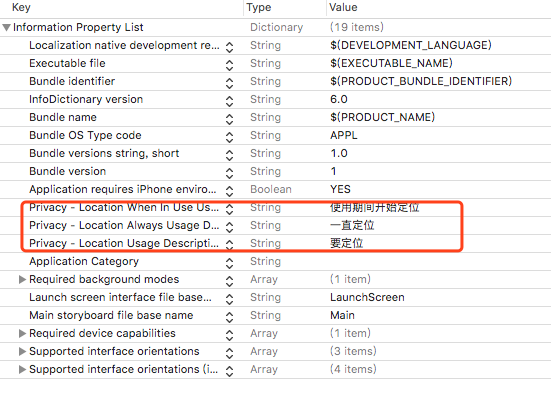
(二)新建视图用来启动Gps
此视图控制器继承CLLocationManagerDelegate
#import <UIKit/UIKit.h>
#import <CoreLocation/CoreLocation.h> @interface GpsViewController : UIViewController <CLLocationManagerDelegate> @end
(三)定义标签用来显示位置,并开启定位
UILabel *latitudeValue;
UILabel *longitudeValue;
CLLocationManager *locationManager; - (void)viewDidLoad {
[super viewDidLoad]; self.view.backgroundColor=[UIColor redColor];
self.view.alpha=0.5; UILabel *latitude=[[UILabel alloc] init];
latitude.text=@"Latitude:";
latitude.frame=CGRectMake(, , , );
[self.view addSubview:latitude]; latitudeValue=[[UILabel alloc] init];
latitudeValue.text=@"";
latitudeValue.frame=CGRectMake(, , , );
[self.view addSubview:latitudeValue]; UILabel *longitude=[[UILabel alloc] init];
longitude.text=@"Longitude:";
longitude.frame=CGRectMake(, , , );
[self.view addSubview:longitude]; longitudeValue=[[UILabel alloc] init];
longitudeValue.text=@"";
longitudeValue.frame=CGRectMake(, , , );
[self.view addSubview:longitudeValue]; //开启定位
locationManager=[[CLLocationManager alloc] init];
locationManager.delegate=self;
locationManager.desiredAccuracy=kCLLocationAccuracyBest;
locationManager.distanceFilter=kCLDistanceFilterNone;
locationManager.allowsBackgroundLocationUpdates=YES;
//使用期间定位
[locationManager requestWhenInUseAuthorization];
[locationManager requestAlwaysAuthorization];
[locationManager startUpdatingLocation];
// Do any additional setup after loading the view.
}
(四)通过委托说去实时位置
- (void)locationManager:(CLLocationManager *)manager didUpdateLocations:(NSArray<CLLocation *> *)locations
{
NSLog(@"Update location");
CLLocation *newLoaction=locations[];
latitudeValue.text=[[NSString alloc] initWithFormat:@"%f",newLoaction.coordinate.latitude];
longitudeValue.text=[[NSString alloc] initWithFormat:@"%f",newLoaction.coordinate.longitude];
}
(五)用户权限检测
if ([CLLocationManager locationServicesEnabled]) {
switch ([CLLocationManager authorizationStatus]) {
case kCLAuthorizationStatusNotDetermined:
NSLog(@"用户尚未进行选择");
break;
case kCLAuthorizationStatusRestricted:
NSLog(@"定位权限被限制");
break;
case kCLAuthorizationStatusAuthorizedAlways:
case kCLAuthorizationStatusAuthorizedWhenInUse:
NSLog(@"用户允许定位");
break;
case kCLAuthorizationStatusDenied:
NSLog(@"用户不允许定位");
break;
default:
break;
}
}
(六)定位失败委托
- (void)locationManager:(CLLocationManager *)manager didFailWithError:(NSError *)error
{
NSLog(@"Update error"); if(error.code == kCLErrorLocationUnknown) {
NSLog(@"无法检索位置");
}
else if(error.code == kCLErrorNetwork) {
NSLog(@"网络问题");
}
else if(error.code == kCLErrorDenied) {
NSLog(@"定位权限的问题");
[locationManager stopUpdatingLocation];
}
}
//--------------------------------方法封装-----------------------------------//
通过自定义委托来实现获取地址后的数据传递
LLLocation.h
#import <Foundation/Foundation.h>
#import <CoreLocation/CoreLocation.h> @protocol LocationHandlerDelegate <NSObject> @required
-(void) didUpdateToLocation:(CLLocation*)newLocation; @end @interface LLLocation : NSObject<CLLocationManagerDelegate>
{
CLLocationManager *locationManager;
} @property(nonatomic,strong) id<LocationHandlerDelegate> delegate; +(id)getSharedInstance;
-(void)startUpdatingLocation;
-(void) stopUpdatingLocation; @end
LLLocation.m
#import "LLLocation.h" @interface LLLocation() -(void)initLocationManager; @end @implementation LLLocation + (LLLocation *)getSharedInstance
{
static LLLocation *location = nil;
static dispatch_once_t onceToken;
dispatch_once(&onceToken, ^{
location = [[LLLocation alloc] init];
[location initLocationManager];
});
return location;
} -(void)initLocationManager
{
NSLog(@"init");
locationManager = [[CLLocationManager alloc] init];
locationManager.delegate = self;
} -(void)startUpdatingLocation
{
[locationManager startUpdatingLocation];
} -(void) stopUpdatingLocation
{
[locationManager stopUpdatingLocation];
} - (void)locationManager:(CLLocationManager *)manager didUpdateLocations:(NSArray<CLLocation *> *)locations
{
[locationManager stopUpdatingLocation];
NSLog(@"Update gps");
if ([self.delegate respondsToSelector:@selector
(didUpdateToLocation:)])
{
[self.delegate didUpdateToLocation:locations[]]; }
} @end
调用
LLLocation *location=[LLLocation getSharedInstance];
[location startUpdatingLocation];
[location setDelegate:self];
上述调用文件中要实现自定义的委托,如下
@interface GpsViewController ()<LocationHandlerDelegate> @property(nonatomic,strong) CLLocationManager *locationManager; @end
-(void) didUpdateToLocation:(CLLocation*)newLocation
{
latitudeValue.text=[[NSString alloc] initWithFormat:@"%f",newLocation.coordinate.latitude];
longitudeValue.text=[[NSString alloc] initWithFormat:@"%f",newLocation.coordinate.longitude]; }
PS:在应用过程中会出现委托并未调用情况,如果按上述步骤进行,委托还未调用,则建议查看CLLocationManagerDelegate的定义,确定委托方法是否在此ios版本中适用;或者把CLLocationManager *locationManager定义为强引用的属性试试
获取gps信息的更多相关文章
- Android开发程序获取GPS信息步骤
1.获取LOCATION_SERVICE系统服务.2.创建Criteria对象,调用该对象的set方法设置查询条件.3.调用LocationManager.getBestProvider(Criter ...
- 文件读写以及NMEA码中GPS信息的提取
首先先了解下什么是NMEA码,这里有很好的解释,就不直接搬运了 http://www.gpsbaby.com/wz/nmea.html 首先要找到包含GPS信息的文本行,即字符串GPGGA所在行 $G ...
- 使用SerialPort 读取外置GPS信息和使用GeoCoordinateWatcher获取内置gps的信息
简介最近工作中需要读取gps设备的信息,平板本身有内置的gps设备,但是精度不够,就又添加了一个外置的gps.对于外置的gps,我们主要通过SerialPort类来获得串口的信息,然后对接收到的内容进 ...
- Android GPS应用:动态获取位置信息
在上文中,介绍了GPS概念及Android开发GPS应用涉及到的常用类和方法.在本文中,开发一个小应用,实时获取定位信息,包括用户所在的纬度.经度.高度.方向.移动速度等.代码如下: Activity ...
- Android 使用GPS获取到经纬度后 无法在Android8.0上使用Geocoder类获取位置信息
由于我的应用在获取到经纬度后在Android8.0不能使用如下代码获取位置信息.只好使用百度地图 WEB服务API 通过调接口的方式获取位置信息. Geocoder geocoder = new Ge ...
- Android获取位置信息的方法总结
1.位置服务的简介:位置服务,英文翻译为Location-Based Services,缩写为LBS,又称为定位服务或基于位置的服务,融合了GPS定位.移动通信.导航等多种技术,提供与空间位置相关的综 ...
- Html5 Geolocation获取地理位置信息
Html5中提供了地理位置信息的API,通过浏览器来获取用户当前位置.基于此特性可以开发基于位置的服务应用.在获取地理位置信息前,首先浏览器都会向用户询问是否愿意共享其位置信息,待用户同意后才能使用. ...
- 使用高德地图SDK获取定位信息
使用高德地图SDK获取定位信息 第一步: 在高德官网下载SDK,如我这里需要获取定位信息,故仅下载"定位功能" 第二步: 注册成为开发者,并创建应用获取相应的key.其中,在使用A ...
- GPS(2)关于位置的3个示例,实时获取GPS定位数据,求两个经纬点距离,邻近某个区域圆时警告
实时获取GPS定位数据 import android.app.Activity; import android.content.Context; import android.location.Loc ...
随机推荐
- 对于java的Sting.intern()的一些注意
今天翻看书时遇到了这样一个问题,对于String.intern()方法又有了一些认识和看法.首先我们看它的api 大意就是intern()方法会在常量池中记录首次出现的实例引用,但是在jdk1.6中却 ...
- Eureka实战-2【构建Multi Zone Eureka Server】
工程pom中公共依赖 <properties> <project.build.sourceEncoding>UTF-8</project.build.sourceEnco ...
- Ubuntu 启动zookeeper报错
在启动zk客户端连接server时报错: 2019-03-30 23:06:24,915 [myid:localhost:2181] - INFO [main-SendThread(localhost ...
- idea 启动springboot项目报找不到主类
今天搭建的一个新springboot项目,运行启动类时控制报找不到主类错误 解决方法: 在idea控制台输入mvn clean install命令
- 遇见Python
开发: 开发语言: 1.高级语言:Python Java.PHP C# Go ruby C++... ===> 字节码 2.低级语言:C.汇编 ...
- IDEA 导入 Maven 项目后报错 cannot resolve symbol 解决办法
这两天整理项目,导入新的 Maven 项目时出现 cannot resolve symbol ,即使 rebuild 也没有用.解决办法如下: 1. File -> Close Project: ...
- Java 学习笔记之 Thread运行过程分析
Thread运行过程分析: 以下是一个最普通的Thread实现过程,我们今天就来看仔细分析下他是如何运行的. public class ThreadRunMain { public static vo ...
- ShutdownHook- Java 优雅停机解决方案
想象一下,如果你现在刚好在 word 上写需求文档,电脑突然重启.等待开机完成,你可能会发现写了一个小时文档没有保存,就这么没了... 一个正在运行 Java 应用如果突然将其停止,影响不止数据丢失, ...
- 14.Django基础之jQuery操作cookie
jquery之cookie操作 定义:让网站服务器把少量数据储存到客户端的硬盘或内存,从客户端的硬盘读取数据的一种技术: 下载与引入:jquery.cookie.js基于jquery:先引入jquer ...
- 03 python基础作业(一)
1.将['alex','eric',’rain’]用下划线拼接成字符串.(['alex','eric',123]呢?) li=['alex','eric','rain'] v='_'.join(li) ...
