Node: 开发命令行程序英文版 (Create Your Own CLI)
CLI, as an abbreviation of Command-line Interface, can receive user's input and give an immediate response in terminal.
In Node.js, globally installed packages have this kind of command line interface, taking 'http-server' as a brief example here:

What if we wanna make one like that? Easy, create files below first:
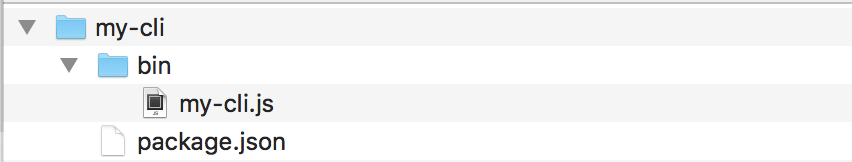
After that, we will create a my-cli.js file in 'bin' folder:
#!/usr/bin/env node
console.log('hello my-cli');
Note that: The first line indicates it's an executable file in Node.js environment, and that's indispensable。
Also package.json config is a necessary step:
{
"author": "Scott",
"license": "MIT",
"name": "my-cli",
"version": "1.0.0",
"description": "my-cli",
"bin": {
"my-cli": "bin/my-cli.js"
},
"preferGlobal": "true"
}
As above, we provide a 'bin' configuration which has global command 'my-cli' pointing to 'bin/my-cli.js', and the last property 'preferGlobal' states clearly it supports global installation.
Now we open a terminal and run the following command in 'my-cli' dev folder:
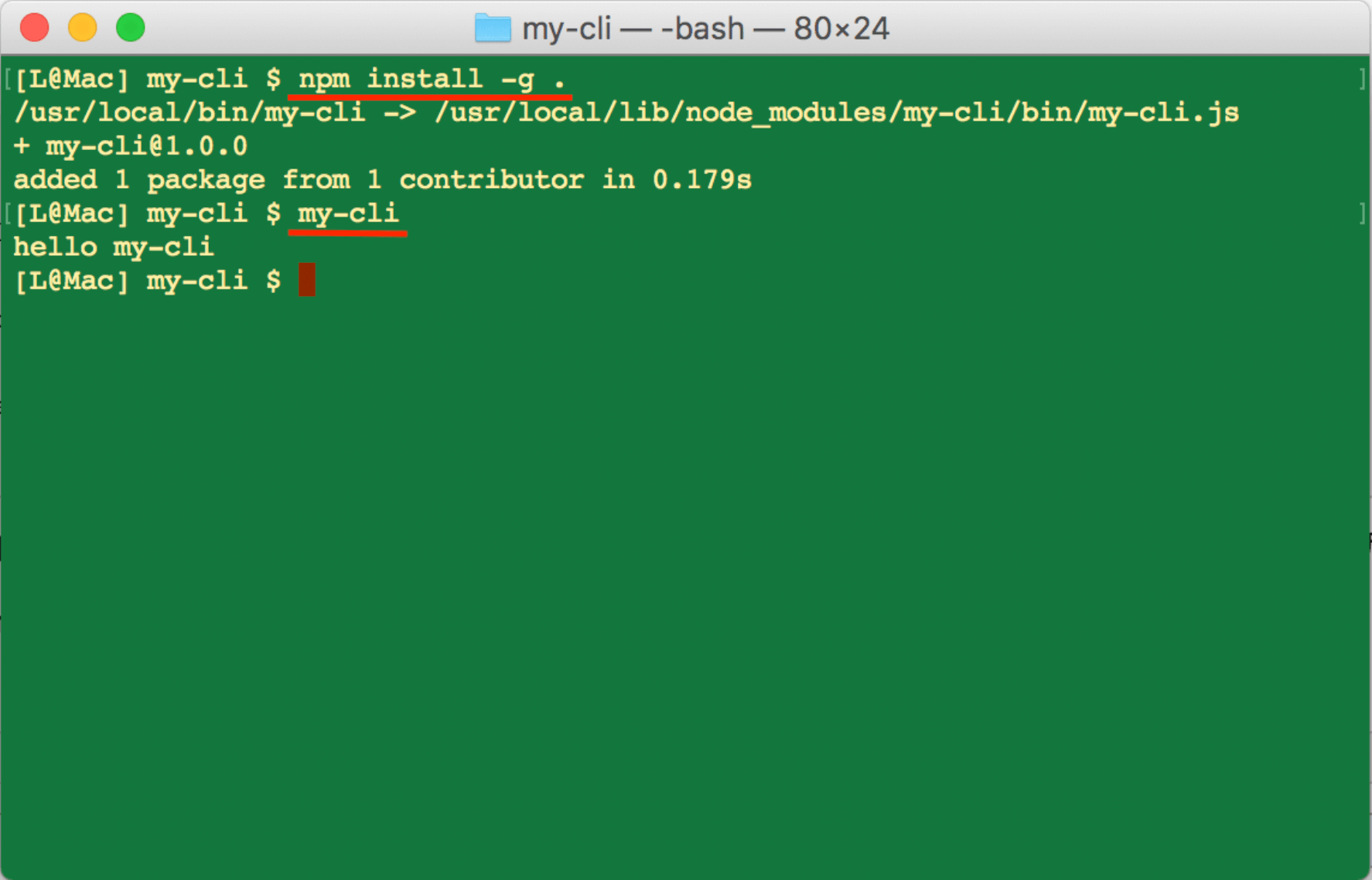
As picture shows, we can run 'my-cli' command globally after installing our package via 'npm install -g .', magic happens!
Now we already complete a simple CLI program, but is it short of something? Em..., maybe we can add interactions for command line, and also, make it support two usage: global execution and normal import.
After a slight improvement on file structure:
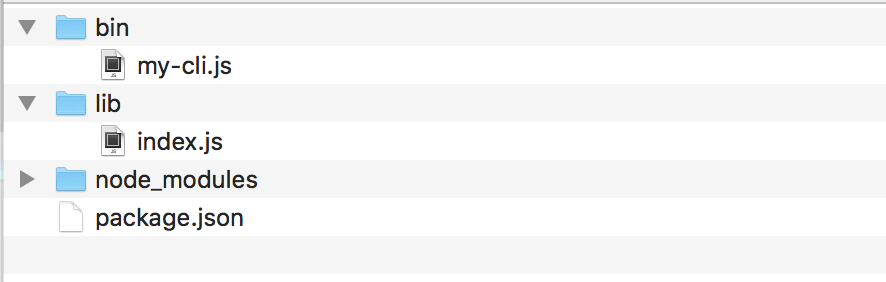
As we see, a 'lib' folder was created for some logic files, a demo code shows below:
let chalk = require('chalk');
let sayHello = name => {
// special fonts by 'chalk' lib
return chalk.bold('Hello, ') + chalk.bold.bgRed(name);
};
exports.sayHello = sayHello;
We defined a 'sayHello' function and return a greeting word by passing the name, we also use the 'chalk' lib for special fonts in terminal.
Now let's have a glance at 'bin/my-cli.js':
#!/usr/bin/env node
let readline = require('readline');
let lib = require('../lib/index.js');
// interaction
let interface = readline.createInterface({
input: process.stdin,
output: process.stdout
});
// question and answer
interface.question('What is your name? ', answer => {
let greeting = lib.sayHello(answer);
console.log(greeting);
interface.close();
});
'readline' module is an encapsulation on stdin and stdout, used to prompt and receive user's input.
And last, some modifications should be done in package.json:
{
"author": "Scott",
"license": "MIT",
"name": "my-cli",
"version": "1.0.0",
"description": "my-cli",
"bin": {
"my-cli": "bin/my-cli.js"
},
"main": "lib/index.js",
"preferGlobal": "true",
"dependencies": {
"chalk": "^1.1.3"
}
}
In addition to add 'bin' config, we also have the 'main' property, it's for the import in other lib, we will introduce it later.
Now we run 'npm install -g .' again to install globally, and open a new terminal:
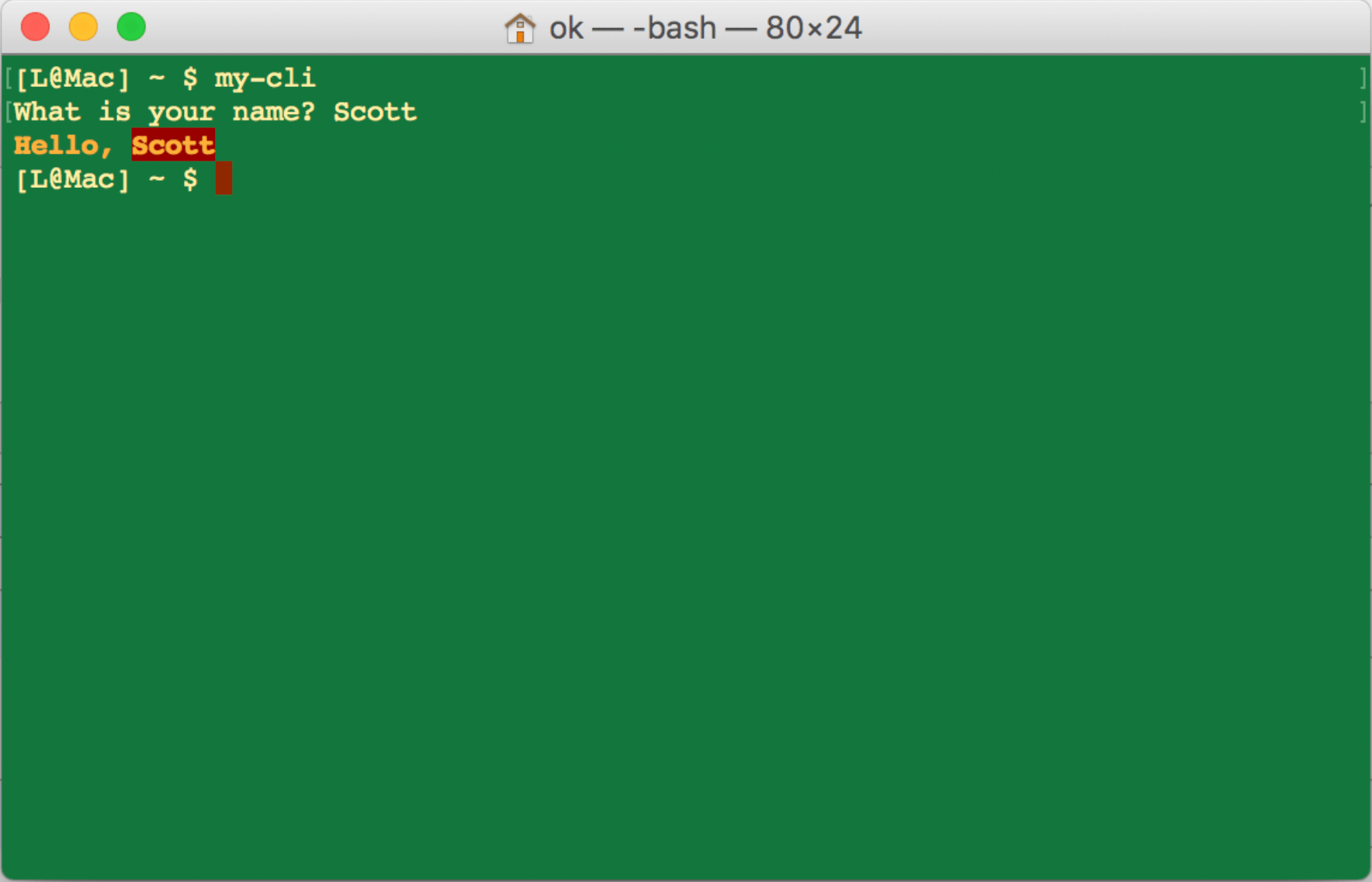
As the image shows, our program received command arguments and printed the right result.
We mentioned above, our program can be a common package imported in other libs, now we create a test folder to show the demo:
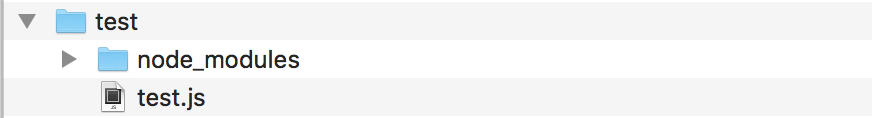
This directory is simple, only includes a test.js and node_modules folder, and in node_modules it consists of my-cli folder:
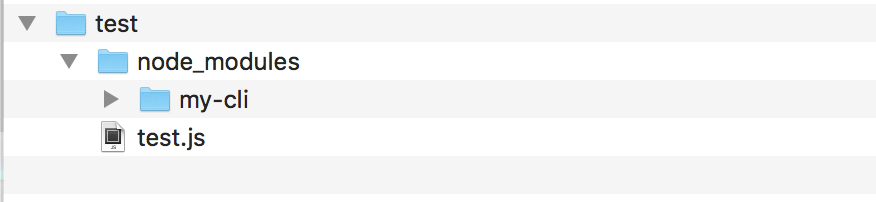
Now we just take a look at the test.js:
let cli = require('my-cli');
let greeting = cli.sayHello('Jack');
console.log(greeting);
And then we run this file in terminal, and result as below:
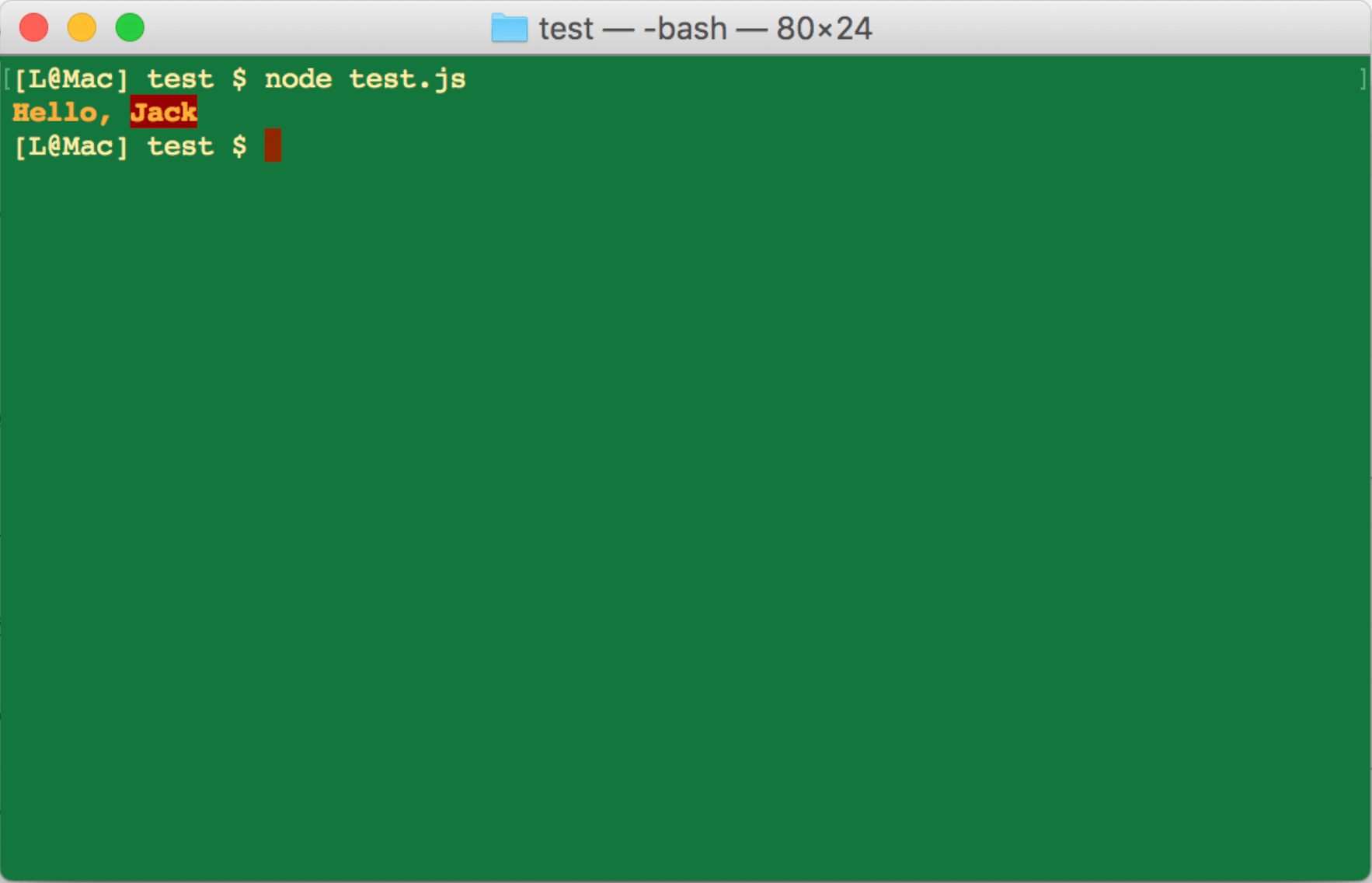
At last, we can publish this package to npm repository, for this step, you may refer to the official docs.
Reference:
https://bretkikehara.wordpress.com/2013/05/02/nodejs-creating-your-first-global-module
https://nodejs.org/api/readline.html
Node: 开发命令行程序英文版 (Create Your Own CLI)的更多相关文章
- Node: 开发命令行程序
CLI 的全称是 Command-line Interface (命令行界面),即在命令行接受用户的键盘输入并作出响应和执行的程序. 在 Node.js 中,全局安装的包一般都具有命令行界面的功能,例 ...
- Node.js 命令行程序开发教程
nodejs开发命令行程序非常方便,具体操作方式查看下面几篇文章 http://www.ruanyifeng.com/blog/2015/05/command-line-with-node.html ...
- Node.js 命令行程序开发资料
Node.js 命令行程序开发教程http://www.ruanyifeng.com/blog/2015/05/command-line-with-node.html用Node.js创建命令行工具ht ...
- Node.js 命令行程序开发教程 ---------http://www.ruanyifeng.com/blog/2015/05/command-line-with-node.html
五.yargs 模块 shelljs 只解决了如何调用 shell 命令,而 yargs 模块能够解决如何处理命令行参数.它也需要安装. $ npm install --save yargs yarg ...
- 2019-11-29-dotnet-使用-System.CommandLine-写命令行程序
title author date CreateTime categories dotnet 使用 System.CommandLine 写命令行程序 lindexi 2019-11-29 08:33 ...
- 2019-8-31-dotnet-使用-System.CommandLine-写命令行程序
title author date CreateTime categories dotnet 使用 System.CommandLine 写命令行程序 lindexi 2019-08-31 16:55 ...
- dotnet 使用 System.CommandLine 写命令行程序
在写命令行程序的时候,会遇到命令行解析的问题,以及参数的使用和规范化等坑.现在社区开源了命令行项目,可以帮助小伙伴快速开发命令行程序,支持自动的命令行解析和规范的参数 我写过一篇关于命令行解析的博客C ...
- 如何用node编写命令行工具,附上一个ginit示例,并推荐好用的命令行工具
原文 手把手教你写一个 Node.js CLI 强大的 Node.js 除了能写传统的 Web 应用,其实还有更广泛的用途.微服务.REST API.各种工具……甚至还能开发物联网和桌面应用.Java ...
- 如何用Node编写命令行工具
0. 命令行工具 当全局安装模块之后,我们可以在控制台下执行指定的命令来运行操作,如果npm一样.我把这样的模块称之为命令行工具模块(如理解有偏颇,欢迎指正) 1.用Node编写命令行工具 在Node ...
随机推荐
- debian8 vga 文本模式下出现闪屏
这种问题是因为 grub 里面关于 分辨率大小不对的问题. 在 debian 里面,在文件 /boot/grub/grub.cfg 里面可以添加 vga 参数配置. 如下: 在 kernel 启动参数 ...
- 【SpringBoot】SpringBoot与Thymeleaf模版(六)
---恢复内容开始--- 模板引擎的思想 模板是为了将显示与数据分离,模板技术多种多样,但其本质都是将模板文件和数据通过模板引擎生成最终的HTML代码. Thymeleaf介绍 Thymeleaf是适 ...
- Windows 10 安装MySQL
1.下载MySQL官网:https://www.mysql.com/ 进入官网点击DOWNLOADS ->Community->DOWNLOADS (下载社区版) 2.安装MySQL 将下 ...
- ELK 部署相关问题汇总
1.启动es-head问题 因为高版本es-head需要单独启动,所以先要安装npm等工具.安装教程见[1] 启动命令:../elasticsearch-head/node_modules/grunt ...
- [Mobi] 移动端应用技术选型的思考, Native, Flutter, Quasar, React Native
今天我主要是从开发 **不同产品** 和 **技术力量差别** 两个方面来做一个比较: Native 除了两端的技术力量要求高.花的功夫多,没毛病,看你有没有这个实力. Flutter 通过实现中间层 ...
- mysql数据库每天备份
以备份mysql下的test数据库为例,备份到/home/data 使用mysqldunp命令 dump.sh mysqldump -h127. -uadmin -P3306 -ppassword t ...
- Linux 就该这么学 CH03 管道符、重定向和环境变量
0 概述 1 输入输出重定向 重定向技术有5种模式: 标准覆盖输出重定向 标准追加输出重定向 错误覆盖输出重定向 错误追加输出重定向 输入重定向 输入重定向是将文件导入到命令中. 输出重定向是将输入到 ...
- Redis 的主从复制(Master/Slave)
目录 1. 是什么 2. 能干嘛 3. Redis主从复制讲解 (1). info replication:查看 目标redis 主从情况 (2) . 配从库不配主库 (3). 常用策略 (4). 复 ...
- Linux下 Nginx安装与配置(Centos7)
1:下载解压 #下载 wget http://nginx.org/download/nginx-1.14.0.tar.gz #解压 tar -xzf nginx-1.14.0.tar.gz cd ng ...
- GreenPlum 最佳实践
数据模型 Greenplum数据库是一种shared nothing的分析型MPP数据库.这种模型与高度规范化的/事务型的SMP数据库有显著区别.Greenplum数据库使用非规范化的模式设计会工作得 ...
