PCB 内层负片散热PAD Symbols尺寸更改方法
如下图这是我们熟悉的内层负片散热PAD Symbols,我们CAM制作时,为了满足PCB工厂生产制作能力,,会优化散热PAD尺寸,让热PAD的尺寸符合制作规范要求,通常我们只关注散热PAD的3个指标即可(外环,内环,开口),只要将这3个参数优化到位就可以了。
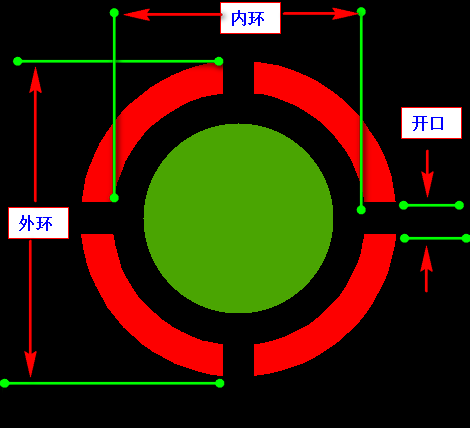
常规散热PAD 尺寸规范:(在此规范中:内径与外径,是基于孔的尺寸再预大值)
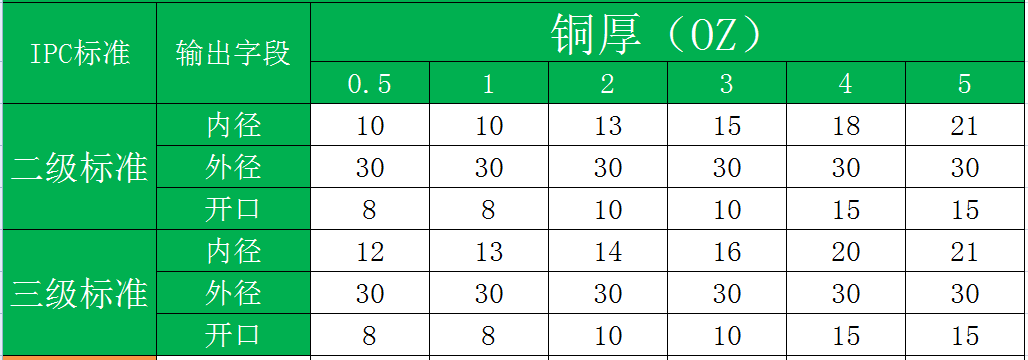
一.问题来了,我们如何更改散热PAD的尺寸
因为在CAM软件中,有N种的散热PAD类型,每一种散热PAD的Symbols对应的是一串文本,如:ths5000x3000x0x4x1000, rc_ths5000x3000x0x4x1000x500xr1000, 我们关注的3个参数就藏在这个串文本中,那直接更改是不可能了。
我们要解决这个问题。我们必须弄清楚,标准散热PAD的Symbols有多少种,每一种散热PAD 3关键参数(外环,内环,开口)所在这串文本位置, 我们可以要建立个散热PAD类,将原始Symbols字符串分解,并提取3个关键参数值, 这样才可以检测这个原始散热PAD尺寸是否符合要求了,符合要求就不更改,不符合要求就更改。
二.一共有多少种散热PAD,每个散热PAD的参数是什么?
共有7种标准散热PAD Symbols
1.Symbols名示例:
1. ths5000x3000x0x4x1000
外径 内径 角度 开口个数 开口宽度 thr ths
2. s_tho5000x3000x45x4x1000 外径
内径 角度 开口个数 开口宽度 s_thr s_ths s_tho
3. s_ths5000x4000x0x4x500xr1000
外径 内径 角度 开口个数 开口宽度 外圆角半径 s_ths
4. sr_ths5000x3000x0x4x1000
外径 内径 角度 开口个数 开口宽度 sr_ths
5. rc_ths5000x3000x45x4x1000x500
外径宽 外径高 角度 开口个数 开口宽度 环宽 rc_ths rc_tho
6. rc_ths5000x3000x0x4x1000x500xr1000
外径宽 外径高 角度 开口个数 开口宽度 环宽 外圆角半径 rc_ths
7. oblong_ths5000x3000x0x4x500x500xs
外径宽 外径高 角度 开口个数 开口宽度 环宽 尾随标识 oblong_ths(*)xs oblong_ths(*)xr
2.Symbols参数图示:
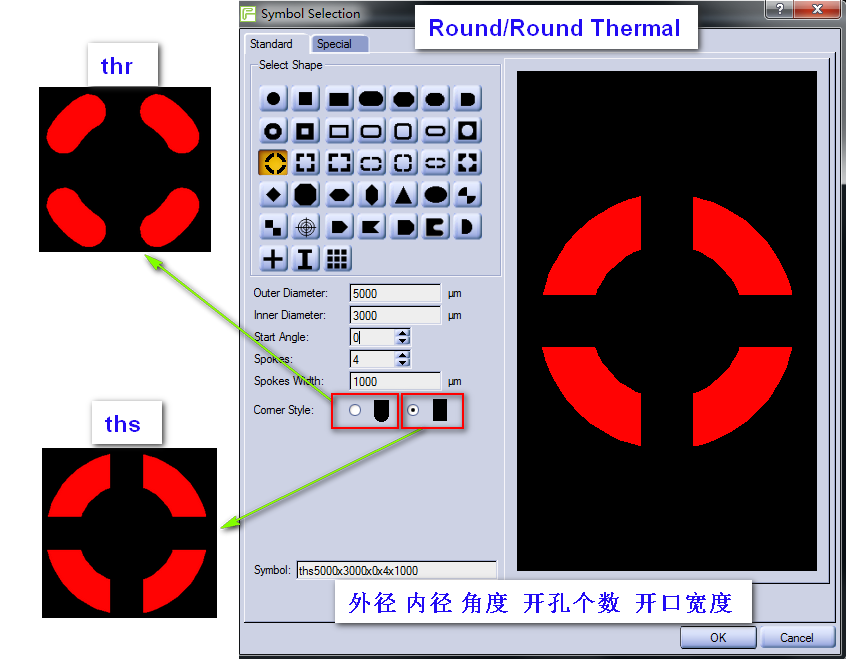

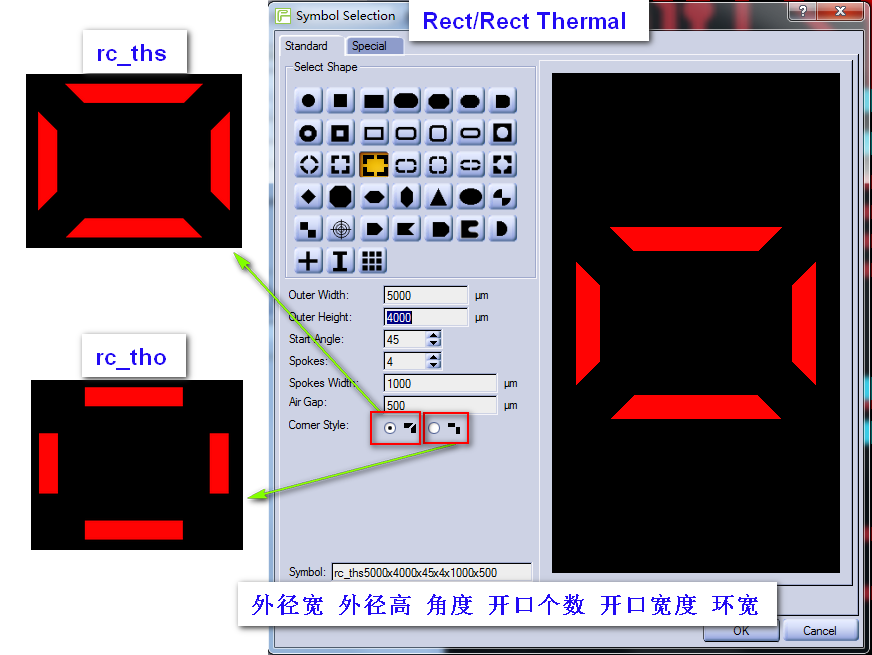

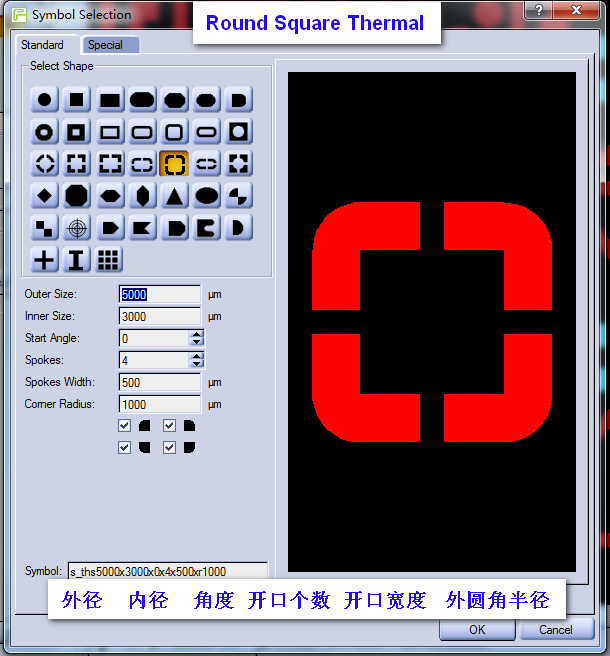
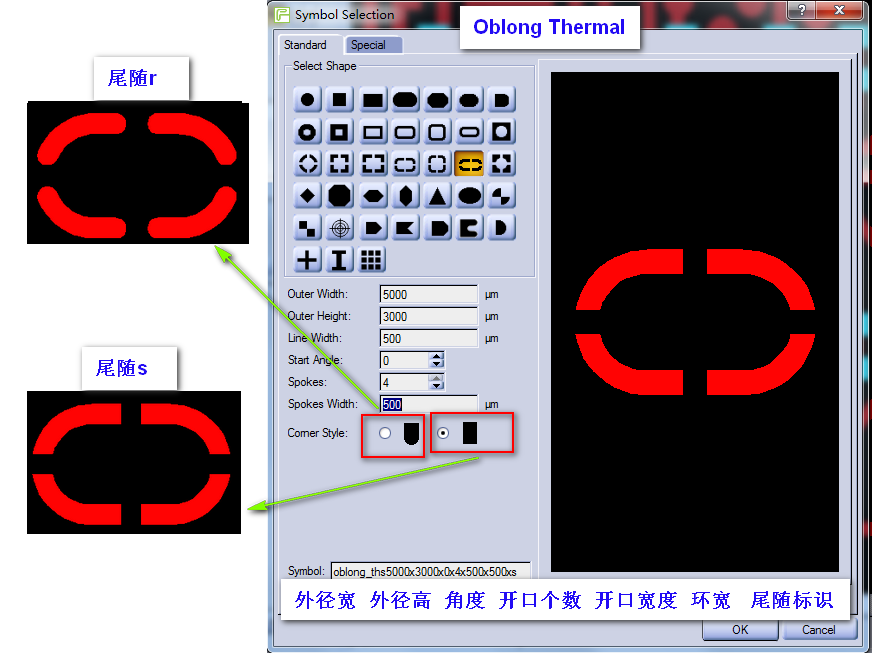
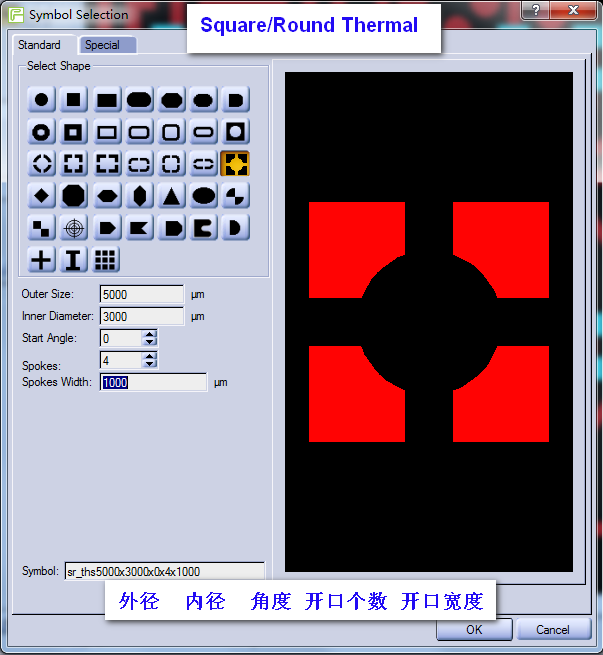
三.代码实现更改散热PAD symbols尺寸
1.更改散热PAD symbols类:
public class symbolsThr
{
/// <summary>
/// 是否外形尺寸(即无外径长宽)
/// </summary>
public bool isOuterSize
{
get
{
return _isOuterSize;
}
set
{
this._isOuterSize = value;
}
}
private bool _isOuterSize = true;
/// <summary>
/// 散热PAD 外径
/// </summary>
public double OuterSize
{
get
{
return _OuterSize;
}
set
{
this._OuterSize = value;
this._OuterWidthSize = this._OuterSize;
this._OuterHeightSize = this._OuterSize;
this._isOuterSize = true;
}
}
private double _OuterSize;
/// <summary>
/// 散热PAD 外径宽
/// </summary>
public double OuterWidthSize
{
get
{
return _OuterWidthSize;
}
set
{
this._OuterWidthSize = value;
this._isOuterSize = false;
}
}
private double _OuterWidthSize;
/// <summary>
/// 散热PAD 外径高
/// </summary>
public double OuterHeightSize
{
get
{
return _OuterHeightSize;
}
set
{
this._OuterHeightSize = value;
this._isOuterSize = false;
}
}
private double _OuterHeightSize; /// <summary>
/// 散热PAD 内径 即(外径-环宽*2)
/// </summary>
public double InnerSize
{
get
{
return _InnerSize;
}
set
{
this._InnerSize = value;
this._RingWidth = (this._OuterSize - this._InnerSize) * 0.5;
}
}
private double _InnerSize; /// <summary>
/// 散热PAD 环宽
/// </summary>
public double RingWidth
{
get
{
return _RingWidth;
}
set
{
this._RingWidth = value;
this._InnerSize = this._OuterSize - this._RingWidth * ;
}
}
private double _RingWidth; /// <summary>
/// 散热PAD 开口宽
/// </summary>
public double GapWidth
{
get
{
return _GapWidth;
}
set
{
this._GapWidth = value;
}
}
private double _GapWidth; /// <summary>
/// 散热PAD 角度
/// </summary>
public double Angle { get; set; }
/// <summary>
/// 散热PAD 开口个数
/// </summary>
public double GapCount { get; set; }
/// <summary>
/// 散热PAD 外圆角半径
/// </summary>
public double OuterRoundRadius { get; set; } /// <summary>
/// 散热PAD 尾随标识
/// </summary>
public string SymbolsEndString { get; set; } = ""; private string _SymbolsStart;
/// <summary>
/// 初始化
/// </summary>
/// <param name="SymbolsName">原散热PAD symbols</param>
public symbolsThr(string SymbolsName)
{
List<string> symbolsStartList = new List<string>() { "thr", "ths", "s_thr", "s_ths", "s_tho", "sr_ths", "rc_ths", "rc_tho", "rc_ths", "oblong_ths" };
SymbolsName = SymbolsName.Trim().ToLower();
int symbolsID = symbolsStartList.FindIndex(tt => SymbolsName.StartsWith(tt));
if (symbolsID >= )
{
_SymbolsStart = symbolsStartList[symbolsID];
var MathesList = Regex.Matches(SymbolsName, "\\d+\\.?\\d*");
if (symbolsID >= )
{
this.OuterWidthSize = double.Parse(MathesList[].Value);
this.OuterHeightSize = double.Parse(MathesList[].Value);
this.Angle = double.Parse(MathesList[].Value);
this.GapCount = double.Parse(MathesList[].Value);
this.GapWidth = double.Parse(MathesList[].Value);
this.RingWidth = double.Parse(MathesList[].Value);
if (MathesList.Count == && _SymbolsStart == "rc_ths")
this.OuterRoundRadius = double.Parse(MathesList[].Value);
if (_SymbolsStart == "oblong_ths")
this.SymbolsEndString = SymbolsName.Substring(SymbolsName.Length - , ); }
else
{
this.OuterSize = double.Parse(MathesList[].Value);
this.InnerSize = double.Parse(MathesList[].Value);
this.Angle = double.Parse(MathesList[].Value);
this.GapCount = double.Parse(MathesList[].Value);
this.GapWidth = double.Parse(MathesList[].Value);
if (MathesList.Count == && _SymbolsStart == "s_ths")
this.OuterRoundRadius = double.Parse(MathesList[].Value);
}
}
} /// <summary>
/// 获取Symbols
/// </summary>
/// <returns></returns>
public string GetSymbolsThr
{
get
{
string symbolsName = "";
if (_isOuterSize)
{
symbolsName = $"{this._SymbolsStart}{this.OuterSize}x{this._InnerSize}x{this.Angle}x{this.GapCount}x{this.GapWidth}";
symbolsName += this.OuterRoundRadius < 0.01 ? "" : $"xr{this.OuterRoundRadius}";
}
else
{
symbolsName = $"{this._SymbolsStart}{this.OuterWidthSize}x{this.OuterHeightSize}x{this.Angle}x{this.GapCount}x{this.GapWidth}x{this.RingWidth}";
symbolsName += this.OuterRoundRadius < 0.01 ? "" : $"xr{this.OuterRoundRadius}";
symbolsName += string.IsNullOrEmpty(SymbolsEndString) ? "" : $"x{this.SymbolsEndString}";
}
return symbolsName;
}
}
/// <summary>
/// 更改圆形(方形)散热PAD
/// </summary>
/// <param name="OuterSize_">外形</param>
/// <param name="InnerSize_">内径</param>
/// <param name="GapWidth_">开口宽度</param>
/// <returns></returns>
public string SetThrSize(double OuterSize_, double InnerSize_, double GapWidth_)
{
this.OuterSize = (this.OuterSize < OuterSize_) ? OuterSize_ : this.OuterSize;
this.InnerSize = (this.InnerSize < InnerSize_) ? InnerSize_ : this.InnerSize;
this.GapWidth = (this.GapWidth < GapWidth_) ? GapWidth_ : this.GapWidth;
return this.GetSymbolsThr;
}
/// <summary>
/// 更改矩形散热PAD
/// </summary>
/// <param name="OuterWidthSize_">外径宽</param>
/// <param name="OuterHeightSize_">外径高</param>
/// <param name="RingWidth_">环宽</param>
/// <param name="GapWidth_">开口宽度</param>
/// <returns></returns>
public string SetThrSize(double OuterWidthSize_, double OuterHeightSize_, double RingWidth_, double GapWidth_)
{
this.OuterWidthSize = (this.OuterWidthSize < OuterWidthSize_) ? OuterWidthSize_ : this.OuterWidthSize;
this.OuterHeightSize = (this.OuterHeightSize < OuterHeightSize_) ? OuterHeightSize_ : this.OuterHeightSize;
this.RingWidth = (this.RingWidth < RingWidth_) ? RingWidth_ : this.RingWidth;
this.GapWidth = (this.GapWidth < GapWidth_) ? GapWidth_ : this.GapWidth;
return this.GetSymbolsThr;
}
}
2.调用例子:
symbolsThr symThr = new symbolsThr("s_ths5000x4000x0x4x500xr1000");
string symbols = symThr.SetThrSize(, , ); //更改:外径 内径 开口 改后symbls为 s_ths6000x5000x0x4x1000xr1000
PCB 内层负片散热PAD Symbols尺寸更改方法的更多相关文章
- PCB genesis短槽加引导孔实现方法
一.何为短槽 短槽通常定义:槽长小于2倍槽宽 如:槽长1.8mm,槽宽1.0mm 二.为什么要加短槽加引孔呢 短槽孔在钻孔时孔易偏斜导致槽长偏短, 当槽长宽比越小,则受力越不均匀,在钻第2个 ...
- WCF X.b 操作引用了已经从 Y.b 操作导出的消息元素 [http://tempuri.org/:b]。可以通过更改方法名称或使用 OperationContractAttribute 的 Name 属性更改其中一个操作的名称...
详细错误如下: 很可能由 IncludeExceptionDetailInFaults=true 创建的 ExceptionDetail,其值为: System.InvalidOperationExc ...
- Chem 3D模型的参数值更改方法
在化学绘图软件ChemOffice 15.1中有个专门用于绘制三维结构的组件,就是Chem 3D.通过这个组件用户可以绘制3D模型并可以通过这个组件来计算一些化学数据.在使用Chem 3D组件过程中, ...
- Thinkphp自定义生成缩略图尺寸的方法
Thinkphp自定义生成缩略图尺寸的方法,本实例中生成两张不同尺寸的图片:第一张是大图350*350,第二张 50*50的缩略图 Image类是Thinkphp系统自带的,可以研究下,这个缩略图类很 ...
- MFC exe文件生成的图标更改方法
MFC exe文件生成的图标更改方法 https://blog.csdn.net/txwtech/article/details/92980545
- Python镜像源集合——镜像源更改方法
python在线安装库时会较慢,那是因为python的默认镜像源在国外,因此会慢:而国内有很多可以用的python镜像源,将python镜像源更改为国内的,则可以大大加快python库的安装速度. 1 ...
- Allegro PCB -内层分割,比如电源层需要分割几种电源
内层分割,比如电源层需要分割几种电源. (1).点击Display -> Assign Color 在Option中,先取一种颜色作为高亮显示的颜色. (2).在Find中,选Net,点击mor ...
- IOS 获取网络图像尺寸 更改 图像色彩值 什么一套方法灰色
直接在代码 头文件 // 图片处理 0 半灰色 1 灰度 2 深棕色 3 反色 +(UIImage*)imageWithImage:(UIImage*)image grayLevelType:(UII ...
- PCB genesis自制孔点 Font字体实现方法
一.先看genesis原有Font字体 在PCB工程CAM加孔点字体要求时,通常我们直接用Geneis软件给我们提供了2种孔点字体canned_57与canned_67,但此字体可能不能满足各个工厂个 ...
随机推荐
- eBPF监控工具bcc系列一启航
eBPF监控工具bcc系列一启航 在eBPF篇中,我们知道虽然可用 C 来实现 BPF,但编译出来的却仍然是 ELF 文件,开发者需要手动析出真正可以注入内核的代码.工作有些麻烦,于是就有人设计了 B ...
- linux 系统 UDP 丢包问题分析思路
转自:http://cizixs.com/2018/01/13/linux-udp-packet-drop-debug?hmsr=toutiao.io&utm_medium=toutiao.i ...
- RAII手法封装互斥锁
RAII手法是 Resource Acquisition is Initialization 的缩写,意为“资源获取即初始化”,在使用智能指针时也使用,下面是针对互斥量时的实现, #include & ...
- stm32实现iap远程固件更新
前提 想来做iap升级了,应该不是什么新手. 下面的程序需要用到一些简单的功能 串口收发数据开关总中断虽然本文标题是实现远程固件更新,但是具体远程方案本文不做详细说明,重点在于介绍mcu接收到新的固件 ...
- 洛谷 2176 [USACO14FEB]路障Roadblock
[题意概述] 修改图中任一一条边的边权,使其加倍,问怎样使修改后图中的1~n的最短路最大.输出最短路的增量. [题解] 先跑一遍dijkstra求出1~n的路径长度,记录下经过的边.枚举这些边进行修改 ...
- 洛谷 4172 [WC2006]水管局长
[题解] 我们把操作倒过来做,就变成了加边而不是删边.于是用LCT维护动态加边的最小生成树就好了.同样要注意把边权变为点权. #include<cstdio> #include<al ...
- 洛谷 3740 [HAOI2014]贴海报
[题解] 线段覆盖问题.线段树或者并查集都可以.不离散化居然能过? #include<cstdio> #include<algorithm> #define N 1000001 ...
- 斯特林公式 hdu1018
杭电上面1018>>点击测试<< 思路:当问到阶乘的值时候,用万进制来写:但是问阶乘值的位数的时候,就可以用斯特林公式了 log10(2*pi*n)/2+n*log10(n/e ...
- UVA - 10825 Anagram and Multiplication
题目链接:http://acm.hust.edu.cn/vjudge/problem/viewProblem.action?id=34594 有一个m位n进制的数,它的特性是这个数依次乘以2,3... ...
- 使用nfs3将hdfs挂载到本地或远程目录(非kerberos适用)
最基本的配置方法,aix.kerberos等的操作详见http://hadoop.apache.org/docs/current/hadoop-project-dist/hadoop-hdfs/Hdf ...
