window.open之postMessage传参数
这次要实现一个window.open打开子视窗的同时传参数到子视窗,关闭的时候返回参数。
当然简单的做法非常简单,直接在window.open的URL之后接参数即可,但是毕竟get method的参数长度受浏览器的限制,一般从2KB到8KB。
除了get之外,还可以用window.postMessage(), 参考下面的case演示。
主视窗HTML如下:
<!DOCTYPE html>
<html>
<head>
<meta charset="UTF-8">
<title>Insert title here</title>
<script src="js/jquery-3.1.1.min.js" type="text/javascript"></script>
<script type="text/javascript"> function openWin() {
var params = new Array();
params[0] = new Array("CL1", "milo test");
params[1] = new Array("CL2", "Taipei"); var popupwin = window.open("popup.jsp", "Map", "status=0,title=0,height=600,width=800,scrollbars=1");
//onload只能执行一次,也就是如果子窗口有onload事件,可能会覆盖。
popupwin.onload = function(e){
popupwin.postMessage(params, "http://"+window.location.host);
}
popupwin.onunload = function(e){
var val = popupwin.returnValue;
alert(val);
}
} </script>
</head>
<body>
<input type="button" value="Open Window" onclick="openWin()" />
</body>
</html>
打开子视窗之后,要给视窗传参数params,并在子视窗上显示出参数值。
但前提是子视窗必须已经完成监听事件message的填加,否则onload的时候参数传过去也收不到。为了解决这个问题,子视窗必须要在onload事件执行之前添加message事件监听。这里我是添加document.onreadystatechange事件,先看看html的document.readyState, 总的有五个取值:
- uninitialized - Has not started loading yet
- loading - Is loading
- loaded - Has been loaded
- interactive - Has loaded enough and the user can interact with it
- complete - Fully loaded
为了在onload被fired之前且安全的添加window事件,这里选择用complete,DOC全部加载完且还未触发onload。
子视窗参考如下:
<%@ page language="java" contentType="text/html; charset=UTF-8"
pageEncoding="UTF-8"%>
<!DOCTYPE html PUBLIC "-//W3C//DTD HTML 4.01 Transitional//EN" "http://www.w3.org/TR/html4/loose.dtd">
<html>
<head>
<meta http-equiv="Content-Type" content="text/html; charset=UTF-8">
<title>popup window</title>
<script src="https://code.jquery.com/jquery-1.10.2.js"></script>
<script language="javascript" type="text/javascript">
function closeWin() {
window.returnValue = true;
window.close();
}
//HTML DOM fully loaded, and fired window.onload later.
document.onreadystatechange = function(e)
{
if (document.readyState === 'complete')
{
window.addEventListener('message', function(e){
var params = e.data;
$('#cl1').text(params[0][1]);
$('#cl2').text(params[1][1]);
});
}
};
</script>
</head>
<body>
Parameter CL1: <b id="cl1"></b>
Parameter CL2: <b id="cl2"></b>
<div><input type="button" value="Return Value" onclick="closeWin()" /></div>
</body>
</html>
运行结果:
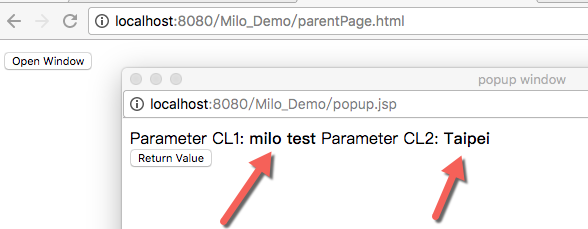
window.open之postMessage传参数的更多相关文章
- Wpf Page间跳转传参数 And Window To Page
这段时间用到Wpf,页面间的跳转网上有不少的示例,但是有些已经不能用了,尤其是页面间的传参问题更是一大堆,但正确的解决方案却没有几个,或者说写的不清楚,让人走了很多弯路,查看官方文档后发现了正确的姿势 ...
- spring mvc 传参数
1.页面:(1)js传参数:location.href="${ctx }/forum/changeCtm.html?ctmId="+id; (2)将内容写在form表单里面,然后用 ...
- WPF 之 窗口间传参数
有如下几种方式: 1) 声明个全局变量,就是App.xaml里面声明:在所有窗体里面都可以引用 Application.Current.Properties["ArgumentName&qu ...
- js页面传参数时,参数值包含特殊字符的处理
js页面传参数时,参数值包含特殊字符应该怎么处理,解决方法就是利用js的escape函数,这个函数在解决中文乱码等方面应用的比较广泛.推荐使用. 工作中遇到的小问题,一个页面中通过window.sho ...
- js 传参数
引用js实现传参数,然后在js文件里面动态加载东西,比如传递参数然后动态加载皮肤颜色,而我为了实现多语言,一般人家传递参数是为了区分版本用的还有清除js缓存问. <script src=&quo ...
- asp.net向后台传参数动态加载图片
//向后台传参数动态加载图片 $(function() { $("#Button1").click(function() { var stockcode = getUrlParam ...
- iframe之间的postMessage传参
1.传参 function IframeClose() { var obj = {method: "iframeClose"}; window.parent.postMessage ...
- WebUpload formdata 上传参数
https://www.cnblogs.com/wisdo/p/6159761.html webUploader 是款很好用的优秀的开源上传组件,由百度公司开发,详细的介绍可参见webUploader ...
- 网页向flash传参数。显示视频。(例子)
[例子1]网页向flash传参数,显示视频: 下面要做的事情:做一个flash文件,可以通过网页得到参数(视频文件名).然后显示视频,并在文本框中显示视频文件名的文字. 1.建立一个flash文件:3 ...
随机推荐
- [z]单次遍历带权随机选取
http://www.gocalf.com/blog/weighted-random-selection.html 没事可以看看,这个博客里面很多文章不错
- 流程管理软件(BPM)功能简介
易协流程管理系统实现将人为控制的业务活动,通过信息化手段实现系统控制,降低人为控制管理的风险以及促进企业的各项决策方针的顺利实施. 系统目标: 实现管理的规范化.制度化.程序化: 帮助企业将内控制度流 ...
- Easyui Datagrid 的Combobox 如何动态修改下拉选项,以及值的转换
我是先将下拉选项的值通过datagrid的url查出来了,在每一行的row中 //项目结果选项卡的列表 $('#project_table').datagrid({ width : ...
- Docker remote api 开启
https://www.cnblogs.com/520playboy/p/7921633.html ExecStart=/usr/bin/dockerd-current -H unix:///var/ ...
- 解决SDK未授权问题
问题描述 在启动项目的时候报错了,如下: What went wrong: A problem occurred configuring project ':app'. > You have n ...
- flume 转
http://blog.csdn.net/xiao_jun_0820/article/details/38111305
- Nginx 源码完全注释(10)ngx_radix_tree
ngx_radix_tree.h // 未被使用的节点 #define NGX_RADIX_NO_VALUE (uintptr_t) -1 typedef struct ngx_radix_node_ ...
- UNITY把3D模型显示在UI层级上的思路
一般UI是处理于显示最高层级的, 因此这里的做法是 使用镜子效果,做镜子可使用renderTexture 然后启用一个摄像机对renderTexture进行数据填充, 然后在ui上使用Raw Imag ...
- APP安全之代码混淆防止反编译查看真实的头文件函数声明
现在有的公司对自己的爱屁屁(APP)安全上有重视,所以本篇讲一下代码混淆,即使别人反编译出来,也看不出来头文件的信息. 上菜: 1.首先安装class-dump,下载地址:http://steveny ...
- centos6.5 svn服务端搭建
一.前言 Subversion是一个免费的开源的版本管理系统,它是作为CVS(Concurrent Versions System)的取代品出现的.本文简单介绍了Subversion在centos上的 ...
