consumer的DubboResponseTimeoutScanTimer线程
考虑这样一种情况,由于网络延时,consumer先抛出超时异常,一段时间后又收到了已经超时的响应,dubbo是怎么处理的?
拆分为3步看:
1. consumer的DubboResponseTimeoutScanTimer进行扫描
DubboResponseTimeoutScanTimer负责扫描响应,如果发现超时,自行构造一个超时响应,并处理。
Future,Request,Response共用同一个id
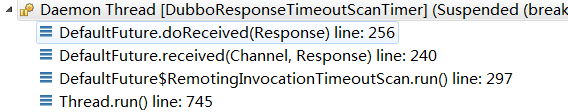
//DefaultFuture内部类
private static class RemotingInvocationTimeoutScan implements Runnable { public void run() {
while (true) {
try {
for (DefaultFuture future : FUTURES.values()) {
if (future == null || future.isDone()) {
continue;
}
if (System.currentTimeMillis() - future.getStartTimestamp() > future.getTimeout()) {
// consumer创建一个超时响应
// create exception response.
Response timeoutResponse = new Response(future.getId());
// set timeout status.
timeoutResponse.setStatus(future.isSent() ? Response.SERVER_TIMEOUT : Response.CLIENT_TIMEOUT);
timeoutResponse.setErrorMessage(future.getTimeoutMessage(true));
// handle response.
DefaultFuture.received(future.getChannel(), timeoutResponse);
}
}
Thread.sleep(30);
} catch (Throwable e) {
logger.error("Exception when scan the timeout invocation of remoting.", e);
}
}
}
} //DefaultFuture类
public static void received(Channel channel, Response response) {
try {
//首先删除future对象
DefaultFuture future = FUTURES.remove(response.getId());
if (future != null) {
future.doReceived(response);
} else {
logger.warn("The timeout response finally returned at "
+ (new SimpleDateFormat("yyyy-MM-dd HH:mm:ss.SSS").format(new Date()))
+ ", response " + response
+ (channel == null ? "" : ", channel: " + channel.getLocalAddress()
+ " -> " + channel.getRemoteAddress()));
}
} finally {
CHANNELS.remove(response.getId());
}
} private void doReceived(Response res) {
lock.lock();
try {
response = res;
if (done != null) {
//唤醒等待的线程(也许有,也许没有)
done.signal();
}
} finally {
lock.unlock();
}
if (callback != null) {
invokeCallback(callback);
}
}
2. consumer因为超时抛异常
//DefaultFuture
public Object get(int timeout) throws RemotingException {
if (timeout <= 0) {
timeout = Constants.DEFAULT_TIMEOUT;
}
if (! isDone()) {
long start = System.currentTimeMillis();
lock.lock();
try {
while (! isDone()) {
// 被DubboResponseTimeoutScanTimer线程唤醒,但是有个超时的响应,所以isDone返回true
done.await(timeout, TimeUnit.MILLISECONDS);
if (isDone() || System.currentTimeMillis() - start > timeout) {
break;
}
}
} catch (InterruptedException e) {
throw new RuntimeException(e);
} finally {
lock.unlock();
}
if (! isDone()) {
throw new TimeoutException(sent > 0, channel, getTimeoutMessage(false));
}
}
// isDone返回true,进入returnFromResponse
return returnFromResponse();
} private Object returnFromResponse() throws RemotingException {
Response res = response;
if (res == null) {
throw new IllegalStateException("response cannot be null");
}
if (res.getStatus() == Response.OK) {
return res.getResult();
}
if (res.getStatus() == Response.CLIENT_TIMEOUT || res.getStatus() == Response.SERVER_TIMEOUT) {
//此处抛异常
throw new TimeoutException(res.getStatus() == Response.SERVER_TIMEOUT, channel, res.getErrorMessage());
}
throw new RemotingException(channel, res.getErrorMessage());
}
3. 迟到的请求到来时
//DefaultFuture
public static void received(Channel channel, Response response) {
try {
//DubboResponseTimeoutScanTimer已经删除了迟到的请求
//所以走else分支
DefaultFuture future = FUTURES.remove(response.getId());
if (future != null) {
future.doReceived(response);
} else {
logger.warn("The timeout response finally returned at "
+ (new SimpleDateFormat("yyyy-MM-dd HH:mm:ss.SSS").format(new Date()))
+ ", response " + response
+ (channel == null ? "" : ", channel: " + channel.getLocalAddress()
+ " -> " + channel.getRemoteAddress()));
}
} finally {
CHANNELS.remove(response.getId());
}
}
静态分析代码时,以为先是步骤2,然后是步骤1,但实际调试时,结果是步骤1,步骤2.
consumer的DubboResponseTimeoutScanTimer线程的更多相关文章
- consumer的DubboClientHandler线程池
1. 创建线程池 创建线程池的调用栈如下: SimpleDataStore把线程池存放在map中. public class NettyClient extends AbstractClient { ...
- java 线程 Thread 使用介绍,包含wait(),notifyAll() 等函数使用介绍
(原创,转载请说明出处!谢谢--http://www.cnblogs.com/linguanh/) 此文目的为了帮助大家较全面.通俗地了解线程 Thread 相关基础知识! 目录: --线程的创建: ...
- 【原创】kafka consumer源代码分析
顾名思义,就是kafka的consumer api包. 一.ConsumerConfig.scala Kafka consumer的配置类,除了一些默认值常量及验证参数的方法之外,就是consumer ...
- Java 线程间通讯(管道流方式)
一.管道流是JAVA中线程通讯的常用方式之一,基本流程如下: 1)创建管道输出流PipedOutputStream pos和管道输入流PipedInputStream pis 2)将pos和pis匹配 ...
- Java 线程间通讯(共享变量方式)
Java线程间通讯,最常用的方式便是共享变量方式,多个线程共享一个静态变量就可以实现在线程间通讯,但是这需要注意的就是线程同步问题. 一.没考虑线程同步: package com.wyf; publi ...
- java线程(2)-线程间通信
方法一 通过访问共享变量的方式(注:需要处理同步问题) 方法二 通过管道流 其中方法一有两种实现方法,即 方法一a)通过内部类实现线程的共享变量 public class Innersharethr ...
- 设计Kafka的High Level Consumer
原文:https://cwiki.apache.org/confluence/display/KAFKA/Consumer+Group+Example 为什么使用High Level Consumer ...
- 读Kafka Consumer源码
最近一直在关注阿里的一个开源项目:OpenMessaging OpenMessaging, which includes the establishment of industry guideline ...
- JAVA线程与线程、进程与进程间通信
I.线程与线程间通信 一.基本概念以及线程与进程之间的区别联系: 关于进程和线程,首先从定义上理解就有所不同1.进程是什么?是具有一定独立功能的程序.它是系统进行资源分配和调度的一个独立单位,重点在系 ...
随机推荐
- wireshark捕获表达式之Berkeley Packet Filter (BPF) syntax
就网络抓包来说,绝大部分的情况下,我们都是对特定的ip/端口/协议进行捕获和分析,否则就会有大量的垃圾报文,使得分析和性能低下.大部分的抓包工具都采用BPF语法,具体可参考 http://biot.c ...
- C_Learning (1)
/数据类型及占用字节 char 1个字节{-128~127} int 2.4个字节,取决于平台是16位还是32位机子{-65536~65535} short int 2个字节{-32768 ...
- Android项目开发一
Android项目开发一 进度计划 1.第一周 开源中国注册账号:http://my.oschina.net/u/2511208,并上传Android HelloWorld程序代码 搭建Andro ...
- FTP-Linux中ftp服务器搭建
一.FTP工作原理 (1)FTP使用端口 [root@localhost ~]# cat /etc/services | grep ftp ftp-data 20/tcp #数据链路:端口20 ftp ...
- Linux多线程--使用信号量同步线程【转】
本文转载自:http://blog.csdn.net/ljianhui/article/details/10813469 信号量.同步这些名词在进程间通信时就已经说过,在这里它们的意思是相同的,只不过 ...
- ISSCC 2017论文导读 Session 14:ENVISION: A 0.26-to-10 TOPS/W Subword-Parallel DVAFS CNN Processor in 28nm
ENVISION: A 0.26-to-10 TOPS/W Subword-Parallel Dynamic-Voltage-Accuracy-Frequency-Scalable CNN Proce ...
- jQuery object and DOM Element
They're both objects but DOMElements are special objects. jQuery just wraps DOMElements in a Javascr ...
- UVa 1606 两亲性分子
https://vjudge.net/problem/UVA-1606 题意:平面上有n个点,每个点为白点或者黑点.现在需放置一条隔板,使得隔板一侧的白点数加上另一侧的黑点数总数最大.隔板上的点可以看 ...
- Linux——用户管理简单学习笔记(一)
Linux用户分为三种: 1:超级用户(root,UID=0) 2:普通用户(UID 500-60000) 3:伪用户(UID 1-499) 伪用户: 1.伪用户与系统和程序服务相关 :nbin.d ...
- Java中如何实现类似C++结构体的二级排序
1:实现Comparable接口 import java.util.ArrayList; import java.util.Arrays; import java.util.Collections; ...
