HCNA管理设置文件系统FTP服务上传下载文件
1、拓扑图
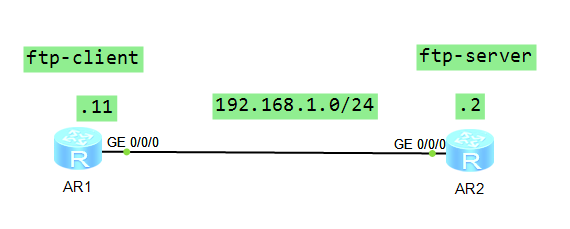
2、R2配置
The device is running!
######################################
<Huawei>sys
Enter system view, return user view with Ctrl+Z.
[Huawei]sysname R2
[R2]interface g
[R2]interface GigabitEthernet //
[R2-GigabitEthernet0//]ip add 192.168.1.2
[R2-GigabitEthernet0//]
Dec ::-: R2 %%01IFNET//LINK_STATE(l)[]:The line protocol IP
on the interface GigabitEthernet0// has entered the UP state.
[R2-GigabitEthernet0//]q
[R2]dis in
[R2]dis ip int
[R2]dis ip interface br
[R2]dis ip interface brief
*down: administratively down
^down: standby
(l): loopback
(s): spoofing
The number of interface that is UP in Physical is
The number of interface that is DOWN in Physical is
The number of interface that is UP in Protocol is
The number of interface that is DOWN in Protocol is Interface IP Address/Mask Physical Protocol
GigabitEthernet0// 192.168.1.2/ up up
GigabitEthernet0// unassigned down down
GigabitEthernet0// unassigned down down
NULL0 unassigned up up(s)
[R2]ftp server enable
Info: Succeeded in starting the FTP server
[R2]aaa
[R2-aaa]lo
[R2-aaa]local-user user-ftp pass
[R2-aaa]local-user user-ftp password ci
[R2-aaa]local-user user-ftp password cipher huawei
Info: Add a new user.
[R2-aaa]lo
[R2-aaa]local-user user-f
[R2-aaa]local-user user-ftp priv
[R2-aaa]local-user user-ftp privilege level
[R2-aaa]loc
[R2-aaa]local-user user
[R2-aaa]local-user user-ftp serv
[R2-aaa]local-user user-ftp service-type ftp
[R2-aaa]lo
[R2-aaa]local-user user
[R2-aaa]local-user user-ftp ftp
[R2-aaa]local-user user-ftp ftp-directory flash:
[R2-aaa]q
[R2]save
^
Error: Unrecognized command found at '^' position.
[R2]q
<R2>save
The current configuration will be written to the device.
Are you sure to continue? (y/n)[n]:y
It will take several minutes to save configuration file, please wait........
Configuration file had been saved successfully
Note: The configuration file will take effect after being activated
<R2>
3、R1上配置并测试从服务器上下载结果
################################################################################
<Huawei>
Dec 9 2017 20:39:51-08:00 Huawei %%01IFPDT/4/IF_STATE(l)[0]:Interface GigabitEt
hernet0/0/0 has turned into UP state.
<Huawei>
Please check whether system data has been changed, and save data in time
Configuration console time out, please press any key to log on
<Huawei>sys
Enter system view, return user view with Ctrl+Z.
[Huawei]sysname R1
[R1]int g
[R1]int GigabitEthernet 0/0/0
[R1-GigabitEthernet0/0/0]ip add 192.168.1.11 24
Dec 9 2017 20:48:46-08:00 R1 %%01IFNET/4/LINK_STATE(l)[0]:The line protocol IP
on the interface GigabitEthernet0/0/0 has entered the UP state.
[R1-GigabitEthernet0/0/0]q
[R1]ping 192.168.1.2
PING 192.168.1.2: 56 data bytes, press CTRL_C to break
Reply from 192.168.1.2: bytes=56 Sequence=1 ttl=255 time=190 ms
Reply from 192.168.1.2: bytes=56 Sequence=2 ttl=255 time=90 ms
Reply from 192.168.1.2: bytes=56 Sequence=3 ttl=255 time=70 ms
Reply from 192.168.1.2: bytes=56 Sequence=4 ttl=255 time=80 ms
Reply from 192.168.1.2: bytes=56 Sequence=5 ttl=255 time=70 ms
--- 192.168.1.2 ping statistics ---
5 packet(s) transmitted
5 packet(s) received
0.00% packet loss
round-trip min/avg/max = 70/100/190 ms
[R1]ftp 192.168.1.2
^
Error: Unrecognized command found at '^' position.
[R1]q
<R1>ftp 192.168.1.2
Trying 192.168.1.2 ...
Press CTRL+K to abort
Connected to 192.168.1.2.
220 FTP service ready.
User(192.168.1.2:(none)):user-ftp
331 Password required for user-ftp.
Enter password:
230 User logged in.
[R1-ftp]?
FTP Client view commands:
ascii Set the file transfer type to ASCII, and it is the default type
binary Set the file transfer type to support the binary image
bye Terminate the FTP connection to the remote server, and exit FTP
cd Change the remote working directory
cdup Change the remote directory to parent directory
close Terminate the FTP connection to the remote server, and return to
the FTP command mode
debugging Enable system debugging functions
delete Delete a file on the remote machine
dir List the contents of the current or remote directory, and
optionally output the contents to a local file
disconnect Terminate the FTP connection to the remote server, and return to
the FTP command mode
get Download the remote file to the local host
lcd Display the current working directory
ls List the contents of the current or remote directory, and
optionally output the contents that vary with the remote host
system to a local file
mkdir Create a directory on the remote host
open Establish an FTP connection
passive Set the toggle passive mode, the default is on
put Upload a local file to the remote host
pwd Print the name of the current working directory on the remote host
[R1-ftp]
221 Server closing.
Please check whether system data has been changed, and save data in time
Configuration console time out, please press any key to log on
<R1>ftp 192.168.1.2
Trying 192.168.1.2 ...
Press CTRL+K to abort
Connected to 192.168.1.2.
220 FTP service ready.
User(192.168.1.2:(none)):user-ftp
331 Password required for user-ftp.
Enter password:
230 User logged in.
[R1-ftp]ls
200 Port command okay.
150 Opening ASCII mode data connection for *.
dhcp
..
portalpage.zip
statemach.efs
sslvpn.zip
private-data.txt
.
vrpcfg.zip
226 Transfer complete.
FTP: 86 byte(s) received in 0.210 second(s) 409.52byte(s)/sec.
[R1-ftp]lls
^
Error: Unrecognized command found at '^' position.
[R1-ftp]pwd
257 "/" is current directory.
[R1-ftp]dir
200 Port command okay.
150 Opening ASCII mode data connection for *.
drwxrwxrwx 1 noone nogroup 0 Dec 09 12:39 dhcp
-rwxrwxrwx 1 noone nogroup 121802 May 26 2014 portalpage.zip
-rwxrwxrwx 1 noone nogroup 2263 Dec 09 12:39 statemach.efs
-rwxrwxrwx 1 noone nogroup 828482 May 26 2014 sslvpn.zip
-rwxrwxrwx 1 noone nogroup 249 Dec 09 12:45 private-data.txt
drwxrwxrwx 1 noone nogroup 0 Dec 09 12:45 .
-rwxrwxrwx 1 noone nogroup 646 Dec 09 12:45 vrpcfg.zip
226 Transfer complete.
FTP: 467 byte(s) received in 0.150 second(s) 3.11Kbyte(s)/sec.
[R1-ftp]get stat
[R1-ftp]get statemach.efs 123.efs
200 Port command okay.
150 Opening ASCII mode data connection for statemach.efs.
226 Transfer complete.
FTP: 2263 byte(s) received in 0.200 second(s) 11.31Kbyte(s)/sec.
[R1-ftp]dir
200 Port command okay.
150 Opening ASCII mode data connection for *.
drwxrwxrwx 1 noone nogroup 0 Dec 09 12:39 dhcp
-rwxrwxrwx 1 noone nogroup 121802 May 26 2014 portalpage.zip
-rwxrwxrwx 1 noone nogroup 2263 Dec 09 12:39 statemach.efs
-rwxrwxrwx 1 noone nogroup 828482 May 26 2014 sslvpn.zip
-rwxrwxrwx 1 noone nogroup 249 Dec 09 12:45 private-data.txt
drwxrwxrwx 1 noone nogroup 0 Dec 09 12:45 .
-rwxrwxrwx 1 noone nogroup 646 Dec 09 12:45 vrpcfg.zip
226 Transfer complete.
FTP: 467 byte(s) received in 0.130 second(s) 3.59Kbyte(s)/sec.
[R1-ftp]pwd
257 "/" is current directory.
[R1-ftp]put sslq
[R1-ftp]put ssl
[R1-ftp]put sslvp
[R1-ftp]put sslvpn.zip 321.zip
200 Port command okay.
150 Opening ASCII mode data connection for 321.zip.
1% 3% 5% 7% 9%11%13%15%17%19%21%23%25%27%29%31%33%35%37%39%
41%43%45%47%49%51%53%55%57%59%61%63%65%67%69%71%73%75%77%79%
81%83%85%87%88%90%92%94%96%98%
100%
226 Transfer complete.
FTP: 828482 byte(s) sent in 3.050 second(s) 271.63Kbyte(s)/sec.
[R1-ftp]dir
200 Port command okay.
150 Opening ASCII mode data connection for *.
drwxrwxrwx 1 noone nogroup 0 Dec 09 12:39 dhcp
-rwxrwxrwx 1 noone nogroup 121802 May 26 2014 portalpage.zip
-rwxrwxrwx 1 noone nogroup 828482 Dec 09 13:02 321.zip
-rwxrwxrwx 1 noone nogroup 2263 Dec 09 12:39 statemach.efs
-rwxrwxrwx 1 noone nogroup 828482 May 26 2014 sslvpn.zip
-rwxrwxrwx 1 noone nogroup 249 Dec 09 12:45 private-data.txt
drwxrwxrwx 1 noone nogroup 0 Dec 09 13:02 .
-rwxrwxrwx 1 noone nogroup 646 Dec 09 12:45 vrpcfg.zip
226 Transfer complete.
FTP: 531 byte(s) received in 0.200 second(s) 2.65Kbyte(s)/sec.
[R1-ftp]ldir
^
Error: Unrecognized command found at '^' position.
[R1-ftp]
221 Server closing.
<R1>dir
Directory of flash:/
Idx Attr Size(Byte) Date Time(LMT) FileName
0 drw- - Dec 09 2017 12:39:44 dhcp
1 -rw- 121,802 May 26 2014 09:20:58 portalpage.zip
2 -rw- 2,263 Dec 09 2017 13:01:04 123.efs
3 -rw- 2,263 Dec 09 2017 12:39:27 statemach.efs
4 -rw- 828,482 May 26 2014 09:20:58 sslvpn.zip
1,090,732 KB total (784,460 KB free)
<R1>
4、R2测试从R1客户端上传文件
Please check whether system data has been changed, and save data in time Configuration console time out, please press any key to log on <R2>dir
Directory of flash:/ Idx Attr Size(Byte) Date Time(LMT) FileName
0 drw- - Dec 09 2017 12:39:46 dhcp
1 -rw- 121,802 May 26 2014 09:20:58 portalpage.zip
2 -rw- 828,482 Dec 09 2017 13:02:18 321.zip
3 -rw- 2,263 Dec 09 2017 12:39:31 statemach.efs
4 -rw- 828,482 May 26 2014 09:20:58 sslvpn.zip
5 -rw- 249 Dec 09 2017 12:45:50 private-data.txt
6 -rw- 646 Dec 09 2017 12:45:50 vrpcfg.zip 1,090,732 KB total (783,640 KB free)
<R2>
HCNA管理设置文件系统FTP服务上传下载文件的更多相关文章
- linux下常用FTP命令 上传下载文件【转】
1. 连接ftp服务器 格式:ftp [hostname| ip-address]a)在linux命令行下输入: ftp 192.168.1.1 b)服务器询问你用户名和密码,分别输入用户名和相应密码 ...
- shell通过ftp实现上传/下载文件
直接代码,shell文件名为testFtptool.sh: #!/bin/bash ########################################################## ...
- Linux 终端访问 FTP 及 上传下载 文件
今天同事问我一个问题,在Linux 下访问FTP,并将文件上传上去. 我之前一直是用WinSCP工具的. 先将文件从linux copy到windows下,然后在传到ftp上.google 一下. 方 ...
- Linux 终端訪问 FTP 及 上传下载 文件
今天同事问我一个问题,在Linux 下訪问FTP,并将文件上传上去. 我之前一直是用WinSCP工具的. 先将文件从linux copy到windows下,然后在传到ftp上. google 一下. ...
- Linux 终端访问 FTP 及 上传下载 文件[转]
1. Linux 终端连接FTP [oracle@Dave ~]$ ftp 10.85.7.97 Connected to 10.85.7.97. 220 Serv-U FTP Server ...
- Spring学习---Spring中利用组件实现从FTP服务器上传/下载文件
FtpUtil.java import java.io.File; import java.io.FileInputStream; import java.io.FileNotFoundExcepti ...
- 使用批处理文件在FTP服务器 上传下载文件
1.从ftp服务器根目录文件夹下的文件到指定的文件夹下 格式:ftp -s:[配置文件] [ftp地址] 如:ftp -s:c:\vc\ftpconfig.txt 192.168.1.1 建立一个 ...
- FTP进行上传下载文件
1.需要引入外部jar包:commons-net-2.0.jar(或者是子包commons-net-ftp-2.0.jar) 2.需下载ftp服务器 3. 本地电脑访问ftp服务器格式:ftp://用 ...
- 向linux服务器上传下载文件方式收集
向linux服务器上传下载文件方式收集 1. scp [优点]简单方便,安全可靠:支持限速参数[缺点]不支持排除目录[用法] scp就是secure copy,是用来进行远程文件拷贝的.数据传输使用 ...
随机推荐
- Python字符串拼接、格式化输出、深浅复制
1.Python字符串拼接:方法挺多.挺好用的.灵活使用可使代码简洁.可读性好. #1.用4种方法,将列表li = ['I','python','like'], #里面的单词拼成: I**like** ...
- ST表(查询区间最值问题)
ST表与线段树相比,这是静态的,无法改动,但是他的查询速度比线段树要快,这是牺牲空间换时间的算法. O(nlogn)预处理,O(1)查询.空间O(nlogn). ][]; ]; void rmq_in ...
- web安全之文件上传漏洞攻击与防范方法
一. 文件上传漏洞与WebShell的关系 文件上传漏洞是指网络攻击者上传了一个可执行的文件到服务器并执行.这里上传的文件可以是木马,病毒,恶意脚本或者WebShell等.这种攻击方式是最为直接和有效 ...
- Ubuntu下安装Tomcate
1.官网下载安装包 http://tomcat.apache.org/download-80.cgi#8.5.9 2.解压 tar -zxvf apache-tomcat-.tar.gz 3.移动到/ ...
- 更新jdk
1.从官网下载jdk-8u191-linux-x64.tar.gz,然后放在ubuntu里的Downloads文件夹里.然后解压到/usr/lib/jvm文件夹中. sudo tar -zxvf Do ...
- java 静态变量生命周期(类生命周期)(转)
Static: 加载:java虚拟机在加载类的过程中为静态变量分配内存. 类变量:static变量在内存中只有一个,存放在方法区,属于类变量,被所有实例所共享 销毁:类被卸载时,静态变量被销毁,并释放 ...
- 局部安装webpack时,使用webpack命令时提示webpack不是内部命令解决方法
现在js发展太快了,根本看不懂啊.于是乎想做做功课,于是乎看到了这些“奇怪”的写法,原来好多都是遵循了 ECMASCRIPT6,好吧,在本地看看怎么用的吧.写在本地的环境下, 发现各种报错,根本不能用 ...
- Murano Weekly Meeting 2016.07.12
Meeting time: 2016.July.12 1:00~2:00 Chairperson: Kirill Zaitsev, from Mirantis Meeting summary: 1. ...
- pat06-图4. Saving James Bond - Hard Version (30)
06-图4. Saving James Bond - Hard Version (30) 时间限制 400 ms 内存限制 65536 kB 代码长度限制 8000 B 判题程序 Standard 作 ...
- js对象动态赋值
<view class="movies-template"> <template is="movieListTemplate" data=&q ...
