iOS:自定义模态动画 --UIPresentationController
UIPresentationController :展示控制器,是iOS8的一个新特性,用来展示模态窗口的。它是所有模态控制器的管理者。
即:
1> 管理所有Modal出来的控制器
2> 管理所有通过- (void)presentViewController:(UIViewController *)viewControllerToPresent animated: (BOOL)flag completion:(void (^)(void))completion方法显示出来的控制器
3> 管理\监听切换控制器的过程
4> presentingViewController:后面的控制器
5> presentedViewController:前面的控制器
6> presentedView:前面的控制器的view
注意:
1.只要调用了[self presentViewController: animated: completion:]方法
2.首先会创建一个UIPresentationController
3.然后由UIPresentationController管理控制器的切换
拓展:
1、系统给定的集中模态动画展示样式modalPresentationStyle有如下几种:
typedef NS_ENUM(NSInteger, UIModalPresentationStyle) {
UIModalPresentationFullScreen = 0,
UIModalPresentationPageSheet NS_ENUM_AVAILABLE_IOS(3_2),
UIModalPresentationFormSheet NS_ENUM_AVAILABLE_IOS(3_2),
UIModalPresentationCurrentContext NS_ENUM_AVAILABLE_IOS(3_2),
UIModalPresentationCustom NS_ENUM_AVAILABLE_IOS(7_0),
UIModalPresentationOverFullScreen NS_ENUM_AVAILABLE_IOS(8_0),
UIModalPresentationOverCurrentContext NS_ENUM_AVAILABLE_IOS(8_0),
UIModalPresentationPopover NS_ENUM_AVAILABLE_IOS(8_0),
UIModalPresentationNone NS_ENUM_AVAILABLE_IOS(7_0) = -1,
};
2、系统给定的集中模态动画过渡样式modalTransstionStyle有如下几种:
typedef NS_ENUM(NSInteger, UIModalTransitionStyle) {
UIModalTransitionStyleCoverVertical = 0,
UIModalTransitionStyleFlipHorizontal,
UIModalTransitionStyleCrossDissolve,
UIModalTransitionStylePartialCurl NS_ENUM_AVAILABLE_IOS(3_2),
};
由于给定的东西毕竟有限,有的时候不能满足自己需要的动画效果,此时我们可以自己自定义modal动画,做出炫目的动画。
过程:其实做自定义的modal动画还是比较复杂的,因为我既需要自定义动画展示样式类,也需要自定义动画过渡样式类,并且要实现这两个类对应的协议,设置过渡代理,然后实现协议方法。
下面就是具体的实例,自定义modal动画:
导入必要的第三方源文件,方便后面代码的复用
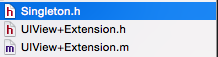
在故事板中设置ViewController控制器的视图颜色
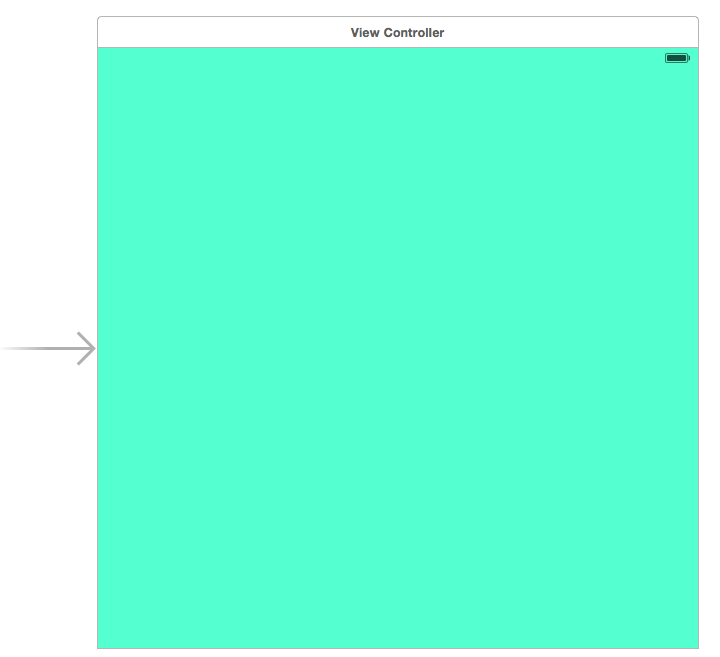
创建一个secondViewController.h/.m/.xib文件,设置视图颜色
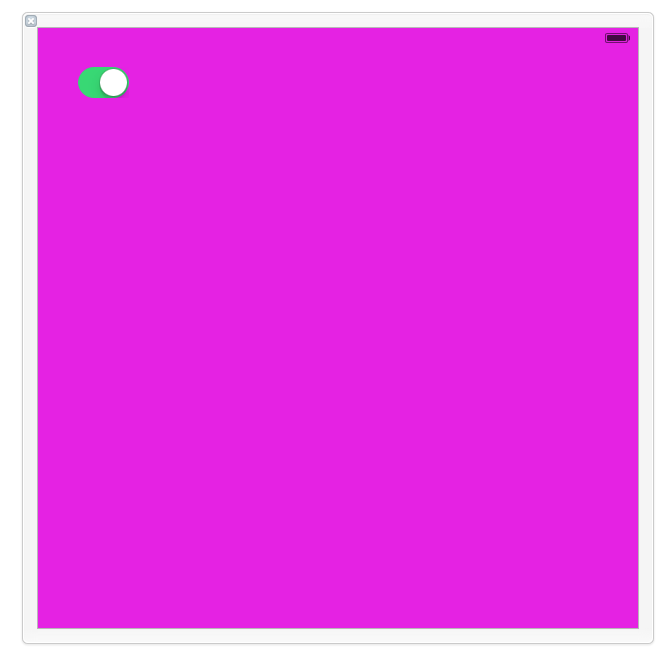
创建自定义的动画展示样式类CustomPresentationController.h/.m文件,直接继承自UIPresentationController
.h文件:
#import <UIKit/UIKit.h> @interface CustomPresentationController : UIPresentationController @end
.m文件:重写下面的几个方法
#import "CustomPresentationController.h" @implementation CustomPresentationController //可以改变被模态的控制器视图的尺寸
//- (CGRect)frameOfPresentedViewInContainerView
//{
//
// /** containerView是容纳presentedView的一个容器 */
// //return CGRectMake(0,50,self.containerView.frame.size.width,self.containerView.frame.size.height-100);
//
// return CGRectInset(self.containerView.bounds, 0, 50);
//} //过渡即将开始时的处理
- (void)presentationTransitionWillBegin
{
self.presentedView.frame = self.containerView.frame;
[self.containerView addSubview:self.presentedView];
} - (void)presentationTransitionDidEnd:(BOOL)completed
{ }
- (void)dismissalTransitionWillBegin
{ } //过渡消失时的处理
- (void)dismissalTransitionDidEnd:(BOOL)completed
{
[self.presentedView removeFromSuperview];
}
@end
创建自定义的动画过渡样式类CustomAnimationTransition.h/.m文件,实现UIViewControllerAnimatedTransitioning协议
.h文件:
#import <UIKit/UIKit.h> @interface CustomAnimationTransition : NSObject<UIViewControllerAnimatedTransitioning>
@property (assign,nonatomic)BOOL presented;
@end
.m文件:主要实现下面这两个方法来设置自己需要的动画过渡
#import "CustomAnimationTransition.h"
#import "UIView+Extension.h" const CGFloat duration = 1.0f; @implementation CustomAnimationTransition #pragma mark -<UIViewControllerAnimatedTransitioning>
//动画时间
- (NSTimeInterval)transitionDuration:(id <UIViewControllerContextTransitioning>)transitionContext
{
return duration;
}
//设置过渡动画(modal和dismiss的动画都需要在这里处理)
- (void)animateTransition:(id <UIViewControllerContextTransitioning>)transitionContext
{
// UITransitionContextToViewKey,
// UITransitionContextFromViewKey. //出来的动画
if (self.presented) { UIView *toView = [transitionContext viewForKey:UITransitionContextToViewKey];
//toView.y = -toView.height; //设置动画从上往下进来
toView.x = toView.width; //设置动画从右往左进来 //设置动画3D旋转
//toView.layer.transform = CATransform3DMakeRotation(M_PI_2, 1, 1, 0); [UIView animateWithDuration:duration animations:^{ //toView.y = 0;
toView.x = 0; //toView.layer.transform = CATransform3DIdentity; } completion:^(BOOL finished) { //动画完成后,视图上的事件才能处理
[transitionContext completeTransition:YES];
}];
}
//销毁的动画
else
{
[UIView animateWithDuration:duration animations:^{ UIView *fromView = [transitionContext viewForKey:UITransitionContextFromViewKey]; //fromView.y = -fromView.height;
fromView.x = -fromView.width; //从右往左出去 //fromView.layer.transform = CATransform3DMakeRotation(M_PI_2, 1, 1, 0); } completion:^(BOOL finished) { //动画完成后,视图上的事件才能处理
[transitionContext completeTransition:YES];
}];
} }
@end
创建一个单例的动画类,将ViewController控制器类中实现的UIViewControllerTransitionDelegate协议的方法全部在该类Transition.m文件中实现,主控制器只需要创建这个单例类对象并将它设置为代理即可。
.h文件:
#import <UIKit/UIKit.h>
#import "Singleton.h" @interface Transition : NSObject<UIViewControllerTransitioningDelegate>
SingletonH(Transition);
@end
.m文件:返回动画展示样式和动画过渡样式
#import "Transition.h"
#import "CustomPresentationController.h"
#import "CustomAnimationTransition.h" @implementation Transition
SingletonM(Transition); #pragma mark - <UIViewControllerTransitioningDelegate>
//返回展示样式
-(UIPresentationController *)presentationControllerForPresentedViewController:(UIViewController *)presented presentingViewController:(UIViewController *)presenting sourceViewController:(UIViewController *)source
{
return [[CustomPresentationController alloc]initWithPresentedViewController:presented presentingViewController:presenting];
} //展示的动画
- (id <UIViewControllerAnimatedTransitioning>)animationControllerForPresentedController:(UIViewController *)presented presentingController:(UIViewController *)presenting sourceController:(UIViewController *)source
{
CustomAnimationTransition *animation = [[CustomAnimationTransition alloc]init];
animation.presented = YES;
return animation;
} //关闭时的动画
- (id <UIViewControllerAnimatedTransitioning>)animationControllerForDismissedController:(UIViewController *)dismissed
{
CustomAnimationTransition *animation = [[CustomAnimationTransition alloc]init];
animation.presented = NO;
return animation;
}
@end
在ViewController的.m文件中实现动画测试如下:
#import "ViewController.h"
#import "SecondViewController.h"
#import "UIView+Extension.h"
#import "Transition.h" @interface ViewController ()
@end @implementation ViewController - (void)viewDidLoad {
[super viewDidLoad];
} - (void)touchesBegan:(NSSet *)touches withEvent:(UIEvent *)event { SecondViewController *second = [[SecondViewController alloc]init]; //设置展示样式(自定义)
second.modalPresentationStyle = UIModalPresentationCustom;//设置过渡代理(UIPresentationController)
second.transitioningDelegate = [Transition sharedTransition]; [self presentViewController:second animated:YES completion:nil];
}
@end
演示结果:从右往左进入,接着往左出去
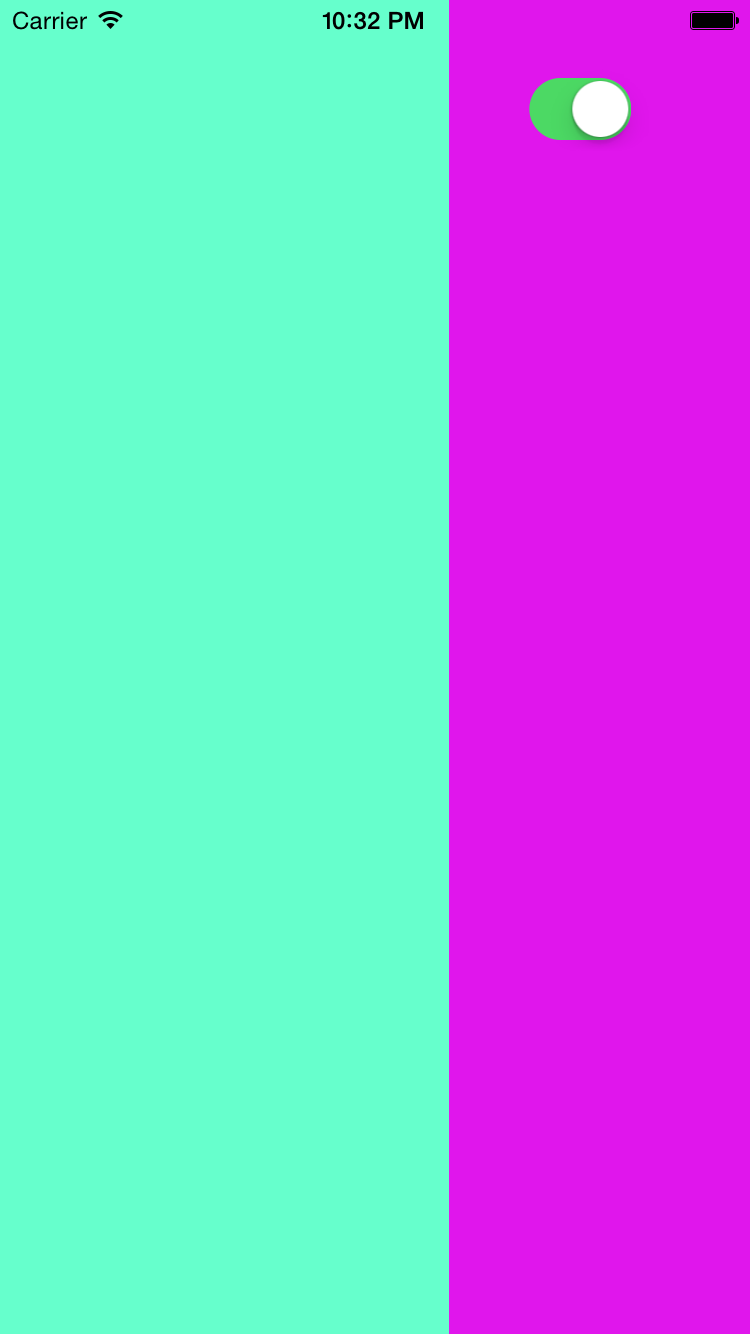
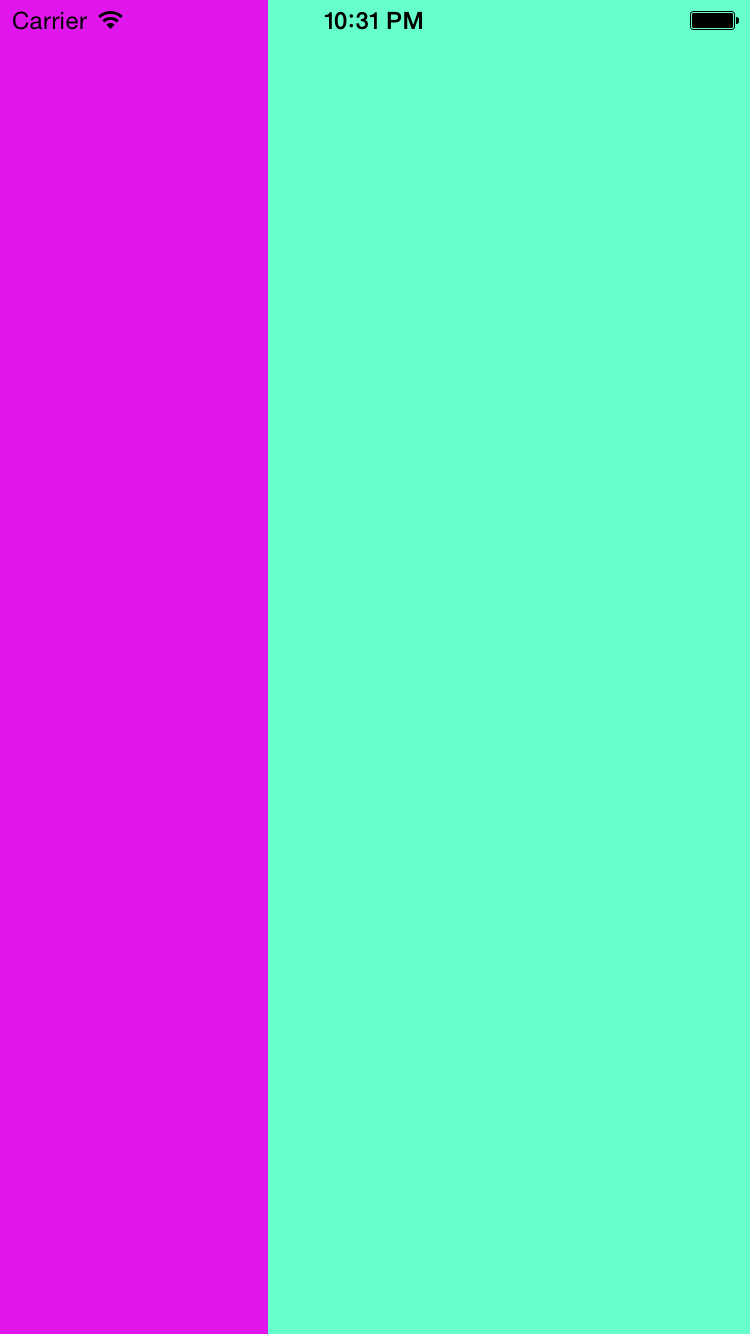
iOS:自定义模态动画 --UIPresentationController的更多相关文章
- UIPresentationController - iOS自定义模态弹出框
参考: https://developer.apple.com/library/archive/featuredarticles/ViewControllerPGforiPhoneOS/Definin ...
- iOS自定义转场动画实战讲解
iOS自定义转场动画实战讲解 转场动画这事,说简单也简单,可以通过presentViewController:animated:completion:和dismissViewControllerA ...
- iOS 自定义转场动画
代码地址如下:http://www.demodashi.com/demo/12955.html 一.总效果 本文记录分享下自定义转场动画的实现方法,具体到动画效果:新浪微博图集浏览转场效果.手势过渡动 ...
- iOS学习笔记-自定义过渡动画
代码地址如下:http://www.demodashi.com/demo/11678.html 这篇笔记翻译自raywenderlick网站的过渡动画的一篇文章,原文用的swift,由于考虑到swif ...
- iOS 自定义转场动画浅谈
代码地址如下:http://www.demodashi.com/demo/11612.html 路漫漫其修远兮,吾将上下而求索 前记 想研究自定义转场动画很久了,时间就像海绵,挤一挤还是有的,花了差不 ...
- 【iOS系列】-自定义Modar动画
[iOS系列]-自定义Modar动画.md 我们需要做的最终的modar动画的效果是这样的, 就是点击cell,cell发生位移,慢慢的到第二个界面上的.为了做出这样的动画效果,我们需要以下的知识. ...
- iOS精美过度动画、视频会议、朋友圈、联系人检索、自定义聊天界面等源码
iOS精选源码 iOS 精美过度动画源码 iOS简易聊天页面以及容联云IM自定义聊天页面的实现思路 自定义cell的列表视图实现:置顶.拖拽.多选.删除 SSSearcher仿微信搜索联系人,高亮搜索 ...
- iOS 转场动画探究(一)
什么是转场动画: 转场动画说的直接点就是你常见的界面跳转的时候看到的动画效果,我们比较常见的就是控制器之间的Push和Pop,还有Present和Dismiss的时候设置一下系统给我们的modalTr ...
- iOS 转场动画探究(二)
这篇文章是接着第一篇写的,要是有同行刚看到的话建议从前面第一篇看,这是第一篇的地址:iOS 转场动画探究(一) 接着上一篇写的内容: 上一篇iOS 转场动画探究(一)我们说到了转场要素的第四点,把那个 ...
随机推荐
- 浅析Kerberos原理,及其应用和管理
文章作者:luxianghao 文章来源:http://www.cnblogs.com/luxianghao/p/5269739.html 转载请注明,谢谢合作. 免责声明:文章内容仅代表个人观点, ...
- [THUWC2017][bzoj5020] 在美妙的数学王国中畅游 [LCT+泰勒展开]
题面 LOJ传送门 思路 这里很重要 它提示我们,把给定的三个函数泰勒展开,并用LCT维护每一项泰勒展开式的值,维护十几项就满足了题目的精度要求 我们考虑一个函数在0位置的泰勒展开 $f(x)=\su ...
- JS获取照片拍摄的角度属性,用于旋转控制
我工作十余年,从负责一个模块,到负责一个产品,再到负责整个支付平台的架构设计,包括业务架构.产品架构到应用架构,再到技术架构,是一个从点到面逐渐转型的过程,同样是个“自相似”的现象,我一开始写博客,再 ...
- 《c程序设计语言》读书笔记-4.14-定义宏交换两个参数
#include <stdio.h> #include <math.h> #include <stdlib.h> #include <string.h> ...
- HDU 5690 矩阵快速幂
All X Time Limit: 2000/1000 MS (Java/Others) Memory Limit: 65536/65536 K (Java/Others)Total Submi ...
- python列表里的字典元素去重
去重 def list_dict_duplicate_removal(): data_list = [{"a": "123", "b": & ...
- git隐藏文件复制
从网上down的开源项目,如何添加到自己的github上呢? 问题:直接复制老项目到自己的目录,隐藏的.git文件不会被复制过去,就算是执行cp命令,也不会复制!导致项目运行会出错!! 解决: ...
- 计算器的改良(纯字符串)o1
原题传送门 这题比较水,就是细节..多了点. 首先字符串要处理好(废话..) 基础不行的话要多去看看书.. 然后捏,这题主要就是几个判断: 当我们读字符,如果读到运算符号,那么就要停下来,把之前的常数 ...
- 在cocos2d中实现真正意思上的图片放大和缩小
http://www.cnblogs.com/dinghing154/archive/2012/08/05/2623970.html 在编写程序的时候我们常常使用self.scale来让我们使用的图片 ...
- cannot load shared object file undefined symbol
cannot load shared object file undefined symbol 场景: 共享库里引用了主程序一个符号,结构编译的时候没问题,运行时用 dlopen 打开共享库报上述错误 ...
