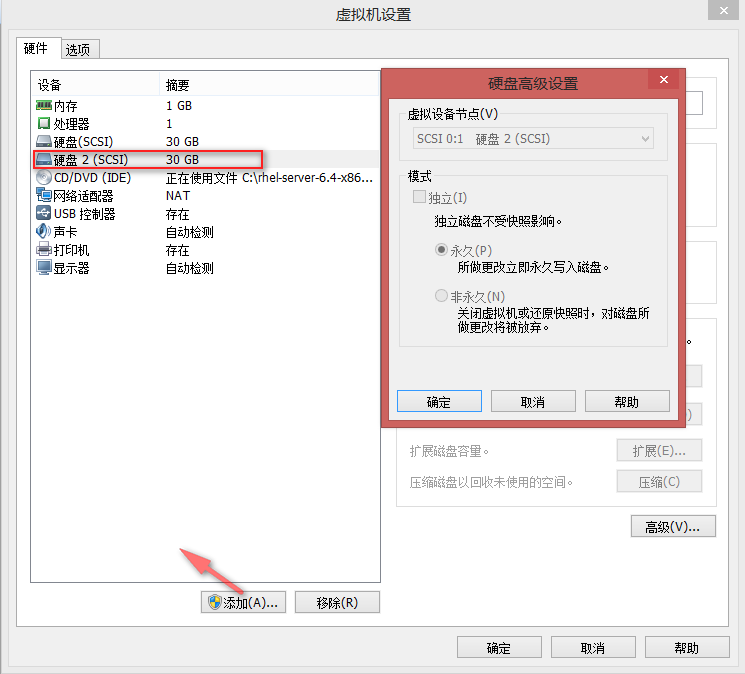Redhat 6.4 linux系统不重启识别热添加的硬盘方法
1.1 选择虚拟机添加一块硬盘
1.2 查看系统当前磁盘信息
[root@zhongyi-test ~]# ls -l /dev/sd*
brw-rw----. 1 root disk 8, 0 Jun 10 09:49 /dev/sda
brw-rw----. 1 root disk 8, 1 Jun 10 09:49 /dev/sda1
brw-rw----. 1 root disk 8, 2 Jun 10 09:49 /dev/sda2
brw-rw----. 1 root disk 8, 3 Jun 10 09:49 /dev/sda3
1.3 在shell命令行执行以下命令
[root@zhongyi-test ~]# echo "- - -" > /sys/class/scsi_host/host0/scan
[root@zhongyi-test ~]# echo "- - -" > /sys/class/scsi_host/host1/scan
[root@zhongyi-test ~]# echo "- - -" > /sys/class/scsi_host/host2/scan
1.4 查看/var/log/messages系统日志,出现重新扫描磁盘日志
[root@zhongyi-test ~]# less /var/log/messages
Jun 10 10:27:02 zhongyi-test rsyslogd: [origin software="rsyslogd" swVersion="5.8.10" x-pid="1475" x-info="http://www.rsyslog.com"] rsyslogd was HUPed
Jun 10 10:27:33 zhongyi-test rhsmd: In order for Subscription Manager to provide your system with updates, your system must be registered with the Customer Portal. Please enter your Red Hat login to ensure your system is up-to-date.
Jun 10 10:27:38 zhongyi-test kernel: scsi 2:0:1:0: Direct-Access VMware, VMware Virtual S 1.0 PQ: 0 ANSI: 2
Jun 10 10:27:38 zhongyi-test kernel: scsi target2:0:1: Beginning Domain Validation
Jun 10 10:27:38 zhongyi-test kernel: scsi target2:0:1: Domain Validation skipping write tests
Jun 10 10:27:38 zhongyi-test kernel: scsi target2:0:1: Ending Domain Validation
Jun 10 10:27:38 zhongyi-test kernel: scsi target2:0:1: FAST-40 WIDE SCSI 80.0 MB/s ST (25 ns, offset 127)
Jun 10 10:27:38 zhongyi-test kernel: sd 2:0:1:0: [sdb] 62914560 512-byte logical blocks: (32.2 GB/30.0 GiB)
Jun 10 10:27:38 zhongyi-test kernel: sd 2:0:1:0: [sdb] Write Protect is off
Jun 10 10:27:38 zhongyi-test kernel: sd 2:0:1:0: [sdb] Cache data unavailable
Jun 10 10:27:38 zhongyi-test kernel: sd 2:0:1:0: [sdb] Assuming drive cache: write through
Jun 10 10:27:38 zhongyi-test kernel: sd 2:0:1:0: [sdb] Cache data unavailable
Jun 10 10:27:38 zhongyi-test kernel: sd 2:0:1:0: [sdb] Assuming drive cache: write through
Jun 10 10:27:38 zhongyi-test kernel: sdb: unknown partition table
Jun 10 10:27:38 zhongyi-test kernel: sd 2:0:1:0: [sdb] Cache data unavailable
Jun 10 10:27:38 zhongyi-test kernel: sd 2:0:1:0: [sdb] Assuming drive cache: write through
Jun 10 10:27:38 zhongyi-test kernel: sd 2:0:1:0: [sdb] Attached SCSI disk
Jun 10 10:27:38 zhongyi-test kernel: sd 2:0:1:0: Attached scsi generic sg2 type 0
1.5 验证磁盘是否添加成功(标绿代表添加成功)
方式一(ls命令查看/dev/目录):
[root@zhongyi-test ~]# ls -l /dev/sd*
brw-rw----. 1 root disk 8, 0 Jun 10 09:49 /dev/sda
brw-rw----. 1 root disk 8, 1 Jun 10 09:49 /dev/sda1
brw-rw----. 1 root disk 8, 2 Jun 10 09:49 /dev/sda2
brw-rw----. 1 root disk 8, 3 Jun 10 09:49 /dev/sda3
brw-rw----. 1 root disk 8, 16 Jun 10 10:27 /dev/sdb
方法二(fdisk命令查看):
[root@zhongyi-test ~]# fdisk -l /dev/sd* Disk /dev/sda: 32.2 GB, 32212254720 bytes
255 heads, 63 sectors/track, 3916 cylinders
Units = cylinders of 16065 * 512 = 8225280 bytes
Sector size (logical/physical): 512 bytes / 512 bytes
I/O size (minimum/optimal): 512 bytes / 512 bytes
Disk identifier: 0x0009fb16 Device Boot Start End Blocks Id System
/dev/sda1 1 26 204800 83 Linux
Partition 1 does not end on cylinder boundary.
/dev/sda2 * 26 90 512000 83 Linux
Partition 2 does not end on cylinder boundary.
/dev/sda3 90 3917 30739456 8e Linux LVM Disk /dev/sda1: 209 MB, 209715200 bytes
255 heads, 63 sectors/track, 25 cylinders
Units = cylinders of 16065 * 512 = 8225280 bytes
Sector size (logical/physical): 512 bytes / 512 bytes
I/O size (minimum/optimal): 512 bytes / 512 bytes
Disk identifier: 0x00000000 Disk /dev/sda2: 524 MB, 524288000 bytes
255 heads, 63 sectors/track, 63 cylinders
Units = cylinders of 16065 * 512 = 8225280 bytes
Sector size (logical/physical): 512 bytes / 512 bytes
I/O size (minimum/optimal): 512 bytes / 512 bytes
Disk identifier: 0x00000000 Disk /dev/sda3: 31.5 GB, 31477202944 bytes
255 heads, 63 sectors/track, 3826 cylinders
Units = cylinders of 16065 * 512 = 8225280 bytes
Sector size (logical/physical): 512 bytes / 512 bytes
I/O size (minimum/optimal): 512 bytes / 512 bytes
Disk identifier: 0x00000000 Disk /dev/sdb: 32.2 GB, 32212254720 bytes
255 heads, 63 sectors/track, 3916 cylinders
Units = cylinders of 16065 * 512 = 8225280 bytes
Sector size (logical/physical): 512 bytes / 512 bytes
I/O size (minimum/optimal): 512 bytes / 512 bytes
Disk identifier: 0x00000000
结束 ok,至此磁盘在不重启linux系统下添加成功^_^!!!
Redhat 6.4 linux系统不重启识别热添加的硬盘方法的更多相关文章
- linux 不重启识别新添加的硬盘
1.fdisk -l 看有没有新的磁盘 oebiotech@hadoop08:/media/nbc9$ sudo fdisk -l |grep sdl 2.查看主机总线 oebiotech@hadoo ...
- linux系统下重启tomcat的shell脚本
linux系统下重启tomcat的shell脚本: #!/bin/shtomcat_home=/opt/apache-tomcat- #找到tomcat进程的id并kill掉 ps -ef |grep ...
- Redhat系的Linux系统里,网络主要设置文件简介【转载】
以下是原文地址,转载请指明出处: http://blog.chinaunix.net/uid-26495963-id-3230810.html 一.配置文件详解在RHEL或者CentOS等Redhat ...
- Linux系统采用netstat命令查看DDOS攻击的方法
Linux系统采用netstat命令查看DDOS攻击的方法 来源:互联网 作者:佚名 时间:07-05 15:10:21 [大 中 小] 这篇文章主要为大家介绍了Linux系统采用netstat命令查 ...
- 【Linux】查看所使用的Linux系统是32位还是64 位的方法
查看所使用的Linux系统是32位还是64 位的方法 方法一:getconf LONG_BIT # getconf LONG_BIT 1 1 我的Linux是32位!!! 方法二:arch # arc ...
- Linux系统下重启Tomcat
在Linux系统下,重启Tomcat使用命令操作的! 首先,进入Tomcat下的bin目录 cd /usr/local/tomcat/bin 使用Tomcat关闭命令 ./shutdown.sh 查看 ...
- Linux不重启识别新添加的磁盘
现网的一台EXSI 下的虚拟机一般在进行配置变更后都会通过重启来识别新增的配置,不过业务侧某台主机因为业务需要无法重启,想通过不重启直接识别护容上去的新磁盘.经测试,发现如下方可以解决. 1.通过ex ...
- Linux系统 关机/重启/用户切换/注销,用户管理(用户创建/修改,用户组增加/删除),Linux中 / 和 ~ 的区别
1.关机/重启命令 shutdown命令 shutdown -h now :立即关机 shutdown -h 1 :1分钟后关机 shutdown -r now :立即重启 shutdown -r 1 ...
- (扩展根目录容量方法汇总)把Linux系统迁移到另一个分区或者硬盘
Linux系统扩容方法汇总 相信很多朋友都有过这样的经历,本想装个Ubantu玩玩,没想到玩久了反而不习惯Windows了,然而开始装系统的时候只分配了非常小的空间,那应该怎样扩展我们的ubantu呢 ...
随机推荐
- 亲测SQLServer的最大连接数
很多做架构设计.程序开发.运维.技术管理的朋友可能或多或少有这样的困惑: SQLServer到底支持多少连接数的并发? SQLServer是否可以满足现有的应用吗? 现有的技术架构支持多少连接数的并发 ...
- 【转】Android实现伸缩弹力分布菜单效果
本文介绍下在Android中实现伸缩弹力分布菜单效果.关于这种菜单效果在IPhone中比较常见,效果比较酷.那么在Android中实现只是一种简单的模仿. 这两天无意间看到一园友的博文实现Path2. ...
- 弹性布局 Flexible Box
页面中任何一个元素都可以指定为 弹性布局(Flex) 属性:display 取值: 1.flex 将块级元素变为弹性布局容器 2.inline-flex 将行内元素变为弹性布局容器 兼容性 ...
- 1.字符串池化(intern)机制及拓展学习
1.字符串intern机制 用了这么久的python,时刻和字符串打交道,直到遇到下面的情况: a = "hello" b = "hello" print(a ...
- <Android 基础(十七)> ViewPager介绍
介绍 Layout manager that allows the user to flip left and right through pages of data. You supply an i ...
- IOS开发入门你们准备好了吗?
我们对于IOS的了解最多应该就是苹果手机独有的IOS系统吧,也可以说是单任务管理器,这可以说是一个优势,但是随着技术提升IOS慢慢有被超越的趋势,但是很多大公司还是需要这方面的开发人才,那么今天我们来 ...
- 探索Skip List (跳跃表)
附William Pugh的论文 Skip Lists: A Probabilistic Alternative to Balanced Trees 写在前面 以下内容针对的是Skip List的插入 ...
- Linux教程之:Nginx [emerg]: bind() to 0.0.0.0:80 failed (98: Address already in use)
Nginx [emerg]: bind() to 0.0.0.0:80 failed (98: Address already in use) 使用命令关闭占用80端口的程序 sudo fuser - ...
- 使用ecilpse(Java)调用Matlab代码
1 安装java环境: http://www.oracle.com/technetwork/java/javase/downloads/index.html 下载JDK最新版本并安装,CloudSim ...
- C++11 新特性之 序列for循环
版权声明:本文为博主原创文章.未经博主同意不得转载. https://blog.csdn.net/lr982330245/article/details/30971195 在C++中在C++中for循 ...