windows 下 Rabbitmq 配置远程访问
1、运行-->CMD
2、定位到Rabbitmq 安装路径下的 sbin目录,执行 :rabbitmq-plugins enable rabbitmq_management
3、登录web控制台(http://localhost:15672/)添加用户(任意用户名) : admin ,并授权

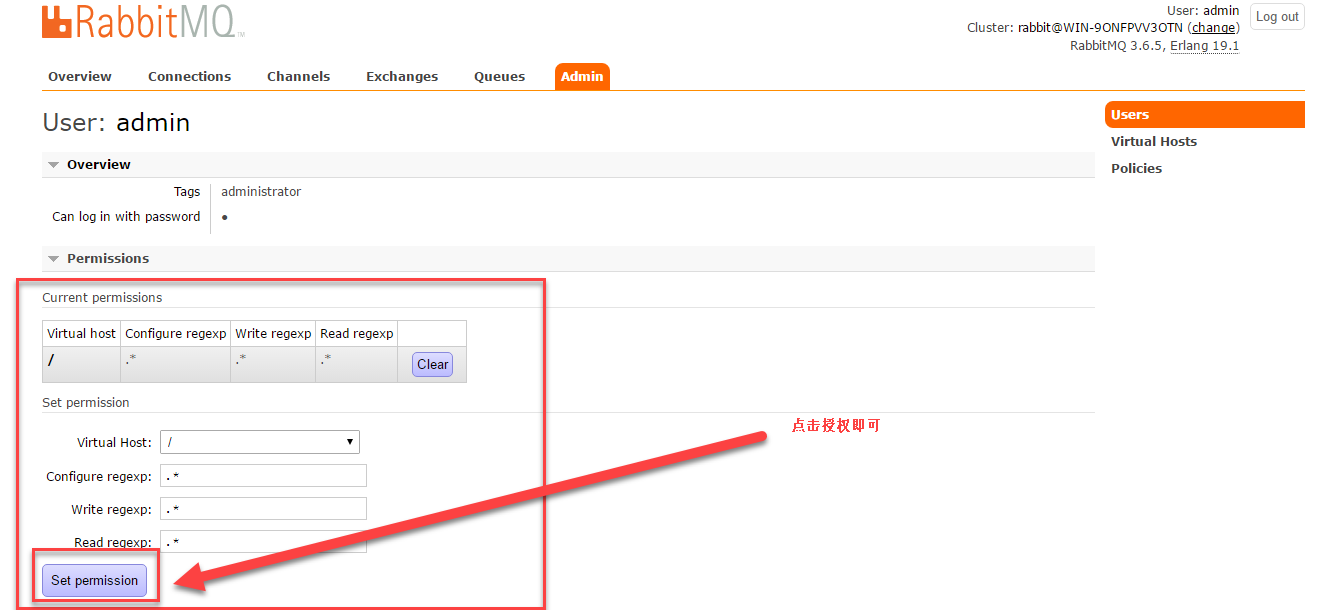
4、修改rabbitmq.config.example文件,增加刚才新曾的用户 : admin
{rabbit,
[%%
%% Network Connectivity
%% ====================
%%
%% By default, RabbitMQ will listen on all interfaces, using
%% the standard (reserved) AMQP port.
%%
%% {tcp_listeners, [5672]},
%% To listen on a specific interface, provide a tuple of {IpAddress, Port}.
%% For example, to listen only on localhost for both IPv4 and IPv6:
%%
%% {tcp_listeners, [{"127.0.0.1", 5672},
%% {"::1", 5672}]},
%% 下面这两句是新增的内容
{tcp_listeners, [5672]},
{loopback_users, ["admin"]},
4、然后运行下面的命令来安装:
rabbitmq-service stop
rabbitmq-service install
rabbitmq-service start
5、登录web控制台(http://localhost:15672/),使用新增的用户admin
windows 下 Rabbitmq 配置远程访问的更多相关文章
- RabbitMQ学习在windows下安装配置
RabbitMQ学习一. 在windows下安装配置 1.下载并安装erlang,http://www.erlang.org/download.html,最新版是R15B01(5.9.1).由于我机器 ...
- Windows下Nginx配置SSL实现Https访问(包含证书生成)
Vincent.李 Windows下Nginx配置SSL实现Https访问(包含证书生成) Windows下Nginx配置SSL实现Https访问(包含证书生成) 首先要说明为什么要实现https ...
- 在windows下安装配置Ulipad
在windows下安装配置Ulipad 今天推荐一款轻便的文本编辑器Ulipad,用来写一些小的Python脚本非常方便. Ulipad下载地址: https://github.com/limodou ...
- dpm-release3.1在windows下的配置
dpm-release3.1在windows下的配置 dpm是做目标检测objecjt detection的经典方法.dpm系列代码默认是在linux和mac下运行测试过的,windows下默认是不能 ...
- Windows下gvim配置
Windows下gvim配置原作地:http://hi.baidu.com/leemoncc/blog/item/a6be15cf40d7ab31b600c806.html 0.准备软件及插件. (a ...
- Tomcat7.0.22在Windows下详细配置过程
Tomcat7.0.22在Windows下详细配置过程 一.JDK1.7安装 1.下载jdk,下载地址:http://www.oracle.com/technetwork/java/javase/do ...
- Windows下安装配置MongoDB
Windows下安装配置MongoDB 一,介绍 MongoDB 是由C++语言编写的,是一个基于分布式文件存储的开源数据库系统.在高负载的情况下,添加更多的节点,可以保证服务器性能. MongoDB ...
- (转)windows 下安装配置 Nginx 详解
windows 下安装配置 Nginx 详解 本文转自https://blog.csdn.net/kingscoming/article/details/79042874 nginx功能之一可以启动一 ...
- Oracle 11g即时客户端在windows下的配置
Oracle 11g即时客户端在windows下的配置 by:授客QQ:1033553122 instantclient-basic-nt-11.2.0.3.0.zip客户端压缩包为例 步骤 1. 假 ...
随机推荐
- 固件分析工具Binwalk
固件分析工具Binwalk 固件是保存在嵌入式设备存储器的程序.它负责设备运行和功能,如路由器等设备.通过分析固件文件,可以了解设备的工作方式,并且确认是否存在漏洞.Binwalk是Kali Li ...
- php的一些语法
命名空间: 一个类为App/Http/Controllers/Controller,则该类的命名空间为App/Http/Controllers,可以通过use关键字导入该类,也可以导入命名空间,但是该 ...
- delphi 设置开机自动启动函数
有些程序要设置为开机启动,所以自己写了个函数方便以后使用,供大家参考 procedure TMainForm.SetAutoRun(ok: boolean); var Reg:TRegistry; ...
- Java继承是复制还是共用?答案共用
继承是复制还是共用?例如 Dog类继承Animal类,在Dog中的属性修改,Animal中的属性也会一起改变吗?如果用Dog和Animal分别实例化对象,dog和animal,这两者的属性是公用还是各 ...
- ora01940 无法删除当前连接的用户
我用system这个用户登录oracle,想删除掉一个自己创建的用户user,在网上找到的方法都是说先查找到该用户连接的会话select username,sid,serial# from v$ses ...
- [置顶]
zabbix通过lykchat发送告警信息配置过程
本文介绍zabbix通过lykchat发送告警信息配置过程. lykchat代码在https://github.com/lykops/lykchat/ 步骤 编写脚本 1).查看服务器端的配置文件et ...
- 设计模式之单例模式(php实现)
github地址:https://github.com/ZQCard/design_pattern 单例模式:顾名思义就就是创建单个实例的模式. 优点:保证一个类仅有一个实例,并提供一个访问它的全局访 ...
- flask调试代码更改、模板更改后立即生效
1.app.DEBUG=True时,代码更改后立即生效 2.APP.jinja_env.auto_reload = True时,模板修改后立即生效,无需重启 参考:https://stackoverf ...
- Javascript中的高阶函数介绍
高阶函数:高阶看上去就像是一种先进的编程技术的一个深奥术语,一开始我看到的时候我也这样认为的. Javascript的高阶函数 然而,高阶函数只是将函数作为参数或返回值的函数.以下面的Hello,Wo ...
- log4j教程 3、架构
Log4j API设计为分层结构,其中每一层提供了不同的对象,对象执行不同的任务.这使得设计灵活,根据将来需要来扩展. 有两种类型可用在Log4j的框架对象. 核心对象: 框架的强制对象和框架的使用. ...
