wp7之换肤原理简单分析
wp7之换肤原理简单分析
纠结很久。。。感觉勉强过得去啦。还望各位大牛指点江山
百度找到这篇参考文章http://www.cnblogs.com/sonyye/archive/2012/03/12/2392679.html#2329255
还有这篇:http://www.cnblogs.com/xumingxiang/archive/2012/03/23/2413342.html
进入正文吧
1 UI代码很简单,一个listbox 和一个标题textblock,一个button按钮
<phone:PhoneApplicationPage
x:Class="ChangeSkin.MainPage"
xmlns="http://schemas.microsoft.com/winfx/2006/xaml/presentation"
xmlns:x="http://schemas.microsoft.com/winfx/2006/xaml"
xmlns:phone="clr-namespace:Microsoft.Phone.Controls;assembly=Microsoft.Phone"
xmlns:shell="clr-namespace:Microsoft.Phone.Shell;assembly=Microsoft.Phone"
xmlns:d="http://schemas.microsoft.com/expression/blend/2008"
xmlns:mc="http://schemas.openxmlformats.org/markup-compatibility/2006" mc:Ignorable="d" d:DesignWidth="480" d:DesignHeight="768"
FontFamily="{StaticResource PhoneFontFamilyNormal}"
FontSize="{StaticResource PhoneFontSizeNormal}"
Foreground="{StaticResource PhoneForegroundBrush}"
SupportedOrientations="Portrait" Orientation="Portrait"
shell:SystemTray.IsVisible="True">
<!--LayoutRoot 是包含所有页面内容的根网格-->
<Grid x:Name="LayoutRoot" >
<Grid.RowDefinitions>
<RowDefinition Height="Auto"/>
<RowDefinition Height="*"/>
</Grid.RowDefinitions>
<!--TitlePanel 包含应用程序的名称和页标题-->
<StackPanel x:Name="TitlePanel" Grid.Row="0" Margin="12,17,0,28">
<TextBlock x:Name="ApplicationTitle" Text="我的应用程序" />
<TextBlock x:Name="PageTitle" Text="页面名称" Margin="9,-7,0,0" Style="{StaticResource PhoneTextTitle1Style}"/>
</StackPanel>
<!--ContentPanel - 在此处放置其他内容-->
<Grid x:Name="ContentPanel" Grid.Row="1" Margin="12,0,12,0">
<ListBox Name="lb">
<ListBox.ItemTemplate>
<DataTemplate>
<TextBlock Text="{Binding}" Name="lbText"></TextBlock>
</DataTemplate>
</ListBox.ItemTemplate>
</ListBox>
<Button Content="换皮肤" HorizontalAlignment="Left" Margin="157,471,0,0" VerticalAlignment="Top" Click="Button_Click_1" /> </Grid>
</Grid>
</phone:PhoneApplicationPage>
截图如下:
2 新建一个皮肤资源文件,
(ps:这里比较繁琐:新建一个页面文件,删除cs文件,然后找一下这个路径资源文件来参考 C:\Program Files (x86)\Microsoft SDKs\Windows Phone\v7.1\Design\DarkBlue\System.Windows.xaml ,为啥微软不直接提供一个新建皮肤文件?????)
设置Resource,非常重要啊,看下图
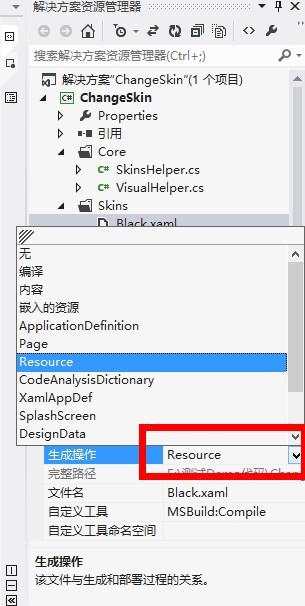
皮肤里面文件代码:
<ResourceDictionary
xmlns="http://schemas.microsoft.com/winfx/2006/xaml/presentation"
xmlns:x="http://schemas.microsoft.com/winfx/2006/xaml"
xmlns:System="clr-namespace:System;assembly=mscorlib">
<Style TargetType="TextBlock" x:Key="tbox">
<Setter Property="Foreground" Value="White"></Setter>
</Style>
</ResourceDictionary>
3、后台代码
using System;
using System.Collections.Generic;
using System.Linq;
using System.Text;
using System.Windows;
namespace ChangeSkin
{
public class SkinsHelper
{
/// <summary>
/// 得到皮肤资源文件
/// </summary>
/// <param name="Light"></param>
/// <returns></returns>
public static ResourceDictionary GetSkinResource(SkinsType Light = SkinsType.Green)
{
ResourceDictionary resourceDictionary = new ResourceDictionary();
string uri = "/ChangeSkin;component/Skins/";
//这里一定要设置Black.xaml生成操作为Resource
switch (Light)
{
case SkinsType.Green: uri += "Green.xaml"; break;
case SkinsType.Black: uri += "Black.xaml"; break;
default: uri += "Green.xaml"; break;
}
Application.LoadComponent(resourceDictionary, new Uri(uri, UriKind.Relative));
Application.Current.Resources.MergedDictionaries.Add(resourceDictionary);
return resourceDictionary;
}
}
public enum SkinsType
{
Green = 0,
Black = 1
}
}
4 工具类
using System;
using System.Net;
using System.Windows;
using System.Windows.Controls;
using System.Windows.Documents;
using System.Windows.Ink;
using System.Windows.Input;
using System.Windows.Media;
using System.Windows.Media.Animation;
using System.Windows.Shapes;
using System.Collections.Generic;
namespace JM.Common
{
public class VisualHelper
{
//获取子类型
public static T FindChildOfType<T>(DependencyObject root) where T : class
{
var queue = new Queue<DependencyObject>();
queue.Enqueue(root);
while (queue.Count > 0)
{
DependencyObject current = queue.Dequeue();
for (int i = VisualTreeHelper.GetChildrenCount(current) - 1; 0 <= i; i--)
{
var child = VisualTreeHelper.GetChild(current, i);
var typedChild = child as T;
if (typedChild != null)
{
return typedChild;
}
queue.Enqueue(child);
}
}
return null;
}
public static List<T> GetVisualChildCollection<T>(object parent) where T : UIElement
{
List<T> visualCollection = new List<T>();
GetVisualChildCollection(parent as DependencyObject, visualCollection);
return visualCollection;
}
private static void GetVisualChildCollection<T>(DependencyObject parent, List<T> visualCollection) where T : UIElement
{
int count = VisualTreeHelper.GetChildrenCount(parent);
for (int i = 0; i < count; i++)
{
DependencyObject child = VisualTreeHelper.GetChild(parent, i);
if (child is T)
{
visualCollection.Add(child as T);
}
else if (child != null)
{
GetVisualChildCollection(child, visualCollection);
}
}
}
}
}
5 调用方法
private void SetSkins(SkinsType skin = SkinsType.Black)
{
SkinsHelper.GetSkinResource(skin);
this.ApplicationTitle.SetValue(TextBlock.StyleProperty, Application.Current.Resources["tbox"]);
//listbox文字颜色样式改变
List<TextBlock> tbList= VisualHelper.GetVisualChildCollection<TextBlock>(lb);
foreach (TextBlock textBlock in tbList)
{
textBlock.SetValue(TextBlock.StyleProperty, Application.Current.Resources["tbox"]);
}
}
测试结果:
测试结果:
测试结果:文字改变绿色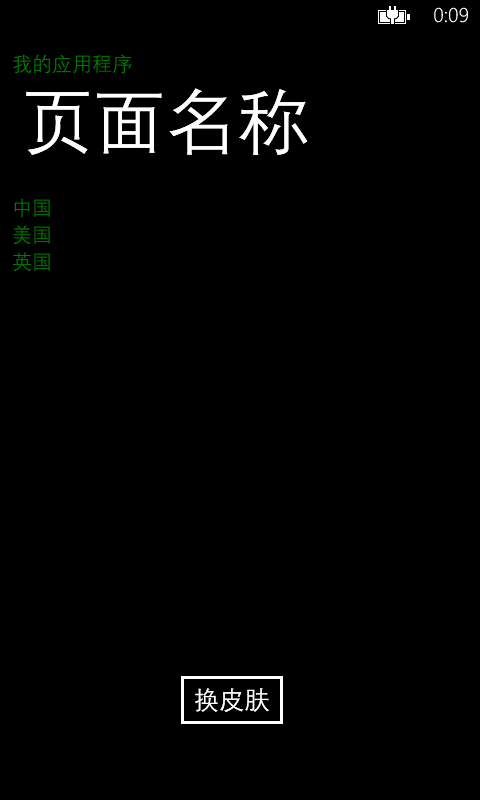
后记,如果想切换背景,添加更多效果,请增加样式,再写上对应调用样式代码
wp7之换肤原理简单分析的更多相关文章
- Android中插件开发篇之----应用换肤原理解析
一.前言 今天又到周末了,感觉时间过的很快呀.又要写blog了.那么今天就来看看应用的换肤原理解析.在之前的一篇博客中我说道了Android中的插件开发篇的基础:类加载器的相关知识.没看过的同学可以转 ...
- AbstractRoutingDataSource 实现动态数据源切换原理简单分析
AbstractRoutingDataSource 实现动态数据源切换原理简单分析 写在前面,项目中用到了动态数据源切换,记录一下其运行机制. 代码展示 下面列出一些关键代码,后续分析会用到 数据配置 ...
- mr原理简单分析
背景 又是一个周末一天一天的过的好快,今天的任务干啥呢,索引总结一些mr吧,因为前两天有面试问过我?我当时也是简单说了一下,毕竟现在写mr程序的应该很少很少了,废话不说了,结合官网和自己理解写起. 官 ...
- DevExpress 12.1 换肤 超级简单的方法(2013-11-5版)
本例子是按照DevExpress 12.1 版本 进行演示.请先准备好DevExpress.BonusSkins.v12.1.dll 和DevExpress.Utils.v12.1.dll 1.首先添 ...
- DWM1000 测距原理简单分析 之 SS-TWR
蓝点DWM1000 模块已经打样测试完毕,有兴趣的可以申请购买了,更多信息参见 蓝点论坛 正文: DWM1000 超宽带测距,使用的TOF(time of fly) 的方式,也就是计算无线电磁波传输时 ...
- DWM1000 测距原理简单分析 之 SS-TWR代码分析2 -- [蓝点无限]
蓝点DWM1000 模块已经打样测试完毕,有兴趣的可以申请购买了,更多信息参见 蓝点论坛 正文: 首先将SS 原理介绍中的图片拿过来,将图片印在脑海里. 对于DeviceA 和 DeviceB来说,初 ...
- DWM1000 测距原理简单分析 之 SS-TWR代码分析1 -- [蓝点无限]
蓝点DWM1000 模块已经打样测试完毕,有兴趣的可以申请购买了,更多信息参见 蓝点论坛 正文: 这一篇内容主要是通过官方源码理解SS-TWR 细节 代码下载链接:https://download.c ...
- Spring整合Mybatis原理简单分析
<bean id="sqlSessionFactory" class="org.mybatis.spring.SqlSessionFactoryBean" ...
- Android APK方式换肤实现原理
现在很多APP都有换肤的功能,例如微博,QQ等应用.这些应用的换肤原理是什么? 在用微博的时候,不难发现,当你要换肤时,先下载并安装一个皮肤apk,然后选择这个皮肤,就可以了. 这种方式就是把皮肤打包 ...
随机推荐
- Unix命令操作
基本命令 [ man 查看 ]--万能命令 1.ls 列出文件 (-al) 2.cd 转换目录 3.mkdir 建立新目录 4.cp 拷贝文件 (-R) 5.rm 删除文件 (-rf) 6.mv 移动 ...
- vS2010 列表控件 加入右键菜单
1.首先,就需要信息加入权限控制,例如,下面的对话框弹出 2,例如以下图选择须要的消息响应,这里选择NM_RCLICK 消息. 3,加入例如以下代码 </pre><pre name= ...
- crm创建和编辑全局选项集
一个选项集就是可包含在一个实体中的某种类型的字段.它定义一组选项.当一个选项集显示在窗口中时,将使用下拉列表控件.当在 Advanced Find 中显示时,则使用选择列表控件.有时,开发者将选项集称 ...
- JS正则替换字符串
1.只替换第一次出现的字符: text.replace(/javascript/i, "JavaScript"); //正则用//来将正则包起来 i表示区分大小写 2.全局替换: ...
- asp.net读取CSV
原文:asp.net读取CSV 用Excel导了两天数据,各种问题,折磨客户也折磨了自己,以前没发现的问题一下子都暴露出来了 特意收集两篇Excel跟CSV读取相关的两篇文章 asp.net读取exc ...
- Apache启动失败,请检查相关配置。MySQL5.1已启动成功
解决办法 一: 把左下角的SSL钩上了,如果你没有用证书,就把那个去掉,有的朋友去掉就可以了.也可能再装了证书钩上SSL也可以用了. 二: 看了说的把SSL勾掉的办法,也解决不了.后来就去查卡巴,也没 ...
- Docker运行 Mono
Docker运行 Mono Docker 是最近相当热门的一个名词,它是一个基于 Linux Container 的轻量化的虚拟技术,而微软也相当积极与 Docker 合作,在 Azure 上支持这个 ...
- ASP.NET 5 Overview
ASP.NET 5概观 (ASP.NET 5 Overview) http://www.asp.net/vnext/overview/aspnet-vnext/aspnet-5-overview AS ...
- Redis查看帮助文档
Redis查看帮助文档的方式,目前我用到的主要有两种: 1.访问官方文档: Redis文档 2.在redis-cli中通过命令查看,输入"?"或者"help"回 ...
- PDF解决方案(3)--PDF转SWF
相关专题链接 PDF解决方案(1)--文件上传 PDF解决方案(2)--文件转PDF PDF解决方案(3)--PDF转SWF PDF解决方案(4)--在线浏览 前言:上一篇中介绍了上传的文件转PDF, ...
