TableStore:单行操作
说明:
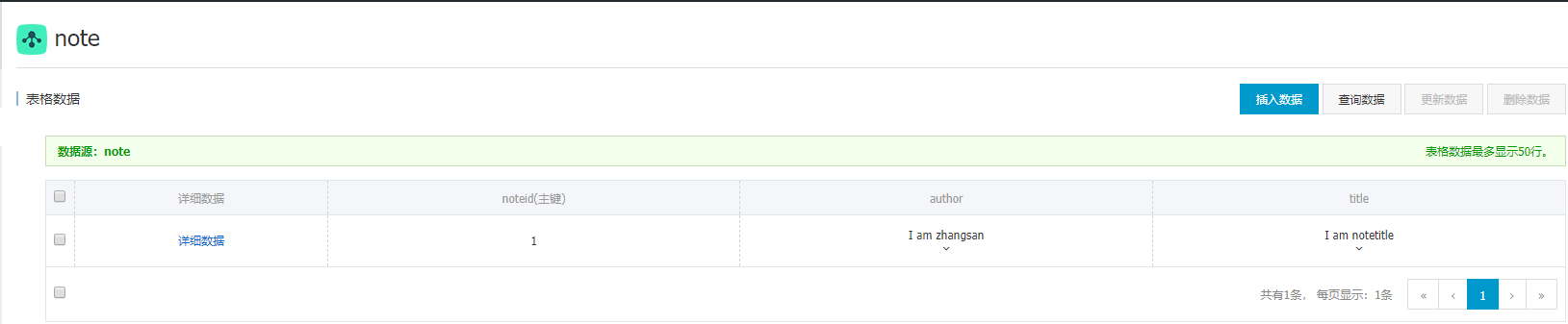
首先需要添加TableStore的依赖
<dependency>
<groupId>com.aliyun.openservices</groupId>
<artifactId>tablestore</artifactId>
<version>4.10.2</version>
</dependency>
运行项目时可能会出现SLF4J相关的红字提示:
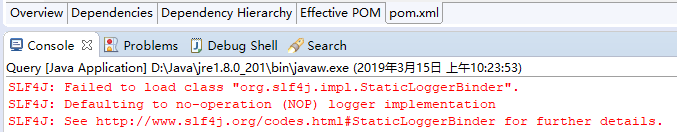
该提示不影响使用,如果觉得不爽的话,可以添加下面依赖去除:
<dependency>
<groupId>org.slf4j</groupId>
<artifactId>slf4j-simple</artifactId>
<version>1.7.26</version>
</dependency>
TableStore的主键含自增类型,该类型为Interger,但是值很大,不能通过这中自增主键查询数据,因此下面的SDK查询操作都是不允许有自增主键的。
另外。表中的数据操作,对Column或者说属性是有版本号这个概念的,该版本号以时间戳为准。当然,如果属性需要存储多个版本号的数据,在建表的时候要注意最大版本号这么一项,需要设置大于1

1、根据主键查询数据
package com.example.demo;
import com.alicloud.openservices.tablestore.SyncClient;
import com.alicloud.openservices.tablestore.model.Column;
import com.alicloud.openservices.tablestore.model.GetRowRequest;
import com.alicloud.openservices.tablestore.model.GetRowResponse;
import com.alicloud.openservices.tablestore.model.PrimaryKey;
import com.alicloud.openservices.tablestore.model.PrimaryKeyBuilder;
import com.alicloud.openservices.tablestore.model.PrimaryKeyValue;
import com.alicloud.openservices.tablestore.model.Row;
import com.alicloud.openservices.tablestore.model.SingleRowQueryCriteria;
public class Query {
public static void main(String[] args) {
final String endPoint = "实例访问地址";
final String accessKeyId = "accessKeyId";
final String accessKeySecret = "accessKeySecret";
// 实例名
final String instanceName = "owlforest";
SyncClient client = new SyncClient(endPoint, accessKeyId, accessKeySecret, instanceName);
// 构造主键
PrimaryKeyBuilder primaryKeyBuilder = PrimaryKeyBuilder.createPrimaryKeyBuilder();
primaryKeyBuilder.addPrimaryKeyColumn("noteid", PrimaryKeyValue.fromLong(1));
PrimaryKey primaryKey = primaryKeyBuilder.build();
SingleRowQueryCriteria criteria = new SingleRowQueryCriteria("note", primaryKey);
// 设置读取最新版本
criteria.setMaxVersions(1); // 读取所有数据
GetRowResponse getRowResponse = client.getRow(new GetRowRequest(criteria));
Row row = getRowResponse.getRow();
// 遍历所有列
Column[] columns = row.getColumns();
for (Column column : columns) {
System.out.println("Name:" + column.getName() + " Value:" + column.getValue());
}
}
}
如果只需要读取指定列,可以这样设置:
// 设置读取某些列
String[] a = { "author" };
criteria.addColumnsToGet(a);
GetRowResponse getRowResponse2 = client.getRow(new GetRowRequest(criteria));
Row row2 = getRowResponse2.getRow();
Column[] columns2 = row2.getColumns();
for (Column column : columns2) {
System.out.println("Name:" + column.getName() + " Value:" + column.getValue());
}
经测试,criteria.addColumnsToGet("author");这么设置运行也不会报错,不过仍然会读出所有属性。
2、根据主键查询数据-设置过滤器
可以表示的列与值的比较关系包括:EQUAL(=), NOT_EQUAL(!=), GREATER_THAN(>), GREATER_EQUAL(>=), LESS_THAN(<)以及LESS_EQUAL(<=)。
SyncClient client = new SyncClient(endPoint, accessKeyId, accessKeySecret, instanceName);
// 构造主键
PrimaryKeyBuilder primaryKeyBuilder = PrimaryKeyBuilder.createPrimaryKeyBuilder();
primaryKeyBuilder.addPrimaryKeyColumn("noteid", PrimaryKeyValue.fromLong(1));
PrimaryKey primaryKey = primaryKeyBuilder.build();
// 读一行
SingleRowQueryCriteria criteria = new SingleRowQueryCriteria("note", primaryKey);
// 设置读取最新版本
criteria.setMaxVersions(1);
//设置过滤器
SingleColumnValueFilter singleColumnValueFilter = new SingleColumnValueFilter(
"author", CompareOperator.EQUAL, ColumnValue.fromString("I am zhangsan"));
//如果不存在此列,也不返回
singleColumnValueFilter.setPassIfMissing(false);
criteria.setFilter(singleColumnValueFilter);
GetRowResponse getRowResponse = client.getRow(new GetRowRequest(criteria));
Row row = getRowResponse.getRow();
if(row != null) {
Column[] columns = row.getColumns();
for(Column column : columns) {
System.out.println("Name:" + column.getName() + " Value:" + column.getValue() + "\n");
}
}else {
System.out.println("Row为空");
}
3、根据主键修改一行数据
修改前
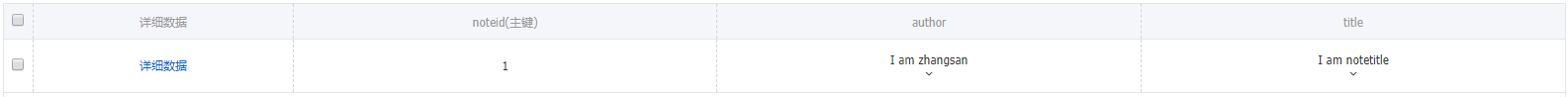
SyncClient client = new SyncClient(endPoint, accessKeyId, accessKeySecret, instanceName);
// 构造主键
PrimaryKeyBuilder primaryKeyBuilder = PrimaryKeyBuilder.createPrimaryKeyBuilder();
primaryKeyBuilder.addPrimaryKeyColumn("noteid", PrimaryKeyValue.fromLong(1));
PrimaryKey primaryKey = primaryKeyBuilder.build();
RowUpdateChange rowUpdateChange = new RowUpdateChange("note", primaryKey);
//修改author属性
rowUpdateChange.put(new Column("author", ColumnValue.fromString("我叫张三")));
//新增属性阅读量view
rowUpdateChange.put(new Column("view", ColumnValue.fromLong(10)));//删除title属性rowUpdateChange.deleteColumns("title");// 删除某列的某一版本//rowUpdateChange.deleteColumn(属性名, 版本号);
UpdateRowResponse response = client.updateRow(new UpdateRowRequest(rowUpdateChange));
修改后
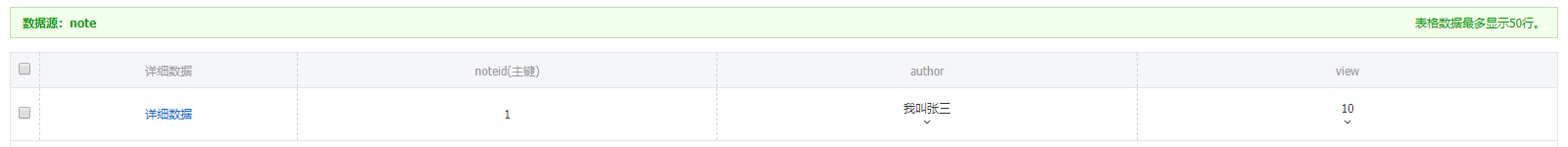
4、新增一行数据
SyncClient client = new SyncClient(endPoint, accessKeyId, accessKeySecret, instanceName);
// 构造主键
PrimaryKeyBuilder primaryKeyBuilder = PrimaryKeyBuilder.createPrimaryKeyBuilder();
primaryKeyBuilder.addPrimaryKeyColumn("noteid", PrimaryKeyValue.fromLong(1));
PrimaryKey primaryKey = primaryKeyBuilder.build();
RowPutChange rowPutChange = new RowPutChange("note", primaryKey);
long ts = System.currentTimeMillis();
rowPutChange.addColumn(new Column("year", ColumnValue.fromLong(2019), ts));
rowPutChange.addColumn(new Column("month", ColumnValue.fromLong(3), ts));
rowPutChange.addColumn(new Column("day", ColumnValue.fromString("天"), ts + 1));
rowPutChange.addColumn(new Column("day", ColumnValue.fromString("日"), ts + 2));
client.putRow(new PutRowRequest(rowPutChange));
note表当中原先就有一条noteid为1的数据,执行PutRow之后,发现原数据被新数据直接覆盖了。

5、期望原行不存在时写入
经测试:当主键1存在时,添加条件RowExistenceExpectation.EXPECT_NOT_EXIST,执行PutRow会出现异常Failed RetriedCount:0 [ErrorCode]:OTSConditionCheckFail, [Message]:Condition check failed.
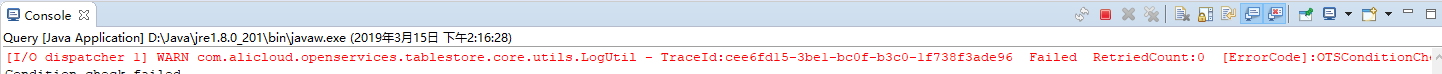
如果构造的主键不存在于数据库,则可以正常插入。这个条件的使用场景比较让人费解,先记下,兴许后续会用上。
SyncClient client = new SyncClient(endPoint, accessKeyId, accessKeySecret, instanceName);
// 构造主键
try {
PrimaryKeyBuilder primaryKeyBuilder = PrimaryKeyBuilder.createPrimaryKeyBuilder();
primaryKeyBuilder.addPrimaryKeyColumn("noteid", PrimaryKeyValue.fromLong(1));
PrimaryKey primaryKey = primaryKeyBuilder.build();
RowPutChange rowPutChange = new RowPutChange("note", primaryKey);
rowPutChange.setCondition(new Condition(RowExistenceExpectation.EXPECT_NOT_EXIST));
rowPutChange.addColumn(new Column("attr", ColumnValue.fromString("主键为1,看不到我"),System.currentTimeMillis()));
client.putRow(new PutRowRequest(rowPutChange));
} catch (Exception e) {
System.out.println(e.getMessage());
}
6、期望存在并某属性满足某条件时,覆盖写入行
同上,满足条件是覆盖该主键的数据,否则出错
SyncClient client = new SyncClient(endPoint, accessKeyId, accessKeySecret, instanceName);
PrimaryKeyBuilder primaryKeyBuilder = PrimaryKeyBuilder.createPrimaryKeyBuilder();
primaryKeyBuilder.addPrimaryKeyColumn("noteid", PrimaryKeyValue.fromLong(2));
PrimaryKey primaryKey = primaryKeyBuilder.build();
RowPutChange rowPutChange = new RowPutChange("note", primaryKey);
try {
// 期望原行存在,且属性year=2019时插入
Condition condition = new Condition(RowExistenceExpectation.EXPECT_EXIST);
condition.setColumnCondition(
new SingleColumnValueCondition("year", CompareOperator.EQUAL, ColumnValue.fromLong(2019)));
rowPutChange.setCondition(condition);
rowPutChange.addColumn(new Column("attr", ColumnValue.fromString("2019年")));
client.putRow(new PutRowRequest(rowPutChange));
} catch (Exception e) {
System.out.println(e.getMessage());
}
7、删除一行数据
SyncClient client = new SyncClient(endPoint, accessKeyId, accessKeySecret, instanceName);
// 构造主键
PrimaryKeyBuilder primaryKeyBuilder = PrimaryKeyBuilder.createPrimaryKeyBuilder();
primaryKeyBuilder.addPrimaryKeyColumn("noteid", PrimaryKeyValue.fromLong(10));
PrimaryKey primaryKey = primaryKeyBuilder.build();
RowDeleteChange rowDeleteChange = new RowDeleteChange("note", primaryKey);
client.deleteRow(new DeleteRowRequest(rowDeleteChange));
8、根据条件删除数据
SyncClient client = new SyncClient(endPoint, accessKeyId, accessKeySecret, instanceName);
// 构造主键
try {
PrimaryKeyBuilder primaryKeyBuilder = PrimaryKeyBuilder.createPrimaryKeyBuilder();
primaryKeyBuilder.addPrimaryKeyColumn("noteid", PrimaryKeyValue.fromLong(1));
PrimaryKey primaryKey = primaryKeyBuilder.build();
RowDeleteChange rowDeleteChange = new RowDeleteChange("note", primaryKey);
Condition condition = new Condition(RowExistenceExpectation.EXPECT_EXIST);
condition.setColumnCondition(new SingleColumnValueCondition("year",
SingleColumnValueCondition.CompareOperator.EQUAL, ColumnValue.fromLong(2019)));
rowDeleteChange.setCondition(condition);
client.deleteRow(new DeleteRowRequest(rowDeleteChange));
} catch (Exception e) {
System.out.println(e.getMessage());
}
TableStore:单行操作的更多相关文章
- aliyun TableStore相关操作汇总
总结:这个东西本身可能技术还不成熟,使用的人少,有问题很验证解决 遇到的问题:(1)没有一个GUI工具,使用门槛高(2)查询的GetRange不方便,把查询出来的数据使用System.out.prin ...
- hive支持事务及单行操作 update delete
测试环境 Hive 1.2.1000.2.6.0.3-8 set hive.support.concurrency=true; set hive.exec.dynamic.partition.mod ...
- python 全栈开发,Day124(MongoDB初识,增删改查操作,数据类型,$关键字以及$修改器,"$"的奇妙用法,Array Object 的特殊操作,选取跳过排序,客户端操作)
一.MongoDB初识 什么是MongoDB MongoDB 是一个基于分布式文件存储的数据库.由 C++ 语言编写.旨在为 WEB 应用提供可扩展的高性能数据存储解决方案. MongoDB 是一个介 ...
- hbase简单操作
hbase有hbase shell以及hbase 客户端api两种方式进行hbase数据库操作: 首先,hbase shell是在linux命令行进行操作,输入hbase shell命令,进入shel ...
- SQLAlchemy常用操作
Models 只是配置和使用比较简单,因为他是Django自带的ORM框架,也正是因为是Django原生的,所以兼容性远远不如SQLAlchemy 真正算得上全面的ORM框架必然是我们的SQLAlch ...
- MySQL之基础操作
一.安装 Mysql是最流行的关系型数据库管理系统之一,由瑞典MySQL AB公司开发,目前属于Oracle公司. MySQL是一种关联数据库管理系统,关联数据库将数据保存在不同的表中,而不是将所有数 ...
- python工业互联网应用实战5—Django Admin 编辑界面和操作
1.1. 编辑界面 默认任务的编辑界面,对于model属性包含"choices"会自动显示下来列表供选择,"datetime"数据类型也默认提供时间选择组件,如 ...
- Visual Studio Code 配置指南
Visual Studio Code (简称 VS Code)是由微软研发的一款免费.开源的跨平台文本(代码)编辑器.在我看来它是「一款完美的编辑器」. 本文是有关 VS Code 的特性介绍与配置指 ...
- 2、C#面向对象:封装、继承、多态、String、集合、文件(上)
面向对象封装 一.面向对象概念 面向过程:面向的是完成一件事情的过程,强调的是完成这件事情的动作. 面向对象:找个对象帮你完成这件事情. 二.面向对象封装 把方法进行封装,隐藏实现细节,外部直接调用. ...
随机推荐
- 配置zabbix当内存剩余不足15%的时候触发报警
zabbix默认的剩余内存报警:Average Lack of available memory on server {HOST.NAME}{Template OS Linux:vm.memory.s ...
- css 新单位 fr
fr是css刚出的一个新的单位,目前经过测试在chrome和firefox是可以支持的 举个案列,拿一个网格布局来说吧 <!DOCTYPE html> <html lang=&quo ...
- RedHat6.5创建本地yum源
拷贝Linux操作系统的rhel-server-6.5-x86_64-dvd.iso镜像到装好的Linux中: #执行挂载命令 mount –o loop /media/rhel-server-6.5 ...
- redis连接错误处理方案分享
今天为了搞压测,定位是不是redis瓶颈. 在我们的服务器10.90.2.101上安装了一个redis,版本(redis-3.2.8.tar.gz),没有做任何配置,直接make & make ...
- 记一次揪心的MySQL数据恢复过程
https://blog.csdn.net/poxiaonie/article/details/78304699 === 先说下背景,公司其中一个项目所有服务都部署在客户的机房内,机房较小,没有UPS ...
- 黄聪:移动应用抓包调试利器Charles
一.Charles是什么? Charles是在 Mac或Windows下常用的http协议网络包截取工具,是一款屌的不行的抓包工具,在平常的测试与调式过程中,掌握此工具就基本可以不用其他抓包工具了 ...
- Flask--路由备忘
路由: 路由传参route("/index/<userid>") def index(userid),参数数据类型的指定route("user/<int ...
- [蓝桥杯ALGO-53.算法训练_最小乘积(基本型)
问题描述 给两组数,各n个. 请调整每组数的排列顺序,使得两组数据相同下标元素对应相乘,然后相加的和最小.要求程序输出这个最小值. 例如两组数分别为: -5和- 那么对应乘积取和的最小值应为: (-) ...
- 【Centos7裁剪】
#!/bin/sh rootdir=`pwd` rm -rf ${rootdir}/centos* KERNEL_DIR=${rootdir}/kernel ROOTFS_DIR=${rootdir} ...
- NGUI的数据绑定
ngui 的binding搜索结果 少之甚少 .即便去作者的youtube也收获不大 . 开发工作者更关心的是 数据的绑定,而不是一个显示控件简单属性的绑定. 说白了就是告诉用户 怎么绑定model吧 ...
