Flask 的整体流程
Flask 的整体流程
封装 requestContext 对象, full_dispatch_request(视图函数 执行), response返回
从app.run() 开始 -->>
Flask的call方法-->>
wsgi_app (封装RequestContext(request,session )对象到 localstack) -->>
full_dispatch_request(视图函数 执行) -->>
执行扩展(before_request) ,触发信号 -->>
获取response -->>
pop reqeust,session -- >>
结束
(1)threading local 和 flask的自定义local对象
- 基于本地线程 可以实现,为了支持协程,自己定义了一个local对象
(2) 请求到来
封装 ctx = RequestContext(request,session)
ctx -- 放入 Local __storage__ { 'id':{stack:[ctx]} }
(3)执行视图
导入 request
print(reqeust) -- >> localproxy __str__
reqeust.method -- >> localproxy __getattr__
reqeust + 1 -- >> localproxy __add__
调用 _lookup_req_object 函数 去local中的ctx 中 获取 reqeust session
(4) 请求结束
ctx.auto_pop
ctx 从 local 中移除
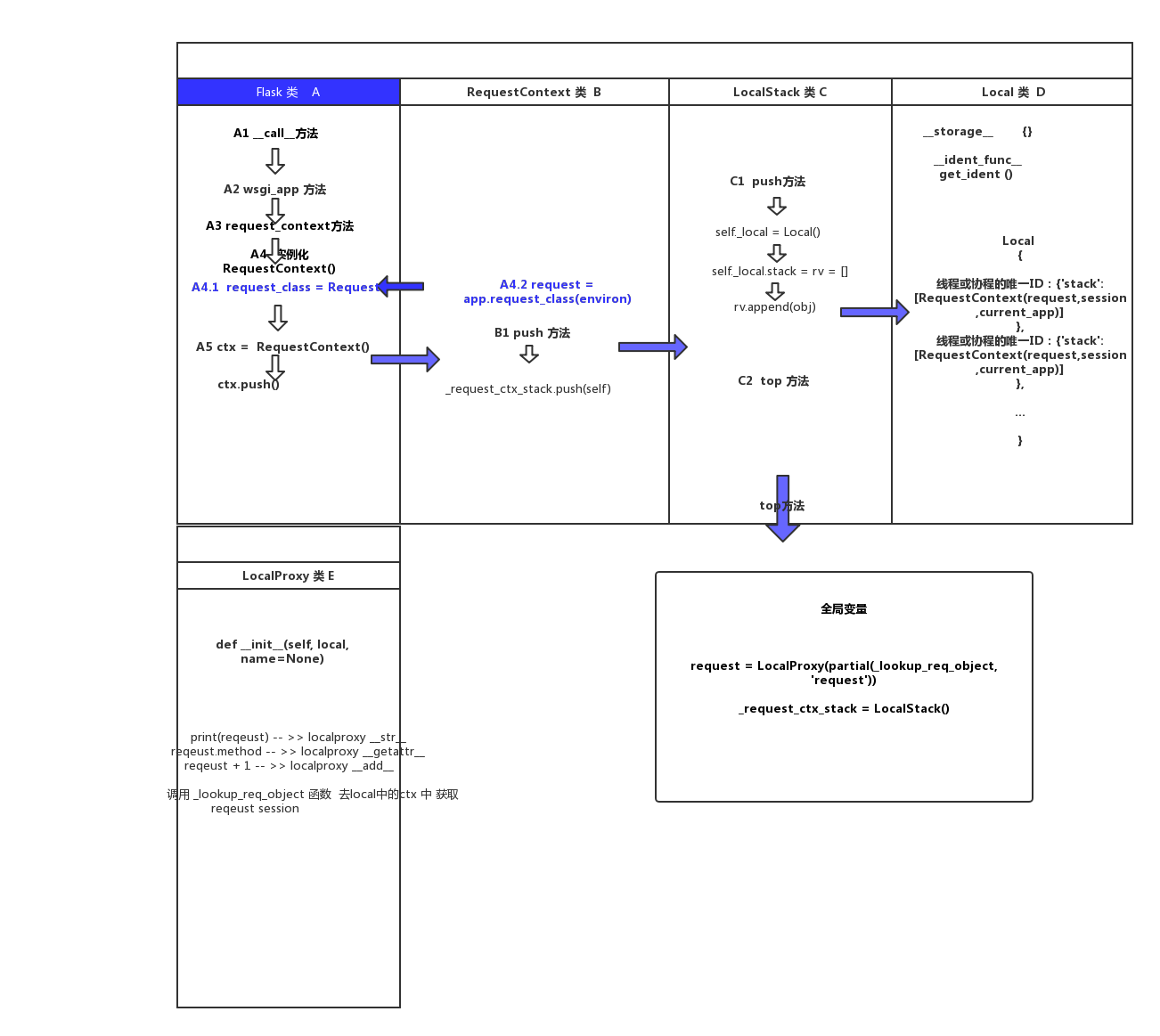
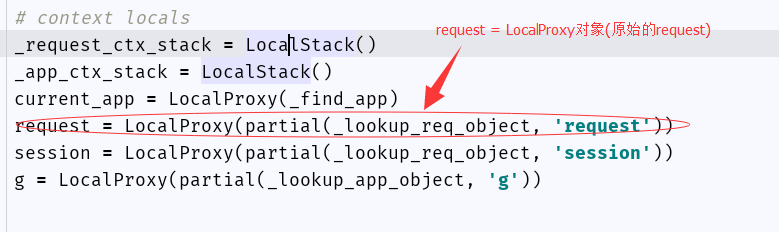
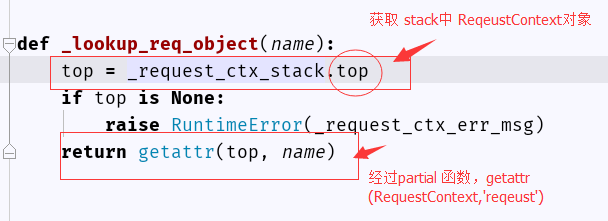
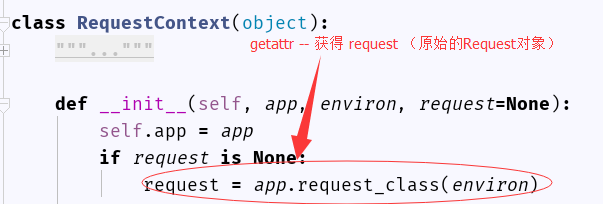
class RequestContext(object):
def push(self):
_request_ctx_stack.push(self) # 将请求的相关数据 加到 local中,stack,local
self.session = self.app.open_session(self.request)
if self.session is None:
self.session = self.app.make_null_session()
# 将请求的相关数据 加到 local中,stack,local
# 获取cookie中的随机字符串,检验是否存在,没有就生成一个
# 根据随机字符串,获取服务端保存的 session的值
class Flask(_PackageBoundObject):
def __call__(self, environ, start_response):
return self.wsgi_app(environ, start_response)
def wsgi_app(self, environ, start_response):
ctx = self.request_context(environ) # 创建request对象
ctx.push() # 处理 request 和 session
error = None
try:
try:
response = self.full_dispatch_request() #视图函数 执行
return response(environ, start_response)
finally:
ctx.auto_pop(error)
def full_dispatch_request(self):
"""
self.try_trigger_before_first_request_functions()
try:
request_started.send(self) # 触发信号,需要下载 blinker
rv = self.preprocess_request()
if rv is None:
rv = self.dispatch_request()
return self.finalize_request(rv) # 获取response 封装
def finalize_request(self, rv, from_error_handler=False):
response = self.make_response(rv)
try:
response = self.process_response(response)
return response
def process_response(self, response):
ctx = _request_ctx_stack.top
bp = ctx.request.blueprint
funcs = ctx._after_request_functions
if not self.session_interface.is_null_session(ctx.session):
self.save_session(ctx.session, response)
return response
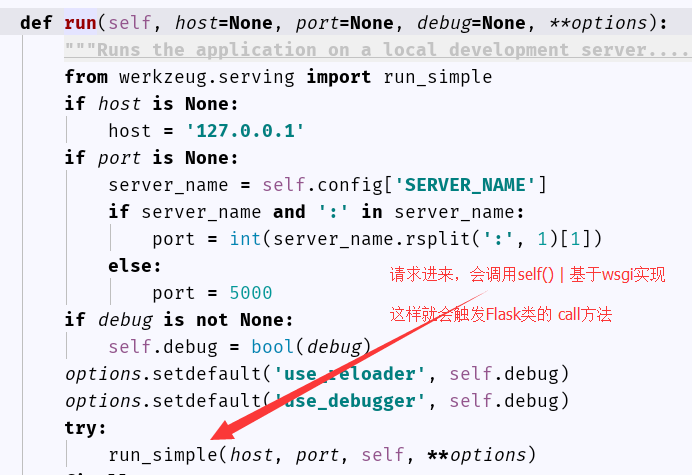
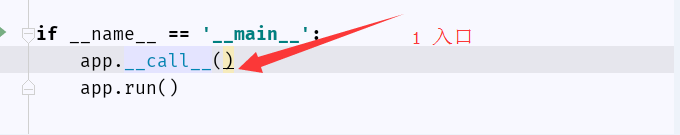
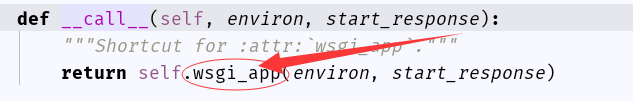
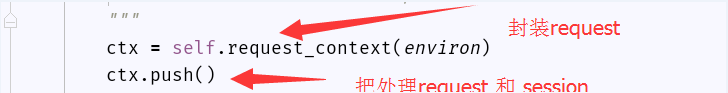
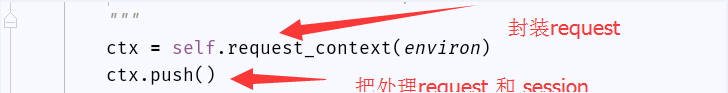
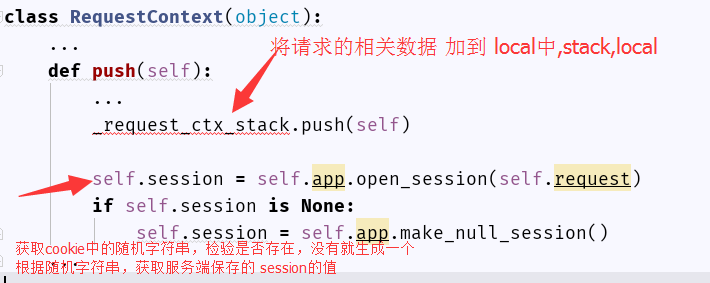
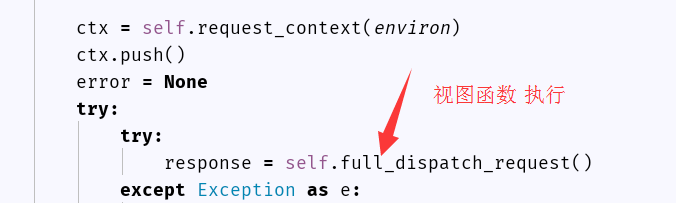

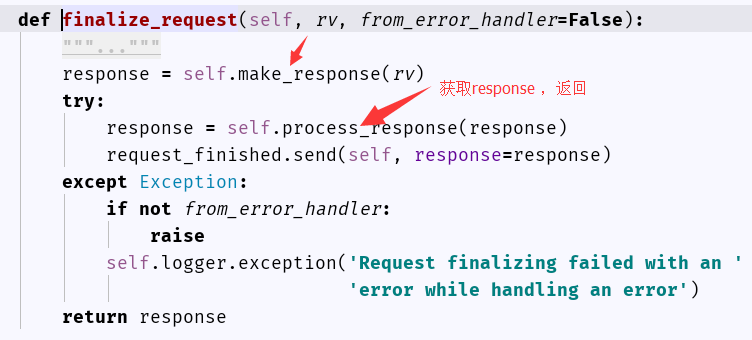

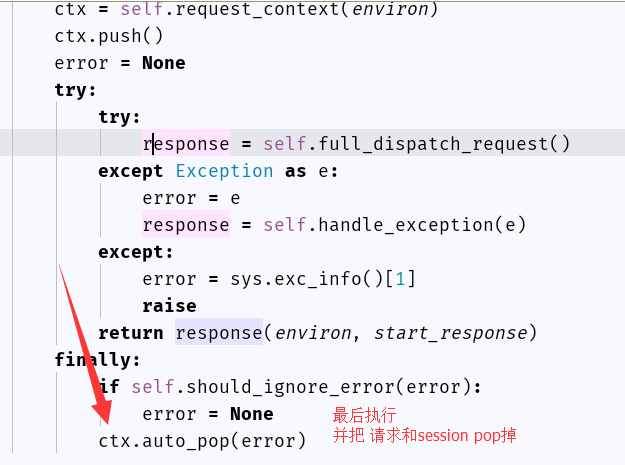
Flask 的整体流程的更多相关文章
- 使用git整体流程
一.git提交代码走meger请求的整体流程 工作中使用git推代码时,如果走merge请求,那么也就是说拉代码时拉公共代码库的代码,但是提交时需要先提交到自己的代码库,然后在gitlab上提交mer ...
- Mybatis技术原理理——整体流程理解
前言:2018年,是最杂乱的一年!所以你看我的博客,是不是很空! 网上有很多关于Mybatis原理介绍的博文,这里介绍两篇我个人很推荐的博文 Mybatis3.4.x技术内幕和 MyBaits源码分析 ...
- iOS开发从申请开发账号到APP上架的整体流程详解
应公司要求,写一份文档从申请账号一直到APP上架的整体流程,下面进入正文. https://blog.csdn.net/qq_35612929/article/details/78754470 首先第 ...
- enzyme design 整体流程及感想
想起什么来写什么吧. 整体流程(以Ceas2, TPP, G3P为例): 准备蛋白即配体参数文件: 设置CST文件: 准备protocol和flag文件: 运行enzyme_design: 结果处理. ...
- 【驱动】input子系统整体流程全面分析(触摸屏驱动为例)【转】
转自:http://www.cnblogs.com/lcw/p/3294356.html input输入子系统整体流程 input子系统在内核中的实现,包括输入子系统(Input Core),事件处理 ...
- vue框架整体流程
1.整体流程 (1)模板解析成render函数 (2)响应式监听 (3)首次渲染,显示页面,绑定依赖 (4)data属性变化,触发rerender 2.模板解析为render函数 参考上一篇博客. 模 ...
- linux input输入子系统分析《四》:input子系统整体流程全面分析
1 input输入子系统整体流程 本节分析input子系统在内核中的实现,包括输入子系统(Input Core),事件处理层(Event Handler)和设备驱动层.由于上节代码讲解了设备 ...
- 微信APP支付整体流程记录备忘
支付整体流程见文档:https://pay.weixin.qq.com/wiki/doc/api/app.php?chapter=8_3 商户系统和微信支付系统主要交互说明: 步骤1: ...
- (转)linux内存源码分析 - 内存回收(整体流程)
http://www.cnblogs.com/tolimit/p/5435068.html------------linux内存源码分析 - 内存回收(整体流程) 概述 当linux系统内存压力就大时 ...
随机推荐
- I2C通信
项目之前研究了I2C通信协议的实现,完成FPGA对视频解码芯片SAA7111A的初始化配置,设计实现了I2C主机对从机(SAA7111A)32个寄存器的写操作,因此只简单实现了I2C的写时序. 这次重 ...
- C++11中的array
stl中的vector功能相比普通数据而言是要强大很多的,代价是需要动态的内存管理机制(分配,再分配,释放). 而有时候我们只需要普通的数组而已,这就带来了效率上的浪费. array就是用来代替普通的 ...
- idea 快键件大全
最常用快捷键1.Ctrl+E,可以显示最近编辑的文件列表2.Shift+Click可以关闭文件3.Ctrl+[或]可以跳到大括号的开头结尾4.Ctrl+Shift+Backspace可以跳转到上次编辑 ...
- CodeForces - 86D Powerful array (莫队)
题意:查询的是区间内每个数出现次数的平方×该数值的和. 分析:虽然是道莫队裸体,但是姿势不对就会超时.答案可能爆int,所以要开long long 存答案.一开始的维护操作,我先在res里减掉了a[p ...
- thinkphp api架构搭建
1.结构搭建 模块下面使用 controller , model ,service,validate分别对应的作用 controller控制器里面可以进行分版本 v1,v2之类的,不过要访问通必须配置 ...
- sql中1=1和1=0的用处
where 1=1 where 1=1有什么用?在SQL语言中,写这么一句话就跟没写一样. select * from table1 where 1=1与select * from table1完全没 ...
- C#中各种数据类型可以表示的数据的范围
C#中各种数据类型可以表示的数据的范围 BOOL型为int型,一般认为占4个字节,取值TRUE/FALSE/ERROR. sbyte型为有符号8位整数,占1个字节,取值范围在-128 - 127之间. ...
- shell编程学习笔记--整数自增
在Shell脚本中,用于while或for循环中经常要涉及到整数自增的情况,下面罗列下可能的方式 [方式一]declare -i来声明整数变量 root@localhost:~# declare -i ...
- [BZOJ2815]灾难
题目描述 阿米巴是小强的好朋友. 阿米巴和小强在草原上捉蚂蚱.小强突然想,如果蚂蚱被他们捉灭绝了,那么吃蚂蚱的小鸟就会饿死,而捕食小鸟的猛禽也会跟着灭绝,从而引发一系列的生态灾难. 学过生物的阿米巴告 ...
- Spring Boot 热部署的实现 - 原创
实现方式有两大种(其中包含3种): 一.基于springloaded 1.1)Maven启动方式 第一步:在pom.xml中的“plugin节点”里面添加如下依赖: <dependencies& ...
