Cloudera Manager5安装总结遇到问题及解决办法 CDH 5.8 on CentOS 7
问题导读:
1.Cloudera Manager在线安装你认为有什么优点和缺点?
2.Cloudera Manager安装过程中遇到,你认为该如何解决?
3.在线安装addr.arpa domain name pointer localhost出现这个问题该如何解决?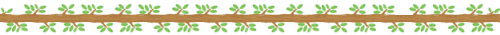
安装过程中,由于网络终端,导致下面问题:
问题1:安装停止在获取安装锁
/tmp/scm_prepare_node.tYlmPfrT
using SSH_CLIENT to get the SCM hostname: 172.16.77.20 33950 22
opening logging file descriptor
正在启动安装脚本...正在获取安装锁...BEGIN flock 4
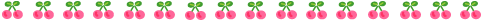
问题2:不能选择主机
安装失败了,重新不能选主机

图1
解决方案,需要清理安装失败文件
卸载 Cloudera Manager 5.1.x.和 相关软件【官网翻译:高可用】
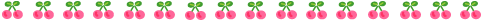
问题3:DNS反向解析PTR localhost:
描述:
DNS反向解析错误,不能正确解析Cloudera Manager Server主机名
日志:
Detecting Cloudera Manager Server...
Detecting Cloudera Manager Server...
BEGIN host -t PTR 192.168.1.198
198.1.168.192.in-addr.arpa domain name pointer localhost.
END (0)
using localhost as scm server hostname
BEGIN which python
/usr/bin/python
END (0)
BEGIN python -c 'import socket; import sys; s = socket.socket(socket.AF_INET); s.settimeout(5.0); s.connect((sys.argv[1], int(sys.argv[2]))); s.close();' localhost 7182
Traceback (most recent call last):
File "<string>", line 1, in <module>
File "<string>", line 1, in connect
socket.error: [Errno 111] Connection refused
END (1)
could not contact scm server at localhost:7182, giving up
waiting for rollback request
解决方案:
将连不上的机器 /usr/bin/host 文件删掉,执行下面命令:
- sudo mv /usr/bin/host /usr/bin/host.bak
复制代码
说明:不明白cloudera的初衷,这里已经得到 Cloudera Manager Server的ip了,却还要把ip解析成主机名来连接由于DNS反向解析没有配置好,根据Cloudera Manager Server 的ip解析主机名却得到了localhost,造成之后的连接错误这里的解决方案是直接把/usr/bin/host删掉,这样Cloudera Manager就会直接使用 ip进行连接,就没有错了参考:
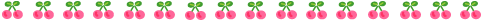
问题 4 NTP:
问题描述:Bad Health --Clock OffsetThe host's NTP service did not respond to a request for the clock offset.
解决:
配置NTP服务步骤参考:
CentOS配置NTP Server:国内常用NTP服务器地址及IP
修改配置文件:
[root@work03 ~]# vim /etc/ntp.conf# Use public servers from the pool.ntp.org project.# Please consider joining the pool (http://www.pool.ntp.org/join.html).
server s1a.time.edu.cn prefer
server s1b.time.edu.cn
server s1c.time.edu.cn
restrict 172.16.1.0 mask 255.255.255.0 nomodify <===放行局域网来源启动ntp
#service ntpd restart <===启动ntp服务
客户端同步时间(work02,work03):
ntpdate work01
说明:NTP服务启动需要大约五分钟时间,服务启动之前,若客户端同步时间,则会出现错误“no server suitable for synchronization found”
定时同步时间:
在work02和 work03上配置crontab定时同步时间
crontab -e
00 12 * * * root /usr/sbin/ntpdate 192.168.56.121 >> /root/ntpdate.log 2>&1
问题 2.2
描述:
Clock Offset
- Ensure that the host's hostname is configured properly.
- Ensure that port 7182 is accessible on the Cloudera Manager Server (check firewall rules).
- Ensure that ports 9000 and 9001 are free on the host being added.
- Check agent logs in /var/log/cloudera-scm-agent/ on the host being added (some of the logs can be found in the installation details).
问题定位:
在对应host(work02、work03)上运行 'ntpdc -c loopinfo'
[root@work03 work]# ntpdc -c loopinfo
ntpdc: read: Connection refused解决:
开启ntp服务:
三台机器都开机启动 ntp服务
chkconfig ntpd on
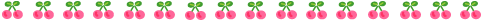
问题 5 heartbeat:
错误信息:
Installation failed. Failed to receive heartbeat from agent.
解决:关闭防火墙centos7.0(默认是使用firewall作为防火墙,如若未改为iptables防火墙,使用以下命令查看和关闭防火墙)
查看防火墙状态:firewall-cmd --state
关闭防火墙:systemctl stop firewalld.service
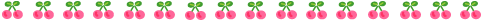
问题 6 Unknow Health:
Unknow Health
重启后:Request to theHost Monitor failed.
service --status-all| grep clo
机器上查看scm-agent状态:cloudera-scm-agent dead but pid file exists
解决:重启服务
service cloudera-scm-agent restartservice cloudera-scm-server restart
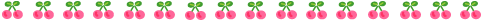
问题 7 canonial name hostname consistent:
Bad HealthThe hostname and canonical name for this host are not consistent when checked from a Java process.canonical name:4092 Monitor-HostMonitor throttling_logger WARNING (29 skipped) hostname work02 differs from the canonical name work02.xinzhitang.com解决:修改hosts 使FQDN和 hostname相同ps:虽然解决了但是不明白为什么主机名和主机别名要一样/etc/hosts192.168.1.185 work01 work01192.168.1.141 work02 work02192.168.1.198 work03 work03
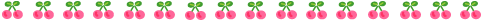
问题 8 Concerning Health:
Concerning Health Issue-- Network Interface Speed --描述:The host has 2 network interface(s) that appear to be operating at less than full speed. Warning threshold: any.详细:This is a host health test that checks for network interfaces that appear to be operating at less than full speed.
A failure of this health test may indicate that network interface(s) may be configured incorrectly and may be causing performance problems. Use the ethtool command to check and configure the host's network interfaces to use the fastest available link speed and duplex mode.
解决:本次测试修改了 Cloudera Manager 的配置,应该不算是真正的解决
问题 9:
Cloudera 建议将 /proc/sys/vm/swappiness 设置为 0。当前设置为 60。使用 sysctl 命令在运行时更改该设置并编辑 /etc/sysctl.conf 以在重启后保存该设置。您可以继续进行安装,但可能会遇到问题,Cloudera Manager 报告您的主机由于交换运行状况不佳。以下主机受到影响:
解决办法:执行下面即可
echo 0 > /proc/sys/vm/swappiness1.查看你的系统里面的swappiness$ cat /proc/sys/vm/swappiness
不出意外的话,你应该看到是 60
2.修改swappiness值为10$ sudo sysctl vm.swappiness=10
但是这只是临时性的修改,在你重启系统后会恢复默认的60,所以,还要做一步:$ gksudo gedit /etc/sysctl.conf
在这个文档的最后加上这样一行:vm.swappiness=10
问题10:
删掉/var/lib/cloudera-scm-agent里面的
response.avro uuid
rm /var/lib/cloudera-scm-agent/*
问题11:
Failed to create Oozie database.
rm -rf /var/lib/oozie/*
drop database oozie on postgresql
scm数据库的用户名,密码
more /etc/cloudera-scm-server/db.properties
其他数据库(如amon,hmon,smon,rman,nav)的用户名、密码
more /etc/cloudera-scm-server/db.mgmt.properties
数据库管理者(相当于oracle DBA)cloudera-scm的用户名、密码
/var/lib/cloudera-scm-server-db/data/generated_password.txt
hive数据库的用户名、密码
You can find the databaes admin(cloudera-scm) password in /var/lib/cloudera-scm-server-db/data/generated_password.txt.
针对数据库的管理
1:连接数据库
psql --host=localhost --port=7432 --username=scm --dbname=postgres -v ON_ERROR_STOP=1
psql --host=localhost --port=7432 --username=hmon --dbname=hmon -v ON_ERROR_STOP=1
psql --host=localhost --port=7432 --username=hive --dbname=hive -v ON_ERROR_STOP=1
psql --host=localhost --port=7432 --username=cloudera-scm -W=Cl5y3a3i6C --dbname=postgres -v ON_ERROR_STOP=1
输入用户口令后即可进入数据库
显示数据库列表 \l
切换数据库\c test
退出 \q
列表表、视图、序列 \d
2:数据查询
注意在查看hive数据库中表中的数据时,可以由于hive数据库在建表时,表的定义使用了大小写混合拼写的方式,在PostgreSQL中使用双引号来界定标识符使您的具体大小写混合的拼写。否则会报下图中的错误:
ERROR: relation "dbs" does not exist

3、数据导出
pg_dump -h localhost -p 7432 -U scm > /tmp/scm_server_db_backup.$(date +%Y%m%d)
1. 下载mysql的repo源
$ wget http://repo.mysql.com/mysql-community-release-el7-7.noarch.rpm
2. 安装mysql-community-release-el7-5.noarch.rpm包
$ sudo rpm -ivh mysql-community-release-el7-7.noarch.rpm
安装这个包后,会获得两个mysql的yum repo源:/etc/yum.repos.d/mysql-community.repo,/etc/yum.repos.d/mysql-community-source.repo。
3. 安装mysql
$ sudo yum install mysql-server
根据步骤安装就可以了,不过安装完成后,没有密码,需要重置密码。
来源: http://www.mamicode.com/info-detail-503994.html
4、 install the MySQL connector on a RHEL system:
sudo yum install mysql-connector-java
service mysqld start
sudo /usr/bin/mysql_secure_installation
6、To make sure the MySQL server starts at boot:
- On RHEL systems:
$ sudo /sbin/chkconfig mysqld on
$ sudo /sbin/chkconfig --list mysqld
mysqld 0:off 1:off 2:on 3:on 4:on 5:on 6:off
mysql -u root -pmysql> CREATE USER 'hive'@'metastorehost' IDENTIFIED BY 'mypassword';...mysql> REVOKE ALL PRIVILEGES, GRANT OPTION FROM 'hive'@'metastorehost';mysql> GRANT ALL PRIVILEGES ON metastore.* TO 'hive'@'metastorehost';mysql> FLUSH PRIVILEGES;mysql> quit;
sudo -u hdfs hadoop jar /opt/cloudera/parcels/CDH/lib/hadoop-mapreduce/hadoop-mapreduce-examples.jar pi 10 100
The "Getting Started with Hadoop" Tutorial
>Install htop on CentOS 7
First, enable the epel release on CentOS 7.
yum -y install epel-release
Now we can install CentOS htop using yum install command.
yum -y install htop
Cloudera Manager5安装总结遇到问题及解决办法 CDH 5.8 on CentOS 7的更多相关文章
- Cloudera Manager5安装总结遇到问题及解决办法
安装过程中,由于网络终端,导致下面问题: 问题1:安装停止在获取安装锁/tmp/scm_prepare_node.tYlmPfrT using SSH_CLIENT to get the SCM ho ...
- 360或者金山毒霸可能会导致HP网络打印机驱动安装失败“数据无效”的解决办法
360或者金山毒霸可能会导致HP网络打印机驱动安装失败“数据无效”的解决办法 同事办公室的打印机是网线接口的那种网络打印机,不是直接连到电脑的那种,他电脑安装了360和金山毒霸,WIN10下安 ...
- 树莓派(Raspberry Pi 3)安装centos7后yum无法使用解决办法
树莓派(Raspberry Pi 3)安装centos7后yum无法使用解决办法 人穷,闲鱼淘了个二手的树莓派3 英国版,无奈咱也不会用,很无奈~ 安装教程百度到的差不多都可以,找个格式正常的一步一步 ...
- WIN10安装VC6.0无法使用的解决办法
WIN10安装VC6.0无法使用的解决办法 VC6.0确实已经太老了 VC6.0实在是很久以前的开发工具了,现在的win10已经对该软件不兼容,但是为了能使抱着怀旧情节的初学者们能像教科书或老前辈们一 ...
- Python安装时报缺少DLL的解决办法
准备开始学习Python,但是刚准备环境搭建时就遇到了下面的错误: 仔细的看了看,说是缺少DLL. 对于这个问题的解决办法: 方法一: 1. 在安装包上点右键以管理员身份运行2. C:\Users\用 ...
- Wdcp在安装memcached出现错误的解决办法
今天在安装memcached时出现了以下错误(tar: libevent-1.4.14b-stable.tar.gz: Cannot open: No such file or directory), ...
- Nodejs npm安装socket.io报错解决办法
安装socket.io时,报错,提示需要安装Microsoft visual studio 2005 或 Net framework 2.0 sdk,没有找到vcbuild.exe,解决办法是安装 . ...
- php5.4下安装ECshop出现错误的解决办法
转:http://www.programmernote.com/?p=65 1.安装是会提示 Warning: date_default_timezone_get(): It is not safe ...
- opnet安装及安装中出现问题的解决办法 分类: opnet 2014-04-06 21:50 397人阅读 评论(0) 收藏
我使用的opnet14.5 win7 64位系统的http://pan.baidu.com/s/1qWyfxnu,电脑先刷了win7 64位原版系统. 选择了VS2013+opnet14.5的安装方 ...
随机推荐
- 再也不怕aop的原理了
1 aop是什么 java的核心思想是面向对象,aop是面向切面编程.是对面向对象的一个补充,简单通俗的理解下aop,假设我们上楼梯,我的目标是三楼,我直接朝我的三楼直接过去,但是我可以在二楼的时候去 ...
- SpringBoot整合JdbcTemplate连接Mysql
import java.io.IOException; import javax.sql.DataSource; import org.apache.ignite.IgniteSystemProper ...
- Java中HashMap的hash分布策略的简单解释
趴源码是看到一段不可思议的代码,网上的解释似乎不大令人满意,因此稍微花点时间解读了一下,如有错误请指正 HashMap的桶是这样搞的 // 片段1 static final int hash(Obje ...
- Jmeter创建FTP测试计划
创建FTP测试计划 在这一章,你将学习如何创建一个基础的测试计划来测试FTP站点.你将在一个FTP站点上的两个文件中创建四个用户来发送请求.并且,你将告诉用户运行测试两次.所以,总的请求数是(4个用户 ...
- 发布aar到jcenter
准备工作 创建bintray账号; 在https://bintray.com/, 选择如下图中,方框内"Sign Up Here": 选择合适的方式,创建账号: 新建仓库: Add ...
- java中为什么重写equals时必须重写hashCode方法?
在上一篇博文Java中equals和==的区别中介绍了Object类的equals方法,并且也介绍了我们可在重写equals方法,本章我们来说一下为什么重写equals方法的时候也要重写hashCod ...
- 介绍nodejs中的path模块的几个方法
webpack中常用的: var path = require('path') 是nodejs中的path模块,介绍一下webpack中常用的几个path模块的方法: 应用node环境的时候,这个pa ...
- 关于clear与清除浮动
今天看bootstrap突然看到了 .container:after { clear: both; } 好像对clear的用法有点模糊,于是于是又研究一下用法. 上面搜资料总会搜到张鑫旭老师的相关文章 ...
- Oracle 汉字转拼音触发器
--函数GetHzFullPY(string)用于获取汉字字符串的拼音 --select GetHzFullPY('中华人民共和国') from dual; --返回:ZhongHuaRenMinGo ...
- 大数乘法的C代码实现
在C语言中,宽度最大的无符号整数类型是unsigned long long, 占8个字节.那么,如果整数超过8个字节,如何进行大数乘法呢? 例如: $ python Python 2.7.6 (def ...
