详解Bootstrap进度条组件
在网页中,进度条的效果并不少见,如:平分系统、加载状态等,进度条组件使用了css3的transition和animation属性来完成一些特效,这些特效在IE9及IE9以下版本、Firefox的老版本中并不支持,Opera 12 不支持 animation 属性。
进度条和其他独立组件一样,开发者可以根据自己的需要选择对应的版本:
LESS: progress-bars.less
SASS: _progress-bars.scss
基础进度条
实现原理:
需要两个容器,外容器使用类名.progress,子容器使用类名.progress-bar;其中.progress用来设置进度条容器的背景色,容器的高度,间距等;而.progress-bar设置进度方向,进度条的背景色和过度效果;下面是css源码:
.progress {
height: 20px;
margin-bottom: 20px;
overflow: hidden;
background-color: #f5f5f5;
border-radius: 4px;
-webkit-box-shadow: inset 0 1px 2px rgba(0, 0, 0, .1);
box-shadow: inset 0 1px 2px rgba(0, 0, 0, .1);
}
.progress-bar {
float: left;
width: 0;
height: 100%;
font-size: 12px;
line-height: 20px;
color: #fff;
text-align: center;
background-color: #428bca;
-webkit-box-shadow: inset 0 -1px 0 rgba(0, 0, 0, .15);
box-shadow: inset 0 -1px 0 rgba(0, 0, 0, .15);
-webkit-transition: width .6s ease;
transition: width .6s ease;
}
例子:
<div class="progress">
<div class="progress-bar" style="width:30%;" role="progressbar" aria-valuenow="30" aria-valuemin="0" aria-valuemax="100">
<span class="sr-only">30%</span>
</div>
</div>
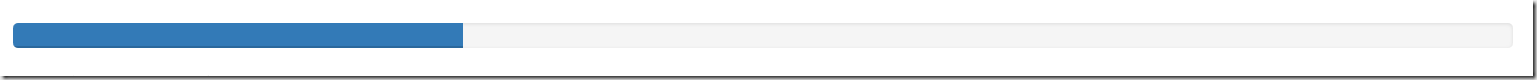
role属性作用:告诉搜索引擎这个div的作用是进度条;
aria-valuenow=”30”属性作用:当前进度条的进度为40%;
aria-valuemin=”0”属性作用:进度条的最小值为0%;
aria-valuemax=”100”属性作用:进度条的最大值为100%;
可以将设置了.sr-only类的<span>标签从进度条组件中移除,而让当前进度显示出来;
<div class="progress">
<div class="progress-bar" style="width:40%;" role="progressbar" aria-valuenow="40" aria-valuemin="0" aria-valuemax="100" >40%</div>
</div>
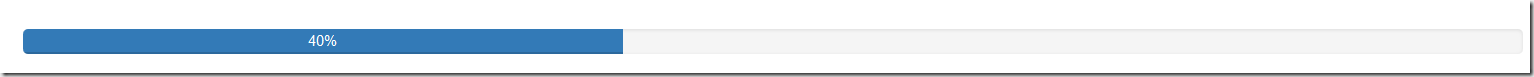
彩色进度条
彩色进度条和警告进度条一样,为了能给用户一个更好的体验,也根据不同的状态配置了不同的进度条颜色,主要包括以下四种:
progress-bar-info:表示信息进度条,蓝色
progress-bar-success:表示成功进度条,绿色
progress-bar-warning:表示警告进度条,黄色
progress-bar-danger:表示错误进度条,红色
css源码:
.progress-bar-success {
background-color: #5cb85c;
}
.progress-bar-info {
background-color: #5bc0de;
}
.progress-bar-warning {
background-color: #f0ad4e;
}
.progress-bar-danger {
background-color: #d9534f;
}
使用方法:
只需要在基础进度条上增加对应的类名即可
例子:
<h1>彩色进度条</h1>
<div class="progress">
<div class="progress-bar progress-bar-success" style="width:25%;" role="progressbar" aria-valuenow="25" aria-valuemin="0" aria-valuemax="100">25%</div>
</div>
<div class="progress">
<div class="progress-bar progress-bar-info" style="width:40%;" role="progressbar" aria-valuenow="40" aria-valuemax="100" aria-valuemin="0">40%</div>
</div>
<div class="progress">
<div class="progress-bar progress-bar-warning" style="width:80%;" role="progressbar" aria-valuenow="25" aria-valuemin="0" aria-valuemax="100">80%</div>
</div>
<div class="progress">
<div class="progress-bar progress-bar-danger" style="width:60%;" role="progressbar" aria-valuenow="40" aria-valuemax="100" aria-valuemin="0">60%</div>
</div>
效果如下:
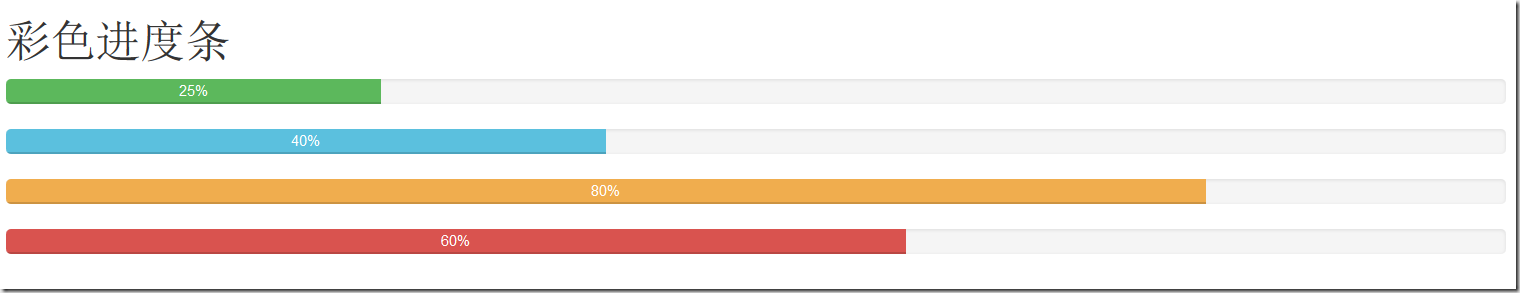
条纹进度条
条纹进度条采用css3的线性渐变来实现,并未借助任何图片,使用条纹进度条只需在进度条的容器.progress基础上追加类名”progress-striped”,如果要进度条纹像彩色进度一样,具有彩色效果,只需在进度条上增加相应得颜色类名
下面是.progress-striped样式源码:
.progress-striped .progress-bar {
background-image: -webkit-linear-gradient(45deg, rgba(255, 255, 255, .15) 25%, transparent 25%, transparent 50%, rgba(255, 255, 255, .15) 50%, rgba(255, 255, 255, .15) 75%, transparent 75%, transparent);
background-image:linear-gradient(45deg, rgba(255, 255, 255, .15) 25%, transparent 25%, transparent 50%, rgba(255, 255, 255, .15) 50%, rgba(255, 255, 255, .15) 75%, transparent 75%, transparent);
background-size: 40px 40px;
}
条纹进度对应的每种状态也有不同的颜色
.progress-striped .progress-bar-success {
background-image: -webkit-linear-gradient(45deg, rgba(255, 255, 255, .15) 25%, transparent 25%, transparent 50%, rgba(255, 255, 255, .15) 50%, rgba(255, 255, 255, .15) 75%, transparent 75%, transparent);
background-image:linear-gradient(45deg, rgba(255, 255, 255, .15) 25%, transparent 25%, transparent 50%, rgba(255, 255, 255, .15) 50%, rgba(255, 255, 255, .15) 75%, transparent 75%, transparent);
}
.progress-striped .progress-bar-info {
background-image: -webkit-linear-gradient(45deg, rgba(255, 255, 255, .15) 25%, transparent 25%, transparent 50%, rgba(255, 255, 255, .15) 50%, rgba(255, 255, 255, .15) 75%, transparent 75%, transparent);
background-image:linear-gradient(45deg, rgba(255, 255, 255, .15) 25%, transparent 25%, transparent 50%, rgba(255, 255, 255, .15) 50%, rgba(255, 255, 255, .15) 75%, transparent 75%, transparent);
}
.progress-striped .progress-bar-warning {
background-image: -webkit-linear-gradient(45deg, rgba(255, 255, 255, .15) 25%, transparent 25%, transparent 50%, rgba(255, 255, 255, .15) 50%, rgba(255, 255, 255, .15) 75%, transparent 75%, transparent);
background-image:linear-gradient(45deg, rgba(255, 255, 255, .15) 25%, transparent 25%, transparent 50%, rgba(255, 255, 255, .15) 50%, rgba(255, 255, 255, .15) 75%, transparent 75%, transparent);
}
.progress-striped .progress-bar-danger {
background-image: -webkit-linear-gradient(45deg, rgba(255, 255, 255, .15) 25%, transparent 25%, transparent 50%, rgba(255, 255, 255, .15) 50%, rgba(255, 255, 255, .15) 75%, transparent 75%, transparent);
background-image:linear-gradient(45deg, rgba(255, 255, 255, .15) 25%, transparent 25%, transparent 50%, rgba(255, 255, 255, .15) 50%, rgba(255, 255, 255, .15) 75%, transparent 75%, transparent);
}
下面来看看条纹进度条的运用:
<h1>条纹进度条</h1>
<div class="progress progress-striped">
<div class="progress-bar progress-bar-success" style="width:25%;" role="progressbar" aria-valuenow="25" aria-valuemin="0" aria-valuemax="100">25%</div>
</div>
<div class="progress progress-striped">
<div class="progress-bar progress-bar-info" style="width:40%;" role="progressbar" aria-valuenow="40" aria-valuemax="100" aria-valuemin="0">40%</div>
</div>
<div class="progress progress-striped">
<div class="progress-bar progress-bar-warning" style="width:80%;" role="progressbar" aria-valuenow="25" aria-valuemin="0" aria-valuemax="100">80%</div>
</div>
<div class="progress progress-striped">
<div class="progress-bar progress-bar-danger" style="width:60%;" role="progressbar" aria-valuenow="40" aria-valuemax="100" aria-valuemin="0">60%</div>
</div>
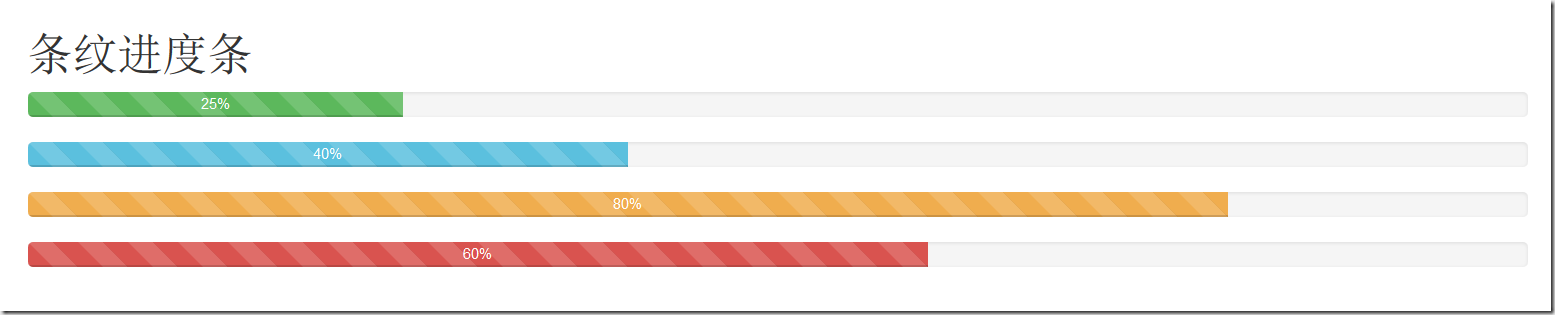
动态条纹进度条
在进度条.progress 、.progress-striped两个类的基础上在加入类名.active就能实现动态条纹进度条。
其实现原理主要是通过css3的animation来完成。首先通过@keyframes创建了一个progress-bar-stripes的动画,这个动画主要做了一件事,就是改变背景图像的位置,也就是 background-position的值。因为条纹进度条是通过CSS3的线性渐变来制作的,而linear-gradient实现的正是对应背景中的背景图片
下面是css源码:
@-webkit-keyframes progress-bar-stripes {
from {
background-position: 40px 0;
}
to {
background-position: 0 0;
}
}
@keyframes progress-bar-stripes {
from {
background-position: 40px 0;
}
to {
background-position: 0 0;
}
}
@keyframes仅仅是创建了一个动画效果,如果要让进度条真正的动起来,我们需要通过一定的方式调用@keyframes创建的动画 “progress-bar-stripes”,并且通过一个事件触发动画生效。在Bootstrap框架中,通过给进度条容器“progress”添加一个类名“active”,并让文档加载完成就触“progress-bar-stripes”动画生效
调用动画对应的样式代码如下:
.progress.active .progress-bar {
-webkit-animation: progress-bar-stripes 2s linear infinite;
animation: progress-bar-stripes 2s linear infinite;
}
例子:
<h1>动态条纹进度条</h1>
<div class="progress progress-striped active">
<div class="progress-bar progress-bar-success" style="width:25%;" role="progressbar" aria-valuenow="25" aria-valuemin="0" aria-valuemax="100">25%</div>
</div>
<div class="progress progress-striped active">
<div class="progress-bar progress-bar-info" style="width:40%;" role="progressbar" aria-valuenow="40" aria-valuemax="100" aria-valuemin="0">40%</div>
</div>
<div class="progress progress-striped active">
<div class="progress-bar progress-bar-warning" style="width:80%;" role="progressbar" aria-valuenow="25" aria-valuemin="0" aria-valuemax="100">80%</div>
</div>
<div class="progress progress-striped active">
<div class="progress-bar progress-bar-danger" style="width:60%;" role="progressbar" aria-valuenow="40" aria-valuemax="100" aria-valuemin="0">60%</div>
</div>
效果如下(由于是直接从网页上结果来的图,这里并看不到它的动态效果):
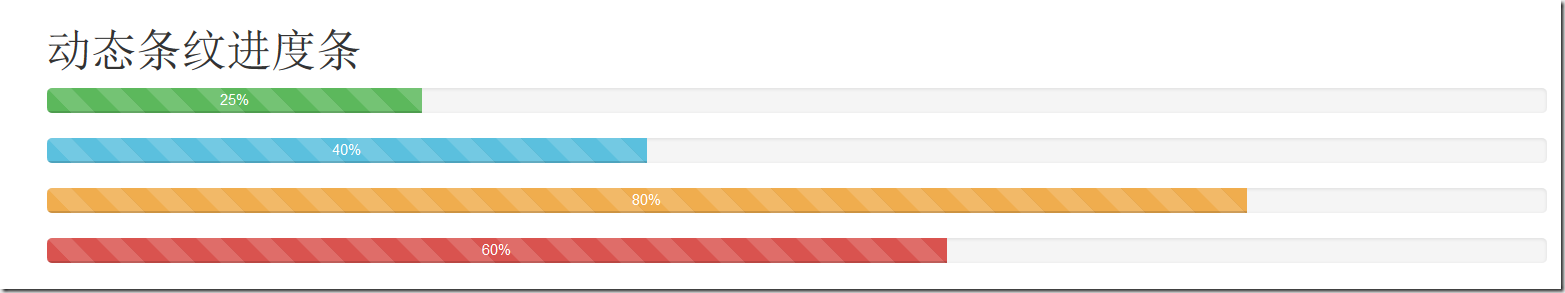
层叠进度条:
层叠进度可以将不容状态的进度条放在一起,按水平方式排列
例子:
<div class="progress">
<div class="progress-bar progress-bar-success" style="width:20%"></div>
<div class="progress-bar progress-bar-info" style="width:10%"></div>
<div class="progress-bar progress-bar-warning" style="width:30%"></div>
<div class="progress-bar progress-bar-danger" style="width:15%"></div>
</div>

除了层叠彩色进度条之外,还可以层叠条纹进度条,或者说条纹进度条和彩色进度条混合层叠,仅需要在“progress”容器中添加对应的进度条,同样要注意,层叠的进度条之和不能大于100%。
下面来看一个例子:
<div class="progress">
<div class="progress-bar progress-bar-success" style="width:20%"></div>
<div class="progress-bar progress-bar-info" style="width:20%"></div>
<div class="progress-bar progress-bar-warning" style="width:30%"></div>
<div class="progress-bar progress-bar-danger" style="width:15%"></div>
</div>
<div class="progress">
<div class="progress-bar progress-bar-success progress-bar-striped" style="width:20%"></div>
<div class="progress-bar progress-bar-info progress-bar-striped" style="width:20%"></div>
<div class="progress-bar progress-bar-striped progress-bar-warning" style="width:30%"></div>
<div class="progress-bar progress-bar-danger progress-bar-striped" style="width:15%"></div>
</div>
<div class="progress">
<div class="progress-bar progress-bar-success" style="width:20%"></div>
<div class="progress-bar progress-bar-info progress-bar-striped" style="width:20%"></div>
<div class="progress-bar progress-bar-warning" style="width:30%"></div>
<div class="progress-bar progress-bar-danger progress-bar-striped" style="width:15%"></div>
</div>
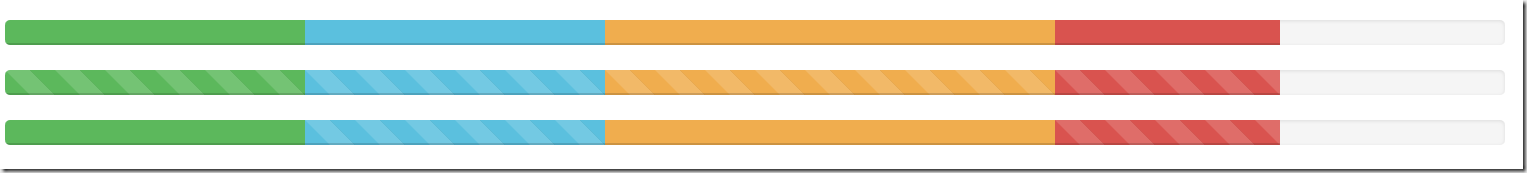
详解Bootstrap进度条组件的更多相关文章
- 详解Bootstrap表单组件
表单常见的元素主要包括:文本输入框.下拉选择框.单选框.复选框.文本域.按钮等.下面是不同的bootstrap版本: LESS: forms.less SASS: _forms.scss boot ...
- 详解Bootstrap列表组组件
列表组可以用来制作列表清单.垂直导航等效果,也可以配合其他的组件制作出更漂亮的组件,列表组在bootstrap框架中也是一个独立的组件,所以也对应有自己独立源码: LESS:list-group.le ...
- Bootstrap 进度条媒体对象和 Well 组件
一.Well 组件 这个组件可以实现简单的嵌入效果. //嵌入效果 <div class="well"> Bootstrap </div> //有 lg 和 ...
- 第二百四十一节,Bootstrap进度条媒体对象和 Well 组件
第二百四十一节,Bootstrap进度条媒体对象和 Well 组件 学习要点: 1.Well 组件 2.进度条组件 3.媒体对象组件 本节课我们主要学习一下 Bootstrap 的三个组件功能:Wel ...
- Bootstrap进度条
前面的话 在网页中,进度条的效果并不少见,比如一个评分系统,比如加载状态等,通过简单.灵活的进度条,可以为当前工作流程或动作提供实时反馈.本文将详细介绍Bootstrap进度条 基本样式 Bootst ...
- 【Android 应用开发】 自定义 圆形进度条 组件
转载著名出处 : http://blog.csdn.net/shulianghan/article/details/40351487 代码下载 : -- CSDN 下载地址 : http://down ...
- 数字进度条组件NumberProgressBar
数字进度条组件NumberProgressBar NumberProgressBar是一款数字进度条组件.它不仅可以通过进度条的变化展现进度,还可以通过跟随文字精确表示进度值.开发者可以对进度条进行 ...
- vue 的进度条组件
先看效果: 要想实现如上图的,进度跳效果,有两种方式,首先介绍第一种: 1.自己用 div 写一个,代码如下 <template> <div class="mfc-slid ...
- 手把手教你实现一个 Vue 进度条组件!
最近在个人的项目中,想对页面之间跳转的过程进行优化,想到了很多文档或 npm 等都用到的页面跳转进度条,于是便想自己去实现一个,特此记录. 来看下 npm 搜索组件时候的效果: so 下面咱们一起动手 ...
随机推荐
- eclipse 配置黑色主题
虽然以前也使用eclipse的黑色主题,但是配置起来稍微麻烦一点. 这里先声明,下面的方式适合最新版本的Eclipse Luna,旧的版本可以下载我提供的这个插件,并将其放在eclipse目录下的pl ...
- Server Apache Tomcat v7.0 at localhost failed to start.
自己在学习servlet中,突然启动不了Tomcat7服务器,提示出现如下错误: 百度之后,没有找到解决办法,偶然发现是我的Web-content下--WEB-INF下--web.xml的配置文件内 ...
- ZT 理解 Android 上的安全性
理解 Android 上的安全性 http://www.ibm.com/developerworks/cn/xml/x-androidsecurity/ 利用沙箱.应用程序签名和权限增强应用程序安全性 ...
- 【译】RabbitMQ:"Hello World"
简介 RabbitMQ是一个消息代理.从本质上讲,它从消息生产者处接收消息,然后传递给消息的消费者.它在消息的生产者和消费者之间根据你指定的规则对消息进行路由.缓存和持久化. RabbitMQ通常使用 ...
- 搭建DHCP服务器以及DHCP中继服务器
一.DHCP服务器 1.首先配置DHCP服务器的IP地址(DHCP服务器网卡桥接在VMnet1) .配置好IP后重启DHCP服务 3.安装DHCP服务器,在这里我用的是YUM安装的(关于YUM ...
- 【随笔】ARP和RARP
ARP协议是什么? ARP协议是"Address Resolution Protocol"(地址解析协议)的缩写.在局域网中,网络中实际传输的是"帧",帧里面是 ...
- 如何绑定android点击事件--跳转到另一个页面并实现关闭功能?
一.点击按钮跳转到另一个页面. eg:实现从一个页面点击跳转到另一个页面 1.首先在一个布局文件(.XML)中绘画了一个跳转按钮(id为btn1): <Button androi ...
- Tomcat Xms Xmx PermSize MaxPermSize 区别 及 java.lang.OutOfMemoryError: PermGen space 解决
解决方案 在 catalina.bat 里的 蓝色代码前加入: 红色代码 rem ----- Execute The Requested Command ----------------------- ...
- 奇葩问题之ToolBar返回键失效
今天遇到一个奇葩问题,先说现象:接口调用成功,但是在后台业务上报错时(比如:手机号已经被注册过时,接口调用成功,但是后台返回了错误信息:手机号已被注册),toolBar的返回键失效了. 后来仔细看了一 ...
- Spring的定时任务配置2(转)
spring的定时任务配置分为三个步骤: 1.定义任务 2.任务执行策略配置 3.启动任务 1.定义任务 <!--要定时执行的方法--> <bean id="testTas ...
