Spring boot 集成Spring Security
依赖jar
<dependency>
<groupId>org.springframework.cloud</groupId>
<artifactId>spring-cloud-starter-oauth2</artifactId>
<version>2.0.0.RELEASE</version>
</dependency>
示例如下:
1. 新建Maven项目 security
2. pom.xml
<project xmlns="http://maven.apache.org/POM/4.0.0"
xmlns:xsi="http://www.w3.org/2001/XMLSchema-instance"
xsi:schemaLocation="http://maven.apache.org/POM/4.0.0
http://maven.apache.org/xsd/maven-4.0.0.xsd"> <modelVersion>4.0.0</modelVersion>
<groupId>com.java</groupId>
<artifactId>security</artifactId>
<version>1.0.0</version> <parent>
<groupId>org.springframework.boot</groupId>
<artifactId>spring-boot-starter-parent</artifactId>
<version>2.0.5.RELEASE</version>
</parent> <dependencies> <!-- Spring Boot -->
<dependency>
<groupId>org.springframework.boot</groupId>
<artifactId>spring-boot-starter-web</artifactId>
</dependency>
<dependency>
<groupId>org.springframework.cloud</groupId>
<artifactId>spring-cloud-starter-oauth2</artifactId>
<version>2.0.0.RELEASE</version>
</dependency> <!-- 热部署 -->
<dependency>
<groupId>org.springframework</groupId>
<artifactId>springloaded</artifactId>
<version>1.2.8.RELEASE</version>
<scope>provided</scope>
</dependency>
<dependency>
<groupId>org.springframework.boot</groupId>
<artifactId>spring-boot-devtools</artifactId>
<scope>provided</scope>
</dependency> </dependencies> <build>
<finalName>${project.artifactId}</finalName>
<plugins>
<plugin>
<groupId>org.apache.maven.plugins</groupId>
<artifactId>maven-compiler-plugin</artifactId>
<configuration>
<source>1.8</source>
<target>1.8</target>
<encoding>UTF-8</encoding>
</configuration>
</plugin> <plugin>
<groupId>org.springframework.boot</groupId>
<artifactId>spring-boot-maven-plugin</artifactId>
<executions>
<execution>
<goals>
<goal>repackage</goal>
</goals>
</execution>
</executions>
</plugin>
</plugins>
</build>
</project>
3. SecurityStarter.java
package com.java; import org.springframework.boot.SpringApplication;
import org.springframework.boot.autoconfigure.SpringBootApplication; /**
* <blockquote><pre>
*
* 主启动类
*
* </pre></blockquote>
*
*
*/
@SpringBootApplication
public class SecurityStarter { public static void main(String[] args) {
SpringApplication.run(SecurityStarter.class, args);
} }
4. HostController.java
package com.java.controller; import java.net.InetAddress;
import java.net.UnknownHostException;
import java.util.HashMap;
import java.util.Map; import org.springframework.web.bind.annotation.GetMapping;
import org.springframework.web.bind.annotation.RestController; @RestController
public class HostController { @GetMapping("/getHostMessage")
public Map<String, Object> getHostMessage() {
Map<String, Object> map = new HashMap<>();
try {
InetAddress serverHost = InetAddress.getLocalHost();
map.put("hostname", serverHost.getHostName());
map.put("hostAddress", serverHost.getHostAddress());
} catch (UnknownHostException e) {
e.printStackTrace();
map.put("msg", e.getMessage());
} return map; } }
5. ApplicationContextConfig.java
package com.java.config; import org.springframework.context.annotation.Bean;
import org.springframework.context.annotation.Configuration;
import org.springframework.security.crypto.bcrypt.BCryptPasswordEncoder;
import org.springframework.security.crypto.password.PasswordEncoder; /**
* 配置文件类
*
*/
@Configuration
public class ApplicationContextConfig { /**
* <blockquote><pre>
*
* 配置密码编码器,Spring Security 5.X必须配置,否则登录时报空指针异常
*
* </pre></blockquote>
*
* @return
*/
@Bean
public PasswordEncoder passwordEncoder() {
return new BCryptPasswordEncoder();
} }
6. SecurityUserDetailsService.java
package com.java.service; import org.springframework.beans.factory.annotation.Autowired;
import org.springframework.security.core.authority.AuthorityUtils;
import org.springframework.security.core.userdetails.User;
import org.springframework.security.core.userdetails.UserDetails;
import org.springframework.security.core.userdetails.UserDetailsService;
import org.springframework.security.core.userdetails.UsernameNotFoundException;
import org.springframework.security.crypto.password.PasswordEncoder;
import org.springframework.stereotype.Component; @Component
public class SecurityUserDetailsService implements UserDetailsService { @Autowired
private PasswordEncoder passwordEncoder; @Override
public UserDetails loadUserByUsername(String username) throws UsernameNotFoundException { // 数据库存储密码为加密后的密文(明文为123456)
String password = passwordEncoder.encode("123456"); System.out.println("username: " + username);
System.out.println("password: " + password); // 模拟查询数据库,获取属于Admin和Normal角色的用户
User user = new User(username, password, AuthorityUtils.commaSeparatedStringToAuthorityList("Admin,Normal")); return user;
} }
7. 运行 SecurityStarter.java ,启动项目
浏览器输入 http://localhost:8080/getHostMessage
自动跳转到登录界面,截图如下:
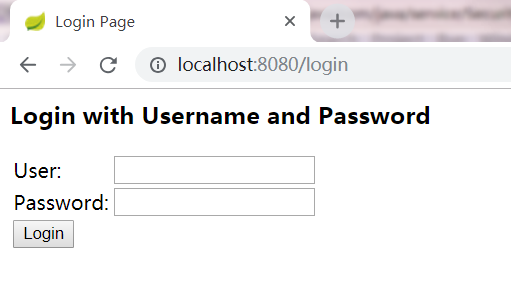
输入如下信息:
User:Logen
Password:
点击【Login】按钮,自动跳转回刚才访问页面http://localhost:8080/getHostMessage
返回信息如下:
{"hostname":"Logen","hostAddress":"192.168.1.102"}
输入其它密码,将提示<坏的凭证>
搭建完成!
.
Spring boot 集成Spring Security的更多相关文章
- Spring Boot集成Spring Data Reids和Spring Session实现Session共享
首先,需要先集成Redis的支持,参考:http://www.cnblogs.com/EasonJim/p/7805665.html Spring Boot集成Spring Data Redis+Sp ...
- SpringBoot系列:Spring Boot集成Spring Cache,使用EhCache
前面的章节,讲解了Spring Boot集成Spring Cache,Spring Cache已经完成了多种Cache的实现,包括EhCache.RedisCache.ConcurrentMapCac ...
- SpringBoot系列:Spring Boot集成Spring Cache,使用RedisCache
前面的章节,讲解了Spring Boot集成Spring Cache,Spring Cache已经完成了多种Cache的实现,包括EhCache.RedisCache.ConcurrentMapCac ...
- Spring Boot 集成 Spring Security 实现权限认证模块
作者:王帅@CodeSheep 写在前面 关于 Spring Security Web系统的认证和权限模块也算是一个系统的基础设施了,几乎任何的互联网服务都会涉及到这方面的要求.在Java EE领 ...
- Spring Boot 集成spring security4
项目GitHub地址 : https://github.com/FrameReserve/TrainingBoot Spring Boot (三)集成spring security,标记地址: htt ...
- Spring boot集成spring session实现session共享
最近使用spring boot开发一个系统,nginx做负载均衡分发请求到多个tomcat,此时访问页面会把请求分发到不同的服务器,session是存在服务器端,如果首次访问被分发到A服务器,那么se ...
- Spring Boot 集成 Spring Security
1.添加依赖 <dependency> <groupId>org.springframework.boot</groupId> <artifactId> ...
- Spring Boot 集成 Spring Security 入门案例教程
前言 本文作为入门级的DEMO,完全按照官网实例演示: 项目目录结构 Maven 依赖 <parent> <groupId>org.springframework.boot&l ...
- Spring Boot 集成 Spring Security 使用自定义的安全数据源
编写一个类自定义实现 UserDetailsService 接口 @Service("customUserDetailService") public class CustomUs ...
随机推荐
- mc01_IntelliJ IDEA安装与Java项目创建以及Tomcat配置
IntelliJ IDEA安装与激活 下载地址:http://www.jetbrains.com/idea/ 安装下一步下一步即可,关键是注册激活,该部分分两个步骤: 1. 配置windows hos ...
- apache 与php的安装
1 系统环境与软件 1 php5.5.6 下载链接:http://windows.php.net/download/#php-5.5 推荐 V11 x64,也就是64bit的. 2 apache2 ...
- 数据结构---Java---HashSet
1.概述 1.1 HashSet不是线程安全的: 1.2 当向HashSet存入元素时,调用该对象的hashCode()值,根据hashCode()值来决定元素的存储位置: 如果hashCode()值 ...
- Zookeeper如何正确设置和获取watcher
Watcher 设置是开发中最常见的,需要搞清楚watcher的一些基本特征,对于exists.getdata.getchild对于节点的不同操作会收到不同的 watcher信息 state=-1 ...
- XGBoost算法
一.基础知识 (1)泰勒公式 泰勒公式是一个用函数在某点的信息描述其附近取值的公式.具有局部有效性. 基本形式如下: 由以上的基本形式可知泰勒公式的迭代形式为: 以上这个迭代形式是针对二阶泰勒展开,你 ...
- 手机缺失sqlite3时操作数据库的多种解决方案 ----adb命令科普
在Android应用开发无处不在SQLite数据库的身影.那么在开发中怎么使用adb命令操作数据库的功能呢? 下面我们将完整的介绍与数据库操作相关的命令集及当手机缺少sqlite3的时候的多种解决方案 ...
- spring DelegatingFilterProxy管理过滤器
安全过滤器链 Spring Security的web架构是完全基于标准的servlet过滤器的.它没有在内部使用servlet或任何其他基于servlet的框架(比如spring mvc),所以它没有 ...
- Building the main Guest Additions module [FAILED]
虚拟机中的centos7安装vbox的增强工具报错 Building the main Guest Additions module [FAILED] 查看日志发现 unable to find th ...
- opensuse13.2安装 sass和compass
首先要先安装ruby 和 gem如果使用sudo zypper install ruby 安装后 当安装sass时会报错 /System/Library/Frameworks/Ruby.framewo ...
- redis开机启动,有密码
#!/bin/sh # chkconfig: # description: Start and Stop redis REDISPORT= EXEC=/usr/local/redis/src/redi ...
