Android中百分比布局
百分比布局的出现主要是因为LinearLayout中可以通过android:layout_weight="1"这种方法来支持按比例指定控件大小
但是FrameLayout和RelativeLayout中并没有这种实现比例分配的功能,因此引入了PercentFrameLayout和PercentRelativeLayout这两个全新的布局
接下来是PercentFrameLayout的具体应用,需要导入support库
在app的build.gradle中添加如下的包
dependencies {
compile fileTree(dir: 'libs', include: ['*.jar'])
androidTestCompile('com.android.support.test.espresso:espresso-core:2.2.2', {
exclude group: 'com.android.support', module: 'support-annotations'
})
compile 'com.android.support:appcompat-v7:25.3.1'
compile 'com.android.support:percent:25.3.1'
testCompile 'junit:junit:4.12'
}
接下来对布局的安排代码为:
<?xml version="1.0" encoding="utf-8"?>
<FrameLayout xmlns:android="http://schemas.android.com/apk/res/android"
xmlns:app="http://schemas.android.com/apk/res-auto"
xmlns:tools="http://schemas.android.com/tools"
android:id="@+id/activity_main"
android:orientation="horizontal"
android:layout_width="match_parent"
android:layout_height="match_parent"
tools:context="com.itheima.album.uilayouttest.MainActivity">
<android.support.percent.PercentFrameLayout
xmlns:android="http://schemas.android.com/apk/res/android"
xmlns:app="http://schemas.android.com/apk/res-auto"
android:layout_width="match_parent"
android:layout_height="match_parent"
>
<Button
android:id="@+id/button1"
android:text="Button 1"
android:layout_gravity="left|top"
app:layout_widthPercent="50%"
app:layout_heightPercent="50%"
/>
<Button
android:id="@+id/button2"
android:text="Button 2"
android:layout_gravity="right|top"
app:layout_widthPercent="50%"
app:layout_heightPercent="50%"
/>
<Button
android:id="@+id/button3"
android:text="Button 3"
android:layout_gravity="left|bottom"
app:layout_widthPercent="50%"
app:layout_heightPercent="50%"
/>
<Button
android:id="@+id/button4"
android:text="Button 4"
android:layout_gravity="right|bottom"
app:layout_widthPercent="50%"
app:layout_heightPercent="50%"
/>
</android.support.percent.PercentFrameLayout>
</FrameLayout>
程序运行截图如下:
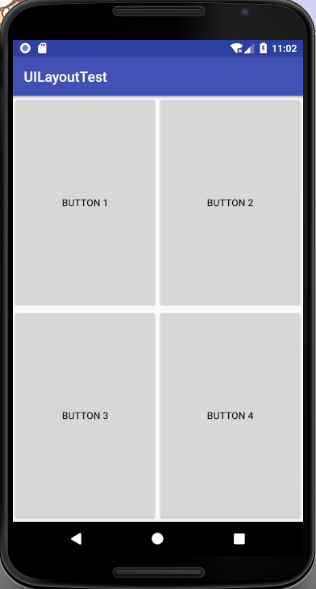
PercentRelativeLayout实现上图所示:
<?xml version="1.0" encoding="utf-8"?>
<RelativeLayout xmlns:android="http://schemas.android.com/apk/res/android"
xmlns:app="http://schemas.android.com/apk/res-auto"
xmlns:tools="http://schemas.android.com/tools"
android:id="@+id/activity_main"
android:orientation="horizontal"
android:layout_width="match_parent"
android:layout_height="match_parent"
tools:context="com.itheima.album.uilayouttest.MainActivity">
<android.support.percent.PercentRelativeLayout
xmlns:android="http://schemas.android.com/apk/res/android"
xmlns:app="http://schemas.android.com/apk/res-auto"
android:layout_width="match_parent"
android:layout_height="match_parent"
>
<Button
android:id="@+id/button1"
android:text="Button1"
app:layout_widthPercent="50%"
app:layout_heightPercent="50%"
/>
<Button
android:id="@+id/button2"
android:text="Button2"
android:layout_toRightOf="@id/button1"
app:layout_widthPercent="50%"
app:layout_heightPercent="50%"
/>
<Button
android:id="@+id/button3"
android:text="Button3"
android:layout_below="@id/button1"
app:layout_widthPercent="50%"
app:layout_heightPercent="50%"
/>
<Button
android:id="@+id/button4"
android:text="Button4"
android:layout_below="@id/button1"
android:layout_toRightOf="@id/button3"
app:layout_widthPercent="50%"
app:layout_heightPercent="50%"
/>
</android.support.percent.PercentRelativeLayout>
</RelativeLayout>
执行如下图所示:
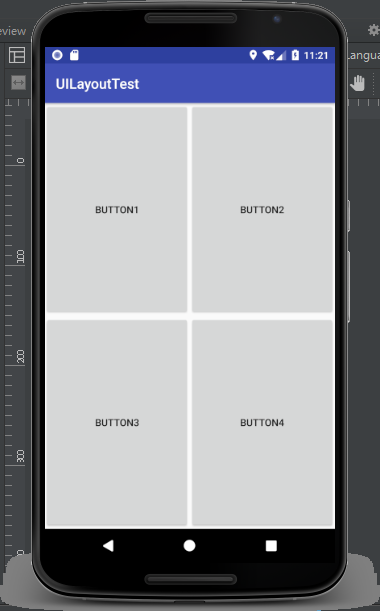
Android中百分比布局的更多相关文章
- 无废话Android之常见adb指令、电话拨号器、点击事件的4种写法、短信发送器、Android 中各种布局(1)
1.Android是什么 手机设备的软件栈,包括一个完整的操作系统.中间件.关键的应用程序,底层是linux内核,安全管理.内存管理.进程管理.电源管理.硬件驱动 2.Dalvik VM 和 JVM ...
- Android中的布局优化方法
http://blog.csdn.net/rwecho/article/details/8951009 Android开发中的布局很重要吗?那是当然.一切的显示样式都是由这个布局决定的,你说能不重要吗 ...
- Android中得到布局文件对象有三种方式
Android中得到布局文件对象有三种方式 第一种,通过Activity对象 View view = Activity对象.getLayoutInflater().inflater(R.layout. ...
- Android笔记(七) Android中的布局——线性布局
我们的软件是由好多个界面组成的,而每个界面又由N多个控件组成,Android中借助布局来让各个空间有条不紊的摆放在界面上. 可以把布局看作是一个可以放置很多控件的容器,它可以按照一定的规律调整控件的位 ...
- Android添加百分比布局库时显示Failed to resolve: com.android.support.percent:问题
这是看第一行代码中遇到的问题,要添加百分比布局库的依赖时要在app下的bulid.gradle添加以下代码 implementation fileTree(dir:'libs',include:['* ...
- 什么是布局?Android中的布局是怎样的?
布局管理器(通常被称为是布局)是对ViewGroup类的扩展,是用来控制子控件在UI中的位置. Android SDK包含了许多布局类,在为视图.Fragment和Activity创建UI时,可以使用 ...
- Android中常用布局单位
Android在UI布局时经常用到一些单位,对单位混用直接会影响UI的显示,要想正确的在布局中使用每种单位就必须先真正的熟悉它. UI显示效果的影响因素:屏幕尺寸.屏幕密度.分辨率:而android手 ...
- Android中相对布局的两个控件
<Button android:id="@+id/button3" android:layout_width="wrap_content" android ...
- Android中的布局动画
简介 布局动画是给布局的动画,会影响到布局中子对象 使用方法 给布局添加动画效果: 先找到要设置的layout的id,然后创建布局动画,创建一个LayoutAnimationController,并把 ...
随机推荐
- AWS成本估算的相关小工具
1.AWS-partner :云势数据做的在线小工具,有微信版本可以使用,但是涉及的服务很少,更新慢,型号缺,界面不友好.不是很理想,连接如下: https://www.goclouds.cn ...
- 2019 苏宁控股java面试笔试题 (含面试题解析)
本人5年开发经验.18年年底开始跑路找工作,在互联网寒冬下成功拿到阿里巴巴.今日头条.苏宁等公司offer,岗位是Java后端开发,因为发展原因最终选择去了苏宁,入职一年时间了,也成为了面试官,之 ...
- windows开机自启动的django服务
做了一个django项目,想部署在win10的笔记本电脑上,可以开机后台自动启动.找了很多的方法.最后成功了. 参考了这个博主的内容. https://blog.csdn.net/qq_3595961 ...
- Python进阶(六)----装饰器
Python进阶(六)----装饰器 一丶开放封闭原则 开放原则: 增加一些额外的新功能 封闭原则: 不改变源码.以及调用方式 二丶初识装饰器 装饰器: 也可称装饰器函数,诠释开放封闭原则 ...
- 工厂交接班易出问题?MES系统实现精准对接
工厂交接班制度非常的严格和复杂,而MES系统能让繁琐的交接班流程简单快捷无措.MES系统在发生事件时记录传递事件,还可以主动对事件进行分类和报告.人员可以查看和深入到以前或当前班次的个别事件. 随着工 ...
- 【转】StackTraceElement获取方法调用栈的信息
本文链接:https://blog.csdn.net/hp910315/article/details/52702199 一.什么是StackTrace StackTrace(堆栈轨迹)存放的就是方法 ...
- linux搭建stm32开发环境
下载stm32固件库 创建目录 libs目录放stm32固件库,src放用户源码,inc放用户头文件 # mkdir libs src inc 复制文件 将STM32F10x_StdPeriph_Li ...
- Linux内核学习散知识整理
1.container_of(ptr, type, member) 使用方法:根据指向结构体type的成员member的指针ptr,获取指向改结构体的指针 /** * container_of - c ...
- vue v-for中的item改变无法引起视图的更新
写过angularjs的同学知道,如果ng-repeat中的item绑定到对应的model,item改变是会引起视图的更新的,但是vue中不起作用,具体的解决办法: 在vue脚手架中,首先引入vue ...
- maven学习笔记一(认识maven)
mavn是什么? Maven是一个构建工具,服务与构建.使用Maven配置好项目后,输入简单的命令,如:mvn clean install,Maven会帮我们处理那些繁琐的任务.Maven是跨平台的. ...
