【转】Ubuntu环境搭建svn服务器
记录一次使用Ubuntu环境搭建svn服务器的详细步骤
一、查看是否已经安装svn
命令:svn
如果显示以下信息,说明已安装

二、卸载已安装的svn
命令:sudo apt-get remove --purge subversion
三、安装svn
1.安装svn
更新命令:sudo apt-get update
安装svn:sudo apt-get install subversion
2.创建svn版本库
在home目录下创建svn目录,然后在svn中创建repository目录
命令:sudo mkdir /home/svn
sudo mkdir /home/svn/repository
3.修改repository文件中权限
命令:sudo chmod -R 777 /home/svn/repository
4.创建版本库
命令:sudo svnadmin create /home/svn/repository
执行完毕之后,repository目录下会有如下文件

5.切换当前目录到repository
命令:cd /home/svn/repository
6.设置db文件的权限
命令:sudo chmod -R 777 db
7.切换当前目录打破conf
命令:cd conf
8.修改配置文件svnserve.conf
命令:sudo vi svnserve.conf
修改前:
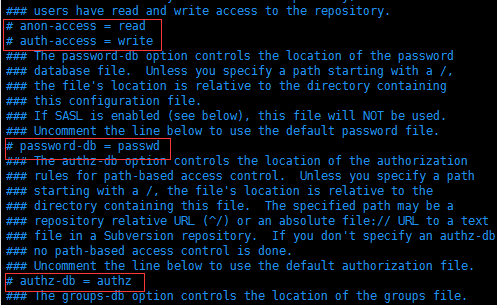
修改后:

说明:(去掉前面的#,并且顶格)
anon-access = none 匿名用户不可读
auth-access = write 权限用户可写
password-db = passwd 密码文件为passwd
authz-db = authz 权限文件为authz
9.修改password文件,添加访问用户
命令:sudo vi passwd
新增用户格式:名字 = 密码
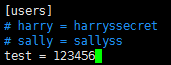
10.给用户test增加目录权限
命令:sudo vi authz
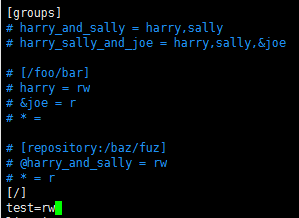
用户test拥有版本库根目录读写的权限
四、启动服务,并且监听81端口
命令:svnserve -d -r /home/svn --listen-port 81
如果提示:权限不够
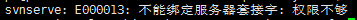
切换到root权限
命令:sudo su
重试启动svn:svnserve -d -r /home/svn --listen-port 81
查看svn是否启动
命令:ps -ef | grep svnserve
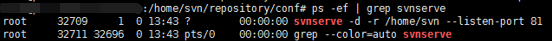
五、停止服务
命令:killall svnserve
附:精确目录权限控制
[/]
A=rw
A拥有版本库根目录读写的权限
[/Android]
A=rw
B=r
A拥有Android目录读写的权限
B拥有Android目录读的权限,但没有写的权限
[/Android/Project1]
A=rw
*=r
A拥有/Android/Project1目录读写的权限
所有人都拥有/Android/Project1目录读的权限
转载于:https://www.cnblogs.com/daimengxiaoerge/p/10238503.html
六、获取当前最新修订版本号
svnlook youngest /home/svn/repository/

七、配置HTTP访问【暂时测试通不过,后面再测试】
1 安装apache
sudo apt-get install apache2
2 修改版本库权限
sudo chown -R www-data:www-data 版本库路径
例如:sudo chown -R www-data:www-data /home/svn/repository/db
3 配置apache2
sudo vi /etc/apache2/mods-available/dav_svn.conf
# dav_svn.conf - Example Subversion/Apache configuration
#
# For details and further options see the Apache user manual and
# the Subversion book.
#
# NOTE: for a setup with multiple vhosts, you will want to do this
# configuration in /etc/apache2/sites-available/*, not here. # <Location URL> ... </Location>
# URL controls how the repository appears to the outside world.
# In this example clients access the repository as http://hostname/svn/
# Note, a literal /svn should NOT exist in your document root.
<Location /svn> # 配置svn的http路径,如这里配置了svn后路径为http://hostname/svn/ # Uncomment this to enable the repository
DAV svn # Set this to the path to your repository
#SVNPath /root/SVN/repo/
# Alternatively, use SVNParentPath if you have multiple repositories under
# under a single directory (/var/lib/svn/repo1, /var/lib/svn/repo2, ...).
# You need either SVNPath and SVNParentPath, but not both.
SVNParentPath /home/svn # 当在一个父目录中有多个库时使用SVNParentPath
SVNListParentPath On # 显示仓库根目录 # Access control is done at 3 levels: (1) Apache authentication, via
# any of several methods. A "Basic Auth" section is commented out
# below. (2) Apache <Limit> and <LimitExcept>, also commented out
# below. (3) mod_authz_svn is a svn-specific authorization module
# which offers fine-grained read/write access control for paths
# within a repository. (The first two layers are coarse-grained; you
# can only enable/disable access to an entire repository.) Note that
# mod_authz_svn is noticeably slower than the other two layers, so if
# you don't need the fine-grained control, don't configure it. # Basic Authentication is repository-wide. It is not secure unless
# you are using https. See the 'htpasswd' command to create and
# manage the password file - and the documentation for the
# 'auth_basic' and 'authn_file' modules, which you will need for this
# (enable them with 'a2enmod').
AuthType Basic # 基本权限验证功能
AuthName "Subversion Repository" # 权限名字,随便都行
AuthUserFile /etc/apache2/dav_svn.passwd # 保存授权用户的账户密码的文件路径 # To enable authorization via mod_authz_svn (enable that module separately):
#<IfModule mod_authz_svn.c>
#AuthzSVNAccessFile /etc/apache2/dav_svn.authz
#</IfModule> # The following three lines allow anonymous read, but make
# committers authenticate themselves. It requires the 'authz_user'
# module (enable it with 'a2enmod').
# 除了以下描述的GET OPTIONS操作外,其他的HTTP操作都需要授权用户才可以
<LimitExcept GET PROPFIND OPTIONS REPORT>
Require valid-user
</LimitExcept> </Location>
4、修改端口
sudo vi /etc/apache2/ports.conf
# If you just change the port or add more ports here, you will likely also
# have to change the VirtualHost statement in
# /etc/apache2/sites-enabled/000-default.conf Listen 82 <IfModule ssl_module>
Listen 443
</IfModule> <IfModule mod_gnutls.c>
Listen 443
</IfModule>
5 启动Apache服务
sudo /etc/init.d/apache2 restart
【转】Ubuntu环境搭建svn服务器的更多相关文章
- Ubuntu环境搭建svn服务器
记录一次使用Ubuntu环境搭建svn服务器的详细步骤 一.查看是否已经安装svn 命令:svn如果显示以下信息,说明已安装 二.卸载已安装的svn 命令:sudo apt-get remove ...
- ubuntu下搭建svn服务器
[ubuntu下搭建svn服务器] 1.创建目录 mkdir ~/svn/repository/ 2.创建仓库 svnadmin create repository 3.进入 repository/c ...
- Ubuntu系统搭建SVN服务器
Ubuntu系统搭建SVN服务器 参考地址:http://git.devzeng.com/blog/aliyun-ubuntu-svn-server.html 安装软件 依次在终端中执行下面的命令安装 ...
- ubuntu 如何搭建svn 服务器
1.在终端中直接输入 sudo apt-get install subversion,选择安装即可 来这个subversion同时包含了服务端和客户端. 2.(可选)看版本命令 svnserve - ...
- 【转】阿里云Ubuntu系统搭建SVN服务器
##SVN服务器相关软件安装 1.使用SSH远程服务器 (1)对于MAC OS/Liunx的用户直接打开终端输入 ssh 用户名@实例名,例如 ssh root@192.168.1.100 执行上面 ...
- ubuntu中搭建svn服务器步骤
1.安装软件包: sudo apt-get install subversion 2.建立相关文件夹(这里svn放在home文件夹中) cd /home sudo mkdir svn cd /home ...
- Ubuntu/CentOs 搭建SVN服务器
安装 CentOS : yum install subversion Ubuntu: sudo apt-get install subversion 查看Subversion版本: 使用“svn -- ...
- Ubuntu 下搭建SVN服务器
root@iZ25q0jd99eZ:~# sudo apt-get install subversion root@iZ25q0jd99eZ:/etc/subversion# mkdir /svn r ...
- ubuntu环境搭建DNS服务器
1 安装bind9 apt install bind9 2 修改 named.conf.local,添加要解析的域名及对应的域名配置文件 zone "test.cn"{ type ...
随机推荐
- UVALive - 4097:Yungom(逼近 贪心)(DP)
pro:有D个字母,每个字母有自己的权值,现状需要用它们拼出N个单词,使得这些单词互相不为另外一个的前缀. 且单词的权值和最小.D<=200; N<=200; sol:如果建立字典树,那个 ...
- 【CLAA系列】CLAA协议学习(CS方向)
工作上用Lora,需要开发相关模块,分享一下学习的内容: Lora: 博主是做IT的,对Lora不了解.简单理解为LPWAN(Low Power Wide Area Network)中一种技术,目前主 ...
- 使用Apache commons-maths3-3.6.1.jar包,在hive上执行获取最大值的操作
udf是对hive上的每行(单行)数据操作,现在我要实现对hive上的一列数据操作,udf函数已经满足不了我的要求了,使用udaf对hive的一列求最大值: 代码如下: package com; im ...
- Windows10安装Redis过程
下载 Redis下载地址:https://github.com/microsoftarchive/redis/releases 以3.2.100版本为例,下载Redis-x64-3.2.100.zip ...
- 洛谷 P3388 【模板】割点(割顶)题解
今天学了割点,就A了这道板子,比较难理解的地方就在于如果是根节点就要找两个点来满足low[y]>=dfn[x],如果不是就只需找一个点来满足.Tarjan(i,i)中第一个i是开始搜索的点而第 ...
- Windbg命令的语法规则系列(二)
二.字符串通配符语法 一些调试器命令具有接受各种通配符的字符串参数.这些类型的参数支持以下语法功能: 星号(*)表示零个或多个字符. 问号(?)表示任何单个字符. 包含字符列表的括号([])表示列表中 ...
- 14-ESP8266 SDK开发基础入门篇--上位机串口控制 Wi-Fi输出PWM的占空比,调节LED亮度,8266程序编写
https://www.cnblogs.com/yangfengwu/p/11102026.html 首先规定下协议 ,CRC16就不加了哈,最后我会附上CRC16的计算程序,大家有兴趣自己加上 上 ...
- P2340 奶牛会展 DP 背包
P2340 奶牛会展 DP \(n\)头牛,每头牛有智商\(s[i]\)情商\(f[i]\),问如何从中选择几头牛使得智商情商之和最大 且 情商之和.智商之和非负 \(n\le 400,-10^3\l ...
- UOJ269【清华集训2016】如何优雅地求和【数论,多项式】
题目描述:求 $$\sum_{k=0}^nf(k)\binom{n}{k}x^k(1-x)^{n-k}$$ 输入$n$,$f(x)$的次数上界$m$,$x$,$f(0,1,\ldots,m)$,对$9 ...
- eclipse为项目设置jdk
1)在项目上右键选中properties,会进入如下界面 (2)然后点击Add Library,进入设置Library的界面 (3)选中JRE System Library进入下一界面就可以设置jdk ...
