jqgrid定义多选操作
先定义: var SelectRowIndx;
然后加入以下属性:
multiselect: true,
onSelectRow: function () {
SelectRowIndx = GetJqGridRowIndx("#" + this.id);
},
gridComplete: function () {
$("#" + this.id).jqGrid('setSelection', SelectRowIndx);
}
举例:
<script type="text/javascript">
$(function () {
GetGrid();
}) //加载表格
function GetGrid() {
var SelectRowIndx;
$("#gridTable").jqGrid({
url: "@Url.Content("~/School/ClassInfoes/GridPageListJson")",
datatype: "json",
height: $(window).height() - 149,
autowidth: true,
colModel: [
{ label: 'Id', name: 'id', index: 'id', width: 0, align: 'left', sortable: true, hidden: true },
{ label: '所属学校', name: 'schoolname', index: 'schoolname', width: 120, align: 'center', sortable: true },
{ label: '班级编码', name: 'classcode', index: 'classcode', width: 70, align: 'center', sortable: true },
{ label: '院系部', name: 'departname', index: 'departname', width: 50, align: 'center', sortable: true },
{ label: '入学年份', name: 'enteryear', index: 'enteryear', width: 50, align: 'center', sortable: true },
{ label: '毕业年份', name: 'graduateyear', index: 'graduateyear', width: 50, align: 'center', sortable: true },
{ label: '当前所在年级', name: 'currentgradename', index: 'currentgradename', width: 50, align: 'center', sortable: true },
{ label: '当前所属班级', name: 'currentclassname', index: 'currentclassname', width: 50, align: 'center', sortable: true },
{ label: '班级教室', name: 'classroom', index: 'classroom', width: 50, align: 'center', sortable: true },
{ label: '毕业年级', name: 'graduategradename', index: 'graduategradename', width: 50, align: 'center', sortable: true },
{ label: '班主任', name: 'classteachername', index: 'classteachername', width: 50, align: 'center', sortable: true },
{ label: '班长', name: 'monitername', index: 'monitername', width: 50, align: 'center', sortable: true },
{
label: '是否毕业', name: 'flaggraduate', index: 'flaggraduate', width: 50, align: 'center', sortable: true,
formatter: function (cellvalue, options, rowObject) {
if (cellvalue == true) return "<font color='red'>是</font>";
if (cellvalue == false) return "<font color='green'>否</font>";
}
},
{
label: '创建日期', name: 'createdate', index: 'createdate', width: 100, align: 'center', sortable: true,
formatter: function (cellvalue, options, rowObject) {
return formatDate(cellvalue, 'yyyy-MM-dd');
}
},
{ label: '创建者', name: 'createusername', index: 'createusername', width: 50, align: 'center', sortable: true },
{
label: '修改日期', name: 'modifydate', index: 'modifydate', width: 100, align: 'center', sortable: true,
formatter: function (cellvalue, options, rowObject) {
return formatDate(cellvalue, 'yyyy-MM-dd');
}
},
{ label: '修改者', name: 'modifyusername', index: 'modifyusername', width: 50, align: 'center', sortable: true },
{
label: '学生列表', name: 'id', index: 'id', width: 80, align: "center", sortable: false,
formatter: function (cellvalue, options, rowObject) {
var id = rowObject['id']
return "<button onclick=\"AddTabMenu('530b9428-25d9-4166-9dc2-ea994b90cdd6', '/School/Students/StudentsList?id=" + id + "', '学生管理', 'group.png','true',true)\"> 点击我</button>";
}
},
],
pager: "#gridPager",
sortname: 'classcode',
sortorder: 'asc',
rownumbers: true,
shrinkToFit: false,
gridview: true,
multiselect: true,
onSelectRow: function () {
SelectRowIndx = GetJqGridRowIndx("#" + this.id);
},
gridComplete: function () {
$("#" + this.id).jqGrid('setSelection', SelectRowIndx);
}
});
}
//新增
function btn_add() {
var url = "/School/ClassInfoes/Form";
openDialog(url, "Form", "新增班级数据表", 770, 395, function (iframe) {
top.frames[iframe].AcceptClick();
});
}
//编辑
function btn_edit() {
var KeyValue = GetJqGridRowValue("#gridTable", "id");
if (IsChecked(KeyValue)) {
var url = "/School/ClassInfoes/Form?KeyValue=" + KeyValue;
openDialog(url, "Form", "编辑班级数据表", 770, 395, function (iframe) {
top.frames[iframe].AcceptClick();
});
}
} //批量添加班级
function btn_autoadd() {
var url = "/School/ClassInfoes/AutoAddClassInfoes";
openDialog(url, "AutoAddClassInfo", "批量添加班级", 770, 395, function (iframe) {
top.frames[iframe].AcceptClick();
});
} //删除
function btn_delete() {
var KeyValue = GetJqGridRowValue("#gridTable", "id");
if (IsDelData(KeyValue)) {
var delparm = 'KeyValue=' + KeyValue;
delConfig('/School/ClassInfoes/DeleteClassInfoes', delparm, KeyValue.split(",").length);
}
}
//明细
function btn_detail() {
var KeyValue = GetJqGridRowValue("#gridTable", "id");
if (IsChecked(KeyValue)) {
var url = "/School/ClassInfoes/Detail?KeyValue=" + KeyValue;
Dialog(url, "Detail", "班级数据表明细", 820, 500, function (iframe) {
top.frames[iframe].AcceptClick();
});
}
}
//刷新
function windowload() {
$("#gridTable").trigger("reloadGrid"); //重新载入
}
</script>
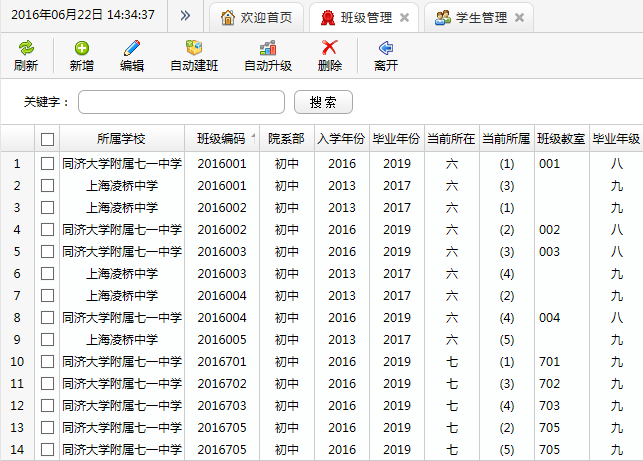
jqgrid定义多选操作的更多相关文章
- JS实战 · 复选框全选操作
思路: 1.获取被选中checkbox,通过checked属性的状态完成: 2.获取被选中的checkbox的value值: 3.求所有value的和sum: 4.定义span区域存储和sum: ...
- AngularJs 简单实现全选,多选操作
很多时候我们在处理CURD(增删改查)的时候需要实现批量操作数据,这时候就必须使用多选操作. Angular 中实现如下(当然还有很多种比笔者写的更好的方法,这里只是简单的实现.) demo 演示地址 ...
- ListView多选操作模式详解CHOICE_MODE_MULTIPLE与CHOICE_MODE_MULTIPLE_MODAL
这篇文章我们将详细的介绍如何实现ListView的多选操作,文中将会纠正在使用ListViewCHOICE_MODE_MULTIPLE或者CHOICE_MODE_MULTIPLE_MODAL时容易犯的 ...
- JavaScript jQuery 中定义数组与操作及jquery数组操作
首先给大家介绍javascript jquery中定义数组与操作的相关知识,具体内容如下所示: 1.认识数组 数组就是某类数据的集合,数据类型可以是整型.字符串.甚至是对象Javascript不支持多 ...
- Android在listview添加checkbox实现单选多选操作问题(转)
转自:http://yangshen998.iteye.com/blog/1310183 在Android某些开发需求当中,有时候需要在listveiw中加入checkbox实现单选,多选操作.表面上 ...
- GridControl表头全选操作实现之最优方法
突然发现很久没有写博客了. 昨天整了个Windows Live Writer 就为了以后好好写写博客. 所以,开始咯. 为了积累,也为了分享. 之前在博客园中看到一篇文章:<Winform分页控 ...
- Android在listview添加checkbox实现单选多选操作问题
android根据View的不同状态更换不同的背景http://www.eoeandroid.com/thread-198029-1-1.html android 模仿朋友网推出的菜单效果[改进版]h ...
- java: Comparable比较器,定义二叉操作类
//定义二叉操作类 class BinaryTree{ class Node{ private Node left; //左指数 private Node right; //右指数 private C ...
- JavaScript jQuery 中定义数组与操作及jquery数组操作 http://www.jb51.net/article/76601.htm
首先给大家介绍javascript jquery中定义数组与操作的相关知识,具体内容如下所示: 1.认识数组 数组就是某类数据的集合,数据类型可以是整型.字符串.甚至是对象Javascript不支持多 ...
随机推荐
- PHP IDE phpstorm 快捷键
这篇文章主要介绍了PHP IDE phpstorm 常用快捷键,本文分别列出了mac系统和Windows系统下的phpstorm快捷键,需要的朋友可以参考下 一.mac电脑phpstorm快捷键 co ...
- 深入浅出 - Android系统移植与平台开发(二) - 准备Android开发环境
作者:唐老师,华清远见嵌入式学院讲师. 编译Android源码 关于android系统的编译,Android的官方网站上也给出了详细的说明.http://source.android.com/sour ...
- IntelliSense: namespace "osgDB" 没有成员 "BEGIN_BRACKET"
IntelliSense: namespace "osgDB" 没有成员 "BEGIN_BRACKET" 转自:http://bbs.osgchina.org/ ...
- iis中MIME类型的介绍与使用
今天在服务器上碰到由.mp3格式转化生成的.m4r格式不能被浏览器访问(MP3与m4r在同个域名目录下eg:www.abc.com/1.m4r) 解决办法: 1.选中文件所在的站点: 2.找到MIME ...
- CAS单点登录系统整合——注册的问题
最近一段时间在搞CAS单点登录系统,涉及到几个子系统的整合问题.对于注册,这里遇到了一个选择: 在子系统内完成注册,然后把信息同步到CAS系统: 在CAS系统中完成基本信息的注册,比如:用户名.邮箱. ...
- CentOS7 网络管理相关命令
contos7 网卡配置文件自动识别ifcfg开头的文件(包括目录) CentOS7网卡命名规则: CentOS 7 开始对于网卡的编号则有另一套规则, 网卡的界面代号现在与网卡的来源有关,基本上的网 ...
- vsphere平台windows虚拟机克隆的小插曲
问题: 1.克隆完windows虚拟化后输入法乱码. 2.开启远程的情况下远程登录输入正确的密码也无法登录. 解决: 1.更改管理员用户密码(不输入原win7密码更改win7密码). 2.重新启用管理 ...
- JavaScript基础 DOM的操作
1.DOM的基本概念 DOM是文档对象模型,这种模型为树模型:文档是指标签文档:对象是指文档中每个元素:模型是指抽象化的东西. 2.Windows对象操作 一.属性和方法: window对象——浏览器 ...
- sax解析原理与案例
package itcast.sax; import java.io.IOException; import javax.xml.parsers.ParserConfigurationExceptio ...
- NOJ 1074 Hey Judge(DFS回溯)
Problem 1074: Hey Judge Time Limits: 1000 MS Memory Limits: 65536 KB 64-bit interger IO format: ...
