更改配置:远程访问gitlab的postgresql数据库
作为这篇文章的补充:
将gitlab中的postgresql数据库开通远程访问
https://www.cnblogs.com/andy9468/p/10609682.html
替代(二)中的2、3、4步骤。
继续修改gitlab.rb
vim /etc/gitlab/gitlab.rb
postgresql['custom_pg_hba_entries'] = {
APPLICATION:[ { # APPLICATION should identify what the settings are used for
type: "host",
database: "all",
user: "all",
cidr: "0.0.0.0/0",
method: "trust"
# option: exmple
}
]
}
效果如图:
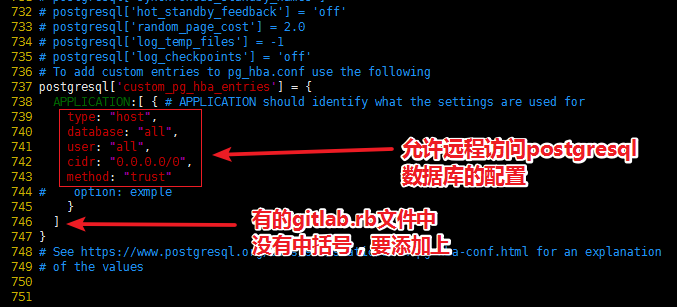
配置生效:
gitlab-ctl reconfigure
随便查看一下pg_hba.conf文件的变化(不用修改)
vim /var/opt/gitlab/postgresql/data/pg_hba.conf

也就是说以后就不需要修改
/var/opt/gitlab/postgresql/data/pg_hba.conf文件了。
同时也可以使用gitlab-ctl reconfigure命令了。
更改配置:远程访问gitlab的postgresql数据库的更多相关文章
- 访问GitLab的PostgreSQL数据库,查询、修改、替换等操作
1.登陆gitlab的安装服务查看配置文件 cat /var/opt/gitlab/gitlab-rails/etc/database.yml production: adapter: postgre ...
- 访问GitLab的PostgreSQL数据库-(3)
1.登陆gitlab的安装服务查看配置文件 cat /var/opt/gitlab/gitlab-rails/etc/database.yml production: adapter: postgre ...
- 访问GitLab的PostgreSQL数据库
1.登陆gitlab的安装服务查看配置文件 cat /var/opt/gitlab/gitlab-rails/etc/database.yml production: adapter: postgre ...
- 将gitlab中的postgresql数据库开通远程访问
postgresql数据库是gitlab的一个配置数据库,记录gitlab的一些配置信息. 我们访问gitlab中的postgresql数据有本地命令行访问和远程可视化软件访问2种方式. (一)本地命 ...
- gitlab访问用户安装的postgresql数据库
1.先将gitlab默认安装的postgresql的数据库中的数据,导入到用户安装的postgresql数据 用Navicat迁移数据.函数不用迁移. 2.配置gitlab对postgresql数据库 ...
- PostgreSQL 配置远程访问
配置远 程连接PostgreSQL数据库的步骤很简单,只需要修改data目录下的pg_hba.conf和postgresql.conf. pg_hba.conf:配置对数据库的访问权限, postgr ...
- Windows下Postgresql数据库的下载与配置方法
注意下载的是二进制版,不是带Windows Installer的,即绿色版本 http://www.enterprisedb.com/products-services-training/pgbind ...
- postgresql更改配置生效问题
补充:如何确定psql配置文件的路径 ①切换至psql用户,此处为thunisoft. ②确定路径方法很多,此处介绍常用的几种. <1>ps –ef |grep base 输出结果中 – ...
- centos7下postgresql数据库安装及配置
1.安装 #yum install -y postgresql-server 2.postgresql数据库初始化 #service postgresql initdb 3.启动postgresql服 ...
随机推荐
- excel 2007 无法输入中文
解决方法: 1.32位系统:找到C:\Program Files\Common Files\Microsoft Shared\OFFICE12\Office Setup Controller,将这个文 ...
- Android APK代码混淆与资源混淆详解,你确定不看?
APK的混淆分为资源混淆与代码混淆.一般大部分都使用两者结合.尤其是目前主流的应用. 其中的优点: 防止被恶意破解逆向分析 减少apk体积,也是瘦身的方法 代码可阅读性降低 其中的缺点: 调试不方便( ...
- Python 函数(参数组合)
在Python中定义函数,可以用必选参数.默认参数.可变参数和关键字参数,这4种参数都可以一起使用,或者只用其中某些,但是请注意,参数定义的顺序必须是:必选参数.默认参数.可变参数和关键字参数 定义一 ...
- [React] 12 - Redux: async & middleware
Ref: Redux 入门教程(二):中间件与异步操作 这里只是简单地了解中间件的概念,对于异步,貌似之后要讲的saga更胜一筹. reducer计算新状态的策略: Action 发出以后,Reduc ...
- 【代码审计】大米CMS_V5.5.3 目录遍历漏洞分析
0x00 环境准备 大米CMS官网:http://www.damicms.com 网站源码版本:大米CMS_V5.5.3试用版(更新时间:2017-04-15) 程序源码下载:http://www ...
- 【laravel5.6】 laravel 执行 php artisan route:cache 报错 Unable to prepare route [/] for serialization. Uses Closure.
laravel 在部署的时候.需要优化路由加载,执行命令 php artisan route:cache 报错了.如下 这个异常的错误信息,提示的已经非常明确了:大概意思就是说在闭包里边,是不能够进行 ...
- jenkins之 pipeline 小尝试
最近,一个小需求,动态建立slave节点来执行自动化用例,原有jenkins 老方式不满足需求,就用到jenkins2的pipeline来实现,但在实现过程中,2个小坑记录下 1.jenkins不能读 ...
- go语言字符串处理
string包: 查找字串是否在指定的字符串中:strings.Contains("seafood", "foo")//true ...
- Chronic sleep loss cannot be cured that easily
Chronic sleep loss cannot be cured that easily Sleeping in on Saturday after a few weeks of too litt ...
- 用U盘制作并安装WIN10 64位原版系统的详细教程(该方法应该适用于任何一版的原版操作系统)
https://www.cnblogs.com/Jerseyblog/p/6518273.html
