在使用selenium时出现FileNotFoundError: [WinError 2] 系统找不到指定的文件。
今天在使用selenium出现这样的错:
Traceback (most recent call last):
File "E:\python\lib\site-packages\selenium\webdriver\common\service.py", line 76, in start
stdin=PIPE)
File "E:\python\lib\subprocess.py", line 729, in __init__
restore_signals, start_new_session)
File "E:\python\lib\subprocess.py", line 1017, in _execute_child
startupinfo)
FileNotFoundError: [WinError 2] 系统找不到指定的文件。
上网查了一下发现是找不到chromedriver。
然后使用下面的链接下载相应的chromedriver
http://npm.taobao.org/mirrors/chromedriver/
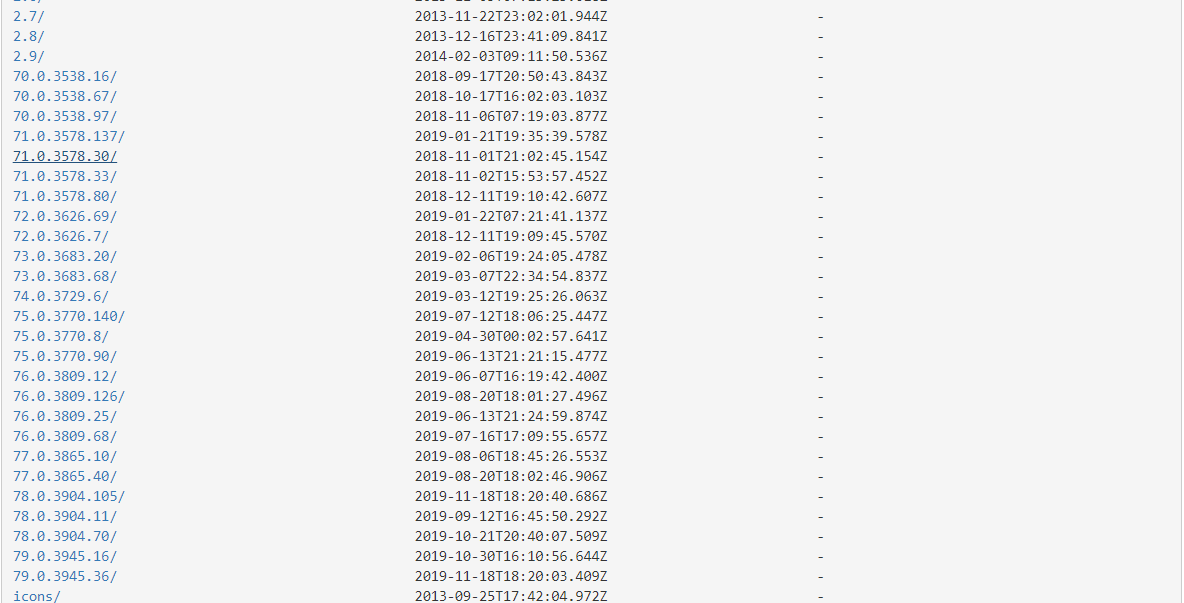
下载后解压出 chromedriver.exe的文件,将其粘贴到自己python安装的主目录下或者python安装目录下的Scripts里就大功告成
下载的时候看错了Chrom的版本,结果出现了如下错:
selenium.common.exceptions.SessionNotCreatedException: Message: session not created: This version of ChromeDriver only supports Chrome version 79
因为下载的chromedriver.exe版本比我的Chrom版本要高,解决办法:列如我使用的Chrom版本是 78.0.3904.108,下载了一个78.0.3904.70.结果也能用
在使用selenium时出现FileNotFoundError: [WinError 2] 系统找不到指定的文件。的更多相关文章
- python FileNotFoundError: [WinError 2] 系统找不到指定的文件。
D:\Test\TestSWP\Scripts\python.exe D:/Test/SWP/TestSWP/chorme/chorme.pyTraceback (most recent call l ...
- 路径不对 导致FileNotFoundError: [WinError 2] 系统找不到指定的文件, 问题解决办法
执行python + selenium 代码 from selenium import webdriver driver = webdriver.Chrome("D:\AutoConf\bi ...
- FileNotFoundError: [WinError 2] 系统找不到指定的文件
用Idle运行Python脚本的时候发现如下错误: Traceback (most recent call last): File "D:\Python\Python36-32\lib\s ...
- FileNotFoundError: [WinError 2] 系统找不到指定的文件。 解决方案
用Idle运行Python脚本的时候发现如下错误: Traceback (most recent call last): File "C:\Users\DangKai\Desktop\pyt ...
- [Python学习]错误篇二:切换当前工作目录时出错——FileNotFoundError: [WinError 3] 系统找不到指定的路径
REFERENCE:<Head First Python> ID:我的第二篇[Python学习] BIRTHDAY:2019.7.13 EXPERIENCE_SHARING:解决切换当前工 ...
- pytesseract.pytesseract.TesseractNotFoundError: tesseract is not installed or it's not in your path && FileNotFoundError: [WinError 2] 系统找不到指定的文件。
C:\Users\k\Desktop\test>python test.py Traceback (most recent call last): File , in run_tesseract ...
- 转换文件格式遭遇 FileNotFoundError:[WinError 2]系统找不到指定的文件
重启试试
- TextClip构造方法报OSError:MoviePy creation of None failed because of the following [WinError 2]系统找不到指定的文件
☞ ░ 前往老猿Python博文目录 ░ 在使用moviepy的构造方法创建实例时报错: "C:\Program Files\Python37\python.exe" F:/stu ...
- building '_mysql' extension error: [WinError 2] 系统找不到指定的文件。
D:\4yanjiiu\APIzidong\MySQL-python-1.2.5>py running install running bdist_egg running egg_info wr ...
随机推荐
- ie浏览器中时间转换
var begintime = $("#start").val(); var lastLoginTimeStart =new Date(begintime).getTime();/ ...
- 【Elasticsearch】Docker 安装 Elasticsearch 2.4.4 版本(高版本方式不同)
1. 下载 elasticsearch docker pull docker.elastic.co/elasticsearch/elasticsearch:6.4.3 2.启动 elasticsea ...
- 线性dp,分层图思想
题目大意:给你一串数字,一串运算符,求递推用完运算符时答案的最大值----->线性dp dp[i][j] i表示所用数字的个数 j表示所用字符的个数 分层图思想 所有字符必须用完 所以取最后 ...
- js实现回到顶部功能
js实现回到顶部功能 一.总结 一句话总结: 可以通过js或者jquery可以很快的控制页面的属性,比如高度等等 //设置当前视口的顶端数值 var setScrollTop = function(t ...
- koa 项目打包(使用webpack打包koa2 框架app)
关键问题 一:所有node_modules里的模块都不进行打包 webpack的核心功能是将引用的各个模块打到一个文件里,并会将各种规范的模块进行统一的模块化处理(webpack规范). 然而node ...
- [MyBatis]最简MyBatis工程
下载地址:https://files.cnblogs.com/files/xiandedanteng/fillMillionDatum01_191005.rar --END-- 2019年10月5日1 ...
- 1.springboot内置tomcat的connection相关
最近在研究tomcat的连接超时问题,环境:jdk1.8 + springboot 2.1.1.RELEASE,以下仅为个人理解,如果异议,欢迎指正. springboot的tomcat的几个配置参数 ...
- linux内核中的MFD子系统
分析用的内核版本为5.1.3 1.MFD全称 Multi-function Device,多功能设备 2. 为何会出现MFD子系统 由于出现了一类具有多种功能的外围设备或cpu内部集成的硬件模块 3. ...
- Ansible批量自动化管理工具 roles标准化
批量管理服务器的工具,无需部署代理,通过ssh进行管理,是python写的 ansible 常用模块 : (1)shell命令模块执行命令 (2)copy模块批量下发文件或文件夹 (3)script模 ...
- 基于request的爬虫练习
引言 概述 概念:基于网络请求的模块 作用:用来模拟浏览器发请求,从而实现爬虫 通用爬虫 步骤: 指定url 请求发送:get返回的是一个响应对象 获取响应数据: text返回的是字符串形式的响应数据 ...
