Python的Bottle框架中实现最基本的get和post的方法的教程
这篇文章主要介绍了Python的Bottle框架中实现最基本的get和post的方法的教程,Bottle框架在Python开发者中的人气很高,需要的朋友可以参考下
# -*- coding: utf- -*-
#!/usr/bin/python
# filename: GETPOST_test.py
# codedtime: -- ::
import bottle
def check_login(username, password):
if username == '' and password == '':
return True
else:
return False
@bottle.route('/login')
def login():
if bottle.request.GET.get('do_submit','').strip(): #点击登录按钮
# 第一种方式(latin1编码)
## username = bottle.request.GET.get('username','').strip() # 用户名
## password = bottle.request.GET.get('password','').strip() # 密码
#第二种方式(获取username\password)(latin1编码)
getValue = bottle.request.query_string
## username = bottle.request.query['username'] # An utf8 string provisionally decoded as ISO-- by the server
## password = bottle.request.query['password'] # 注:ISO--(即aka latin1编码)
#第三种方式(获取UTF-8编码)
username = bottle.request.query.username # The same string correctly re-encoded as utf8 by bottle
password = bottle.request.query.password # The same string correctly re-encoded as utf8 by bottle
print('getValue= '+getValue,
'\r\nusername= '+username,
'\r\npassword= '+password) # test
if check_login(username, password):
return "<p> Your login information was correct.</p>"
else:
return "<p>Login failed. </p>"
else:
return ''' <form action="/login" method="get">
Username: <input name="username" type="text">
Password: <input name="password" type="password">
<input value="Login" name="do_submit" type="submit">
</form>
'''
bottle.run(host='localhost', port=)
这里注意说一下Bottle编码的问题,只有第三种方式会将我们输入的字符如果是UTF-8重新编码为UTF-8,当你的内容里有中文或其他非英文字符时,这种方式就显的尤为重要。
运行效果如下:
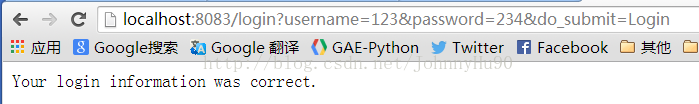
2、POST方式:
# -*- coding: utf- -*-
#!/usr/bin/python
# filename: GETPOST_test.py
# codedtime: -- ::
import bottle
def check_login(username, password):
if username == '' and password == '':
return True
else:
return False
@bottle.route('/login')
def login():
return ''' <form action="/login" method="post">
Username: <input name="username" type="text">
Password: <input name="password" type="password">
<input value="Login" type="submit">
</form>
'''
@bottle.route('/login', method='POST')
def do_login():
# 第一种方式
# username = request.forms.get('username')
# password = request.forms.get('password')
#第二种方式
postValue = bottle.request.POST.decode('utf-8')
username = bottle.request.POST.get('username')
password = bottle.request.POST.get('password')
if check_login(username, password):
return "<p> Your login information was correct.</p>"
else:
return "<p>Login failed. </p>"
bottle.run(host='localhost', port=)
登录网站、提交文章、评论等我们一般都会用POST方式而非GET方式,那么类似于第二种方式的编码就很用用处,能够正确的处理我们在Form中提交的内容。而第一种则可能会出现传说中的乱码问题,谨记!!
Python的Bottle框架中实现最基本的get和post的方法的教程的更多相关文章
- 关于python的bottle框架跨域请求报错问题的处理
在用python的bottle框架开发时,前端使用ajax跨域访问时,js代码老是进入不了success,而是进入了error,而返回的状态却是200.url直接在浏览器访问也是正常的,浏览器按F12 ...
- Python的Django框架中forms表单类的使用方法详解
用户表单是Web端的一项基本功能,大而全的Django框架中自然带有现成的基础form对象,本文就Python的Django框架中forms表单类的使用方法详解. Form表单的功能 自动生成HTML ...
- Python的Django框架中的Cookie相关处理
Python的Django框架中的Cookie相关处理 浏览器的开发人员在非常早的时候就已经意识到. HTTP's 的无状态会对Web开发人员带来非常大的问题,于是(cookies)应运而生. coo ...
- Python的Django框架中的Context使用
Python的Django框架中的Context使用 近期整理些Python方面的知识,一旦你创建一个 Template 对象,你能够用 context 来传递数据给它. 一个context是一系列变 ...
- Python的Django框架中的URL配置与松耦合
Python的Django框架中的URL配置与松耦合 用 python 处理一个文本时,想要删除其中中某一行,常规的思路是先把文件读入内存,在内存中修改后再写入源文件. 但如果要处理一个很大的文本,比 ...
- python之Bottle框架
一.简单的Bottle框架 1)bottle框架简介 安装 pip install bottle Bottle是一个快速.简洁.轻量级的基于WSIG的微型Web框架. 此框架只由一个 .py 文件,除 ...
- Python之Bottle框架使用
本文主要包含的内容是Bottle框架介绍和安装使用. 一.Bottle框架介绍 Bottle是一个快速小巧,轻量级的 WSGI 微型 web 框架.同时Bottle也是一个简单高效的遵循WSGI的微型 ...
- unittest框架中读取有特殊符号的配置文件内容的方法-configparser的RawConfigParser类应用
在搭建Unittest框架中,出现了一个问题,配置文件.ini中,出现了特殊字符如何处理? 通过 1.configparser的第三方库对应的ConfigParser类,无法完成对特殊字符的读取: # ...
- python nose测试框架中使用allure_report框架
在使用nose自带的xunit生成xml文件生成测试报告后,领导说报告不够炫,没有百分比效果,且在web自动化时的截图不美观,html很多情况下没有显示图片(nose框架截图方法这里),正好,allu ...
随机推荐
- C#操作CAD-读取和修改数据
我们操作cad最主要的目的就是读取和修改或者删除数据,因为内容较多,在此我们先讲一下基础,后续慢慢讲解. 1.cad数据读取和修改前都要进行锁定操作,以避免一个文档被多个用户修改而发生冲突. Data ...
- 专家来“搞”| IoT DevKit,物联网界新手大礼包等你来拿
专家来“搞” 这是一档基于近期热门云技术,邀请 IT 和开发领域的资深专家,来给大家分享不同领域的云技术操作环境及开发过程中经常遇到的痛点和解决方案,与实战紧密相连,帮助大家学习知识点,顺利解决工作中 ...
- js事件学习的小demo
直接上代码: <!DOCTYPE HTML PUBLIC "-//W3C//DTD HTML 4.01 Transitional//EN"> <html> ...
- Oracle SYS用户无法设置session级别的read only
官方文档参考:SYSDBA is used internally in the Oracle database and has specialized functions. Its behavior ...
- 卡方分布、卡方独立性检验和拟合性检验理论及其python实现
如果你在寻找卡方分布是什么?如何实现卡方检验?那么请看这篇博客,将以通俗易懂的语言,全面的阐述卡方.卡方检验及其python实现. 1. 卡方分布 1.1 简介 抽样分布有三大应用:T分布.卡方分布和 ...
- Vim中 ctags 跳转直接跳到第一个匹配行的问题
意图 用ctags搜索代码时, 用 ctrl + ] 后,只有一个匹配项直接跳转,有多个则列出所有匹配项选择跳转 问题 在 vim 中使用 ctags 是一个很令人舒服的事情,但有时一些默认的配置和不 ...
- hdu-2197 本原串---枚举因子+容斥定理
题目链接: http://acm.hdu.edu.cn/showproblem.php?pid=2197 题目大意: 由0和1组成的串中,不能表示为由几个相同的较小的串连接成的串,称为本原串,有多少个 ...
- pthread 的几个结构体
http://blog.csdn.net/yangzhongxuan/article/details/7397139 /* Copyright (C) 2002,2003,2004,2005,2006 ...
- 【BZOJ4573】[ZJOI2016] 大森林(LCT)
点此看题面 大致题意: 有\(n\)棵树,初始各有\(1\)个编号为\(1\)的节点,且其为生长节点.\(3\)种操作:将\([l,r]\)区间内的树增加一个新的编号的节点,修改\([l,r]\)区间 ...
- BZOJ2836:[SHOI2012]魔法树(树链剖分)
Description Input Output Sample Input 4 0 1 1 2 2 3 4 Add 1 3 1 Query 0 Query 1 Query 2 Sample Outpu ...
