Spring Cloud学习笔记【五】Hystrix Dashboard监控面板
ystrix除了隔离依赖服务的调用以外,Hystrix 还提供了准实时的调用监控(Hystrix Dashboard),Hystrix 会持续地记录所有通过 Hystrix 发起的请求的执行信息,并以统计报表和图形的形式展示给用户,包括每秒执行多少请求多少成功,多少失败等。
下面我们基于之前的示例来结合 Hystrix Dashboard 实现 Hystrix 指标数据的可视化面板,这里我们将用到下之前实现的几个应用,包括:
- eureka-server:服务注册中心
- service-producer:服务提供者
- service-hystrix-feign:使用 Feign 和 Hystrix 实现的服务消费者
创建 Hystrix Dashboard
创建一个标准的 Spring Boot 工程,命名为:service-hystrix-dashboard
POM依赖
<dependency>
<groupId>org.springframework.cloud</groupId>
<artifactId>spring-cloud-starter-netflix-hystrix</artifactId>
</dependency>
<dependency>
<groupId>org.springframework.cloud</groupId>
<artifactId>spring-cloud-starter-netflix-hystrix-dashboard</artifactId>
</dependency>
属性配置(application.yml)
spring:
application:
name: service-hystrix-dashboard
server:
port: 11000
启动类
在 Spring Boot 的启动类上面引入注解@EnableHystrixDashboard,启用 Hystrix Dashboard 功能
package com.carry.springcloud; import org.springframework.boot.SpringApplication;
import org.springframework.boot.autoconfigure.SpringBootApplication;
import org.springframework.cloud.netflix.hystrix.dashboard.EnableHystrixDashboard; @EnableHystrixDashboard
@SpringBootApplication
public class ServiceHystrixDashboardApplication { public static void main(String[] args) {
SpringApplication.run(ServiceHystrixDashboardApplication.class, args);
}
}
启动应用,然后再浏览器中输入 http://localhost:11000/hystrix 可以看到如下界面
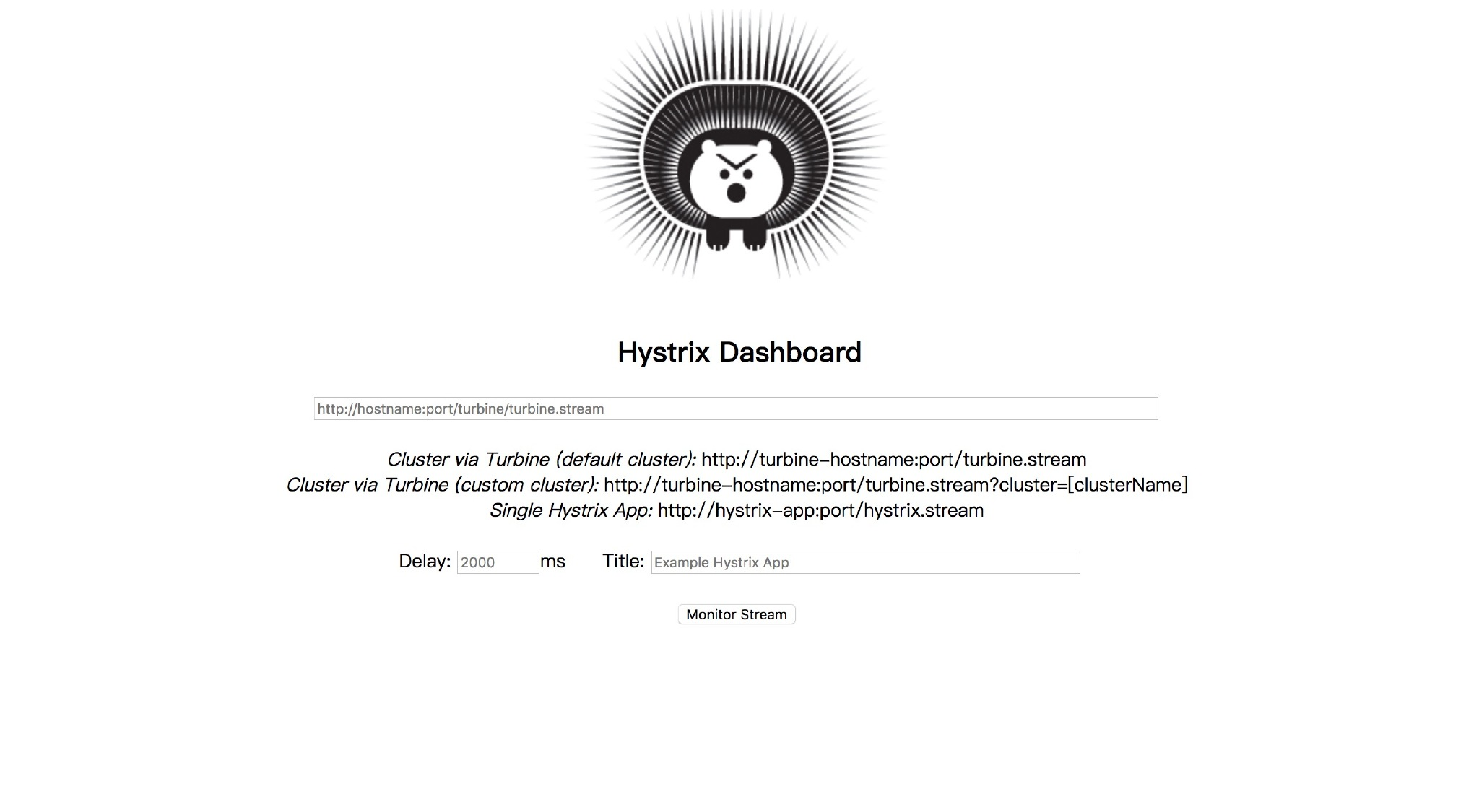
通过 Hystrix Dashboard 主页面的文字介绍,我们可以知道,Hystrix Dashboard 共支持三种不同的监控方式:
- 默认的集群监控:通过 URL:http://turbine-hostname:port/turbine.stream 开启,实现对默认集群的监控。
- 指定的集群监控:通过 URL:http://turbine-hostname:port/turbine.stream?cluster=[clusterName] 开启,实现对 clusterName 集群的监控。
- 单体应用的监控: 通过 URL:http://hystrix-app:port/actuator/hystrix.stream 开启,实现对具体某个服务实例的监控。(可通过
management.endpoints.web.base-path修改)
前两者都对集群的监控,需要整合 Turbine 才能实现。这一部分我们先实现对单体应用的监控,这里的单体应用就用我们之前使用 Feign 和 Hystrix 实现的服务消费者——service-hystrix-feign。
页面上的另外两个参数:
- Delay:控制服务器上轮询监控信息的延迟时间,默认为 2000 毫秒,可以通过配置该属性来降低客户端的网络和 CPU 消耗。
- Title:该参数可以展示合适的标题。
为服务实例service-hystrix-feign添加 endpoint
Hystrix Dashboard 监控单实例节点需要通过访问实例的/actuator/hystrix.stream接口来实现,所以我们需要为服务实例添加这个 endpoint
POM依赖
在服务实例pom.xml中的dependencies节点中新增spring-boot-starter-actuator监控模块以开启监控相关的端点,并确保已经引入断路器的依赖spring-cloud-starter-netflix-hystrix
<dependency>
<groupId>org.springframework.boot</groupId>
<artifactId>spring-boot-starter-actuator</artifactId>
</dependency>
启动类
为启动类添加@EnableCircuitBreaker或@EnableHystrix注解,开启断路器功能
package com.carry.springcloud; import org.springframework.boot.SpringApplication;
import org.springframework.boot.autoconfigure.SpringBootApplication;
import org.springframework.cloud.netflix.hystrix.EnableHystrix;
import org.springframework.cloud.openfeign.EnableFeignClients; @EnableHystrix
@EnableFeignClients
@SpringBootApplication
public class ServiceHystrixFeignApplication { public static void main(String[] args) {
SpringApplication.run(ServiceHystrixFeignApplication.class, args);
}
}
配置文件
在配置文件 application.yml 中添加
management:
endpoints:
web:
exposure:
include: hystrix.stream
management.endpoints.web.exposure.include这个是用来暴露 endpoints 的,由于 endpoints 中会包含很多敏感信息,除了 health 和 info 两个支持 web 访问外,其他的默认不支持 web 访问。详情请看官方文档 50. Endpoints
测试
在Hystrix-Dashboard 的主界面上输入service-hystrix-feign对应的地址 http://localhost:9002/actuator/hystrix.stream 然后点击 Monitor Stream 按钮,进入页面如果没有请求会一直显示 “Loading…”,这时访问 http://localhost:9002/actuator/hystrix.stream 也是不断的显示“ping”,然后访问一下 http://localhost:9002/getPoducerInfoByFeign,可以看到 Hystrix Dashboard 中出现了类似下面的效果
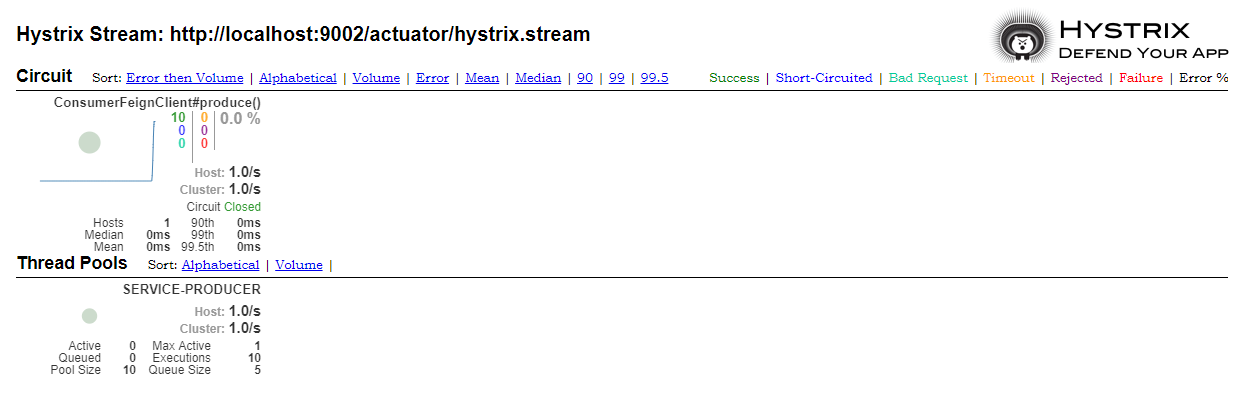
提示:如果在这个页面看到报错:Unable to connect to Command Metric Stream.,可以参考这个 Issue 解决
停掉服务生产者service-producer,继续多次访问http://localhost:9002/getPoducerInfoByFeign,最终发现Circuit的值变成Open,此时说明断路器已经打开

界面解读
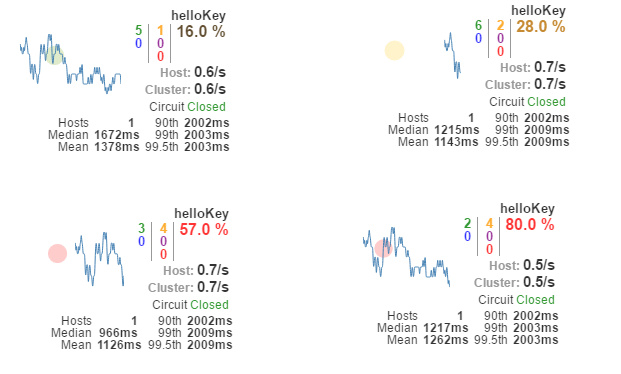
以上图来说明其中各元素的具体含义:
- 实心圆:它有颜色和大小之分,分别代表实例的监控程度和流量大小。如上图所示,它的健康度从绿色、黄色、橙色、红色递减。通过该实心圆的展示,我们就可以在大量的实例中快速的发现故障实例和高压力实例。
- 曲线:用来记录 2 分钟内流量的相对变化,我们可以通过它来观察到流量的上升和下降趋势。
- 其他一些数量指标如下图所示

Spring Cloud学习笔记【五】Hystrix Dashboard监控面板的更多相关文章
- spring cloud学习笔记五 网关服务zuul
网关服务是指,客户端发送的请求不用直接访问特定的微服务接口,而且是经过网关服务的接口进行交互,网关服务再去到特定的微服务中进行调用. 网关服务的路由功能和Nginx的反向代理一样,所有的服务都先会 ...
- spring cloud 2.x版本 Hystrix Dashboard断路器教程
前言 本文采用Spring cloud本文为2.1.8RELEASE,version=Greenwich.SR3 本文基于前两篇文章eureka-server.eureka-client.eureka ...
- Spring Cloud学习笔记【六】Hystrix 监控数据聚合 Turbine
上一篇我们介绍了使用 Hystrix Dashboard 来展示 Hystrix 用于熔断的各项度量指标.通过 Hystrix Dashboard,我们可以方便的查看服务实例的综合情况,比如:服务调用 ...
- Spring Cloud第六篇 | Hystrix仪表盘监控Hystrix Dashboard
本文是Spring Cloud专栏的第六篇文章,了解前五篇文章内容有助于更好的理解本文: Spring Cloud第一篇 | Spring Cloud前言及其常用组件介绍概览 Spring Cloud ...
- spring cloud学习笔记四 熔断器Hystrix
我们知道分布式服务有这样一个特点,每一个微服务都有自己的业务,并且很多时候一个微服务的业务要依赖于其他微服务,如果这些相互关联的微服务中其中某个微服务请求失败时,就会导致其他调用它的微服务也会请求失败 ...
- Spring Cloud学习笔记--Spring Boot初次搭建
1. Spring Boot简介 初次接触Spring的时候,我感觉这是一个很难接触的框架,因为其庞杂的配置文件,我最不喜欢的就是xml文件,这种文件的可读性很不好.所以很久以来我的Spring学习都 ...
- Spring Cloud 系列之 Netflix Hystrix 服务监控
Actuator Hystrix 除了可以实现服务容错之外,还提供了近乎实时的监控功能,将服务执行结果和运行指标,请求数量成功数量等等这些状态通过 Actuator 进行收集,然后访问 /actuat ...
- Spring Cloud学习笔记-006
服务容错保护:Spring Cloud Hystrix 在微服务架构中,我们将系统拆分成了很多服务单元,各单元的应用间通过服务注册与订阅的方式互相依赖.由于每个单元都在不同的进程中运行,依赖通过远程调 ...
- Spring Cloud 学习笔记(二)——Netflix
4 Spring Cloud Netflix Spring Cloud 通过自动配置和绑定到Spring环境和其他Spring编程模型惯例,为Spring Boot应用程序提供Netflix OSS集 ...
随机推荐
- Elasticsearch的Groovy Script自定义评分检索
需求:以索引中的boostapp列作为评分的基础分值,同时根据carpublishtime(数据的刷新时间字段)按时间进行衰减. 基于Groovy脚本实现. 1.query脚本方式: { " ...
- 洛谷P3369 【模板】普通平衡树 01trie/骚操作
Code: #include <cstdio> #include <algorithm> #include <cstring> #define setIO(s) f ...
- Python数据分析前提-----pandas
1.read_csv(url):读取数据 2.help(read_csv):打印函数相关用法 3.数据名.dtypes:读取数据的类型(int.float……) 4.type(数据名):读取所有数据的 ...
- (三)React基础
3-1 使用React编写TodoList功能 import { Fragment} from ‘react’ Fragment是占位符 用于替代最外层div元素, 防止生成的元素会有两层div嵌套这 ...
- element-ui的table表格控件表头与内容列不对齐问题
原文链接:点我 element-ui的table表格控件表头与内容列不对齐问题 解决方法:将以下样式代码添加到index.html.或app.vue中(必须是入口文件,起全局作用!)body .el- ...
- [ZJOI2015]幻想乡战略游戏(点分树)
题意自己看... 思路 没想到今(昨)天刷着刷着点分治的水题,就刷出来了一个点分树... 然后就疯狂地找题解,代码,最后终于把它给弄懂了. 点分树——动态点分治,对于此题来说,我们设u为当前的补给站位 ...
- harbor 安装过程
[root@master01 harbor]# ./prepare Clearing the configuration file: ./common/config/adminserver/env ...
- 脚本2,从1到99 ,添加用户user1,user2,。。。 user99
脚本2,从1到99 ,添加用户user1,user2,... user99 如果用户user$存在,脚本显示用户存在,否则添加用户,并显示添加用户成功. 脚本如下 [root@localhost ho ...
- PID三种参数的理解
来源:http://blog.gkong.com/liaochangchu_117560.ashx PID是比例.积分.微分的简称,PID控制的难点不是编程,而是控制器的参数整定.参数整定的关键是正确 ...
- [MST] Loading Data from the Server using lifecycle hook
Let's stop hardcoding our initial state and fetch it from the server instead. In this lesson you wil ...
