京东sdk商家上架接口调用问题总结
前言:
最近在做商家发布产品,调用京东sdk,发现问题很多,而且还是在我同事的帮助下完成的,摸索中,菜鸟还请高手门多多提携才好,入正题
首先是引用jd的sdk啦,京东sdk中发布商品需要调用一个
360buy.ware.get.attribute的接口和一个新增商品的接口
文档中提示接口调用如下(.net的)
360buy.ware.get.attribute调用示例(.net)
IJdClient client = new DefaultJdClient(url, appkey, appsecret); CategoryAttributeSearchRequest req = new CategoryAttributeSearchRequest(); req.cid = "jingdong" ; req.iskeyprop = "jingdong" ; req.issaleprop = "jingdong" ; req.aid = "jingdong" ; req.fields = "jingdong" ; CategoryAttributeSearchResponse response = client.Execute (req, token, DateTime.Now.ToLocalTime());
360buy.ware.add调用示例(.net)
IJdClient client = new DefaultJdClient(url, appkey, appsecret); WareAddRequest req = new WareAddRequest(); req.tradeno = "jingdong" ; req.warelocation = "jingdong" ; req.cid = "jingdong" ; req.shopcategory = "jingdong" ; req.title = "jingdong" ; req.upccode = "jingdong" ; req.optiontype = "jingdong" ; req.itemnum = "jingdong" ; req.stocknum = "jingdong" ; req.producter = "jingdong" ; req.wrap = "jingdong" ; req.length = "jingdong" ; req.wide = "jingdong" ; req.high = "jingdong" ; req.weight = "jingdong" ; req.costprice = "jingdong" ; req.marketprice = "jingdong" ; req.jdprice = "jingdong" ; req.notes = "jingdong" ; req.wareimage = "txt" ; req.packlisting = "jingdong" ; req.service = "jingdong" ; req.skuproperties = "jingdong" ; req.attributes = "jingdong" ; req.skuprices = "jingdong" ; req.skustocks = "jingdong" ; req.propertyalias = "jingdong" ; req.outerid = "jingdong" ; req.ispayfirst = "jingdong" ; req.iscanvat = "jingdong" ; req.isimported = "jingdong" ; req.ishealthproduct = "jingdong" ; req.isshelflife = "jingdong" ; req.shelflifedays = "jingdong" ; req.isserialno = "jingdong" ; req.isappliancescard = "jingdong" ; req.isspecialwet = "jingdong" ; req.warebigsmallmodel = "jingdong" ; req.warepacktype = "jingdong" ; req.inputpids = "jingdong" ; req.inputstrs = "jingdong" ; req.hascheckcode = "jingdong" ; req.adcontent = "jingdong" ; req.listtime = "jingdong" ; WareAddResponse response1 = client.Execute (req, token, DateTime.Now.ToLocalTime());
其中有req.Attributes,req.InputPids这两个的值需要调用attribute这个接口从中获得属性
url, appkey, appsecret这三个是密钥,就不说了,必填字段是req.cid,和req.fields
token, DateTime.Now.ToLocalTime()这三个可以不填
因为我要用到response1里面的skuid,而这个值只能通过response1的Attribute属性获得一个Attribute集合
List<Attribute>list=new <Attribute>();
而运行的时候会发现,即使参数都谢对了,也不会获得数据
原因就是:jdsdk面的Attribute属性和.net框架里面的Attribute重名了,
Attribute在.net里面是abstract,抽象类没有不能被创建对象
最后总结的解决办法是:用Http请求
第一步:首先要组织http请求的url地址
jd有个api测试工具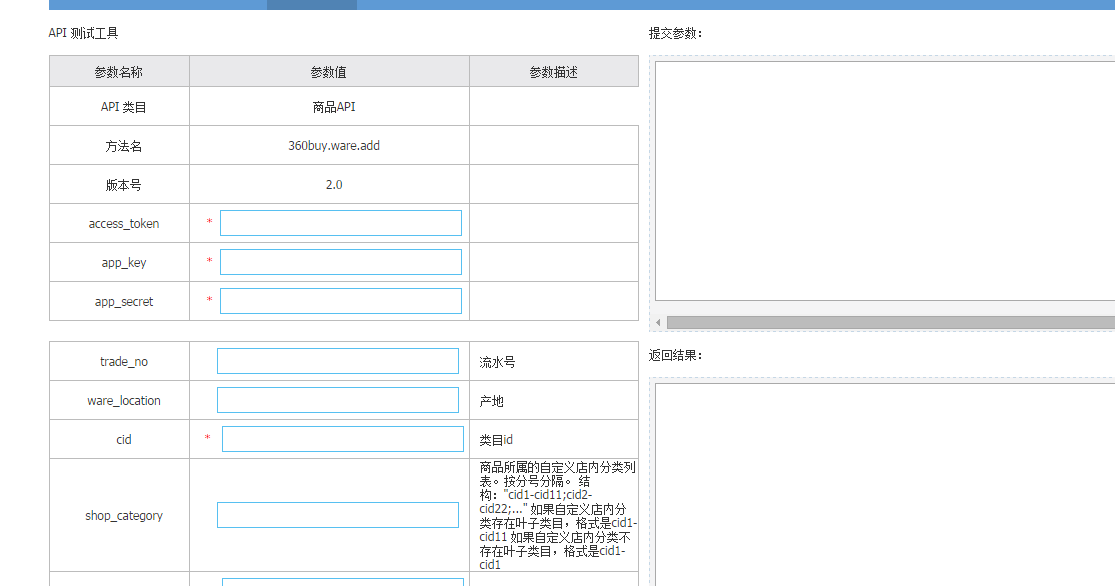
当你填完参数,点击"提交测试"的时候会在提交参数一栏显示请求的url复制出来:
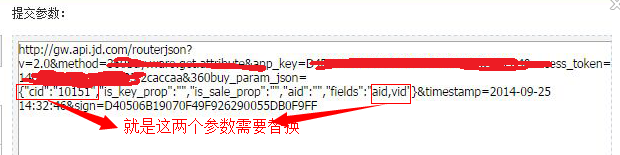
主要的搞定,下面我个方法,仅供参考
这是创建请求url的
public static string CreatUrl(string cid)
{
string url;
return url = "https://api.jd.com/routerjson?v=2.0&method=360buy.ware.get.attribute&app_key=" + appKey + "&access_token=" + accessToken + "&360buy_param_json={\"cid\":\"" + cid + "\",\"is_key_prop\":\"\",\"is_sale_prop\":\"\",\"aid\":\"\",\"fields\":\"cid,aid,name\"}×tamp=" + DateTime.Now.ToString();
}
第二部 :用组织的url去请求,获取数据
public static Dictionary<string, string> GetAttribute(string cid)
{
string url = CreatUrl(cid); Encoding dataEncode = Encoding.UTF8;
HttpWebRequest webReq = (HttpWebRequest)WebRequest.Create(new Uri(url));
webReq.Method = "GET";
webReq.ContentType = "application/x-www-form-urlencoded";
HttpWebResponse response = (HttpWebResponse)webReq.GetResponse();
StreamReader sr = new StreamReader(response.GetResponseStream(), Encoding.UTF8);
string json = sr.ReadToEnd();
int count = JObject.Parse(json)["category_attribute_search_response"]["attributes"].Count();
Dictionary<string, string> dic = new Dictionary<string, string>();
var list = JObject.Parse(json)["category_attribute_search_response"]["attributes"];
for (int i = ; i < count; i++)
{
if (list[i]["name"].ToString() == "ISBN")
{
dic.Add("ISBN", list[i]["aid"].ToString());
}
if (list[i]["name"].ToString() == "版次")
{
dic.Add("版次", list[i]["aid"].ToString());
}
if (list[i]["name"].ToString() == "出版社")
{
dic.Add("出版社", list[i]["aid"].ToString());
}
} return dic;
}
其中有一步骤比较重要,
string json = sr.ReadToEnd();得出来的是json字符串,需要解析
大体结构是这样的
{
"category_attribute_search_response":
{"code":"","total":,"attributes":
[
{"aid":,"name":"主题词"},
{"aid":,"name":"读者对象"},
{"aid":,"name":"附件"},
{"aid":,"name":"中图法分类号"},
{"aid":,"name":"附件数量"},
{"aid":,"name":"朗读"},
{"aid":,"name":"编纂"},
{"aid":,"name":"注释"},
{"aid":,"name":"口述"},
{"aid":,"name":"整理"},
{"aid":,"name":"品牌"},
{"aid":,"name":"摄影"},
{"aid":,"name":"书写"},
{"aid":,"name":"出版社"},
{"aid":,"name":"包装 "},
{"aid":,"name":"版次"},
{"aid":,"name":"ISBN"},
{"aid":,"name":"印次"},
{"aid":,"name":"印刷时间"},
{"aid":,"name":"页数"},
{"aid":,"name":"字数"},
{"aid":,"name":"开本"},
{"aid":,"name":"套装数量"},
{"aid":,"name":"出版时间"},
{"aid":,"name":"正文语言"},
{"aid":,"name":"绘者"},
{"aid":,"name":"校对"},
{"aid":,"name":"编者"},
{"aid":,"name":"译者"},
{"aid":,"name":"外文名"},
{"aid":,"name":"著者"},
{"aid":,"name":"用纸"},
{"aid":,"name":"丛书名"},
{"aid":,"name":"品相"}
]
}
}
京东sdk商家上架接口调用问题总结的更多相关文章
- 京东sdk商家上架接口调用问题总结(更新中...)
前言: 最近在做商家发布产品,调用京东sdk,发现问题很多,而且还是在我同事的帮助下完成的,摸索中,菜鸟还请高手门多多提携才好,入正题 首先是引用jd的sdk啦,京东sdk中发布商品需要调用一个 36 ...
- iOS app支付宝接口调用的一点总结(补充支付宝SDK&Demo下载地址)
由于app内需要用到支付功能,选择了当前最流行的支付宝进行支付.在进行内嵌支付宝功能开发时,被它狠狠的耍了一把. 根据支付宝开发文档,参考demo代码.将相关支付功能加到了自己的代码中.一些根据文档来 ...
- 转:iOS app支付宝接口调用的一点总结(补充支付宝SDK&Demo下载地址)
iosiOSIOS文档服务器测试电话 由于app内需要用到支付功能,选择了当前最流行的支付宝进行支付.在进行内嵌支付宝功能开发时,被它狠狠的耍了一把. 根据支付宝开发文档,参考demo代码.将相关支付 ...
- asp.net mvc短信接口调用——阿里大于API开发心得
互联网上有许多公司提供短信接口服务,诸如网易云信.阿里大于等等.我在自己项目里需要使用到短信服务起到通知作用,实际开发周期三天,完成配置.开发和使用,总的说,阿里大于提供的接口易于开发,非常的方便,短 ...
- Spring框架下的 “接口调用、MVC请求” 调用参数、返回值、耗时信息输出
主要拦截前端或后天的请求,打印请求方法参数.返回值.耗时.异常的日志.方便开发调试,能很快定位到问题出现在哪个方法中. 前端请求拦截,mvc的拦截器 import java.util.Date; im ...
- OpenCV4Android开发之旅(一)----OpenCV2.4简介及 app通过Java接口调用OpenCV的示例
转自: http://blog.csdn.net/yanzi1225627/article/details/16917961 开发环境:windows+ADT Bundle+CDT+OpenCV-2 ...
- 微信公众号开发C#系列-4、获取接口调用凭证
概述 获取接口调用凭证实质就是获取access_token.在微信接口开发中,许多服务的使用都离不开Access Token,Access Token相当于打开这些服务的钥匙,正常情况下会在7200秒 ...
- RTX Server SDK跨服务器如何调用
1. 确认安装RTX Server SDK在开发的机器上必须确认已经安装了RTX Server SDK,并且与RTX Server的版本要一致.该计算机后面我们简称SDK计算机. 2. 步骤2 ...
- PHP SDK短信接口
/** * sdk 短信接口 * @param $tel 手机号 * @param $content 短信内容 * @return bool */ public function telSDK($te ...
随机推荐
- 微信,支付宝,支付异步通知验签,notify_url
在支付接口开发中 ,当用户支付完成之后,阿里或者微信会向我们服务器发送一个支付结果的通知,里边带有一系列参数:其中特殊的是签名类型,和签名(他们根据这些参数做出来的签名). 我们的得到这些参数之后要去 ...
- wpf 自定义窗口,最大化时覆盖任务栏解决方案
原文:wpf 自定义窗口,最大化时覆盖任务栏解决方案 相信很多人使用wpf时会选择自定义美观的窗口,因此会设置WindowStyle="None" 取消自带的标题栏.但这样使用 W ...
- ARIES算法简介
intro 日志顺序号(LSN) 支持物理逻辑redo.它是物理的,但在页内它可能是逻辑的. 使用脏页表来最大限度地减少恢复时不必要的重做. 使用模糊检查点机制,只记录脏页信息和相关的信息,甚至不要求 ...
- pandas 学习(二)—— pandas 下的常用函数
import pandas as pd; 1. 数据处理函数 pd.isnull()/pd.notnull():用于检测缺失数据: 2. 辅助函数 pd.to_datetime() 3. Series ...
- x86汇编指令脚本虚拟机
简介 这是一个可以直接解释执行从ida pro里面提取出来的x86汇编代码的虚拟机. 非常精简,整体架构上不能跟那些成熟的虚拟机相比,主要目标是够用.能用.轻量就行,如果觉得代码架构设计的不是很好的话 ...
- SourceTree 免注册使用
sourcetree安装的时候,需要注册.但是这个注册需要FQ,所以我们需要绕过注册 1. 找到目录:C:\Users\用户\AppData\Local\Atlassian\SourceTree 2. ...
- IIS文件目录
IIS整体文件目录 C:\inetpub 默认网站Default Web Site添加网站也是把文件拷贝到该目录下,类比tomcat
- 阿里云访问控制(RAM)授权子账户管理磁盘快照
阿里云 RAM 控制台没有提供管理磁盘快照的系统策略,需要自己添加自定义授权策略. 操作步骤: 进入 RAM 控制台 -> 策略管理,点击"新建授权策略" 选中"空 ...
- WPF中获取TreeView以及ListView获取其本身滚动条的方法,可实现自行调节scoll滚动的位置(可相应获取任何控件中的内部滚动条)
原文:WPF中获取TreeView以及ListView获取其本身滚动条的方法,可实现自行调节scoll滚动的位置(可相应获取任何控件中的内部滚动条) 对于TreeView而言: TreeViewAut ...
- Qt中嵌入Directx11(有句柄就可以)
最近要做个游戏场景编辑器,需要directx11配合gui框架使用,所以简单地弄了一个directx11嵌入到Qt窗体中的程序. 1 建立工程 建一个Qt的工程,配置好directx的包含目录和库目录 ...
