sysbench_fileio.sh
当我--file-total-size=30G 并且指定3个文件的时候,结果是产生3个10G的文件,然而--max-time=20被忽视了,虽然指定了20s的限制,实际上是在prepare阶段,--max-time参数无效
[root@jiangyi01.sqa.zmf /home/ahao.mah/ALIOS_QA/tools/sysbench]
#sysbench --batch --test=fileio --max-requests=0 --max-time=20 --num-threads=10 --file-num=3 --file-block-size=16384 --file-total-size=30G --file-fsync-all=on --file-test-mode=seqwr --file-fsync-freq=100 --file-fsync-mode=fsync --file-fsync-end=on prepare
sysbench 0.5: multi-threaded system evaluation benchmark
3 files, 10485760Kb each, 30720Mb total
Creating files for the test...
Extra file open flags: 0
Creating file test_file.0
Creating file test_file.1
Creating file test_file.2
32212254720 bytes written in 239.40 seconds (128.32 MB/sec).
可见,确实是3个10G的文件
-rw------- 1 root root 10737418240 Jan 20 14:08 test_file.0
-rw------- 1 root root 10737418240 Jan 20 14:10 test_file.1
-rw------- 1 root root 10737418240 Jan 20 14:11 test_file.2
[root@jiangyi01.sqa.zmf /home/ahao.mah/ALIOS_QA/tools/sysbench]
#echo "10737418240/1024/1024/1024" | bc
10
从iostat -dx 可以看到prepare阶段,写入速度却是是在150MB/s左右
[root@jiangyi01.sqa.zmf /home/ahao.mah]
#iostat -dx 1
Device: rrqm/s wrqm/s r/s w/s rkB/s wkB/s avgrq-sz avgqu-sz await r_await w_await svctm %util
sdb 0.00 0.00 0.00 0.00 0.00 0.00 0.00 0.00 0.00 0.00 0.00 0.00 0.00
sda 0.00 0.00 0.00 299.00 0.00 152576.00 1020.58 144.11 433.07 0.00 433.07 3.34 100.00
sdl 0.00 0.00 0.00 0.00 0.00 0.00 0.00 0.00 0.00 0.00 0.00 0.00 0.00
sdg 0.00 0.00 0.00 0.00 0.00 0.00 0.00 0.00 0.00 0.00 0.00 0.00 0.00
sdi 0.00 0.00 0.00 0.00 0.00 0.00 0.00 0.00 0.00 0.00 0.00 0.00 0.00
sdc 0.00 0.00 0.00 0.00 0.00 0.00 0.00 0.00 0.00 0.00 0.00 0.00 0.00
[root@jiangyi01.sqa.zmf /home/ahao.mah]
#echo "152576.00/1024" |bc
149
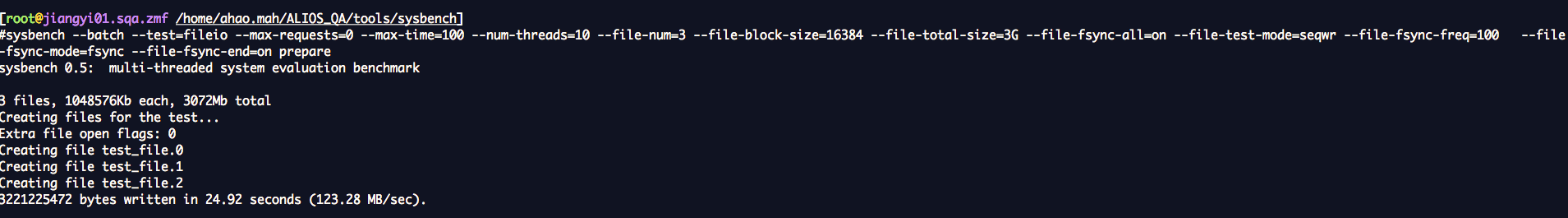
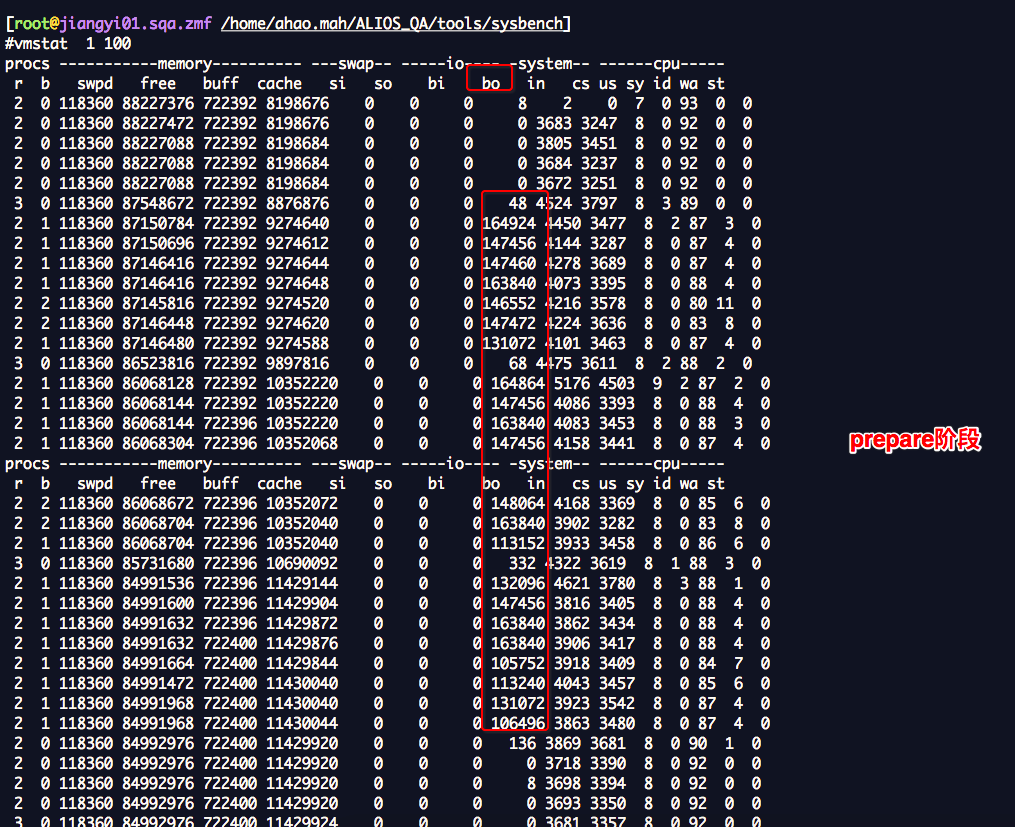
run阶段 ,可以指定--max-time=10 ,最大运行时间10s,
sysbench --batch --test=fileio --max-requests=0 --max-time=10 --num-threads=10 --file-num=3 --file-block-size=16384 --file-total-size=3G --file-fsync-all=on --file-test-mode=seqwr --file-fsync-freq=100 --file-fsync-mode=fsync --file-fsync-end=on run
[root@jiangyi01.sqa.zmf /home/ahao.mah/ALIOS_QA/tools/sysbench]
#sysbench --batch --test=fileio --max-requests=0 --max-time=10 --num-threads=10 --file-num=3 --file-block-size=16384 --file-total-size=3G --file-fsync-all=on --file-test-mode=seqwr --file-fsync-freq=100 --file-fsync-mode=fsync --file-fsync-end=on run
sysbench 0.5: multi-threaded system evaluation benchmark
Running the test with following options:
Number of threads: 10
Random number generator seed is 0 and will be ignored
Extra file open flags: 0
3 files, 1Gb each
3Gb total file size
Block size 16Kb
Calling fsync() after each write operation.
Using synchronous I/O mode
Doing sequential write (creation) test
Threads started!
Operations performed: 0 reads, 3236 writes, 3236 Other = 6472 Total
Read 0b Written 50.562Mb Total transferred 50.562Mb (5.053Mb/sec)
323.39 Requests/sec executed
General statistics:
total time: 10.0064s
total number of events: 3236
total time taken by event execution: 99.3885s
response time:
min: 25.02ms
avg: 30.71ms
max: 127.37ms
approx. 95 percentile: 41.80ms
Threads fairness:
events (avg/stddev): 323.6000/5.73
execution time (avg/stddev): 9.9388/0.16
[root@jiangyi01.sqa.zmf /home/ahao.mah/ALIOS_QA/tools/sysbench]
#vmstat 1 100
procs -----------memory---------- ---swap-- -----io---- -system-- ------cpu-----
r b swpd free buff cache si so bi bo in cs us sy id wa st
2 0 118252 88090768 722400 8331964 0 0 0 9 2 0 7 0 93 0 0
2 0 118252 88090736 722400 8331964 0 0 0 64 3728 3371 8 0 92 0 0
2 0 118252 88090704 722400 8331964 0 0 0 0 3711 3312 8 0 92 0 0
3 10 118252 88221872 722400 8199968 0 0 0 1172 5417 6645 8 0 89 2 0
2 1 118240 88219456 722400 8201592 0 0 0 5028 9756 14749 8 0 85 6 0
2 10 118240 88216768 722400 8205732 0 0 0 5872 10912 17274 8 0 85 6 0
2 1 118240 88213424 722400 8210756 0 0 0 5744 10617 16673 8 0 85 6 0
2 1 118240 88207472 722400 8217140 0 0 0 6080 11200 17877 8 0 85 6 0
2 1 118240 88199480 722400 8221092 0 0 0 5900 11029 17113 9 0 85 6 0
2 1 118240 88195040 722400 8226416 0 0 0 6120 10819 17081 8 0 85 6 0
2 1 118240 88190576 722400 8232228 0 0 0 5896 11299 18021 8 0 85 6 0
4 7 118240 88185984 722400 8236884 0 0 0 6040 10974 17456 8 0 85 6 0
2 1 118240 88179416 722400 8243020 0 0 0 6312 11982 19169 8 0 84 7 0
3 0 118240 88175520 722400 8248028 0 0 0 3536 7896 11291 8 0 88 4 0
2 0 118240 88173376 722400 8250004 0 0 0 8 3866 3435 8 0 92 0 0
2 0 118240 88173344 722400 8250036 0 0 0 0 3681 3283 8 0 92 0 0
2 0 118240 88173344 722400 8250036 0 0 0 0 3706 3308 8 0 92 0 0
2 0 118240 88173344 722400 8250040 0 0 0 0 3677 3278 8 0 92 0 0
procs -----------memory---------- ---swap-- -----io---- -system-- ------cpu-----
r b swpd free buff cache si so bi bo in cs us sy id wa st
3 0 118240 88172816 722400 8250040 0 0 0 40 3778 3419 8 0 91 0 0
^C
[root@jiangyi01.sqa.zmf /home/ahao.mah]
#iostat -dx 1 | grep sda
Linux 3.10.0-327.ali2000.alios7.x86_64 (jiangyi01.sqa.zmf) 01/20/2017 _x86_64_ (24 CPU)
Device: rrqm/s wrqm/s r/s w/s rkB/s wkB/s avgrq-sz avgqu-sz await r_await w_await svctm %util
sda 0.07 2.86 0.10 3.44 1.83 204.26 116.29 0.17 47.86 5.16 49.14 3.33 1.18
sda 0.00 0.00 0.00 0.00 0.00 0.00 0.00 0.00 0.00 0.00 0.00 0.00 0.00
sda 0.00 42.00 0.00 60.00 0.00 1008.00 33.60 0.49 7.88 0.00 7.88 6.45 38.70
sda 0.00 115.00 0.00 326.00 0.00 5004.00 30.70 1.38 4.27 0.00 4.27 3.06 99.70
sda 0.00 130.00 0.00 384.00 0.00 5896.00 30.71 1.43 3.72 0.00 3.72 2.59 99.60
sda 0.00 128.00 0.00 373.00 0.00 5720.00 30.67 1.41 3.75 0.00 3.75 2.66 99.30
sda 0.00 134.00 0.00 396.00 0.00 6080.00 30.71 1.43 3.62 0.00 3.62 2.51 99.50
sda 0.00 131.00 0.00 384.00 0.00 5900.00 30.73 1.44 3.72 0.00 3.72 2.60 99.80
sda 0.00 139.00 0.00 399.00 0.00 6120.00 30.68 1.49 3.77 0.00 3.77 2.50 99.70
sda 0.00 126.00 0.00 372.00 0.00 5712.00 30.71 1.43 3.80 0.00 3.80 2.68 99.70
sda 0.00 134.00 0.00 396.00 0.00 6080.00 30.71 1.45 3.67 0.00 3.67 2.51 99.50
sda 0.00 140.00 0.00 408.00 0.00 6272.00 30.75 1.50 3.65 0.00 3.65 2.43 99.30
sda 0.00 88.00 0.00 256.00 0.00 3908.00 30.53 0.93 3.72 0.00 3.72 2.43 62.10
sda 0.00 0.00 0.00 2.00 0.00 8.00 8.00 0.00 0.00 0.00 0.00 0.00 0.00
sda 0.00 0.00 0.00 0.00 0.00 0.00 0.00 0.00 0.00 0.00 0.00 0.00 0.00
sda 0.00 0.00 0.00 0.00 0.00 0.00 0.00 0.00 0.00 0.00 0.00 0.00 0.00
sda 0.00 0.00 0.00 0.00 0.00 0.00 0.00 0.00 0.00 0.00 0.00 0.00 0.00
sda 0.00 8.00 0.00 2.00 0.00 40.00 40.00 0.03 16.00 0.00 16.00 16.00 3.20
sda 0.00 0.00 0.00 2.00 0.00 8.00 8.00 0.00 0.00 0.00 0.00 0.00 0.00
sda 0.00 0.00 0.00 0.00 0.00 0.00 0.00 0.00 0.00 0.00 0.00 0.00 0.00
^C
[root@jiangyi01.sqa.zmf /home/ahao.mah]
#pid=`ps axu | grep sysbench | grep -v grep | awk '{print $2}'`;top -Hp $pid
top - 16:13:03 up 7 days, 2:14, 6 users, load average: 6.44, 3.96, 2.92
Threads: 11 total, 0 running, 11 sleeping, 0 stopped, 0 zombie
%Cpu(s): 8.3 us, 0.3 sy, 0.0 ni, 84.5 id, 6.8 wa, 0.0 hi, 0.0 si, 0.0 st
KiB Mem : 98795000 total, 88215232 free, 1637396 used, 8942372 buff/cache
KiB Swap: 2097148 total, 1979208 free, 117940 used. 96616128 avail Mem
PID USER PR NI VIRT RES SHR S %CPU %MEM TIME+ COMMAND
99140 root 20 0 59860 2888 2120 D 2.4 0.0 0:00.03 sysbench
99141 root 20 0 59860 2888 2120 D 2.4 0.0 0:00.03 sysbench
99142 root 20 0 59860 2888 2120 D 2.4 0.0 0:00.03 sysbench
99143 root 20 0 59860 2888 2120 D 2.4 0.0 0:00.03 sysbench
99145 root 20 0 59860 2888 2120 D 2.4 0.0 0:00.03 sysbench
99146 root 20 0 59860 2888 2120 D 2.4 0.0 0:00.03 sysbench
99147 root 20 0 59860 2888 2120 D 2.4 0.0 0:00.03 sysbench
99148 root 20 0 59860 2888 2120 D 2.4 0.0 0:00.03 sysbench
99139 root 20 0 59860 2888 2120 S 0.0 0.0 0:00.01 sysbench
99144 root 20 0 59860 2888 2120 D 0.0 0.0 0:00.03 sysbench
99149 root 20 0 59860 2888 2120 D 0.0 0.0 0:00.03 sysbench
04:11:36 PM CPU %usr %nice %sys %iowait %irq %soft %steal %guest %gnice %idle
04:11:37 PM all 8.33 0.00 0.33 6.21 0.00 0.00 0.00 0.00 0.00 85.12
04:11:37 PM 0 0.00 0.00 0.00 2.00 0.00 0.00 0.00 0.00 0.00 98.00
04:11:37 PM 1 100.00 0.00 0.00 0.00 0.00 0.00 0.00 0.00 0.00 0.00
04:11:37 PM 2 100.00 0.00 0.00 0.00 0.00 0.00 0.00 0.00 0.00 0.00
04:11:37 PM 3 0.00 0.00 0.00 3.00 0.00 0.00 0.00 0.00 0.00 97.00
04:11:37 PM 4 0.00 0.00 0.00 2.02 0.00 0.00 0.00 0.00 0.00 97.98
04:11:37 PM 5 0.00 0.00 0.00 0.00 0.00 0.00 0.00 0.00 0.00 100.00
04:11:37 PM 6 0.00 0.00 1.00 6.00 0.00 0.00 0.00 0.00 0.00 93.00
04:11:37 PM 7 0.00 0.00 0.99 13.86 0.00 0.00 0.00 0.00 0.00 85.15
04:11:37 PM 8 0.00 0.00 0.00 8.08 0.00 0.00 0.00 0.00 0.00 91.92
04:11:37 PM 9 0.00 0.00 0.99 9.90 0.00 0.00 0.00 0.00 0.00 89.11
04:11:37 PM 10 0.00 0.00 0.00 13.13 0.00 0.00 0.00 0.00 0.00 86.87
04:11:37 PM 11 0.00 0.00 1.00 15.00 0.00 0.00 0.00 0.00 0.00 84.00
04:11:37 PM 12 0.00 0.00 0.00 0.00 0.00 0.00 0.00 0.00 0.00 100.00
04:11:37 PM 13 0.00 0.00 0.00 0.00 0.00 0.00 0.00 0.00 0.00 100.00
04:11:37 PM 14 0.00 0.00 0.00 0.00 0.00 0.00 0.00 0.00 0.00 100.00
04:11:37 PM 15 0.00 0.00 0.00 0.00 0.00 0.00 0.00 0.00 0.00 100.00
04:11:37 PM 16 0.00 0.00 0.00 0.00 0.00 0.00 0.00 0.00 0.00 100.00
04:11:37 PM 17 0.00 0.00 0.00 0.00 0.00 0.00 0.00 0.00 0.00 100.00
04:11:37 PM 18 0.00 0.00 0.00 3.00 0.00 0.00 0.00 0.00 0.00 97.00
04:11:37 PM 19 0.00 0.00 0.00 3.03 0.00 0.00 0.00 0.00 0.00 96.97
04:11:37 PM 20 0.00 0.00 0.99 63.37 0.00 0.00 0.00 0.00 0.00 35.64
04:11:37 PM 21 0.00 0.00 0.00 4.00 0.00 0.00 0.00 0.00 0.00 96.00
04:11:37 PM 22 0.00 0.00 1.00 2.00 0.00 0.00 0.00 0.00 0.00 97.00
04:11:37 PM 23 0.00 0.00 0.00 2.00 0.00 0.00 0.00 0.00 0.00 98.00
04:11:37 PM CPU %usr %nice %sys %iowait %irq %soft %steal %guest %gnice %idle
04:11:38 PM all 8.34 0.00 0.25 6.09 0.00 0.00 0.00 0.00 0.00 85.32
04:11:38 PM 0 0.00 0.00 0.00 0.00 0.00 0.00 0.00 0.00 0.00 100.00
04:11:38 PM 1 100.00 0.00 0.00 0.00 0.00 0.00 0.00 0.00 0.00 0.00
04:11:38 PM 2 100.00 0.00 0.00 0.00 0.00 0.00 0.00 0.00 0.00 0.00
04:11:38 PM 3 0.00 0.00 0.00 0.00 0.00 0.00 0.00 0.00 0.00 100.00
04:11:38 PM 4 0.00 0.00 0.00 0.00 0.00 0.00 0.00 0.00 0.00 100.00
04:11:38 PM 5 0.00 0.00 0.00 0.00 0.00 0.00 0.00 0.00 0.00 100.00
04:11:38 PM 6 0.00 0.00 0.00 23.23 0.00 0.00 0.00 0.00 0.00 76.77
04:11:38 PM 7 0.00 0.00 1.00 36.00 0.00 0.00 0.00 0.00 0.00 63.00
04:11:38 PM 8 0.00 0.00 1.00 18.00 0.00 0.00 0.00 0.00 0.00 81.00
04:11:38 PM 9 0.00 0.00 1.00 23.00 0.00 0.00 0.00 0.00 0.00 76.00
04:11:38 PM 10 0.00 0.00 1.00 9.00 0.00 0.00 0.00 0.00 0.00 90.00
04:11:38 PM 11 0.00 0.00 0.00 16.16 0.00 0.00 0.00 0.00 0.00 83.84
04:11:38 PM 12 0.00 0.00 0.00 0.00 0.00 0.00 0.00 0.00 0.00 100.00
04:11:38 PM 13 0.00 0.00 0.00 0.00 0.00 0.00 0.00 0.00 0.00 100.00
04:11:38 PM 14 0.00 0.00 0.00 0.00 0.00 0.00 0.00 0.00 0.00 100.00
04:11:38 PM 15 0.00 0.00 0.00 0.00 0.00 0.00 0.00 0.00 0.00 100.00
04:11:38 PM 16 0.00 0.00 0.00 0.00 0.00 0.00 0.00 0.00 0.00 100.00
04:11:38 PM 17 0.00 0.00 0.00 0.00 0.00 0.00 0.00 0.00 0.00 100.00
04:11:38 PM 18 0.00 0.00 0.00 2.02 0.00 0.00 0.00 0.00 0.00 97.98
04:11:38 PM 19 0.00 0.00 0.99 2.97 0.00 0.00 0.00 0.00 0.00 96.04
04:11:38 PM 20 0.00 0.00 0.00 4.00 0.00 0.00 0.00 0.00 0.00 96.00
04:11:38 PM 21 0.00 0.00 1.00 3.00 0.00 0.00 0.00 0.00 0.00 96.00
04:11:38 PM 22 0.00 0.00 0.00 4.00 0.00 0.00 0.00 0.00 0.00 96.00
04:11:38 PM 23 0.00 0.00 0.00 4.00 0.00 0.00 0.00 0.00 0.00 96.00
对比
[root@dnstest08.tbc /home/ahao.mah/muahao01]
#sysbench --batch --test=fileio --max-requests=0 --max-time=10 --num-threads=10 --file-num=3 --file-block-size=16384 --file-total-size=3G --file-fsync-all=on --file-test-mode=seqwr --file-fsync-freq=100 --file-fsync-mode=fsync --file-fsync-end=on prepare
sysbench 0.5: multi-threaded system evaluation benchmark
3 files, 1048576Kb each, 3072Mb total
Creating files for the test...
Extra file open flags: 0
Creating file test_file.0
Creating file test_file.1
Creating file test_file.2
3221225472 bytes written in 21.19 seconds (144.99 MB/sec).
[root@dnstest08.tbc /home/ahao.mah/muahao01]
#sysbench --batch --test=fileio --max-requests=0 --max-time=10 --num-threads=10 --file-num=3 --file-block-size=16384 --file-total-size=3G --file-fsync-all=on --file-test-mode=seqwr --file-fsync-freq=100 --file-fsync-mode=fsync --file-fsync-end=on run
sysbench 0.5: multi-threaded system evaluation benchmark
Running the test with following options:
Number of threads: 10
Random number generator seed is 0 and will be ignored
Extra file open flags: 0
3 files, 1Gb each
3Gb total file size
Block size 16Kb
Calling fsync() after each write operation.
Using synchronous I/O mode
Doing sequential write (creation) test
Threads started!
Operations performed: 0 reads, 17863 writes, 17863 Other = 35726 Total
Read 0b Written 279.11Mb Total transferred 279.11Mb (27.907Mb/sec)
1786.02 Requests/sec executed
General statistics:
total time: 10.0016s
total number of events: 17863
total time taken by event execution: 99.9587s
response time:
min: 0.49ms
avg: 5.60ms
max: 44.90ms
approx. 95 percentile: 10.50ms
Threads fairness:
events (avg/stddev): 1786.3000/12.69
execution time (avg/stddev): 9.9959/0.00
[root@jiangyi01.sqa.zmf /home/ahao.mah/ALIOS_QA/tools/sysbench]
#sysbench --batch --test=fileio --max-requests=0 --max-time=10 --num-threads=10 --file-num=3 --file-block-size=16384 --file-total-size=3G --file-fsync-all=on --file-test-mode=seqwr --file-fsync-freq=100 --file-fsync-mode=fsync --file-fsync-end=on prepare
sysbench 0.5: multi-threaded system evaluation benchmark
3 files, 1048576Kb each, 3072Mb total
Creating files for the test...
Extra file open flags: 0
Creating file test_file.0
Creating file test_file.1
Creating file test_file.2
3221225472 bytes written in 24.05 seconds (127.76 MB/sec).
[root@jiangyi01.sqa.zmf /home/ahao.mah/ALIOS_QA/tools/sysbench]
#sysbench --batch --test=fileio --max-requests=0 --max-time=10 --num-threads=10 --file-num=3 --file-block-size=16384 --file-total-size=3G --file-fsync-all=on --file-test-mode=seqwr --file-fsync-freq=100 --file-fsync-mode=fsync --file-fsync-end=on run
sysbench 0.5: multi-threaded system evaluation benchmark
Running the test with following options:
Number of threads: 10
Random number generator seed is 0 and will be ignored
Extra file open flags: 0
3 files, 1Gb each
3Gb total file size
Block size 16Kb
Calling fsync() after each write operation.
Using synchronous I/O mode
Doing sequential write (creation) test
Threads started!
Operations performed: 0 reads, 3320 writes, 3320 Other = 6640 Total
Read 0b Written 51.875Mb Total transferred 51.875Mb (5.1828Mb/sec)
331.70 Requests/sec executed
General statistics:
total time: 10.0091s
total number of events: 3320
total time taken by event execution: 99.7836s
response time:
min: 21.76ms
avg: 30.06ms
max: 183.33ms
approx. 95 percentile: 41.78ms
Threads fairness:
events (avg/stddev): 332.0000/3.00
execution time (avg/stddev): 9.9784/0.08
sysbench_fileio.sh的更多相关文章
- 数据库备份并分离日志表(按月)sh 脚本
#!/bin/sh year=`date +%Y` month=`date +%m` day=`date +%d` hour=`date +%H` dir="/data/dbbackup/f ...
- Linux下如何查找.sh后缀的文件
find / -name *.sh或locate *.shfind 与locate的区别:locate 配合数据库查看文件位置 find 实际搜寻硬盘查询文件名称
- sh 测试网段在线主机
yum install nmap nmap -sP 192.168.21.1/24 查看网段在线主机 grep -vwf file1 file2 文件内容比较 #!/bin/bash # day=` ...
- Maven打包生成可运行bat/sh脚本文件
利用Maven的appassembler-maven-plugin插件,就可以实现自动打包可运行的脚本,还可以跨平台. <plugin> <groupId>org ...
- 记一个简单的保护if 的sh脚本
真是坑爹,就下面的sh,竟然也写了很久! if [ `pwd` != '/usr/xx/bin/tomcat' ] then echo "rstall is not allowed in c ...
- 主机巡检脚本:OSWatcher.sh
主机巡检脚本:OSWatcher.sh 2016-09-26更新,目前该脚本只支持Linux操作系统,后续有需求可以继续完善. 注意: 经测试,普通用户执行脚本可以顺利执行前9项检查: 第10项,普通 ...
- Oracle巡检脚本:ORAWatcher.sh
Oracle巡检脚本:ORAWatcher.sh #!/usr/bin/ksh echo "" echo "ORAWatcher Version:1.0.1" ...
- 解决:/bin/sh: 1: /home/**/custom_app.sh: Permission denied错误
出现如下错误,一般是执行权限不够. /bin/sh: : /home/custom_app.sh: Permission denied 解决方法是:cd 到此文件目录,对提示的文件赋予可执行权限或读写 ...
- SH Script Grammar
http://linux.about.com/library/cmd/blcmdl1_sh.htm http://pubs.opengroup.org/onlinepubs/9699919799/ut ...
随机推荐
- ios 仿android gallery控件
ios 上没有发现与android gallery类似的控件,因为在项目上须要使用到.採用UICollectionView实现 watermark/2/text/aHR0cDovL2Jsb2cuY3N ...
- HDU5501/BestCoder Round #59 (div.2)The Highest Mark dp+贪心
The Highest Mark 问题描述 2045年的SD省队选拔,赛制和三十年前已是完全不同.一场比赛的比赛时间有 tt 分钟,有 nn 道题目. 第 ii 道题目的初始分值为 A_i(A_i \ ...
- SQL分离附加数据库
转自:http://www.jb51.net/article/36624.htm
- 【POJ 1328】 Radar Installation
[题目链接] http://poj.org/problem?id=1328 [算法] 每个雷达都位于笛卡尔坐标系的x轴上,因此,对于每个岛屿,我们都可以用勾股定理算出它的有效管辖区域 那么,问题就被转 ...
- 异常值检测(Detecting Outliers)
Most statistical approaches to outlier detection are based on building a probability distribution mo ...
- A. Train and Peter
A. Train and Peter time limit per test 1 second memory limit per test 64 megabytes input standard in ...
- P2924 [USACO08DEC]大栅栏Largest Fence
传送门 反正我是看不出来这题和凸包有什么关系--大佬们是怎么想到的-- 不准确一点的说,本题就是要我们求一个边上点数最多的凸包 我们可以先把所有的边都取出来,然后按极角排序.枚举这个凸包的起点,然后做 ...
- JavaSE综合项目演练
光阴似箭日月如梭,大家学习已经有了一段时间了,转眼间,从刚开始如何配置JDK已经到了现在快学完网络编程了.学了这么多,眼看就要进入下一个阶段了,数据库编程了,那么在进入下个阶段前,我们来完成一个综合性 ...
- Java常用集合类
上述类图中,实线边框的是实现类,比如ArrayList,LinkedList,HashMap等,折线边框的是抽象类,比如AbstractCollection,AbstractList,Abstract ...
- BZOJ 1208 set
思路: 开俩set 模拟一下 就好了 //By SiriusRen #include <bits/stdc++.h> using namespace std; int n,xx,yy; s ...
