linux下PPTP Server测试环境搭建
1.1 服务器软件安装
安裝PPTP Server 所需的软件:
- 安装PPTP:
sudo apt-get install pptpd
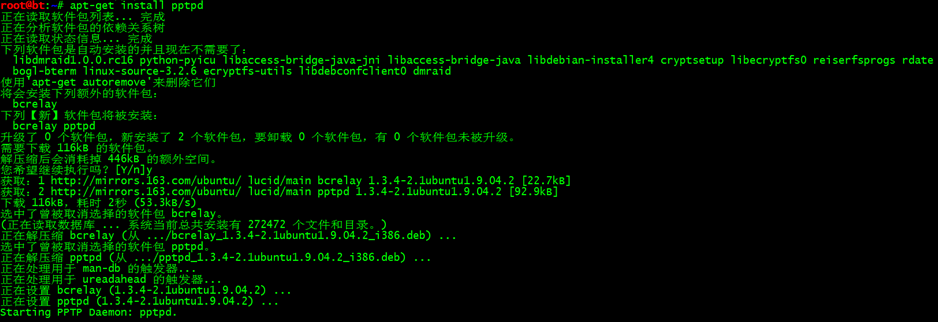
PPTP Server的软件安装很简单,只需要安装pptpd就可以了。
1.2 配置
- 执行命令vi /etc/pptpd.conf配置pptpd.conf文件,增加修改如下:
------------------/etc/pptpd.conf-----------------------------
……#省略部分打印
# 3. No shortcuts in ranges! ie. 234-8 does not mean 234 to 238,
# you must type 234-238 if you mean this.
#
# 4. If you give a single localIP, that's ok - all local IPs will
# be set to the given one. You MUST still give at least one remote
# IP for each simultaneous client.
#
# (Recommended)
#localip 192.168.0.1
#remoteip 192.168.0.234-238,192.168.0.245
localip 66.66.66.1 #server端地址
remoteip 66.66.66.2-100 #client端可分配地址段
-------------------------------------------------------------------
- 执行命令vi /etc/ppp/pptpd-options配置pptpd-option文件,编辑修改如下:
------------------/etc/ppp/pptpd-options-----------------------------
……#省略部分打印
# (must match the second field in /etc/ppp/chap-secrets entries)
name 192.168.10.99 #修改用于认证的本机名,可直接使用IP地址
# Optional: domain name to use for authentication
# domain mydomain.net
# Strip the domain prefix from the username before authentication.
# (applies if you use pppd with chapms-strip-domain patch)
#chapms-strip-domain
# Encryption
# Debian: on systems with a kernel built with the package
# kernel-patch-mppe >= 2.4.2 and using ppp >= 2.4.2, ...
# {{{
#refuse-pap
#refuse-chap
#refuse-mschap #注释掉默认拒绝的方式
# Require the peer to authenticate itself using MS-CHAPv2 [Microsoft
# Challenge Handshake Authentication Protocol, Version 2] authentication.
#require-mschap-v2 #注释掉默认允许的方式
# Require MPPE 128-bit encryption
# (note that MPPE requires the use of MSCHAP-V2 during authentication)
#require-mppe-128
require-chap #添加允许的方式
# }}}
# Network and Routing
# If pppd is acting as a server for Microsoft Windows clients, this
# option allows pppd to supply one or two DNS (Domain Name Server)
# addresses to the clients. The first instance of this option
# specifies the primary DNS address; the second instance (if given)
# specifies the secondary DNS address.
# Attention! This information may not be taken into account by a Windows
# client. See KB311218 in Microsoft's knowledge base for more information.
#ms-dns 10.0.0.1
#ms-dns 10.0.0.2
ms-dns 202.106.0.20
ms-dns 6.6.6.6 #添加server端为client分配的dns
……#省略部分打印
-------------------------------------------------------------------
- 添加用户,编辑chap-secrets文件增加用户名密码:
---------------/etc/ppp/chap-secrets------------------
# Secrets for authentication using CHAP
# client server secret IP addresses
test-pptp * 123456 *
-----------------------------------------------------------
//*表示不指定服务器和IP地址

1.3 启动和关闭服务器
执行如下命令可以启动、停止或重启pptp server:
# /etc/init.d/pptpd start
# /etc/init.d/pptpd stop
# /etc/init.d/pptpd restart
可以查看进程检查服务器是否已启动:
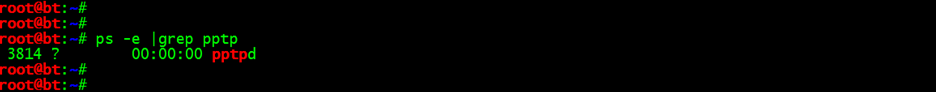
1.4 启用服务器数据转发
通过前面的配置,pptp客户端应该已经可以正常拨号并获取地址,但是如果不启用服务器的数据转发,client即使拿到IP地址,流量也只能到达server而无法转发出去,可通过以下步骤启用服务器的数据转发。
- 修改sysctl.conf文件启用forward:
# vi /etc/sysctl.conf
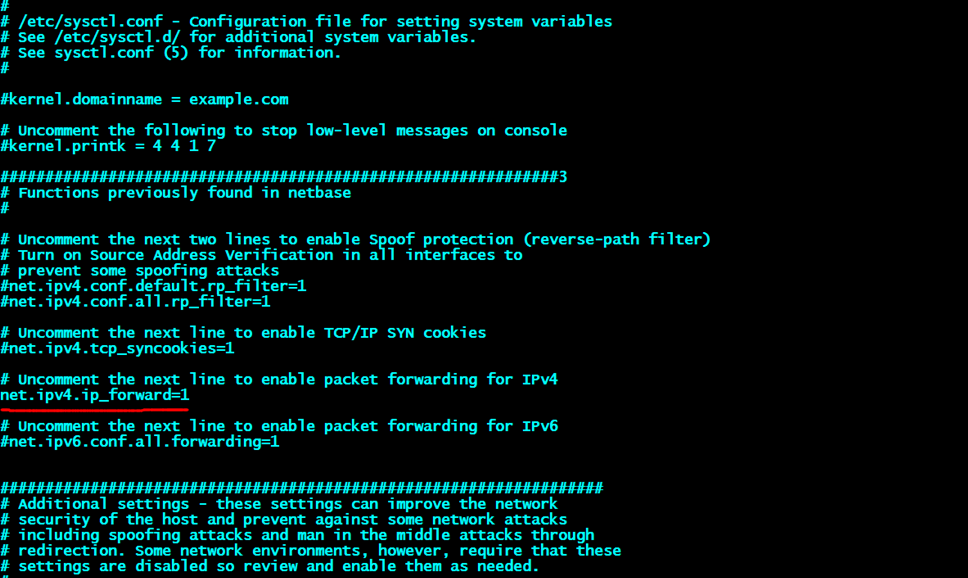
执行命令sysctl –p让修改生效:
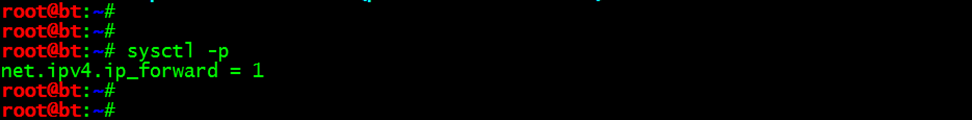
- 使用iptables规则
iptables -A INPUT -i eth0 -s 66.66.66.0/24 -j DROP
iptables -t nat -A POSTROUTING -s 66.66.66.0/24 -j SNAT --to-source 192.168.10.99 //192.168.10.99为服务器上实际网络出口的地址
1.5 测试
本处使用win7系统进行测试:
创建新的网络连接
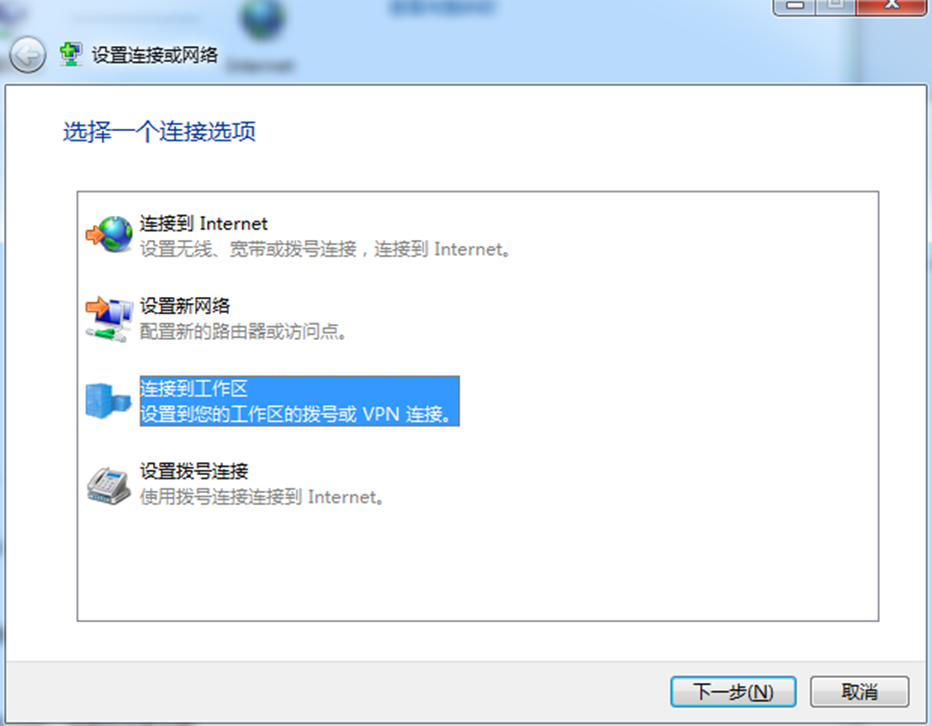
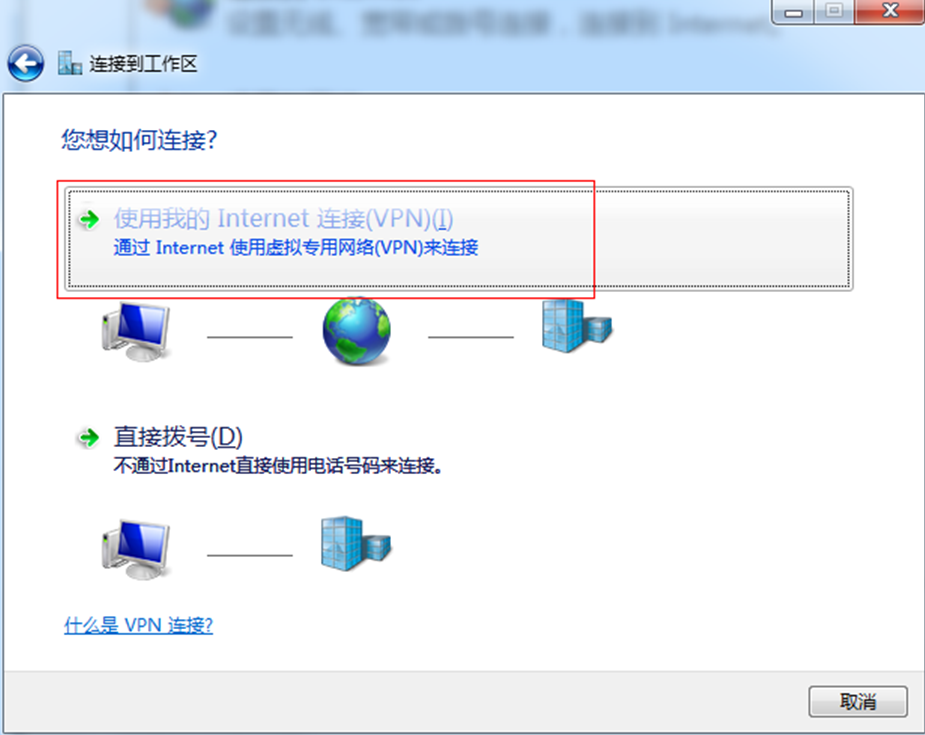
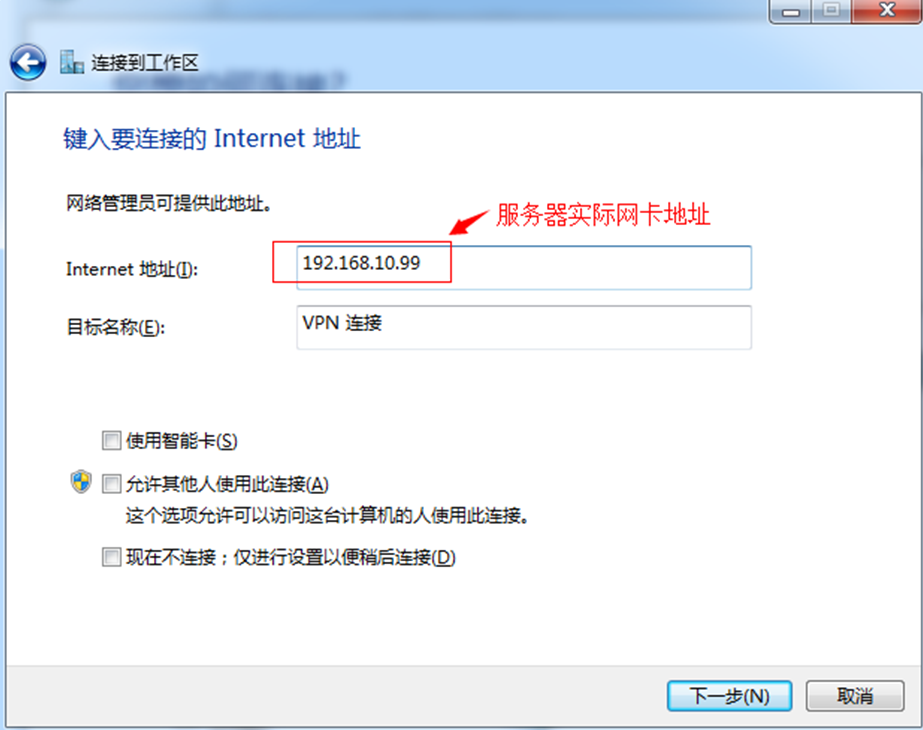
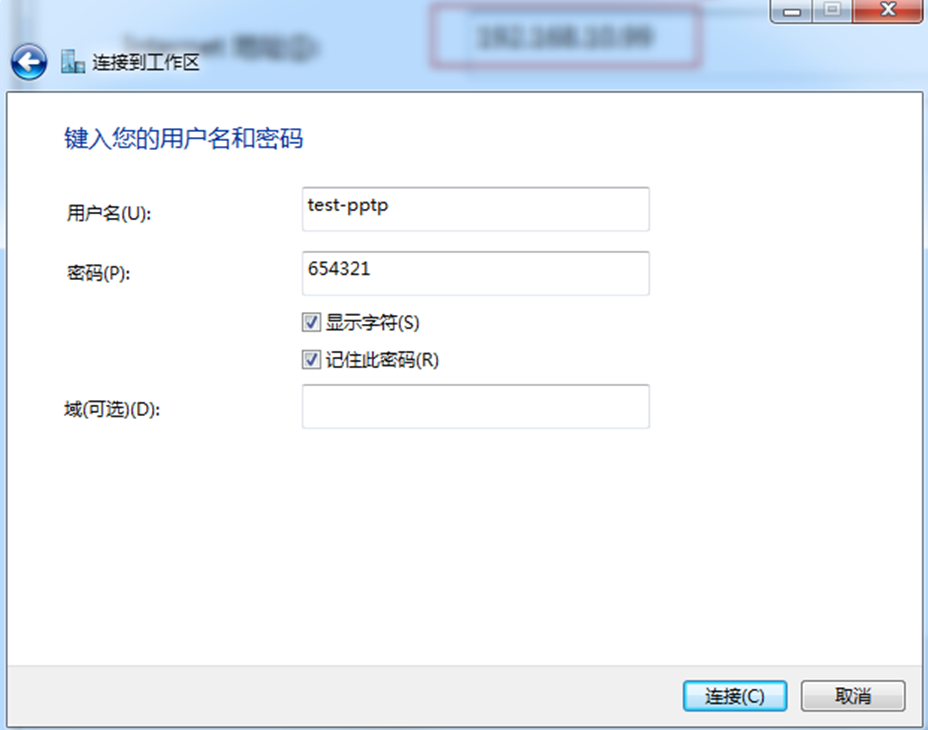
创建完成后,修改VPN类型为PPTP:

拨号连接则可以正常从服务器上获取地址并连接网络:

查看获取到的地址和DNS:

路由跟踪可以看到所有访问外部网络的数据均经过pptp server进行转发:
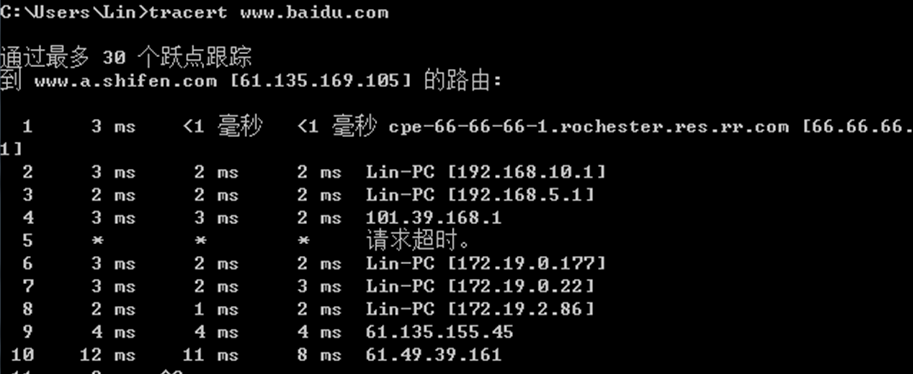
电脑上抓包可以看到数据包已进行ppp和gre封装:
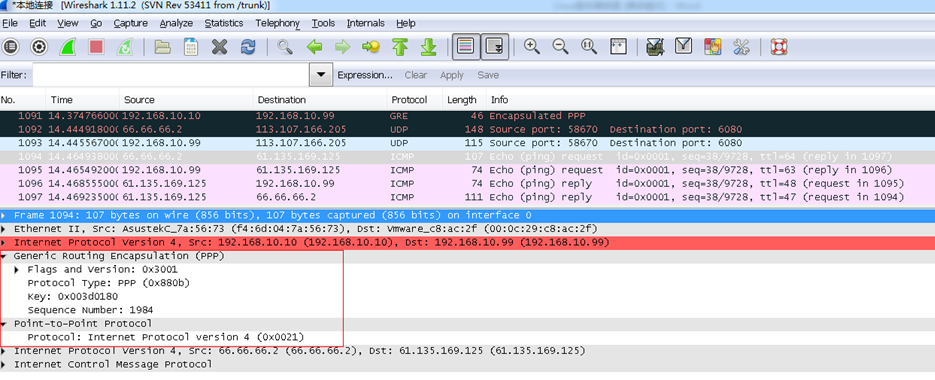
Server端:
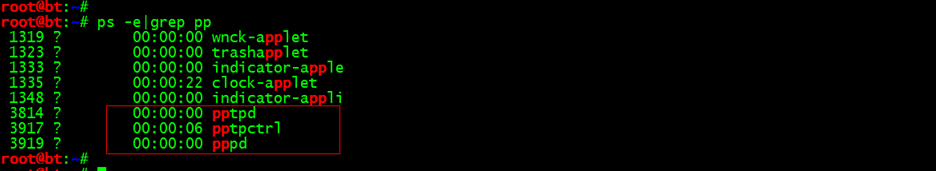
linux下PPTP Server测试环境搭建的更多相关文章
- Linux下PPPoE Server测试环境搭建
1.1 服务器软件安装 安裝PPPoE Server 所需的软件: 安装ppp模块: sudo apt-get install ppp //一般默认下已安装 安装rp-pppoe,从网络上下载安 ...
- 2019-9-16:渗透测试,基础学习,Linux下软件安装,环境搭建,笔记
Centos linux下软件安装yum 通过分析rpm包头数据后,自动解决依赖关系,直接云端下载软件,根据不同版本系统获取不同软件信息,按顺序下载rpm包,安装软件yum search 软件名:搜索 ...
- Linux下分布式项目部署环境搭建与使用(druid-1.0.25.jar)数据库连接加密
一.JDK安装 1.执行命令:cd Downloads/ 2.上 传:jdk-8u111-linux-x64.tar.gz 到Downloads 3.执行命令:tar -zxvf jdk-8u111- ...
- linux下安卓编译apk环境搭建
ubuntu下linux安卓编译环境搭建. 配置好编译环境 (前提是已经安装了jdk,可以用java -verison 命令查看) 一.设置环境变量 用vi ~/.bashrc 打开编译环境 JA ...
- Linux下.Net Core+Nginx环境搭建小白教程
前言 对于接触.Net Core的我们来说之前从未接触过Linux,出于资源和性能及成本的考虑我们可能要将我们的环境搬到Linux下,这对于我们从未接触过Linux的童鞋们来说很棘手,那么我今天将带你 ...
- Linux下的ssh实验环境搭建与管理
实验环境[size=10.5000pt]1:网桥模式[size=10.5000pt]2:安装好vmtoos[size=10.5000pt]3:安装好yum[size=10.5000pt]4:安装好ss ...
- linux下solr5.0.0环境搭建
1解压 linux下解压命令 tar -zxvf solr-5.0.0.tgz 2启动 linux 系统 直接切换solr-5.0.0\bin 文件夹 执行 solr star -p 8983 (如果 ...
- linux下系统编程C环境搭建
一.系统安装 我使用的是VMware8下的ubuntu12.04,这是培训老师说的,12.04相对来说,比较新,而且是5年长期支持版,不容易过时.对于系统的安装,我不想说很多,只是希望大家主义这几点: ...
- 【redis】 linux 下redis 集群环境搭建
Redis集群 (要让集群正常工作至少需要3个主节点,在这里我们要创建6个redis节点,其中三个为主节点,三个为从节点,对应的redis节点的ip和端口对应关系如下) 127.0.0.1:63791 ...
随机推荐
- CSYZDay2模拟题解
T1.rotate [问题描述] ZYL有N张牌编号分别为1, 2,……,N.他把这N张牌打乱排成一排,然后他要做一次旋转使得旋转后固定点尽可能多.如果第i个位置的牌的编号为i,我们就称之为固定点.旋 ...
- Java 学习路线建议
在大家看之前,我要先声明两点.1.由于我本人是Java后端开发出身,因此所推荐的学习内容是Java Web和Java后端开发的路线,非Java Web和Java后端开发的同学请适当参考其学习思想即可, ...
- ARC102 C~D
C: 枚举中间点,计算两边点差值,把个数乘起来即可 #include<iostream> #include<cstdio> #include<algorithm> ...
- bzoj 1006: [HNOI2008]神奇的国度【弦图+LesBFS】
参考论文:https://wenku.baidu.com/view/6f9f2223dd36a32d73758126.html 参考代码:http://hzwer.com/3500.html 虽然会写 ...
- bzoj 1853: [Scoi2010]幸运数字&&2393: Cirno的完美算数教室【容斥原理】
翻了一些blog,只有我用状压预处理嘛2333,.把二进制位的0当成6,1当成8就行啦.(2393是2和9 然后\( dfs \)容斥,加上一个数的\( lcm \),减去两个数的\( lcm \), ...
- Quartz.Net实现的定时执行任务调度
在之前的文章<推荐一个简单.轻量.功能非常强大的C#/ASP.NET定时任务执行管理器组件–FluentScheduler>和<简单.轻量.功能非常强大的C#/ASP.NET定时调度 ...
- [ZOJ1610]Count the Colors
Description 画一些颜色段在一行上,一些较早的颜色就会被后来的颜色覆盖了. 你的任务就是要数出你随后能看到的不同颜色的段的数目. Input 每组测试数据第一行只有一个整数n, 1 < ...
- Codeforces Round #318 [RussianCodeCup Thanks-Round] (Div. 2)
以后每做完一场CF,解题报告都写在一起吧 暴力||二分 A - Bear and Elections 题意:有n个候选人,第一个候选人可以贿赂其他人拿到他们的票,问最少要贿赂多少张票第一个人才能赢 ...
- 支付宝添加scheme的方法
点击项目名称,点击“Info”选项卡,在“URL Types”选项中,点击“+”,在“URL Schemes”中输入“myAlipay”.“myAlipay”来自于文件“APViewControlle ...
- 来自AJPFX的二分法查找
package com.heima.array; public class Demo2_Array { /** * * A:案例演示 * ...
