小学四则运算APP 第二次冲刺-第二天
团队成员:陈淑筠、杨家安、陈曦
团队选题:小学四则运算APP
第二次冲刺阶段时间:11.29~12.09
本次发布的判断题功能界面的设置;
activity_panduan_set.xml:
<?xml version="1.0" encoding="utf-8"?>
<RelativeLayout xmlns:android="http://schemas.android.com/apk/res/android"
android:id="@+id/RelativeLayout1"
android:layout_width="match_parent"
android:layout_height="match_parent"
android:orientation="vertical" > <TextView
android:id="@+id/textView1"
android:layout_width="wrap_content"
android:layout_height="wrap_content"
android:layout_alignParentTop="true"
android:layout_centerHorizontal="true"
android:layout_marginTop="23dp"
android:text="@string/title_activity_set"
android:textSize="30sp" /> <RadioGroup
android:id="@+id/group"
android:layout_width="wrap_content"
android:layout_height="wrap_content"
android:layout_below="@+id/textView1"
android:layout_centerHorizontal="true"
android:layout_marginTop="125dp"
android:orientation="horizontal" > <RadioButton
android:id="@+id/radio0"
android:layout_width="wrap_content"
android:layout_height="wrap_content"
android:checked="true"
android:text="@string/add" /> <RadioButton
android:id="@+id/radio2"
android:layout_width="wrap_content"
android:layout_height="wrap_content"
android:layout_alignLeft="@+id/radio0"
android:layout_below="@+id/radio0"
android:text="@string/jian" /> <RadioButton
android:id="@+id/radio3"
android:layout_width="wrap_content"
android:layout_height="wrap_content"
android:text="@string/cheng" /> <RadioButton
android:id="@+id/radio4"
android:layout_width="wrap_content"
android:layout_height="wrap_content"
android:text="@string/chu" />
</RadioGroup> <TextView
android:id="@+id/textView2"
android:layout_width="wrap_content"
android:layout_height="wrap_content"
android:layout_alignParentLeft="true"
android:layout_below="@+id/textView1"
android:layout_marginLeft="14dp"
android:layout_marginTop="41dp"
android:text="@string/the_number_of_calculator"
android:textSize="20sp" /> <EditText
android:id="@+id/number1"
android:layout_width="wrap_content"
android:layout_height="wrap_content"
android:layout_alignBottom="@+id/textView2"
android:layout_toRightOf="@+id/textView2"
android:ems="10"
android:inputType="number" /> <Button
android:id="@+id/xunlian"
android:layout_width="wrap_content"
android:layout_height="wrap_content"
android:layout_alignParentLeft="true"
android:layout_alignParentRight="true"
android:layout_below="@+id/group"
android:layout_marginTop="58dp"
android:text="训练开始" /> </RelativeLayout>
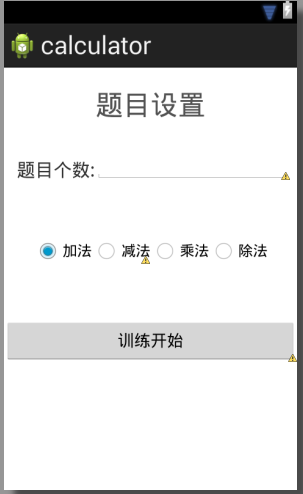
activtity_panduan.xml:
<?xml version="1.0" encoding="utf-8"?>
<RelativeLayout xmlns:android="http://schemas.android.com/apk/res/android"
android:id="@+id/RelativeLayout1"
android:layout_width="match_parent"
android:layout_height="match_parent"
android:orientation="vertical" > <TextView
android:id="@+id/textView1"
android:layout_width="wrap_content"
android:layout_height="wrap_content"
android:layout_alignParentLeft="true"
android:layout_alignParentTop="true"
android:layout_marginTop="25dp"
android:text="题目"
android:textSize="20sp" /> <TextView
android:id="@+id/textView2"
android:layout_width="wrap_content"
android:layout_height="wrap_content"
android:layout_alignBaseline="@+id/textView1"
android:layout_alignBottom="@+id/textView1"
android:layout_marginLeft="17dp"
android:layout_toRightOf="@+id/textView1"
android:text="TextView"
android:textSize="20sp"/> <RadioGroup
android:id="@+id/group"
android:layout_width="wrap_content"
android:layout_height="wrap_content"
android:layout_alignParentLeft="true"
android:layout_below="@+id/textView1"
android:layout_marginTop="66dp"
android:orientation="vertical" > <RadioButton
android:id="@+id/right"
android:layout_width="wrap_content"
android:layout_height="wrap_content"
android:checked="true"
android:text="@string/right"
android:textSize="20sp" /> <RadioButton
android:id="@+id/wrong"
android:layout_width="wrap_content"
android:layout_height="wrap_content"
android:layout_alignLeft="@+id/radio0"
android:layout_below="@+id/radio0"
android:text="@string/wrong"
android:textSize="20sp" />
</RadioGroup> <Button
android:id="@+id/button1"
android:layout_width="wrap_content"
android:layout_height="wrap_content"
android:layout_alignParentLeft="true"
android:layout_alignParentRight="true"
android:layout_below="@+id/group"
android:layout_marginTop="52dp"
android:text="下一题" /> <Button
android:id="@+id/button2"
android:layout_width="wrap_content"
android:layout_height="wrap_content"
android:layout_alignParentLeft="true"
android:layout_alignParentRight="true"
android:layout_below="@+id/button1"
android:text="结果输出" /> </RelativeLayout>
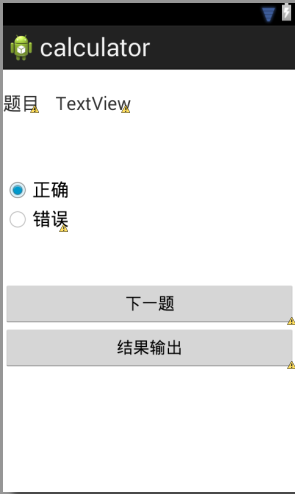
activity_panduan_result.xml:
<?xml version="1.0" encoding="utf-8"?>
<RelativeLayout xmlns:android="http://schemas.android.com/apk/res/android"
android:id="@+id/RelativeLayout1"
android:layout_width="match_parent"
android:layout_height="match_parent"
android:orientation="vertical" > <TextView
android:id="@+id/textView1"
android:layout_width="wrap_content"
android:layout_height="wrap_content"
android:layout_alignParentTop="true"
android:layout_centerHorizontal="true"
android:layout_marginTop="14dp"
android:text="@string/result"
android:textSize="30sp"/> <TextView
android:id="@+id/textView3"
android:layout_width="wrap_content"
android:layout_height="wrap_content"
android:layout_alignBottom="@+id/textView2"
android:layout_toRightOf="@+id/textView1"
android:text="@string/panduan"
android:textSize="20sp" /> <TextView
android:id="@+id/textView2"
android:layout_width="wrap_content"
android:layout_height="wrap_content"
android:layout_below="@+id/textView1"
android:layout_marginTop="14dp"
android:layout_toLeftOf="@+id/textView1"
android:text="@string/number"
android:textSize="20sp" /> <TextView
android:id="@+id/thenumber"
android:layout_width="wrap_content"
android:layout_height="wrap_content"
android:layout_alignLeft="@+id/textView2"
android:layout_below="@+id/textView2"
android:layout_marginTop="20dp"
android:text="TextView" /> <TextView
android:id="@+id/pan"
android:layout_width="wrap_content"
android:layout_height="wrap_content"
android:layout_alignBaseline="@+id/thenumber"
android:layout_alignBottom="@+id/thenumber"
android:layout_toRightOf="@+id/textView1"
android:text="TextView" /> </RelativeLayout>

小学四则运算APP 第二次冲刺-第二天的更多相关文章
- 小学四则运算APP 第一阶段冲刺 第二天-补
团队成员:陈淑筠.杨家安.陈曦 团队选题:小学四则运算APP 第一次冲刺阶段时间:11.17~11.27 本次发布已经解决上次问题,问题是写程序逻辑错误,问题已经修改!我们还增加两个模块的面板设置,如 ...
- 小学四则运算APP 第一个冲刺 第二天
团队成员:陈淑筠.杨家安.陈曦 团队选题:小学四则运算APP 第一次冲刺阶段时间:11.17~11.27 本次程序是为了解决上次判断的问题,但是还是出现新的问题页面无法调整,需要进行改进 本次改进代码 ...
- 小学四则运算APP 第一个冲刺 第八天
团队成员:陈淑筠.杨家安.陈曦 团队选题:小学四则运算APP 第一次冲刺阶段时间:11.17~11.27 本次发布的是还未完成的功能二(选择题): ChoiceActivity.java: packa ...
- 小学四则运算APP 第一个冲刺 第七天
团队成员:陈淑筠.杨家安.陈曦 团队选题:小学四则运算APP 第一次冲刺阶段时间:11.17~11.27 本次发布的是完成的功能一: 程序代码: MainActivity代码: import andr ...
- 小学四则运算APP 第一个冲刺阶段 第六天
团队成员:陈淑筠.杨家安.陈曦 团队选题:小学四则运算APP 第一次冲刺阶段时间:11.17~11.27 本次发布的是重新排列整齐ResultActivity的布局代码activity_result. ...
- 小学四则运算APP 第一个冲刺阶段 第五天
团队成员:陈淑筠.杨家安.陈曦 团队选题:小学四则运算APP 第一次冲刺阶段时间:11.17~11.27 本次发布的是实现练习功能的成功 代码: public class CalculatorActi ...
- 小学四则运算APP 第一个冲刺阶段 第四天
团队成员:陈淑筠.杨家安.陈曦 团队选题:小学四则运算APP 第一次冲刺阶段时间:11.17~11.27 本次发布我们增加了CalculatorsActivity.java.YunsuanActivi ...
- 小学四则运算APP 第一个冲刺阶段 第三天
团队成员:陈淑筠.杨家安.陈曦 团队选题:小学四则运算APP 第一次冲刺阶段时间:11.17~11.27 本次发布是在与团队成员解决了昨天问题的基础上,再增加了几个界面,增加了一些功能,修改与增加的代 ...
- 小学四则运算APP 第一个冲刺阶段 第一天
团队成员:陈淑筠.杨家安.陈曦 团队选题:小学四则运算APP 第一次冲刺阶段时间:11.17~11.27 思考:初步了解小学四则运算数是在100以内的加减乘除,首先先从简单的地方入手,把最基础的算法功 ...
- 小学四则运算APP 第一阶段冲刺
需求分析 1.相关系统分析员向用户初步了解需求,然后用word列出要开发的系统的大功能模块,每个大功能模块有哪些小功能模块,对于有些需求比较明确相关的界面时,在这一步里面可以初步定义好少量的界面.[1 ...
随机推荐
- 17秋 软件工程 团队第五次作业 Alpha Scrum3
17秋 软件工程 团队第五次作业 Alpha Scrum3 今日完成的任务 杰麟:java后端学习: 世强:Android的部门基础信息模块的信息显示和对接后台: 港晨:后台管理登陆界面ui设计: 树 ...
- 阿里八八β阶段Scrum(4/5)
今日进度 黄梅玲: 图表绘制与实时更新的完成 刘晓: 数据分析表格部分生成完成 张岳: 初步完成简易的桌面控件 陈裕鹏: 事件添加TAG标签的功能完成,此外信息抽取算法也基本完成并PULL,但与项目产 ...
- Markdown图片存储解决方法-利用阿里云OSS
我们在用markdown写一些博客或者文章的时候,常常需要引用一些图片,一般都是找一个免费的图床上传,然后复制图片链接在我们的markdown文章中.类似像这样: 存在的隐患 一般的免费图片托管网站有 ...
- 为什么MySQL数据库索引选择使用B+树?
在进一步分析为什么MySQL数据库索引选择使用B+树之前,我相信很多小伙伴对数据结构中的树还是有些许模糊的,因此我们由浅入深一步步探讨树的演进过程,在一步步引出B树以及为什么MySQL数据库索引选择使 ...
- ajax json 表格排序,分页,自己定义每页数量
ajax json 表格排序.分页,自己定义每页数量 点击表头能够排序.依照升序或者降序,另外支持多列排序 设置每页数量 演示 XML/HTML Code <table id='examp ...
- 面试被问http协议?这篇文章足够覆盖所有相关问题!
http使用面向连接的TCP作为传输层协议.http本身无连接. 请求报文 CRLF是回车换行 方法为GET的请求报文 方法为POST的请求报文 方法 OPTIONS:这个方法 ...
- Vue:渲染、指令、事件、组件、Props
每天学习一点点 编程PDF电子书免费下载: http://www.shitanlife.com/code 如果要我用一句话描述使用 Vue 的经历,我可能会说“它如此合乎常理”或者“它提供给我需要的工 ...
- 实现图片旋转木马3D浏览效果
<!DOCTYPE html PUBLIC "-//W3C//DTD XHTML 1.0 Transitional//EN" "http://www.w3.org/ ...
- WebService之nginx+(php-fpm)结构模型剖析及优化
随着php脚本语言使用的普及,目前webserice服务大部分都在用nginx+(php-fpm)的结构,了解了其工作过程后才可以在各个方面想办法做调整优化和故障排查,从以下几点总结一下这种模型. 一 ...
- mysql 数据表 增删改查
用户操作: mysql -u root -p 登录root用户: SHOW DATABASES; 显示所有的数据库名称: USE linuxcast; 切入linuxcast数据库: CREATE T ...
