SSh结合Easyui实现Datagrid的分页显示
近日学习Easyui,发现非常好用,界面很美观。将学习的心得在此写下,这篇博客写SSh结合Easyui实现Datagrid的分页显示,其他的例如添加、修改、删除、批量删除等功能将在后面的博客一一写来。
首先看一下要实现的效果:当每页显示5行数据:
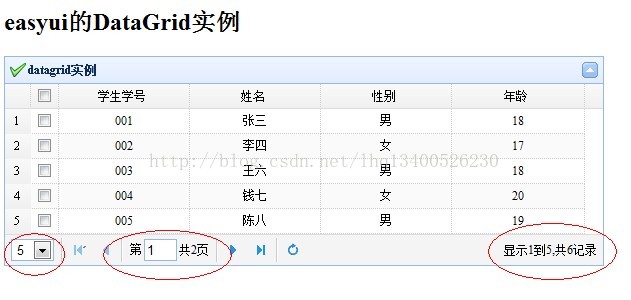
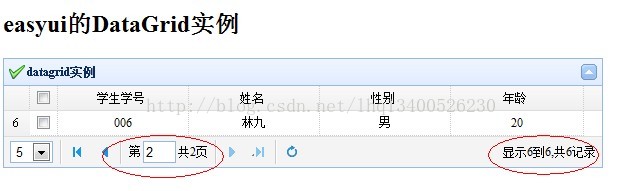
当每页显示10行数据,效果如下:

具体步骤:
1、下载Easyui,并搭建环境。可参照博客http://blog.csdn.net/lhq13400526230/article/details/9148299
2、搭建SSH工程,整个工程的目录结构如图所示:
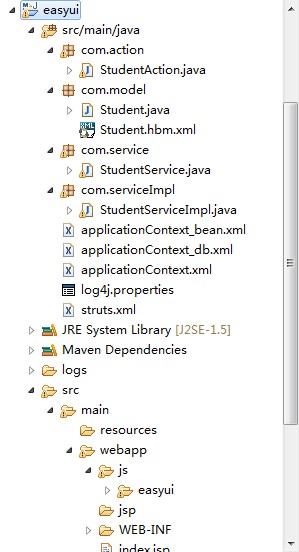
3、在Oracle数据库中创建表Student。并且输入下面6行数据,因为添加操作还没有实现,所以先在数据库表中添加数据。默认设定的值是每行5个数据,所以请至少输入6行数据,便于分页的测试。
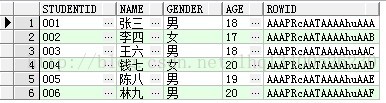
4、web.xml的配置
<?xml version="1.0" encoding="UTF-8"?>
<web-app version="2.5" xmlns="http://java.sun.com/xml/ns/javaee"
xmlns:xsi="http://www.w3.org/2001/XMLSchema-instance"
xsi:schemaLocation="http://java.sun.com/xml/ns/javaee
http://java.sun.com/xml/ns/javaee/web-app_2_5.xsd"> <!-- Sttuts2过滤器 -->
<filter>
<filter-name>struts2</filter-name>
<filter-class>org.apache.struts2.dispatcher.ng.filter.StrutsPrepareAndExecuteFilter</filter-class>
</filter>
<filter-mapping>
<filter-name>struts2</filter-name>
<url-pattern>/*</url-pattern>
</filter-mapping> <!-- 监听器Spring -->
<listener>
<listener-class>org.springframework.web.context.ContextLoaderListener</listener-class>
</listener> <!-- 定位applicationContext.xml的物理位置 -->
<context-param>
<param-name>contextConfigLocation</param-name>
<param-value>classpath:applicationContext.xml</param-value>
</context-param> </web-app>
5、applicationContext.xml的配置
<?xml version="1.0" encoding="UTF-8"?>
<beans xmlns="http://www.springframework.org/schema/beans"
xmlns:xsi="http://www.w3.org/2001/XMLSchema-instance" xmlns:context="http://www.springframework.org/schema/context"
xmlns:aop="http://www.springframework.org/schema/aop" xmlns:tx="http://www.springframework.org/schema/tx"
xsi:schemaLocation="http://www.springframework.org/schema/beans
http://www.springframework.org/schema/beans/spring-beans-2.5.xsd
http://www.springframework.org/schema/context
http://www.springframework.org/schema/context/spring-context-2.5.xsd
http://www.springframework.org/schema/aop http://www.springframework.org/schema/aop/spring-aop-2.5.xsd
http://www.springframework.org/schema/tx http://www.springframework.org/schema/tx/spring-tx-2.5.xsd"> <import resource="applicationContext_bean.xml"/>
<import resource="applicationContext_db.xml"/>
</beans>
6、在com.model中创建模型类Student.java
package com.model;
public class Student {
String studentid;// 主键
String name;// 姓名
String gender;// 性别
String age;// 年龄
public String getStudentid() {
return studentid;
}
public void setStudentid(String studentid) {
this.studentid = studentid;
}
public String getName() {
return name;
}
public void setName(String name) {
this.name = name;
}
public String getGender() {
return gender;
}
public void setGender(String gender) {
this.gender = gender;
}
public String getAge() {
return age;
}
public void setAge(String age) {
this.age = age;
}
}
7、根据Student.java生成对应的映射文件Student.hbm.xml
<?xml version="1.0"?>
<!DOCTYPE hibernate-mapping PUBLIC "-//Hibernate/Hibernate Mapping DTD 3.0//EN"
"http://hibernate.sourceforge.net/hibernate-mapping-3.0.dtd">
<!-- Generated 2013-6-23 23:31:47 by Hibernate Tools 3.4.0.CR1 -->
<hibernate-mapping>
<class name="com.model.Student" table="STUDENT">
<id name="studentid" type="java.lang.String">
<column name="STUDENTID" />
<generator class="assigned" />
</id>
<property name="name" type="java.lang.String">
<column name="NAME" />
</property>
<property name="gender" type="java.lang.String">
<column name="GENDER" />
</property>
<property name="age" type="java.lang.String">
<column name="AGE" />
</property>
</class>
</hibernate-mapping>
8、编写接口StudentService.java
package com.service;
import java.util.List;
public interface StudentService {
public List getStudentList(String page,String rows) throws Exception;//根据第几页获取,每页几行获取数据
public int getStudentTotal() throws Exception;//统计一共有多少数据
}
9、编写接口的实现类StudentServiceImpl.java
package com.serviceImpl;
import java.util.List;
import org.hibernate.SessionFactory;
import com.service.StudentService;
public class StudentServiceImpl implements StudentService {
private SessionFactory sessionFactory;
// 根据第几页获取,每页几行获取数据
public List getStudentList(String page, String rows) {
//当为缺省值的时候进行赋值
int currentpage = Integer.parseInt((page == null || page == "0") ? "1": page);//第几页
int pagesize = Integer.parseInt((rows == null || rows == "0") ? "10": rows);//每页多少行
List list = this.sessionFactory.getCurrentSession().createQuery("from Student")
.setFirstResult((currentpage - 1) * pagesize).setMaxResults(pagesize).list();
return list;
}
// 统计一共有多少数据
public int getStudentTotal() throws Exception {
return this.sessionFactory.getCurrentSession().find("from Student").size();
}
public SessionFactory getSessionFactory() {
return sessionFactory;
}
public void setSessionFactory(SessionFactory sessionFactory) {
this.sessionFactory = sessionFactory;
}
}
10、配置连接数据库的配置文件applicationContext_db.xml
<?xml version="1.0" encoding="UTF-8"?>
<beans xmlns="http://www.springframework.org/schema/beans"
xmlns:xsi="http://www.w3.org/2001/XMLSchema-instance" xmlns:context="http://www.springframework.org/schema/context"
xmlns:aop="http://www.springframework.org/schema/aop" xmlns:tx="http://www.springframework.org/schema/tx"
xsi:schemaLocation="http://www.springframework.org/schema/beans
http://www.springframework.org/schema/beans/spring-beans-2.5.xsd
http://www.springframework.org/schema/context
http://www.springframework.org/schema/context/spring-context-2.5.xsd
http://www.springframework.org/schema/aop http://www.springframework.org/schema/aop/spring-aop-2.5.xsd
http://www.springframework.org/schema/tx http://www.springframework.org/schema/tx/spring-tx-2.5.xsd"> <!-- 用Bean定义数据源 -->
<bean id="dataSource" class="com.mchange.v2.c3p0.ComboPooledDataSource"
destroy-method="close">
<!-- 定义数据库驱动 -->
<property name="driverClass">
<value>oracle.jdbc.driver.OracleDriver</value>
</property>
<!-- 定义数据库URL -->
<property name="jdbcUrl">
<value>jdbc:oracle:thin:@localhost:1521:orcl</value>
</property>
<!-- 定义数据库的用户名 -->
<property name="user">
<value>lhq</value>
</property>
<!-- 定义数据库的密码 -->
<property name="password">
<value>lhq</value>
</property>
<property name="minPoolSize">
<value>1</value>
</property>
<property name="maxPoolSize">
<value>40</value>
</property>
<property name="maxIdleTime">
<value>1800</value>
</property>
<property name="acquireIncrement">
<value>2</value>
</property>
<property name="maxStatements">
<value>0</value>
</property>
<property name="initialPoolSize">
<value>2</value>
</property>
<property name="idleConnectionTestPeriod">
<value>1800</value>
</property>
<property name="acquireRetryAttempts">
<value>30</value>
</property>
<property name="breakAfterAcquireFailure">
<value>true</value>
</property>
<property name="testConnectionOnCheckout">
<value>false</value>
</property> </bean> <!--定义Hibernate的SessionFactory -->
<bean id="sessionFactory"
class="org.springframework.orm.hibernate3.LocalSessionFactoryBean">
<!-- 定义SessionFactory必须注入dataSource -->
<property name="dataSource">
<ref bean="dataSource" />
</property>
<!-- 定义Hibernate的SessionFactory属性 -->
<property name="hibernateProperties">
<props>
<prop key="hibernate.dialect">
org.hibernate.dialect.Oracle10gDialect
</prop>
</props>
</property> <!-- 定义POJO的映射文件 -->
<property name="mappingResources">
<list>
<value>com/model/Student.hbm.xml</value>
</list>
</property>
</bean> <!-- 配置事务拦截器 -->
<bean id="transactionManager"
class="org.springframework.orm.hibernate3.HibernateTransactionManager">
<property name="sessionFactory" ref="sessionFactory" />
</bean> <tx:advice id="txAdvice" transaction-manager="transactionManager">
<tx:attributes>
<tx:method name="save*" propagation="REQUIRED" /><!-- 只有一save、delete、update开头的方法才能执行增删改操作 -->
<tx:method name="delete*" propagation="REQUIRED" />
<tx:method name="update*" propagation="REQUIRED" />
<tx:method name="*" propagation="SUPPORTS" read-only="true" /><!-- 其他方法为只读方法 -->
</tx:attributes>
</tx:advice> <aop:config>
<aop:pointcut id="interceptorPointCuts" expression="execution(* com.serviceImpl..*.*(..))" /> <!-- 对应实现类接口的包的位置 -->
<aop:advisor advice-ref="txAdvice" pointcut-ref="interceptorPointCuts" />
</aop:config> </beans>
11、在控制层编写StudentAction.java类型
package com.action; import java.util.List; import javax.servlet.http.HttpServletRequest;
import javax.servlet.http.HttpServletResponse; import net.sf.json.JSONObject; import org.apache.log4j.Logger;
import org.apache.struts2.ServletActionContext; import com.service.StudentService; public class StudentAction {
static Logger log = Logger.getLogger(StudentAction.class);
private JSONObject jsonObj;
private String rows;// 每页显示的记录数
private String page;// 当前第几页
private StudentService student_services;//String依赖注入 //查询出所有学生信息
public String getAllStudent() throws Exception {
log.info("查询出所有学生信息"); List list = student_services.getStudentList(page, rows);
this.toBeJson(list,student_services.getStudentTotal()); return null;
} //转化为Json格式
public void toBeJson(List list,int total) throws Exception{
HttpServletResponse response = ServletActionContext.getResponse();
HttpServletRequest request = ServletActionContext.getRequest(); JSONObject jobj = new JSONObject();//new一个JSON
jobj.accumulate("total",total );//total代表一共有多少数据
jobj.accumulate("rows", list);//row是代表显示的页的数据 response.setCharacterEncoding("utf-8");//指定为utf-8
response.getWriter().write(jobj.toString());//转化为JSOn格式 log.info(jobj.toString());
} public StudentService getStudent_services() {
return student_services;
} public void setStudent_services(StudentService student_services) {
this.student_services = student_services;
} public void setJsonObj(JSONObject jsonObj) {
this.jsonObj = jsonObj;
} public void setRows(String rows) {
this.rows = rows;
} public void setPage(String page) {
this.page = page;
} }
12、编写Spring的依赖注入applicationContext_bean.xml配置文件
<?xml version="1.0" encoding="UTF-8"?>
<beans xmlns="http://www.springframework.org/schema/beans"
xmlns:xsi="http://www.w3.org/2001/XMLSchema-instance" xmlns:context="http://www.springframework.org/schema/context"
xmlns:aop="http://www.springframework.org/schema/aop" xmlns:tx="http://www.springframework.org/schema/tx"
xsi:schemaLocation="http://www.springframework.org/schema/beans
http://www.springframework.org/schema/beans/spring-beans-2.5.xsd
http://www.springframework.org/schema/context
http://www.springframework.org/schema/context/spring-context-2.5.xsd
http://www.springframework.org/schema/aop http://www.springframework.org/schema/aop/spring-aop-2.5.xsd
http://www.springframework.org/schema/tx http://www.springframework.org/schema/tx/spring-tx-2.5.xsd"> <!-- 业务层Service -->
<bean id="student_service" class="com.serviceImpl.StudentServiceImpl">
<property name="sessionFactory">
<ref bean="sessionFactory"></ref>
</property>
</bean> <!-- 控制层Action -->
<bean id="student_action" class="com.action.StudentAction">
<property name="student_services">
<ref bean="student_service" />
</property>
</bean> </beans>
13、编写struts.xml配置文件
<?xml version="1.0" encoding="UTF-8"?>
<!DOCTYPE struts PUBLIC
"-//Apache Software Foundation//DTD Struts Configuration 2.0//EN"
"http://struts.apache.org/dtds/struts-2.0.dtd">
<struts>
<package name="Easyui" extends="json-default">
<!-- 学生信息 -->
<action name="getAllStudentAction" class="student_action" method="getAllStudent">
<result type="json"> </result>
</action>
</package>
</struts>
14、编写JSP----index.jsp
<%@ page language="java" pageEncoding="utf-8" isELIgnored="false"%>
<%
String path = request.getContextPath();
%>
<%@ taglib prefix="s" uri="/struts-tags"%>
<!DOCTYPE html PUBLIC "-//W3C//DTD HTML 4.01 Transitional//EN" "http://www.w3.org/TR/html4/loose.dtd">
<html>
<head>
<meta http-equiv="Content-Type" content="text/html; charset=utf-8">
<title>数字框</title>
<!-- 引入Jquery -->
<script type="text/javascript" src="<%=path%>/js/easyui/jquery-1.8.0.min.js" charset="utf-8"></script>
<!-- 引入Jquery_easyui -->
<script type="text/javascript" src="<%=path%>/js/easyui/jquery.easyui.min.js" charset="utf-8"></script>
<!-- 引入easyUi国际化--中文 -->
<script type="text/javascript" src="<%=path%>/js/easyui/locale/easyui-lang-zh_CN.js" charset="utf-8"></script>
<!-- 引入easyUi默认的CSS格式--蓝色 -->
<link rel="stylesheet" type="text/css" href="<%=path%>/js/easyui/themes/default/easyui.css" />
<!-- 引入easyUi小图标 -->
<link rel="stylesheet" type="text/css" href="<%=path%>/js/easyui/themes/icon.css" /> <script type="text/javascript">
$(function() {
$('#mydatagrid').datagrid({
title : 'datagrid实例',
iconCls : 'icon-ok',
width : 600,
pageSize : 5,//默认选择的分页是每页5行数据
pageList : [ 5, 10, 15, 20 ],//可以选择的分页集合
nowrap : true,//设置为true,当数据长度超出列宽时将会自动截取
striped : true,//设置为true将交替显示行背景。
collapsible : true,//显示可折叠按钮
toolbar:"#tb",//在添加 增添、删除、修改操作的按钮要用到这个
url:'getAllStudentAction.action',//url调用Action方法
loadMsg : '数据装载中......',
singleSelect:true,//为true时只能选择单行
fitColumns:true,//允许表格自动缩放,以适应父容器
//sortName : 'xh',//当数据表格初始化时以哪一列来排序
//sortOrder : 'desc',//定义排序顺序,可以是'asc'或者'desc'(正序或者倒序)。
remoteSort : false,
frozenColumns : [ [ {
field : 'ck',
checkbox : true
} ] ],
pagination : true,//分页
rownumbers : true//行数
}); }); </script> </head>
<body>
<h2>
<b>easyui的DataGrid实例</b>
</h2> <table id="mydatagrid">
<thead>
<tr>
<th data-options="field:'studentid',width:100,align:'center'">学生学号</th>
<th data-options="field:'name',width:100,align:'center'">姓名</th>
<th data-options="field:'gender',width:100,align:'center'">性别</th>
<th data-options="field:'age',width:100,align:'center'">年龄</th>
</tr>
</thead>
</table> </body>
</html>
15、启动程序,输入http://localhost:8080/easyui/index.jsp进行测试
来自:http://blog.csdn.net/lhq13400526230/article/details/9158111
参考文章:http://www.open-open.com/lib/view/open1380637261182.html
SSh结合Easyui实现Datagrid的分页显示的更多相关文章
- 实例:SSh结合Easyui实现Datagrid的分页显示
近日学习Easyui,发现非常好用,界面很美观.将学习的心得在此写下,这篇博客写SSh结合Easyui实现Datagrid的分页显示,其他的例如添加.修改.删除.批量删除等功能将在后面的博客一一写来. ...
- schemaeasyui实例:SSh结合Easyui实现Datagrid的分页显示
查了好多资料,发现还是不全,干脆自己整理吧,最少保证在我的做法正确的,以免误导读者,也是给自己做个记载吧! 克日学习Easyui,发现非常好用,界面很雅观.将学习的心得在此写下,这篇博客写SSh结合E ...
- 实例:SSH结合Easyui实现Datagrid的新增功能和Validatebox的验证功能
在我前面一篇分页的基础上,新增了添加功能和添加过程中的Ajax与Validate的验证功能.其他的功能在后面的博客写来,如果对您有帮助,敬请关注. 先看一下实现的效果: (1)点击添加学生信息按键后跳 ...
- 实例:SSH结合Easyui实现Datagrid的批量删除功能
在我先前的基础上面添加批量删除功能.实现的效果如下 删除成功 通常情况下删除不应该真正删除,而是应该有一个标志flag,但flag=true表示状态可见,但flag=false表示状态不可见,为删除状 ...
- easyui的datagrid为何无法显示json数据
因为easyui的datagrid要求数据JSON必须是如下格式:{"total":0,"rows":[]}其中total表示总的数据行数,rows是当前页的数 ...
- EasyUI表格DataGrid前端分页和后端分页的总结
Demo简介 Demo使用Java.Servlet为后台代码(数据库已添加数据),前端使用EasyUI框架,后台直接返回JSON数据给页面 1.配置Web.xml文件 <?xml version ...
- WPF DataGrid实现分页显示
主要代码如下 /// <summary> /// 读取指定页面的数据 /// </summary> /// <param name="pagePerCount& ...
- Struts2 + easyui的DataGrid 分页
jsp页面 js代码: $(function() { $('#ff').hide(); $('#tt').datagrid({ title : '信息显示', iconCls : 'icon-save ...
- EasyUI的Datagrid鼠标悬停显示单元格内容
功能描述:table鼠标悬停显示单元格内容 1.js函数 function hoveringShow(value) { return "<span title='" + va ...
随机推荐
- 《ASP.NET1200例》ListView 控件与DataPager控件的结合<一>
分页 在前一部分开始时介绍的原 HTML 设计中内含分页和排序,所以根据规范完整实现该网格的任务尚未完成.我们先分页,然后再排序. ListView 控件中的分页通过引入另一个新控件 Data ...
- 获取Ad用户信息
private]; } dt.Rows.Add(dr); } return dt; ...
- 26.打印所有和为S的连续正整数序列[FindContinuousSequencesWithSumS]
[题目] 输入一个正数n,输出所有和为n连续正数序列.例如输入15,由于1+2+3+4+5=4+5+6=7+8=15,所以输出3个连续序列1-5.4-6和7-8. [分析] 这是网易的一道面试题.这道 ...
- win10远程桌面连接
有的情况下,Win10设置了允许远程桌面连接后,远程主机仍然不能桌面连接到目标主机上,这时可以在目标主机上尝试如下修改: 开始-->运行->gpedit.msc->计算机配置-> ...
- DFS:Lake Counting(POJ 2386)
好吧前几天一直没更新博客,主要是更新博客的确是要耗费一点精力 北大教你数水坑 最近更新博客可能就是一点旧的东西和一些水题,主要是最近对汇编感兴趣了嘻嘻嘻 这一题挺简单的,没什么难度,简单深搜 #inc ...
- mybatis的jdbcType类型
在用mybatis的时候,如果传过来的参数有可能为空,那么就要指定jdbcType是什么了,否则会有异常,jdbcType有以下几种: BIT FLOAT CHAR ...
- iOS 手势操作:拖动、捏合、旋转、点按、长按、轻扫、自定义
1.UIGestureRecognizer 介绍 手势识别在 iOS 中非常重要,他极大地提高了移动设备的使用便捷性. iOS 系统在 3.2 以后,他提供了一些常用的手势(UIGestureReco ...
- Thread源码分析
本文为转载,请珍惜别人的劳动成果,注明转载地址:http://www.cnblogs.com/gw811/archive/2012/10/15/2724602.html 1.Runnable接口源码: ...
- Spell checker(poj 1035)
题意: 此题是一个字符串的问题,首先要给出一个字典,里面存储了数个单词.而后,给出一个单词,如果字典中存在,那么就输出correct,如果字典中没有,那么就要判断是不是这个单词有错误,错误有3 ...
- NSOperation基本使用
NSOperation简单介绍 a. 是OC语言中基于GCD的面向对象的封装 b. 使用起来比GCD更加简单(面向对象) c. 提供了一些用GCD不好实现的功能 d. 苹果推荐使用,使用NSOper ...
