KindEditor编辑器在ASP.NET中的使用
KindEditor编辑器在ASP.NET中的使用
最近做的项目中都有用到富文本编辑器,一直在寻找最后用的富文本编辑器,之前用过CKEditor,也用过UEditor,这次打算用 一下KindEditor。
KindEditor简介:
KindEditor是一套开源的HTML可视化编辑器,主要用于让用户在网站上获得所见即所得编辑效果,兼容IE、Firefox、Chrome、Safari、Opera等主流浏览器。KindEditor使用JavaScript编写,可以无缝的于Java、.NET、PHP、ASP等程序接合。 KindEditor非常适合在CMS、商城、论坛、博客、Wiki、电子邮件等互联网应用上使用,2006年7月首次发布2.0以来,KindEditor依靠出色的用户体验和领先的技术不断扩大编辑器市场占有率,目前在国内已经成为最受欢迎的编辑器之一。[来自百度百科]
KindEditor使用:
- 将开发包导入到项目
将下载的开发包中不需要的删掉,只保留项目需要的文件,我的项目是ASP.NET项目,所引用的开发包资源如下图所示

- 在页面中添加引用

- 页面初始化
html设置:
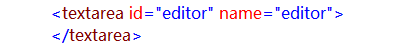
js初始化:
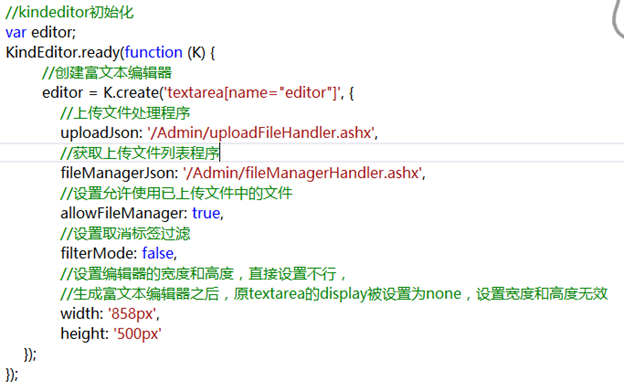
- 获取和设置编辑器的值
获取编辑器的值:
- 直接通过editor获取
var html = editor.html();
- 先把数据同步到textarea中,再获取textarea的值
editor.sync();
//原生js获取
var html = document.getElementById("editor").value;
//jquery获取
var html =$("#editor").val();
//KindEditor 方式
var html = K('#editor').val();
设置编辑器的值:
editor.html('html内容');

上传文件处理程序:
参考所给的示例,只是对示例加以验证,验证是否有上传权限
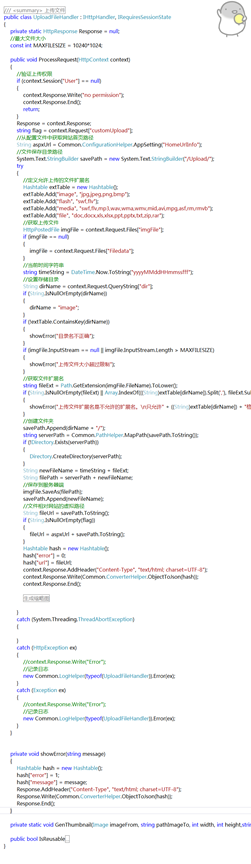
上传文件列表处理程序:
获取上传文件列表同样的,首先进行权限验证:

public class UploadFileHandler : IHttpHandler, IRequiresSessionState
{
private static HttpResponse Response = null;
//最大文件大小
const int MAXFILESIZE = *; public void ProcessRequest(HttpContext context)
{
//验证上传权限
if (context.Session["User"] == null)
{
context.Response.Write("no permission");
context.Response.End();
return;
}
Response = context.Response;
string flag = context.Request["customUpload"];
//从配置文件中获取网站首页路径
String aspxUrl = Common.ConfigurationHelper.AppSetting("HomeUrlInfo");
//文件保存目录路径
System.Text.StringBuilder savePath = new System.Text.StringBuilder("/Upload/");
try
{
//定义允许上传的文件扩展名
Hashtable extTable = new Hashtable();
extTable.Add("image", "jpg,jpeg,png,bmp");
extTable.Add("flash", "swf,flv");
extTable.Add("media", "swf,flv,mp3,wav,wma,wmv,mid,avi,mpg,asf,rm,rmvb");
extTable.Add("file", "doc,docx,xls,xlsx,ppt,pptx,txt,zip,rar");
//获取上传文件
HttpPostedFile imgFile = context.Request.Files["imgFile"];
if (imgFile == null)
{
imgFile = context.Request.Files["Filedata"];
}
//当前时间字符串
string timeString = DateTime.Now.ToString("yyyyMMddHHmmssfff");
//设置存储目录
String dirName = context.Request.QueryString["dir"];
if (String.IsNullOrEmpty(dirName))
{
dirName = "image";
}
if (!extTable.ContainsKey(dirName))
{
showError("目录名不正确");
}
if (imgFile.InputStream == null || imgFile.InputStream.Length > MAXFILESIZE)
{
showError("上传文件大小超过限制");
}
//获取文件扩展名
string fileExt = Path.GetExtension(imgFile.FileName).ToLower();
if (String.IsNullOrEmpty(fileExt) || Array.IndexOf(((String)extTable[dirName]).Split(','), fileExt.Substring().ToLower()) == -)
{
showError("上传文件扩展名是不允许的扩展名。\n只允许" + ((String)extTable[dirName]) + "格式。");
}
//创建文件夹
savePath.Append(dirName + "/");
string serverPath = Common.PathHelper.MapPath(savePath.ToString());
if (!Directory.Exists(serverPath))
{
Directory.CreateDirectory(serverPath);
}
String newFileName = timeString + fileExt;
String filePath = serverPath + newFileName;
//保存到服务器端
imgFile.SaveAs(filePath);
savePath.Append(newFileName);
//文件相对网站的虚拟路径
String fileUrl = savePath.ToString();
if (String.IsNullOrEmpty(flag))
{
fileUrl = aspxUrl + savePath.ToString();
}
Hashtable hash = new Hashtable();
hash["error"] = ;
hash["url"] = fileUrl;
context.Response.AddHeader("Content-Type", "text/html; charset=UTF-8");
context.Response.Write(Common.ConverterHelper.ObjectToJson(hash));
context.Response.End(); }
catch (System.Threading.ThreadAbortException)
{ }
catch (HttpException ex)
{
//context.Response.Write("Error");
//记录日志
new Common.LogHelper(typeof(UploadFileHandler)).Error(ex);
}
catch (Exception ex)
{
//context.Response.Write("Error");
//记录日志
new Common.LogHelper(typeof(UploadFileHandler)).Error(ex);
}
} private void showError(string message)
{
Hashtable hash = new Hashtable();
hash["error"] = ;
hash["message"] = message;
Response.AddHeader("Content-Type", "text/html; charset=UTF-8");
Response.Write(Common.ConverterHelper.ObjectToJson(hash));
Response.End();
}
UploadFileHandler Code
using System;
using System.Collections;
using System.Collections.Generic;
using System.IO;
using System.Text.RegularExpressions;
using System.Web;
using System.Web.SessionState; namespace WebApplication1.Admin
{
public class FileManagerHandler : IHttpHandler,IRequiresSessionState
{
public void ProcessRequest(HttpContext context)
{
//验证权限
if (context.Session["User"] == null)
{
context.Response.Write("no permission");
context.Response.End();
return;
}
//从配置文件中读取网址信息
String aspxUrl = Common.ConfigurationHelper.AppSetting("HomeUrlInfo");
//根目录路径,相对路径
String rootPath = "/Upload/";
//根目录URL,可以指定绝对路径,比如 http://www.yoursite.com/attached/
String rootUrl = aspxUrl + "Upload/";
//图片扩展名
String fileTypes = "jpg,jpeg,png,bmp";
String currentPath = "";
String currentUrl = "";
String currentDirPath = "";
String moveupDirPath = "";
try
{
String dirPath = context.Server.MapPath(rootPath);
String dirName = context.Request.QueryString["dir"];
if (!String.IsNullOrEmpty(dirName))
{
if (Array.IndexOf("image,flash,media,file".Split(','), dirName) == -)
{
context.Response.Write("Invalid Directory name.");
context.Response.End();
}
dirPath += dirName + "/";
rootUrl += dirName + "/";
if (!Directory.Exists(dirPath))
{
Directory.CreateDirectory(dirPath);
}
} //根据path参数,设置各路径和URL
String path = context.Request.QueryString["path"];
path = String.IsNullOrEmpty(path) ? "" : path;
if (path == "")
{
currentPath = dirPath;
currentUrl = rootUrl;
currentDirPath = "";
moveupDirPath = "";
}
else
{
currentPath = dirPath + path;
currentUrl = rootUrl + path;
currentDirPath = path;
moveupDirPath = Regex.Replace(currentDirPath, @"(.*?)[^\/]+\/$", "$1");
} //排序形式,name or size or type
String order = context.Request.QueryString["order"];
order = String.IsNullOrEmpty(order) ? "" : order.ToLower(); //不允许使用..移动到上一级目录
if (Regex.IsMatch(path, @"\.\."))
{
context.Response.Write("Access is not allowed.");
context.Response.End();
}
//最后一个字符不是/
if (path != "" && !path.EndsWith("/"))
{
context.Response.Write("Parameter is not valid.");
context.Response.End();
}
//目录不存在或不是目录
if (!Directory.Exists(currentPath))
{
context.Response.Write("Directory does not exist.");
context.Response.End();
} //遍历目录取得文件信息
string[] dirList = Directory.GetDirectories(currentPath);
string[] fileList = Directory.GetFiles(currentPath);
//排序方式
switch (order)
{
case "size":
Array.Sort(dirList, new NameSorter());
Array.Sort(fileList, new SizeSorter());
break;
case "type":
Array.Sort(dirList, new NameSorter());
Array.Sort(fileList, new TypeSorter());
break;
case "name":
default:
Array.Sort(dirList, new NameSorter());
Array.Sort(fileList, new NameSorter());
break;
}
Hashtable result = new Hashtable();
result["moveup_dir_path"] = moveupDirPath;
result["current_dir_path"] = currentDirPath;
result["current_url"] = currentUrl;
result["total_count"] = dirList.Length + fileList.Length;
List<Hashtable> dirFileList = new List<Hashtable>();
result["file_list"] = dirFileList;
for (int i = ; i < dirList.Length; i++)
{
DirectoryInfo dir = new DirectoryInfo(dirList[i]);
Hashtable hash = new Hashtable();
hash["is_dir"] = true;
hash["has_file"] = (dir.GetFileSystemInfos().Length > );
hash["filesize"] = ;
hash["is_photo"] = false;
hash["filetype"] = "";
hash["filename"] = dir.Name;
hash["datetime"] = dir.LastWriteTime.ToString("yyyy-MM-dd HH:mm:ss");
dirFileList.Add(hash);
}
for (int i = ; i < fileList.Length; i++)
{
FileInfo file = new FileInfo(fileList[i]);
Hashtable hash = new Hashtable();
hash["is_dir"] = false;
hash["has_file"] = false;
hash["filesize"] = file.Length;
hash["is_photo"] = (Array.IndexOf(fileTypes.Split(','), file.Extension.Substring().ToLower()) >= );
hash["filetype"] = file.Extension.Substring();
hash["filename"] = file.Name;
hash["datetime"] = file.LastWriteTime.ToString("yyyy-MM-dd HH:mm:ss");
dirFileList.Add(hash);
}
context.Response.AddHeader("Content-Type", "application/json; charset=UTF-8");
context.Response.Write(Common.ConverterHelper.ObjectToJson(result));
context.Response.End();
}
catch (IOException ex)
{
context.Response.Write("Error");
//记录日志
new Common.LogHelper(typeof(FileManagerHandler)).Error(ex);
}
catch (SystemException ex)
{
context.Response.Write("Error");
//记录日志
new Common.LogHelper(typeof(FileManagerHandler)).Error(ex);
}
catch (Exception ex)
{
context.Response.Write("Error");
//记录日志
new Common.LogHelper(typeof(FileManagerHandler)).Error(ex);
}
} public bool IsReusable
{
get
{
return true;
}
} } class NameSorter : IComparer
{
public int Compare(object x, object y)
{
if (x == null && y == null)
{
return ;
}
if (x == null)
{
return -;
}
if (y == null)
{
return ;
}
FileInfo xInfo = new FileInfo(x.ToString());
FileInfo yInfo = new FileInfo(y.ToString()); return xInfo.FullName.CompareTo(yInfo.FullName);
}
} class SizeSorter : IComparer
{
public int Compare(object x, object y)
{
if (x == null && y == null)
{
return ;
}
if (x == null)
{
return -;
}
if (y == null)
{
return ;
}
FileInfo xInfo = new FileInfo(x.ToString());
FileInfo yInfo = new FileInfo(y.ToString()); return xInfo.Length.CompareTo(yInfo.Length);
}
} class TypeSorter : IComparer
{
public int Compare(object x, object y)
{
if (x == null && y == null)
{
return ;
}
if (x == null)
{
return -;
}
if (y == null)
{
return ;
}
FileInfo xInfo = new FileInfo(x.ToString());
FileInfo yInfo = new FileInfo(y.ToString()); return xInfo.Extension.CompareTo(yInfo.Extension);
}
}
}
FileManagerHandler Code
KindEditor编辑器在ASP.NET中的使用的更多相关文章
- 【HTML】KindEditor编辑器在ASP.NET中使用
本文大多内容来自KindEditor官网,自己加工理解后做的一个备份. 编辑器使用方法 1. 下载编辑器 下载 KindEditor 最新版本,下载之后打开 examples/index.html 就 ...
- KinderEditor编辑器 在Asp.Net中的使用
KinderEditor编辑器的使用 分为简单的三步. 1:添加引用部分 <script src="/KinderEditor/kindeditor-min.js">& ...
- TinyMCE(富文本编辑器)在Asp.Net中的使用方法
TinyMCE(富文本编辑器)在Asp.Net中的使用方法 转至:http://www.cnblogs.com/freeliver54/archive/2013/02/28/2936506.htm ...
- 详细介绍如何使用kindEditor编辑器
今天群里的朋友问我能不能写个kindEditor编辑器的使用教程,说是弄了半天没有搞定.由于PHP啦后台正好用了这个编辑器,我有写经验,正好教他的同时写出来分享给大家. kindEditor编辑器是一 ...
- 如何在一个页面添加多个不同的kindeditor编辑器
kindeditor官方下载地址:http://kindeditor.net/down.php (入门必看)kindeditor官方文档:http://kindeditor.net/doc.ph ...
- ASP.NET中UEditor使用
ASP.NET中UEditor使用 0.ueditor简介 UEditor是由百度WEB前端研发部开发的所见即所得的开源富文本编辑器,具有轻量.可定制.用户体验优秀等特点.开源基于BSD协议,所有源代 ...
- ThinPHP第二十八天(F函数和file_put_contents区别|PHP生成PHP文件,Kindeditor编辑器使用方法)
1.F(name,data,path)函数和file_put_contents(file,str)区别 F函数直接生成<?php ?>格式的php文件了,将data加入到<?php和 ...
- “百度杯”CTF比赛 十二月场_blog(kindeditor编辑器遍历,insert注入,文件包含)
题目在i春秋的ctf训练营中能找到 首先先是一个用户登录与注册界面,一般有注册界面的都是要先让你注册一波,然后找惊喜的 那我就顺着他的意思去注册一个号 注册了一个123用户登录进来看到有个文本编辑器, ...
- 使用FluentScheduler和IIS预加载在asp.net中实现定时任务管理
FluentScheduler介绍 github地址:https://github.com/fluentscheduler/FluentScheduler FluentScheduler是一个简单的任 ...
随机推荐
- php网页切图/js切图
PhantomJS抓取网站页面信息以及网站截图 http://phantomjs.org/download.html PHP imagegrabscreen和imagegrabwindow(截取网站缩 ...
- `fw服务端非完整` 工程开发初期的工作
前面写到了一些关于cocos2dx在开发中的一些模块以及一些解决方法,那些都属于本人的个人简介和个人倾向的解决方案.最近这几天我完善了一下ui解析的部分,当然也只是抽出一点点时间去做的这件事情.我添加 ...
- Android之startActivityForResult的使用
在Android中startActivityForResult主要作用就是: A-Activity需要在B-Activtiy中执行一些数据操作,而B-Activity又要将,执行操作数据的结果返回给A ...
- 红黑树(三)之 Linux内核中红黑树的经典实现
概要 前面分别介绍了红黑树的理论知识 以及 通过C语言实现了红黑树.本章继续会红黑树进行介绍,下面将Linux 内核中的红黑树单独移植出来进行测试验证.若读者对红黑树的理论知识不熟悉,建立先学习红黑树 ...
- php + Redis 写的类似于新浪微博的feed系统
最近接了一个feed系统的外包,类似于微博那种!客户端是ios和android,服务器用的php,数据库用的是redis.分享下服务器和数据库部分的功能!希望对大家有帮助. 关于redis的介绍,大家 ...
- 2013/11/21工作随笔-PHP开启多进程
今天被问到一个问题,php如何开启多进程才比较稳定. php开启多进程执行一个操作有哪些方法: 首先想到的是使用pcntl的fork 具体可以参考之前的文章:PHP的pcntl多进程 其次想到的方法是 ...
- statpot:使用mongo+bootstrap+highcharts做统计报表
最近做了一个统计项目,这个统计项目大致的需求是统计接口的访问速度.客户端会调用一个接口来记录接口的访问情况,我的需求就需要分析这些数据,然后做出个统计报表. 需求实现 最初的时候想着每天把这些接口访问 ...
- ASP.NET在不同情况下实现单点登陆(SSO)的方法
第一种:同主域但不同子域之间实现单点登陆 Form验证其实是基于身份cookie的验证.客户登陆后,生成一个包含用户身份信息(包含一个ticket)的cookie,这个cookie的名字就是在web. ...
- Java魔法堂:注解用法详解——@Override
一.前言 现在有Son和Parent两个类,且类型Son将会重写类型Parent的getName函数.但不幸的是由于码农大意,写成如下代码: public class Parent{ public S ...
- .net中清理内存,清理占用内存方式方法
#region 内存回收 [DllImport("kernel32.dll", EntryPoint = "SetProcessWorkingSetSize") ...
