Proxmox Reset Root Password
http://c-nergy.be/blog/?p=1777
Step 1 – Boot your Proxmox VE machine. In the boot menu screen, you select your boot option and instead of pressing enter to proceed, you simply press “e” on your keyboard.
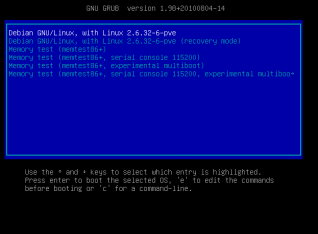
Click on the picture for better resolution
This will bring you to screen where you can edit the boot configuration file and modify the way the system will boot.
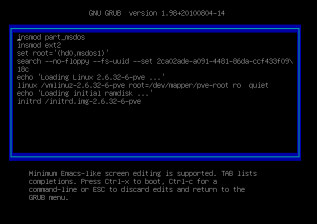
Click on the picture for better resolution
Step 2 - Append the following text at the end of the line starting with linux : init=/bin/sh
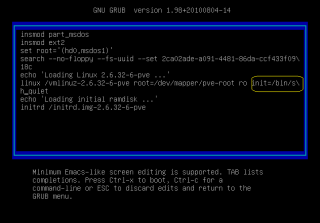
Click on the picture for better resolution
At this stage, simply press ctrl+x to boot your system.
Step 3 – Mount the filesystem
The system will boot in console mode. You will see something like this.
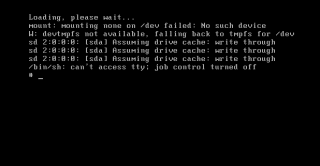
Click on the picture for better resolution
At the command line, you will have to type the following command : mount -o remount rw /
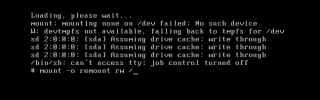
Click on the picture for better resolution
Step 4 – Reset the password for the root account.
We are almost done. In order to reset the password, you will have to digit the command passwd. You will be asked to enter your new password and confirm it.
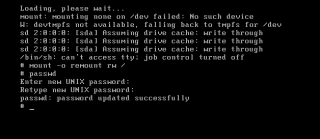
Click on the picture for better resolution
When it’s done, simply reboot your system and try to login using the newly resetted password. You should be able to login into your Proxmox VE system.
Final Notes
You might want to document this procedure in case you loose your password for the root account. The Proxmox VE 2.0 has a role based model administration that should help you minimize annoyance of loosing password. I’m assuming that with the role based models, organization will define more than one full administrative account in order to have a secondary account that could be used to recover or access the system in case of problem with the root account. We will see what future brings. ![]()
That’s it for this post
Till next Time …See you
Proxmox Reset Root Password的更多相关文章
- Linux - Reset a MySQL root password
Use the following steps to reset a MySQL root password by using the command line interface. Stop the ...
- MySQL root账户密码设为“root”后执行命令提示ERROR 1820 (HY000): You must reset your password using ALTER USER statement before executing this statement.
修改root账户密码为“root”后,提示ERROR 1820 (HY000): You must reset your password using ALTER USER statement bef ...
- how to reset mac root password
Reset 10.5 Leopard & 10.6 Snow Leopard password Power on or restart your Mac. At the chime (or g ...
- windows下新安装的mysql修改root password问题
常用步骤: 1. 在my.ini中的mysqld下添加一行 skip-grant-tables 2.重启mysql后直接进入后,用SQL直接修改password列: C:\> net stop ...
- mysql forget root password
http://www.rackspace.com/knowledge_center/article/mysql-resetting-a-lost-mysql-root-password MySQL - ...
- mysql5.7初始化密码报错 ERROR 1820 (HY000): You must reset your password using ALTER USER statement before
mysql初始化密码常见报错问题1,mysql5.6是密码为空直接进入数据库的,但是mysql5.7就需要初始密码 cat /var/log/mysqld.log | grep password1 2 ...
- 【mysql】must reset your password using ALTER USER statement before executing this statement
问题描述: must reset your password using ALTER USER statement before executing this statement 登录centos服务 ...
- You must reset your password using ALTER USER statement before executing this statement.
MySQL 5.7之后,刚初始化的MySQL实例要求先修改密码.否则会报错: mysql> create database test; ERROR 1820 (HY000): You must ...
- 第一次登录mysql,使用任何命令都报错ERROR 1820 (HY000): You must reset your password using ALTER USER statement before executing this statement.
问题: 使用临时密码登录成功后,使用任何myql命令,例如show databases;都提示下面的报错 ERROR 1820 (HY000): You must reset your passwor ...
随机推荐
- ICMP隧道 ptunnle
通过ICMP echo(ping request)和reply(ping reply)实现隧道 适用于防火墙只允许ping出站流量的环境 支持多并发连接,性能优 支持身份验证 使用时需要root用户 ...
- MQ中间件死信队列深度不断增加问题解决案例
感谢作者: http://www.wo81.com/tec/mid/mq/2014-04-14/94.html MQ中间件死信队列深度不断增加问题解决案例 ❞ ☜ ☞ 作者:彭新 日期:2014-0 ...
- 安装Eclipse Maven插件的几种方法
文章出处:http://blog.csdn.net/lfsfxy9/article/details/9397937 感谢作者的分享! 昨天直接在机器上配置了Maven环境,今天顺便把Eclipse等I ...
- spring中的bean的属性scope
spring中bean的scope属性,有如下5种类型: singleton 表示在spring容器中的单例,通过spring容器获得该bean时总是返回唯一的实例 prototype表示每次获得be ...
- 如何利用FPGA进行时序分析设计
FPGA(Field-Programmable Gate Array),即现场可编程门阵列,它是作为专用集成电路(ASIC)领域中的一种半定制电路而出现的,既解决了定制电路的不足,又克服了原有可编程器 ...
- React学习札记一
I’m in a hurry! 我在赶时间! It’s her field. 这是她的本行. It’s up to you. 由你决定. You owe me one.你欠我一个人情. 1.React ...
- web接口的开发
老样子,抛出一个问题:什么是接口? 不解释了,百度吧. 了解起来先从HTTP开始说起吧. HTTP协议的特点: 1,无连接,就是指每次连接都仅仅只处理一个请求,服务器处理完客户的请求之后,收到客户的应 ...
- [leetcode]694. Number of Distinct Islands你究竟有几个异小岛?
Given a non-empty 2D array grid of 0's and 1's, an island is a group of 1's (representing land) conn ...
- Laravel常用命令行中文版
1.生成控制器 php artisan make:controller ArticleController 对应的会在app/http/controllers下面生成ArticleController ...
- 关于MYSQL字符集问题(二)
1.查看默认字符集(默认情况下,mysql的字符集是latin1(ISO_8859_1) 通常,查看系统的字符集和排序方式的设定可以通过下面的两条命令: mysql> SHOW VARIABLE ...
