osg Shader 着色器
#ifdef _WIN32
#include <Windows.h>
#endif // _WIN32 #include <osg/Group>
#include <osg/Camera>
#include <osgDB/ReadFile>
#include <osg/Node> #include <osg/Geometry>
#include <osg/Image>
#include <osg/ShapeDrawable>
#include <osg/Texture2D> #include <osg/MatrixTransform>
#include <osg/AnimationPath> #include <osgViewer/Viewer>
#include <osgViewer/ViewerEventHandlers> #include <osgGA/DriveManipulator>
#include <osgGA/GUIEventHandler>
#include <osgGA/GUIEventAdapter>
#include <osgGA/GUIActionAdapter> #include <osgGA/AnimationPathManipulator>
#include <osgGA/KeySwitchMatrixManipulator> #include <osgUtil/LineSegmentIntersector> #include <iostream>
using namespace std; //顶点着色器
static const char* vertShader = {
"varying vec4 color;\n"
"void main(void)\n"
"{\n"
"color = gl_Vertex;\n"
"gl_Position=gl_ModelViewProjectionMatrix*gl_Vertex;\n"
"}\n"
}; //片元着色器
static const char* fragShader = {
"varying vec4 color;\n"
"void main(void)\n"
"{\n"
" gl_FragColor = clamp(color,0.1,0.8);\n"
"}\n"
}; int main()
{
osg::ref_ptr<osgViewer::Viewer> viewer1 = new osgViewer::Viewer;
osg::ref_ptr<osg::Group> group1 = new osg::Group;
osg::ref_ptr<osg::Program> program1 = new osg::Program;
//osg::ref_ptr<osg::Node> node1 = osgDB::readNodeFile("D:\\参考手册\\BIM\\osg\\四合院2019.osgb");
osg::ref_ptr<osg::Node> node1 = osgDB::readNodeFile("D:\\参考手册\\BIM\\obj\\person1.obj"); osg::ref_ptr<osg::StateSet> stateset1 = node1->getOrCreateStateSet(); program1->addShader(new osg::Shader(osg::Shader::VERTEX, vertShader));
program1->addShader(new osg::Shader(osg::Shader::FRAGMENT, fragShader));
stateset1->setAttributeAndModes(program1, osg::StateAttribute::ON); group1->addChild(node1.get());
viewer1->setSceneData(group1);
viewer1->setUpViewInWindow(, , , , ); return viewer1->run();
}
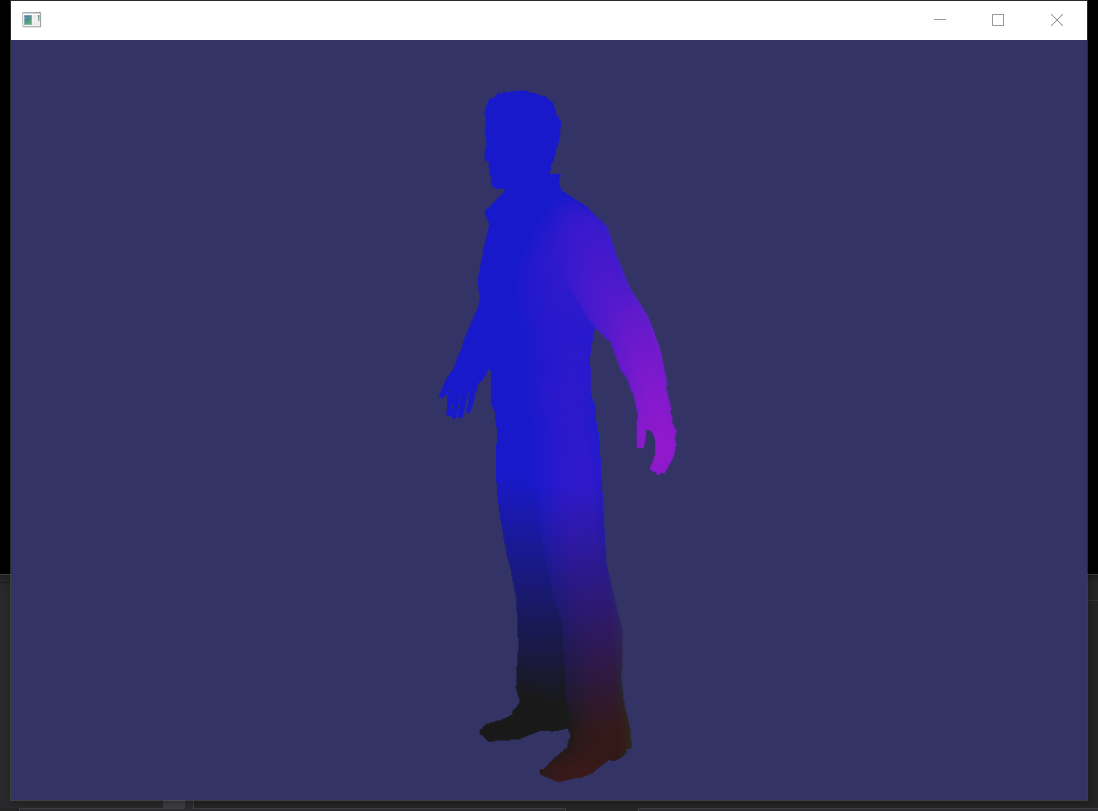

osg Shader 着色器的更多相关文章
- Unity3D学习笔记(三十四):Shader着色器(1)
一.GPU:图形处理器,Graphics Processing Unit 显卡的处理器就是图形处理器.与CPU类似. GPU和CPU的区别? 1.CPU主要是为了串行指令设计,GPU则是为了大规模 ...
- Unity Shader着色器优化
https://mp.weixin.qq.com/s?__biz=MzU5MjQ1NTEwOA==&mid=2247493518&idx=1&sn=c51b92e9300bcf ...
- [Unity] Shader(着色器)输入输出和语义
在Unity5.x后, 已经支持了基于物理的光照模型,也就是常说的次时代引擎所必须具备的功能. 如果在Properties使用2D,CG里要用sampler2D,代表使用的是2维纹理 如果在Prope ...
- [Unity] Shader(着色器)之纹理贴图
在Shader中,我们除了可以设定各种光线处理外,还可以增加纹理贴图. 使用 settexture 命令可以为着色器指定纹理. 示例代码: Shader "Sbin/ff2" { ...
- OpenGL之shader着色器的应用,三色渐变的三角形
学习自: https://learnopengl-cn.github.io/01%20Getting%20started/05%20Shaders/#_7 首先放一张效果图: 本次教程,将着色器单独定 ...
- Unity3D学习笔记(三十五):Shader着色器(2)- 顶点片元着色器
Alpha测试 AlphaTest Great:大于 AlphaTest Less:小于 AlphaTest Equal:等于 AlphaTest GEqual:大于等于 AlphaTest LEqu ...
- [Shader 着色器]冰霜效果的思考和实现
http://game.ceeger.com/forum/read.php?tid=23209&fid=2 由于最近要做一个冰系的角色,就想能不能做一些冰霜效果.那么就试试吧,先弄一张原图: ...
- [Unity] Shader(着色器)之固定管线
在Unity中,固定管线Shader的性能是最好的. 什么是固定管线呢? 固定渲染管线 —— 这是标准的几何&光照(T&L)管线,功能是固定的,它控制着世界.视.投影变换及固定光照控制 ...
- Unity3D学习笔记(三十六):Shader着色器(3)- 光照
光照模型:用数学的方法模拟现实世界中的光照效果. 场景中模型身上的光反射到相机中的光线: 1.漫反射:产生明暗效果 2.高光反射:产生镜面反射,物体中有最亮且比较耀眼的一部分 3.自发光: 4.环 ...
随机推荐
- javascript遍历对象属性
":[{"name":"a2"}]}; console.log(Object.keys(obj)); Object.keys(obj).forEach ...
- Selenium常用API的使用java语言之3-selenium3 浏览器驱动
1.下载浏览器驱动 当selenium升级到3.0之后,对不同的浏览器驱动进行了规范.如果想使用selenium驱动不同的浏览器,必须单独下载并设置不同的浏览器驱动. 各浏览器下载地址: Firefo ...
- x006-函数和模块的使用
来源:百度SEO公司 函数和模块的使用 在Python中可以使用def关键字来定义函数,和变量一样每个函数也有一个响亮的名字,而且命名规则跟变量的命名规则是一致的.在函数名后面的圆括号中可以放置传递给 ...
- [Dart] Dynamic variable in Dart
First way to create dynamic variable is using 'dymaic' keywrod: dynamic a = 123; a = '123'; Second w ...
- Vue动态创建注册component的实例代码
https://segmentfault.com/a/1190000015698278
- How To Use The Repository Pattern In Laravel
The Repository Pattern in Laravel is a very useful pattern with a couple of great uses. The first us ...
- CSP初赛复习
初赛复习 初赛一定要过啊,否则付出的那么多都白搭了! while(1) ++csp.rp,++csp.luck,++csp.scores; 历史 2020年开始,除NOIP以外的NOI系列其他赛事(包 ...
- 使用Spring Ehcache二级缓存优化查询性能
最近在对系统进行优化的时候,发现有些查询查询效率比较慢,耗时比较长, 通过压测发现,主要耗费的性能 消耗在 查询数据库,查询redis 数据库:连接池有限,且单个查询不能消耗大量的连接池,占用大量IO ...
- 20191214数组习题之三:报数(附pow函数简单用法)
- ZR#997
ZR#997 解法: 找找规律就出来了,全场最简单的一道题. CODE: #include<iostream> #include<cstdio> #include<cst ...
