Windows 和 linux 下面 Redis 性能比较
Windows 和 linux 下面 Redis 性能比较
问题来源
公司里面有一些环境还是使用Windows来跑
对应的. Redis和nginx 也是跑在Windows上面
但是微软官网自从 3.2.100 之后就再也没有编译过Windows版本的redis
网上能找到的基本上都不让用于生产.
但是3.2.100 版本太早了, 很多特性支持的也不是很好.
这里想比较一下他们两者的性能. 以便备忘.
版本说明
1. Windows 上面采用微软编译的 3.2.100 和 github上面有人编译的 6.2.12的版本
2. linux上面采用 6.2.8的版本
都采用默认参数启动.
测试脚本为:
redis-benchmark.exe -h 127.0.0.1 -p 6379 -n 100000 -c 20 -q
./redis-benchmark -h 127.0.0.1 -p 6379 -n 100000 -c 20 -q
Windows上面的其他问题
1. 微软的系统有一个 3200 个文件打开数的限制.
我花了一个小时没有找到一个合适的注册表修改方法来避开这个参数.
# Server can't set maximum open files to 10032 because of OS error: Operation not permitted.
# Current maximum open files is 3200. maxclients has been reduced to 3168 to compensate for low ulimit. If you need higher maxclients increase 'ulimit -n'.
注意提示信息还是 linux的方法.Redis 默认有32个文件数是留给内部使用的.
2. 部分自行用cygwin 或者是 msys2 编译的版本稳定性不足. 运行一段时间就会卡死宕机.
上生产必须进行严格的 压力和性能测试才可以.
机器配置信息
机器用的是一个 两路的2015年产的服务器
CPU为: E5-2620v2 2.1Ghz
内存为: 256G
磁盘为: 5快2T near-line 7200rpm HDD raid6
操作系统: Win2019
虚拟机为Windows 上面的CentOS8.0 虚拟机.
部分结论
微软编译的 3.2.100 是github 吃瓜群众编译的 6.2.12 的 1.4倍的性能.
linux上面的6.2.8 是 github 吃瓜群众编译的6.2.12的 2.3 倍的性能
linux上面 6.2.8 是 windows 3.2.100 性能的 1.6 倍
Windows 上面的redis 被碾压..
部分图标
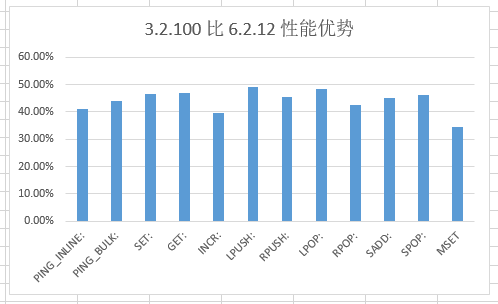
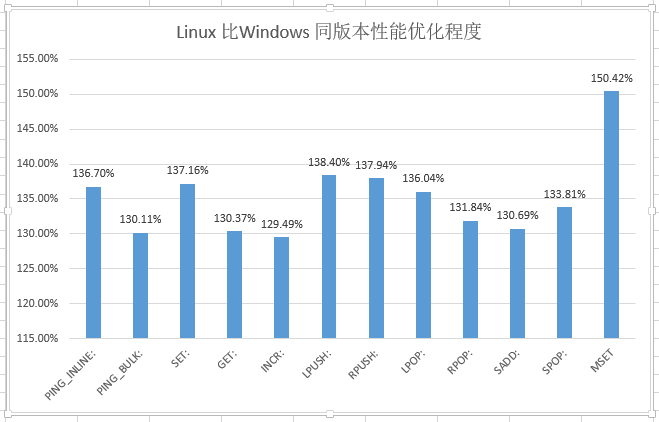
如下是详细结果
Windows 3.2.100
PING_INLINE: 22296.54 requests per second
PING_BULK: 22872.83 requests per second
SET: 22967.39 requests per second
GET: 23380.88 requests per second
INCR: 22246.94 requests per second
LPUSH: 23375.41 requests per second
RPUSH: 22862.37 requests per second
LPOP: 23239.60 requests per second
RPOP: 22794.62 requests per second
SADD: 23299.16 requests per second
SPOP: 23062.73 requests per second
LPUSH (needed to benchmark LRANGE): 23272.05 requests per second
LRANGE_100 (first 100 elements): 12515.64 requests per second
LRANGE_300 (first 300 elements): 7000.84 requests per second
LRANGE_500 (first 450 elements): 5093.21 requests per second
LRANGE_600 (first 600 elements): 4213.72 requests per second
MSET (10 keys): 19845.21 requests per second
Windows 6.2.12
PING_INLINE: 15822.78 requests per second, p50=0.863 msec
PING_MBULK: 15900.78 requests per second, p50=0.847 msec
SET: 15669.07 requests per second, p50=0.863 msec
GET: 15900.78 requests per second, p50=0.855 msec
INCR: 15943.88 requests per second, p50=0.855 msec
LPUSH: 15669.07 requests per second, p50=0.895 msec
RPUSH: 15710.92 requests per second, p50=0.887 msec
LPOP: 15661.71 requests per second, p50=0.887 msec
RPOP: 15987.21 requests per second, p50=0.863 msec
SADD: 16048.79 requests per second, p50=0.855 msec
HSET: 15812.78 requests per second, p50=0.895 msec
SPOP: 15787.81 requests per second, p50=0.847 msec
ZADD: 15600.62 requests per second, p50=0.911 msec
ZPOPMIN: 15959.15 requests per second, p50=0.847 msec
LPUSH (needed to benchmark LRANGE): 15800.28 requests per second, p50=0.887 msec
LRANGE_100 (first 100 elements): 9330.97 requests per second, p50=1.383 msec
LRANGE_300 (first 300 elements): 4779.20 requests per second, p50=2.119 msec
LRANGE_500 (first 500 elements): 3214.19 requests per second, p50=3.191 msec
LRANGE_600 (first 600 elements): 2837.85 requests per second, p50=3.663 msec
MSET (10 keys): 14751.44 requests per second, p50=1.023 msec
linux 6.2.8
PING_INLINE: 37453.18 requests per second, p50=0.279 msec
PING_MBULK: 36589.83 requests per second, p50=0.287 msec
SET: 37160.91 requests per second, p50=0.295 msec
GET: 36630.04 requests per second, p50=0.295 msec
INCR: 36589.83 requests per second, p50=0.295 msec
LPUSH: 37355.25 requests per second, p50=0.303 msec
RPUSH: 37383.18 requests per second, p50=0.303 msec
LPOP: 36968.58 requests per second, p50=0.311 msec
RPOP: 37064.49 requests per second, p50=0.303 msec
SADD: 37023.32 requests per second, p50=0.295 msec
HSET: 36683.79 requests per second, p50=0.303 msec
SPOP: 37160.91 requests per second, p50=0.295 msec
ZADD: 36913.99 requests per second, p50=0.311 msec
MSET (10 keys): 36941.26 requests per second, p50=0.375 msec
Windows 和 linux 下面 Redis 性能比较的更多相关文章
- Windows 和 Linux 上Redis的安装守护进程配置
# Windows 和 Linux 上Redis的安装守护进程配置 Redis 简介 Redis是目前最常用的非关系型数据库(NOSql)之一,常以Key-Value的形式存储.Redis读写速度 ...
- windows下和linux下 Redis 安装
Redis 是一个高性能的key-value数据库, 使用内存作为主存储,数据访问速度非常快,当然它也提供了两种机制支持数据持久化存储.比较遗憾的是,Redis项目不直接支持Windows,Windo ...
- mysql-5.7.xx在lcentos7下的安装以及mysql在windows以及linux上的性能差异
前言: 在centos上安装mysql,整整折腾了将近一天,因为是第一次安装,的确是踩了不少坑,这里详细记录下来,方便各位有同样需求的小伙伴参考. 该选择什么版本? mysql5.7有很多小版本,但是 ...
- Redis进阶实践之六Redis Desktop Manager连接Windows和Linux系统上的Redis服务
一.引言 今天本来没有打算写这篇文章,当初我感觉使用这个工具应该很简单,下载的过程也不复杂,也没有打算记录下来.但是在使用的过程中还是出现了一些问题,为了给第一次使用Redis Desktop Man ...
- redis安装,windows,linux版本并部署服务
一.使用场景 项目中采用数据库访问量过大或访问过于频繁,将会对数据库带来很大的压力.redis数据库是以非关系数据库的出现,后来redis的迭代版本支持了缓存数据.登录session状 ...
- Redis进阶实践之六Redis Desktop Manager连接Windows和Linux系统上的Redis服务(转载6)
Redis进阶实践之六Redis Desktop Manager连接Windows和Linux系统上的Redis服务 一.引言 今天本来没有打算写这篇文章,但是,今天测试Redis的时候发现了两个问题 ...
- Windows五种IO模型性能分析和Linux五种IO模型性能分析
Windows五种IO模型性能分析和Linux五种IO模型性能分析 http://blog.csdn.net/jay900323/article/details/18141217 http://blo ...
- 【Azure Redis 缓存】Windows和Linux系统本地安装Redis, 加载dump.rdb中数据以及通过AOF日志文件追加数据
任务描述 本次集中介绍使用Windows和Linux()搭建本地Redis服务器的步骤,从备份的RDB文件中加载数据,以及如何生成AOF文件和通过AOF文件想已经运行的Redis追加数据. 操作步骤 ...
- Linux 安装Redis 5.0
结构如下: Redis 官方不建议Redis安装在WINDOWS 服务器上(尤其是生产中分布式事物缓存). linux 下Redis 5.0主从复制(一主二从)哨兵模式的搭建:https://www. ...
- 【Redis学习】:Windows环境下的Redis安装与配置
Redis简介 REmote DIctionary Server(Redis) 是一个由Salvatore Sanfilippo写的key-value存储系统. Redis是一个开源的使用ANSI C ...
随机推荐
- 文心一言 VS chatgpt (21)-- h264编码一帧数据的流程是怎样的?
h264编码一帧数据的流程是怎样的? 文心一言: H.264编码将一帧数据分成多个块,其中每个块可以单独进行编码.编码的过程包括预测.变换和量化等步骤. 具体流程如下: 1.帧内预测:对一帧视频进行编 ...
- 读书笔记丨远程服务调用和RESTful,如何分析和抉择?
摘要:相信未来REST规范将会变得更加流行和普及. 本文分享自华为云社区<云原生时代,远程服务调用和RESTful,如何分析和抉择?>,作者:breakDawn . 随着云原生的概念越来越 ...
- JDK1.6中String类的坑,快让我裂开了…
摘要:JVM优化的目标就是:尽可能让对象都在新生代里分配和回收,尽量别让太多对象频繁进入老年代,避免频繁对老年代进行垃圾回收,同时给系统充足的内存大小,避免新生代频繁的进行垃圾回收. 本文分享自华为云 ...
- 华为AppCube通过中国信通院“低代码开发平台通用能力要求”评估!
摘要:华为AppCube应用魔方顺利通过信通院评估,被认证为具备 "低代码开发平台通用能力"的企业服务平台. 本文分享自华为云社区<华为AppCube通过中国信通院" ...
- 详解CNN实现中文文本分类过程
摘要:本文主要讲解CNN实现中文文本分类的过程,并与贝叶斯.决策树.逻辑回归.随机森林.KNN.SVM等分类算法进行对比. 本文分享自华为云社区<[Python人工智能] 二十一.Word2Ve ...
- Apache Pulsar 在火山引擎 EMR 的集成与场景
更多技术交流.求职机会,欢迎关注字节跳动数据平台微信公众号,回复[1]进入官方交流群 近年来,基于云原生架构的新一代消息队列和流处理引擎 Apache Pulsar 在大数据领域发挥着愈发重要的作用, ...
- JPA 表名大小写问题
JPA 默认会将实体中的 TABLE_NAME 转成小写如 @Entity @Table(name = "EMPLOYEE") public class Employee { @I ...
- 聊聊损失函数1. 噪声鲁棒损失函数简析 & 代码实现
今天来聊聊非常规的损失函数.在常用的分类交叉熵,以及回归均方误差之外,针对训练样本可能存在的数据长尾,标签噪声,数据不均衡等问题,我们来聊聊适用不同场景有针对性的损失函数.第一章我们介绍,当标注标签存 ...
- 真实感渲染:WebGPU介绍和使用光栅化管线绘制一个三角形
大家好~本课程为"真实感渲染"的线上课程,从0开始,介绍相关的图形学算法和数学基础,给出详细的数学推导.伪代码和实现代码,最终带领大家开发出基于物理的渲染器 线上课程资料: 本节课 ...
- vue中mixin作用
