The superclass "javax.servlet.http.HttpServlet" was not found on the Java Build Path 解决方法
项目忽然出现 The superclass "javax.servlet.http.HttpServlet" was not found on the Java Build Path 解决方法
0.环境:
新装win8.1系统,Tomcat配置无误。
1.错误:
项目中某一.jps页面忽然出现错误,鼠标点上去为:The superclass "javax.servlet.http.HttpServlet" was not found on the Java Build Path.
忽视错误,在Eclipse下启动tomcat的时候,报错为:Eclipse下启动tomcat报错:The archive: D:/Program Files/apache-tomcat-7.0.52/bin/bootstrap.jar which is referenced by the classpath, does not exist.
2.查找原因:
原本我的Tomcat路径为:D:\Program Files\apache-tomcat-7.0.52\,后来由于重装系统,改为:D:\ProgramFiles\apache-tomcat-7.0.52\,在报错中可以发现是缺少servlet-api.jar,也即tomcat路径问题。
3.尝试解决:
①.
1.右键点击项目->build path->configure build path->add library->server runtime->apache tomcat
无果,无法添加。
②.
1.打开Eclipse中tomcat配置,就是双击server选项卡中的tomcat,然后选择openlaunch configuration,如下图所示: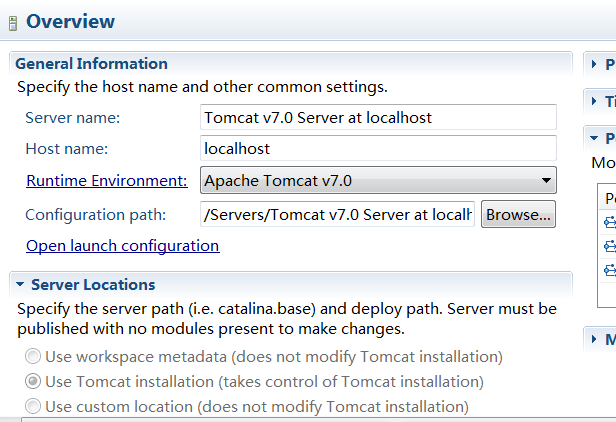
2.打开以后会出现如下界面:

3.如上图所示,将错误路径删除,并保证正确配置tomcat-juli.jar和bootstrap.jar这两个jar包的路径。
无果,修改后仍启动不了Tomcat。
③.
1.在server选项卡中删除所有server,新建tomcat。
无果,无法新建。
④.
1.退出 eclipse
2.到[工程目录下]/.metadata/.plugins/org.eclipse.core.runtime
3.把org.eclipse.wst.server.core.prefs和 org.eclipse.jst.server.tomcat.core.prefs这两个文件去掉
4.重启eclipse
无果,没找到org.eclipse.wst.server.core.prefs和 org.eclipse.jst.server.tomcat.core.prefs这两个文件。
⑤.
1.在Eclipse中,Window-->preference --> servers --> runtime --> environments --> 全部删除
2.Add-->Browse-->选择本地tomcat文件夹所在位置-->确定 --> finish-->OK
成功!
4.结论:
实际上是preference中路径错误的问题,直接删除掉server再重建的方法不行。
以后在移动相关资源或者依赖资源的时候会对原有的依赖它的项目产生影响。尽量将自己的IDE和相关的环境固定,少做更改,减少那些隐藏的错误出现的几率。
5.后续疑问:(未解)
重装系统后Tomcat、Eclipse都是重新解压配置的,为何Eclipse会记住重装系统前的路径?
The superclass "javax.servlet.http.HttpServlet" was not found on the Java Build Path 解决方法的更多相关文章
- 项目忽然出现 The superclass "javax.servlet.http.HttpServlet" was not found on the Java Build Path 解决方法
0.环境: 新装win8.1系统,Tomcat配置无误. 1.错误: 项目中某一.jps页面忽然出现错误,鼠标点上去为:The superclass "javax.servlet.http. ...
- 项目出现 The superclass "javax.servlet.http.HttpServlet" was not found on the Java Build Path 解决方法
1. The superclass "javax.servlet.http.HttpServlet" was not found on the Java Build Path ①项 ...
- java eclipse maven The superclass "javax.servlet.http.HttpServlet" was not found on the Java Build Path 解决方法
在eclipse 中使用maven 创建java web项目,启动服务器遇到提示:The superclass "javax.servlet.http.HttpServlet" w ...
- The superclass "javax.servlet.http.HttpServlet" was not found on the Java Build Path 解决办法
♦ 未在 Java构建路径中 找到父类 "javax.servlet.http.HttpServlet" ♦ 解决办法: 项目右击 → Build Path → 右侧 Add L ...
- 新建jsp文件,The superclass "javax.servlet.http.HttpServlet" was not found on the Java Build Path错误解决方法
新建一个jsp文件后,有一个错误,The superclass "javax.servlet.http.HttpServlet" was not found on the Java ...
- HttpServletRequest cannot be resolved to a type The superclass "javax.servlet.http.HttpServlet" was not found on the Java Build Path
HttpServletRequest cannot be resolved to a type The superclass "javax.servlet.http.HttpServlet& ...
- jsp页面提示“Multiple annotations found at this line: - The superclass "javax.servlet.http.HttpServlet" was not found on the Java Build Path”解决方案
Multiple annotations found at this line: - The superclass "javax.servlet.http.HttpServlet" ...
- The superclass "javax.servlet.http.HttpServlet" was not found on the Java Build Path解决方案
0.环境: win7系统,Tomcat9配置无误. 1.错误: 项目中某一.jps页面忽然出现错误,鼠标点上去为:The superclass "javax.servlet.http.Htt ...
- The superclass "javax.servlet.http.HttpServlet" was not found on the Java Build Path。问题
JSP页面顶端出现“红色”的报错信息:The superclass "javax.servlet.http.HttpServlet" was not found on the Ja ...
随机推荐
- mysql 内置功能 触发器 实验
#准备表命令表 CREATE TABLE cmd ( id INT PRIMARY KEY auto_increment, ), priv ), cmd ), sub_time datetime, # ...
- HTTP API响应数据规范整理
概述 本文档为本人对长期开发API接口所整理的经验总结,如有不完善或不合理的地方,望各位多提意见. 文档目的为规范服务器端API接口,便于服务器端与客户端代码重用.服务器端和客户端可根据实际所定义规范 ...
- 计划任务cmd 清理文件
forfiles.exe /p D:\mysql-back /s /m * /d -30 /c "cmd /c del /q @path" #清理目录下创建大于30天所有类型的文件
- JavaWeb 服务启动时,在后台启动加载一个线程
JavaWeb 服务启动时,在后台启动加载一个线程. 目前,我所掌握的一共有两种方法,第一种是监听(Listener),第二种是配置随项目启动而启动的Servlet. 下面对这两种方法做一简单的介绍, ...
- 使用SQLMAP对网站和数据库进行SQL注入攻击
from:http://www.blackmoreops.com/2014/05/07/use-sqlmap-sql-injection-hack-website-database/ 0x00 背景介 ...
- SQL备份数据库代码
SQL备份数据库代码 #region 服务每天备份一次数据库 /// <summary> /// 服务每天备份一次数据库 /// </summary> public void ...
- python 的 json 转换
python 的 json 转换 本文为原创文章,禁止转载! 本文以 json.dumps() 和 json.loads() 方法进行 Python 数据和 json 格式之间转换,进行讲解 首先比 ...
- Javascript-逻辑运算符非(!)
<!DOCTYPE html> <html lang="en"> <head> <meta charset="UTF-8&quo ...
- 原生http模块与使用express框架对比
node的http创建服务与利用Express框架有何不同 原生http模块与使用express框架对比: const http = require("http"); let se ...
- <<Joint Deep Modeling of Users and Items Using Reviews for Recommendation>> 评论打分预测
综述: 本文将 CNN 与 FM(Factorization Machine) 结合,基于评论文本来进行评分预测. 简介: 目前将神经网络应用推荐系统的研究工作中,有一类思路是把如CNN等神经网络作为 ...
