1.9TF的过拟合-dropout
不带dropout程序并通过tensorboard查看loss的图像
"""
Please note, this code is only for python 3+. If you are using python 2+, please modify the code accordingly.
"""
from __future__ import print_function
import tensorflow as tf
from sklearn.datasets import load_digits
from sklearn.cross_validation import train_test_split
from sklearn.preprocessing import LabelBinarizer # load data
digits = load_digits()
X = digits.data
y = digits.target
y = LabelBinarizer().fit_transform(y)
X_train, X_test, y_train, y_test = train_test_split(X, y, test_size=.3) def add_layer(inputs, in_size, out_size, layer_name, activation_function=None, ):
# add one more layer and return the output of this layer
Weights = tf.Variable(tf.random_normal([in_size, out_size]))
biases = tf.Variable(tf.zeros([1, out_size]) + 0.1, )
Wx_plus_b = tf.matmul(inputs, Weights) + biases
# here to dropout if activation_function is None:
outputs = Wx_plus_b
else:
outputs = activation_function(Wx_plus_b, )
tf.summary.histogram(layer_name + '/outputs', outputs)
return outputs # define placeholder for inputs to network xs = tf.placeholder(tf.float32, [None, 64]) # 8x8
ys = tf.placeholder(tf.float32, [None, 10]) # add output layer
l1 = add_layer(xs, 64, 50, 'l1', activation_function=tf.nn.tanh)
prediction = add_layer(l1, 50, 10, 'l2', activation_function=tf.nn.softmax) # the loss between prediction and real data
cross_entropy = tf.reduce_mean(-tf.reduce_sum(ys * tf.log(prediction),
reduction_indices=[1])) # loss
tf.summary.scalar('loss', cross_entropy)
train_step = tf.train.GradientDescentOptimizer(0.5).minimize(cross_entropy) sess = tf.Session()
merged = tf.summary.merge_all()
# summary writer goes in here
train_writer = tf.summary.FileWriter("logs/train", sess.graph)
test_writer = tf.summary.FileWriter("logs/test", sess.graph) # tf.initialize_all_variables() no long valid from
# 2017-03-02 if using tensorflow >= 0.12
if int((tf.__version__).split('.')[1]) < 12 and int((tf.__version__).split('.')[0]) < 1:
init = tf.initialize_all_variables()
else:
init = tf.global_variables_initializer()
sess.run(init) for i in range(500):
# here to determine the keeping probability
sess.run(train_step, feed_dict={xs: X_train, ys: y_train})
if i % 50 == 0:
# record loss
train_result = sess.run(merged, feed_dict={xs: X_train, ys: y_train})
test_result = sess.run(merged, feed_dict={xs: X_test, ys: y_test})
train_writer.add_summary(train_result, i)
test_writer.add_summary(test_result, i)
执行完之后在执行目录之下有一个log目录生成了对应的tensorboard显示文件
使用 tensorboard --logdir="logs/" --port=8011 即可在浏览器访问
带有dropout的程序并通过tensoeboard生成loss图像观察
"""
Please note, this code is only for python 3+. If you are using python 2+, please modify the code accordingly.
"""
from __future__ import print_function
import tensorflow as tf
from sklearn.datasets import load_digits
from sklearn.cross_validation import train_test_split
from sklearn.preprocessing import LabelBinarizer # load data
digits = load_digits()
X = digits.data
y = digits.target
y = LabelBinarizer().fit_transform(y)
X_train, X_test, y_train, y_test = train_test_split(X, y, test_size=.3) def add_layer(inputs, in_size, out_size, layer_name, activation_function=None, ):
# add one more layer and return the output of this layer
Weights = tf.Variable(tf.random_normal([in_size, out_size]))
biases = tf.Variable(tf.zeros([1, out_size]) + 0.1, )
Wx_plus_b = tf.matmul(inputs, Weights) + biases
# here to dropout
Wx_plus_b = tf.nn.dropout(Wx_plus_b, keep_prob)
if activation_function is None:
outputs = Wx_plus_b
else:
outputs = activation_function(Wx_plus_b, )
tf.summary.histogram(layer_name + '/outputs', outputs)
return outputs # define placeholder for inputs to network
keep_prob = tf.placeholder(tf.float32) #dropout
xs = tf.placeholder(tf.float32, [None, 64]) # 8x8
ys = tf.placeholder(tf.float32, [None, 10]) # add output layer
l1 = add_layer(xs, 64, 50, 'l1', activation_function=tf.nn.tanh)
prediction = add_layer(l1, 50, 10, 'l2', activation_function=tf.nn.softmax) # the loss between prediction and real data
cross_entropy = tf.reduce_mean(-tf.reduce_sum(ys * tf.log(prediction),
reduction_indices=[1])) # loss
tf.summary.scalar('loss', cross_entropy)
train_step = tf.train.GradientDescentOptimizer(0.5).minimize(cross_entropy) sess = tf.Session()
merged = tf.summary.merge_all()
# summary writer goes in here
train_writer = tf.summary.FileWriter("logs/train", sess.graph)
test_writer = tf.summary.FileWriter("logs/test", sess.graph) # tf.initialize_all_variables() no long valid from
# 2017-03-02 if using tensorflow >= 0.12
if int((tf.__version__).split('.')[1]) < 12 and int((tf.__version__).split('.')[0]) < 1:
init = tf.initialize_all_variables()
else:
init = tf.global_variables_initializer()
sess.run(init) for i in range(500):
# here to determine the keeping probability
sess.run(train_step, feed_dict={xs: X_train, ys: y_train, keep_prob: 0.5})
if i % 50 == 0:
# record loss
train_result = sess.run(merged, feed_dict={xs: X_train, ys: y_train, keep_prob: 1})
test_result = sess.run(merged, feed_dict={xs: X_test, ys: y_test, keep_prob: 1})
train_writer.add_summary(train_result, i)
test_writer.add_summary(test_result, i)
图片显示:
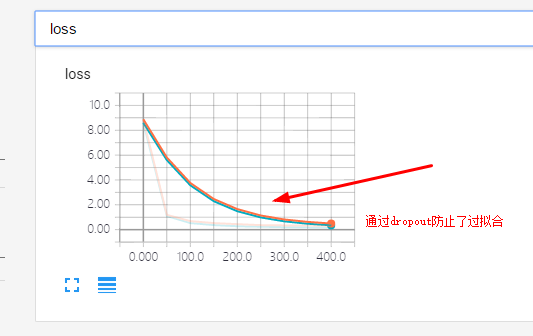
1.9TF的过拟合-dropout的更多相关文章
- 理解dropout——本质是通过阻止特征检测器的共同作用来防止过拟合 Dropout是指在模型训练时随机让网络某些隐含层节点的权重不工作,不工作的那些节点可以暂时认为不是网络结构的一部分,但是它的权重得保留下来(只是暂时不更新而已),因为下次样本输入时它可能又得工作了
理解dropout from:http://blog.csdn.net/stdcoutzyx/article/details/49022443 http://www.cnblogs.com/torna ...
- [CS231n-CNN] Training Neural Networks Part 1 : parameter updates, ensembles, dropout
课程主页:http://cs231n.stanford.edu/ ___________________________________________________________________ ...
- [DeeplearningAI笔记]改善深层神经网络1.4_1.8深度学习实用层面_正则化Regularization与改善过拟合
觉得有用的话,欢迎一起讨论相互学习~Follow Me 1.4 正则化(regularization) 如果你的神经网络出现了过拟合(训练集与验证集得到的结果方差较大),最先想到的方法就是正则化(re ...
- Dropout原理分析
工作流程 dropout用于解决过拟合,通过在每个batch中删除某些节点(cell)进行训练,从而提高模型训练的效果. 通过随机化一个伯努利分布,然后于输入y进行乘法,将对应位置的cell置零.然后 ...
- Python机器学习笔记:不得不了解的机器学习面试知识点(1)
机器学习岗位的面试中通常会对一些常见的机器学习算法和思想进行提问,在平时的学习过程中可能对算法的理论,注意点,区别会有一定的认识,但是这些知识可能不系统,在回答的时候未必能在短时间内答出自己的认识,因 ...
- 深度学习(六)keras常用函数学习
原文作者:aircraft 原文链接:https://www.cnblogs.com/DOMLX/p/9769301.html Keras是什么? Keras:基于Theano和TensorFlow的 ...
- 截图:【炼数成金】深度学习框架Tensorflow学习与应用
创建图.启动图 Shift+Tab Tab 变量介绍: F etch Feed 简单的模型构造 :线性回归 MNIST数据集 Softmax函数 非线性回归神经网络 MINIST数据集分类器简单版 ...
- Tensorflow 之模型内容可视化
TensorFlow模型保存和提取方法 1. tensorflow实现 卷积神经网络CNN:Tensorflow实现(以及对卷积特征的可视化) # 卷积网络的训练数据为MNIST(28*28灰度单色图 ...
- CNN卷积神经网络的构建
1.卷积神经网络由输入层,卷积层,激活函数,池化层,全连接层组成. input(输入层)--conv(卷积层)--relu(激活函数)--pool(池化层)--fc(全连接层) 2.卷积层: 主要用来 ...
随机推荐
- java的this static public protected private abstract interface 在python的对应,java python一些区别
1.因为工作的原因,最近使用了三个多月的java作为主力语言.很早之前在菜鸟教程也看过java文档两遍,但实践少,处于能看懂写出来不流畅的状态(对于java必须要略懂,不能能看到就头疼跳过,因为现在百 ...
- linq to xml 初学 -- 查询语法
初学linq to xml,很方便 string path = ch.GetConfigFile("")+ "SpeedDial.xml"; var sdDo ...
- 使用InternetGetConnectedState判断本地网络状态(C#举例)
函数原型:函数InternetGetConnectedState返回本地系统的网络连接状态. 语法: BOOL InternetGetConnectedState( __out LPDWORD lpd ...
- jQuery Colorbox弹窗插件使用教程小结、属性设置详解以及colorbox关闭
jQuery Colorbox是一款弹出层,内容播放插件,效果极佳,当然我主要是用来弹出图片啦. jQuery Colorbox不仅有弹性动画效果,淡入淡出效果,幻灯片播放,宽度自定义,还能够ajax ...
- [Maven]Maven中的一些基本概念
Pom文件中的groupId.artifactId.version和name,这三个元素定义了一个项目的基本的坐标,在Maven世界中,任何的jar.pom或者war都是基于这些基本的坐标惊醒区分. ...
- 使用Bind搭建DNS服务
DNS域名解析服务(Domain Name System)是用于解析域名与IP地址对应关系的服务,功能上可以实现正向解析与反向解析: 正向解析:根据主机名(域名)查找对应的IP地址. 反向解析:根据I ...
- Popupwindow全屏问题
//sdk > 21 解决 标题栏没有办法遮罩的问题 popupWindow.setClippingEnabled(false);
- Flask中向前端传递或者接收Json文件的方法
1. 利用flask的request.form.get()方法 这一中方法主要利用flask的request.form.get方法,获得前端发送给后台的json文件 Python 端代码: @app. ...
- Lua中的控制结构
Lua提供了一组传统的.小巧的控制结构,包括用于条件执行的if,用于迭代的while.repeat和for.所有的控制结构都有意个显式的终止符:if.for和while以end作为结尾,repeat以 ...
- iOS 沙盒目录结构及正确使用
前言:处于安全考虑,iOS系统的沙盒机制规定每个应用都只能访问当前沙盒目录下面的文件(也有例外,比如在用户授权情况下访问通讯录,相册等),这个规则展示了iOS系统的封闭性.在开发中常常需要数据存储的功 ...
