自定义radio、checkbox的样式
input标签中的radio和checkbox是很表单中常用的类型,大多时候,默认样式并不能满足我们的需求,所以有了此篇。
自定义样式,由此开启:
html:
<div class="questionBlock3">
<h6>2)请问你喜欢哪种水果?</h6>
<div class="answerRadioBox">
<label><input name="Fruit" type="radio" value="" /><font>苹果</font></label>
<label><input name="Fruit" type="radio" value="" /><font>苹果2</font> </label>
<label><input name="Fruit" type="radio" value="" /><font>苹果3</font></label>
<label><input name="Fruit" type="radio" value="" /><font>苹果4</font></label>
</div>
</div> <div class="questionBlock4">
<h6>2)请问你喜欢哪些水果?</h6>
<div class="answerCheckBox">
<label><input name="demoCheck" type="checkbox" value="" /><font>苹果 </font></label>
<label><input name="demoCheck" type="checkbox" value="" /><font>苹果2 </font></label>
<label><input name="demoCheck" type="checkbox" value="" /><font>苹果3 </font></label>
<label><input name="demoCheck" type="checkbox" value="" /><font>苹果4 </font></label>
<label><input name="demoCheck" type="checkbox" value="" /><font>苹果5</font></label>
<label><input name="demoCheck" type="checkbox" value="" /><font>苹果6</font></label>
</div>
</div>
css:
.answerRadioBox,.answerCheckBox{
width: 100%;
height: auto;
color: #fff;
font-size: 0;
padding:0.6rem 0 0.3rem 0;
border-bottom: 1px solid #fff;
}
.answerRadioBox label,.answerCheckBox label{
width: 25%;
padding:0.2rem 0;
font-size: 0.6rem;
display: inline-block;
position: relative;
}
.answerRadioBox label font,.answerCheckBox label font{
padding-left: 0.8rem;
}
.answerRadioBox input[type="radio"] + font::before {
content: "\a0"; /*不换行空格*/
display: inline-block;
position: absolute;
top:50%;
left:0;
transform: translateY(-50%);
width: 0.56rem;
height: 0.56rem;
border-radius: 50%;
border: 1px solid #c9c9c9;
box-sizing: border-box;
}
.answerRadioBox input[type="radio"]:checked + font::before {
background-color: #c9c9c9;
background-clip: content-box;
padding: 0.15em;
}
.answerRadioBox input[type="radio"] {
position: absolute;
clip: rect(0, 0, 0, 0);
}
.answerCheckBox input[type='checkbox']{
width: 0.56rem;
height: 0.56rem;
background: none;
-webkit-appearance: none;
border: 1px solid #c9c9c9;
border-radius: 2px;
outline: none;
position: absolute;
top: 50%;
left: 0;
transform: translateY(-50%);
}
.answerCheckBox input[type=checkbox]:checked::before{
content: "\2713";
position: absolute;
top: 0;
left: 0;
width: 100%;
height: 100%;
color: #c9c9c9;
font-weight: bold;
text-align:center;
font-size:0.8rem;
line-height:0.5;
}
效果图如下:
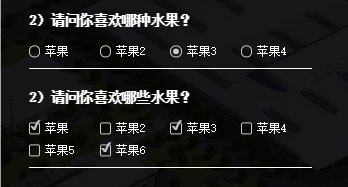
主要是用到了伪元素,可以任意更换颜色,或者使用背景图片也可以。
“\2713”表示实体符号√,想了解更多可以去 html css特殊字符表 查阅
自定义radio、checkbox的样式的更多相关文章
- 自定义radio/checkbox样式
<!doctype html> <html> <head> <meta charset="utf-8"> <title> ...
- jquery mobile radio,checkbox button 样式设置
<label><input type=checkbox ></label>,<input type=checkbox id="checkbox &q ...
- css 更改input radio checkbox的样式
html <label> <input type="checkbox" class="colored-blue"> <span c ...
- 微信小程序 - radio/checkbox自定义组件
更新 2019-01-26:首次发布 2019-01-27:增加默认取值选中radio/checkbox,checkbox需在onload取值 2019-01-28:增加radio取值不存在红色提示和 ...
- 微信小程序 - 更改radio和checkbox选中样式
点击下载源码:示例-更改radio或checkbox选中样式
- 用纯css改变默认的radio和checkbox的样式
利用css的label的伪类(::before)代替checkbox和radio效果: 优点:需要图片来调整选中前和选中后的样式,纯css搞定 缺点:兼容性,IE8以下不支持 在线例子: css改变默 ...
- css自定义 range radio select的样式滑轮,按钮,选择框
写在前面: 之前踩坑css的时候,遇到滑轮,按钮,选择框这类型的东西,为了页面效果,总是需要自定义他们的样式,而不使用他们的默认样式.当时写的时候,我也是蛮头疼的,弄了个demo,链接在下面.对此做个 ...
- CSS3和jQuery实现的自定义美化Checkbox和Radiobox
现在经常可以在网络上看到一些非常奇特的表单元素,例如Checkbox复选框和Radiobox单选框,浏览器默认的样式确实是太丑了,而且更让人蛋疼的是各个浏览器的样式还不统一,考虑到现在越来越多的用户使 ...
- 自定义常用input表单元素二:纯css实现自定义radio单选按钮
这是接着上一篇纯css自定义复选框checkbox的第二篇,自定义一个radio单选按钮,同样,采用css伪类和"+"css选择器为思路,下面是预览图: 下面直入主题放代码:HTM ...
- CSS3和jQuery实现的自定义美化Checkbox
效果图: 是不是比默认的好看多了,个人的审美观应该还是可以的. 当然我们可以在这里查看DEMO演示. 接下来我们一起来看看实现这款美化版Checkbox的源代码.主要思路是利用隐藏原来的checkbo ...
随机推荐
- ceph写osd的配置文件/etc/ceph/ceph.conf
ceph在部署过程中是先进行部署,再去写配置文件的,而一些新手在部署完了后,并没有写配置文件,在重启服务器后,因为挂载点没有挂载,所以服务无法启动,所以需要写好配置文件 还有一种情况是集群有几百个os ...
- du查看的目录大小与df查看的大小不同的时候用lsof查找
首先MAN一下两个命令,看一下解释的区别: du - estimate file space usage df - report file system disk space usage du估计文件 ...
- MongoDB笔记2018.2.6
MongoDB笔记2018.2.6 1.先简单接触下linux,大部分教程是在linux环境下的操作,要不然看不懂教程 2.找教程或视频 教程推荐菜鸟教程 学习MongDB前需要懂一定的Mysql语法 ...
- mysql主备切换canal出现的问题解析
通过配置VIP,在进行主备切换时,出现的报错信息: 1.当主备节点当前binlog文件名称相同时,原主节点的position小于主备切换后的position,出现如下报错: 2020-07-02 15 ...
- day95:flask:SQLAlchemy数据库查询进阶&关联查询
目录 1.数据库查询-进阶 1.常用的SQLAlchemy查询过滤器 2.常用的SQLAlchemy查询结果的方法 3.filter 4.order_by 5.count 6.limit&of ...
- 使用Camtasia创作抖音卡点视频
空闲的时候刷一刷抖音相信已经成为很多人的日常啦,抖音里面的视频形式多种多样,而其中的卡点视频更是被大家热烈追捧.如果你外出旅行拍摄了很多好看的照片,就很适合用卡点视频的形式展现出来. 如果你想要制作这 ...
- CorelDRAW中的3D线条表现方法
CorelDRAW图形设计工具的最优势之一是其强大的交互式工具. 调和工具就是这样一种互动性很强的工具,从表面上看来可能不是那么突出,但功能是真的强啊!一旦发现它的潜力,它很快就会成为经验丰富的Cor ...
- 禅道 基于原lnmp 搭建
禅道下载地址:https://www.zentao.net/download/zentaopms12.3.3-80243.html '' [root@5ig6m dev]# wget https:// ...
- dubbo 多注册中心
这个我调试了下,多个注册中心在创建代理的时候,每个注册中心对应一个invoker,持有一个RegistryDirectory对应一个zkClinet,并且维护这样一个map: 那些不正确zk在创建代理 ...
- nameServer路由发现
RocketMQ路由发现是非实时的,当Topic路由出现变化时,NameServer不主动推动给客户端,而是客户端定时拉取主题最新的路由 总结: topic路由的是brokername
