批量转换word文档到pdf文件
最近在整理每周的工作记录。因为每周的工作记录大都是单独的word文件,有时候忘记了也不容易找出来,一个个打开查找太费劲,因此想着把这些文件通过word2016的另存为功能转换为pdf,然后永Acrobat合并起来。
思路如下:
(1)通过Python代码搜索指定输入目录下的所有word文档,调用word COM接口,将文件转存为pdf文件到指定输出目录;
(2)利用Acrobat将输出的目录中所有的pdf合并成单个pdf文件供存档查阅。
步骤(1)的代码如下:
import os
#import comtypes.client
import win32com.client
import time wdFormatPDF = 17 # absolute path is needed
# be careful about the slash '\', use '\\' or '/' or raw string r"..."
in_dir=u'input directory'
out_dir=u'output directory' word = win32com.client.Dispatch('Word.Application')
word.Visible = True
time.sleep(3)
first_flag=True try:
for root, dirs, files in os.walk(in_dir):
for file in files:
if (file.endswith(".docx") or file.endswith(".doc")) and (not file.startswith('~')):
in_file=os.path.join(root, file)
out_file_temp=os.path.join(out_dir,file)
out_file=out_file_temp.rsplit('.',1)[0]+u'.pdf'
# print(in_file)
# print(out_file)
# skip existed files
if os.path.isfile(out_file):
continue
print "================================================"
print "convert\n'"+in_file+"' into\n"+ out_file +"'\n"
doc=word.Documents.Open(in_file)
doc.SaveAs(out_file, FileFormat=wdFormatPDF)
doc.Close()
if first_flag:
word.Visible = False
first_flag = False
except Exception as inst:
print(type(inst)) # the exception instance
print(inst.args) # arguments stored in .args
print(inst) # __str__ allows args to be printed directly, word.Quit()
print "Coversion Done."
步骤(2):
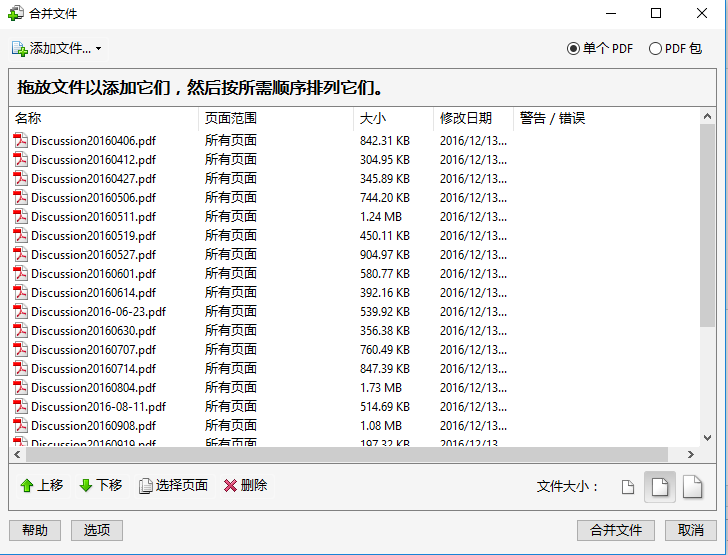
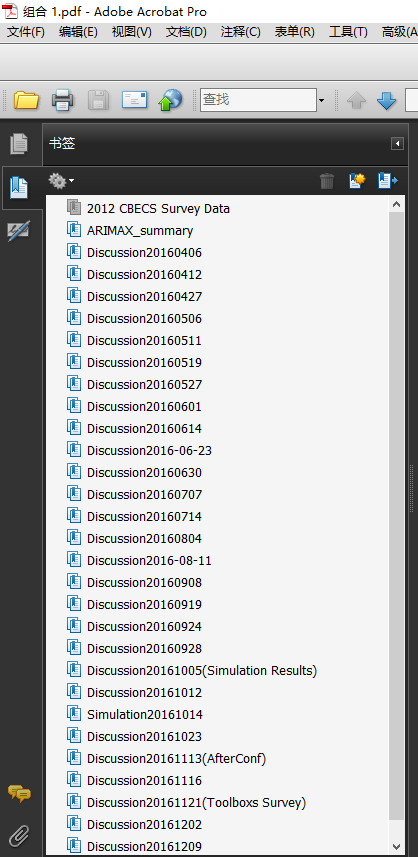
可以看到每个文件的名字都变成了书签,方便查阅。
参考:
http://stackoverflow.com/questions/6011115/doc-to-pdf-using-python
批量转换word文档到pdf文件的更多相关文章
- 转换Word文档为PDF文件
1.使用 Office COM组件的Microsoft.Office.Interop.word.dll库 该方法需要在电脑上安装Office软件,并且需要Office支持转换为PDF格式,如果不支持, ...
- 微信公众号怎么添加附件?比如word文档,pdf文件等
微信公众号怎么添加附件?比如word文档,pdf文件等 我们都知道创建一个微信公众号,在公众号中发布一些文章是非常简单的,但公众号添加附件下载的功能却被限制,如今可以使用小程序“微附件”进行在公众 ...
- JAVA使用aspose实现word文档转pdf文件
引入jar包 下载地址:https://yvioo.lanzous.com/iezpdno3mob 然后打开下载的目录打开cmd执行 mvn install:install-file -Dfile=a ...
- Java 使用 jacob 将 word 文档转换为 pdf 文件
网上查询了许许多多的博客,说利用 poi.iText.Jsoup.jdoctopdf.使用 jodconverter 来调用 openOffice 的服务来转换等等,我尝试了很多种,但要么显示不完全, ...
- 使用VBA将批量的WORD文档转换为PDF
Sub BatchConvertToPDF() Dim destFolderPath As String destFolderPath = GetFolderPath If destFolderPat ...
- DEV word文档转换为pdf文件
引用aspose.net控件2.0. docement doc=new document(文件路径和名称); doc.save(输出路径\file.pdf);
- 【好文翻译】一步一步教你使用Spire.Doc转换Word文档格式
背景: 年11月,微软宣布作为ECMA国际主要合作伙伴,将其开发的基于XML的文件格式标准化,称之为"Office Open XML" .Open XML的引进使office文档结 ...
- word文档转pdf,支持.doc和.docx,另附抽取pdf指定页数的方法
公司有个需求,需要将word转成pdf并且抽取首页用以展示,word文档有需要兼容.doc和.docx两种文档格式.其中.docx通过poi直接就可以将word转成pdf,.doc则无法这样实现,上网 ...
- 在linux中使用php将word文档转为pdf
使用本教程需要在linux中安装openoffice,改页面中有详细的安装与使用教程(http://www.cnblogs.com/sustudy/p/3999628.html). 既然,你看了该教程 ...
随机推荐
- Uber将在泰国首推"优步摩托"服务
滴快车单单2.5倍,注册地址:http://www.udache.com/ 如何注册Uber司机(全国版最新最详细注册流程)/月入2万/不用抢单:http://www.cnblogs.com/mfry ...
- [iOS基础控件 - 5.3] 电台APP可滚动主界面(UIScrollView制作)
A.功能 1.上下可滚动的电台 2 x n 的图标集 2.顶部半透明标题 3.底部半透明功能按钮 B.实现思路 1.设置图标.启动画面 2.拖入UIScrollView,设置背景色 ( ...
- Keil uCos 2.52 stm32 【worldsing笔记】
1.uCOSii V2.52 a.加了7个可以配置的钩子函数宏 #define OS_TASK_CREATE_HOOK_EN 0 /* 任务创建时调用钩子函数 使能 ...
- NGUI学习笔记(三):屏幕自适应
我们开发移动端游戏的时候,一般都会选择Constrained/FixedSize的缩放模式来保证图片在不同的分辨率下相对于屏幕的尺寸保持一致,但是对于屏幕自适应来说,这还是不够的,不同的手机存在不同的 ...
- Young不等式的一个新证明
设 $p>0,q>0,a>0,b>0$ 且 $1/p+1/q=1$ 有 \[ab\leq \frac{a^{p}}{p}+\frac{b^{q}}{q}\] 证明:设 \[f( ...
- linux ssh 配置 添加用户 另外一种方法
[root@localhost ~]# vi /etc/pam.d/sshd #%PAM-1.0auth required pam_stack.so service=system- ...
- C++ Primer 学习笔记_76_模板与泛型编程 --模板定义[续]
模板与泛型编程 --模板定义[续] 四.模板类型形參 类型形參由keywordclass或 typename后接说明符构成.在模板形參表中,这两个keyword具有同样的含义,都指出后面所接的名字表示 ...
- SQLServer2005日志传送常见的几个问题
1.STANDBY 只读方式还原数据库:[备份数据库服务器]将完全备份文件复制到备份数据库服务器上,并以STANDBY的方式进行恢复 . SQL语句: RESTORE DATABASE [CNBlog ...
- Codeforces Round #321 (Div. 2) A. Kefa and First Steps 水题
A. Kefa and First Steps Time Limit: 1 Sec Memory Limit: 256 MB 题目连接 http://codeforces.com/contest/58 ...
- C# 网络编程之豆瓣OAuth2.0认证具体解释和遇到的各种问题及解决
近期在帮人弄一个豆瓣API应用,在豆瓣的OAuth2.0认证过程中遇到了各种问题,同一时候自己须要一个个的尝试与解决,终于完毕了豆瓣API的訪问.作者这里就不再吐槽豆瓣的认证文档了,毕 ...
