使用Python批量下载Plus上的Podcast
Plus是一个介绍数学之美与实际应用的网络杂志,其中包含了数学知识、轶闻趣事、历史典故等许多精彩的内容。该杂志恰好有一个Podcast栏目,提供了不少采访与讲座的mp3音频。于是, 我使用Python脚本将所有的Podcast文件都下载了下来,用于上下班路途上不适宜看书的时候听。
该脚本引入了四个模块:
re用于正则表达式匹配,将Podcast标题转为音频文件名。这是由于Linux系统下的文件名应避免包含字符/><|:&。所以,如果Podcast标题包含了这些字符,就需要将它们替换掉。shutil用于将从网络上下载的音频数据流转存为本地文件。requests用于向网站服务器发出GET请求,以获取HTML页面。html.parser用于解析得到的HTML页面内容,从中匹配并提取出感兴趣的内容,包括Podcast子页面的链接,mp3文件的url等。使用时,需要由该模块中的HTMLParser类派生出子类,重写其中的成员函数handle_starttag与handle_data,即可以实现对HTML标签及其属性与包含的内容进行提取与处理。
具体代码如下:
import re
import shutil
import requests
from html.parser import HTMLParser # Remove characters unsuitable to be used in a file name.
def StringToFileName(s):
s = s.replace('#', 'No.')
s = re.sub('[?]', '', s)
s = re.sub('[&+$*!@%^|<>/]', '_', s)
s = re.sub(':\s*', '-', s) return s # Class for parse podcast main page and localize the links to subpages.
class PlusPodcastPageParser(HTMLParser):
def __init__(self):
HTMLParser.__init__(self) self.root_url = 'https://plus.maths.org'
self.subpage_url_list = list()
self.subpage_title_list = list() self.is_subpage_div_found = False
self.is_subpage_span_found = False
self.is_subpage_link_found = False def handle_starttag(self, tag, attrs):
if (not self.is_subpage_link_found and not self.is_subpage_div_found and tag == 'div'):
if (len(attrs) > 0):
for attr in attrs:
if (attr[0] == 'class' and attr[1] == 'views-field views-field-title'):
self.is_subpage_div_found = True
break
elif (not self.is_subpage_link_found and self.is_subpage_div_found and tag == 'span'):
if (len(attrs) > 0):
for attr in attrs:
if (attr[0] == 'class' and attr[1] == 'field-content'):
self.is_subpage_span_found = True
break
elif (not self.is_subpage_link_found and self.is_subpage_span_found and tag == 'a'):
if (len(attrs) > 0):
for attr in attrs:
if (attr[0] == 'href'):
self.is_subpage_link_found = True
self.subpage_url_list.append(self.root_url + attr[1])
break def handle_data(self, data):
if (self.is_subpage_link_found):
podcast_file_name = StringToFileName(data)
self.subpage_title_list.append(podcast_file_name) # Reset pattern searching flags and prepare for the next search.
self.is_subpage_div_found = False
self.is_subpage_span_found = False
self.is_subpage_link_found = False # Class for parse podcast subpage which contains the mp3 file.
class PlusPodcastSubpageParser(HTMLParser):
def __init__(self):
HTMLParser.__init__(self) self.root_url = 'https://plus.maths.org'
self.podcast_url = '' self.is_subpage_div_found = False
self.is_subpage_span_found = False
self.is_podcast_link_found = False def handle_starttag(self, tag, attrs):
if (not self.is_podcast_link_found and not self.is_subpage_div_found and tag == 'div'):
if (len(attrs) > 0):
for attr in attrs:
if (attr[0] == 'class' and attr[1] == 'field-item even'):
self.is_subpage_div_found = True
break
elif (not self.is_podcast_link_found and self.is_subpage_div_found and tag == 'span'):
if (len(attrs) > 0):
for attr in attrs:
if (attr[0] == 'class' and attr[1] == 'file'):
self.is_subpage_span_found = True
break
elif (not self.is_podcast_link_found and self.is_subpage_span_found and tag == 'a'):
if (len(attrs) > 0):
for attr in attrs:
if (attr[0] == 'href'):
self.is_podcast_link_found = True
self.podcast_url = attr[1]
break number_of_podcast_pages = 16
mp3_file_counter = 1 for page_idx in range(0, number_of_podcast_pages):
if (page_idx > 0):
page_url = 'https://plus.maths.org/content/podcast?page=' + str(page_idx)
else:
page_url = 'https://plus.maths.org/content/podcast' response = requests.get(page_url)
if (response.status_code == 200):
current_page = response.text
del response
page_parser = PlusPodcastPageParser()
page_parser.feed(current_page) if (len(page_parser.subpage_url_list) == len(page_parser.subpage_title_list)):
# Iterative over each found subpage url.
for subpage_idx in range(len(page_parser.subpage_url_list)):
response = requests.get(page_parser.subpage_url_list[subpage_idx])
if (response.status_code == 200):
current_subpage = response.text
del response
subpage_parser = PlusPodcastSubpageParser()
subpage_parser.feed(current_subpage) if (len(subpage_parser.podcast_url) > 0):
print ('*** Downloading ' + subpage_parser.podcast_url + ' ...')
response = requests.get(subpage_parser.podcast_url, stream = True)
with open(str(mp3_file_counter) + '-' + page_parser.subpage_title_list[subpage_idx] + '.mp3', 'wb') as mp3_file:
shutil.copyfileobj(response.raw, mp3_file)
del response mp3_file_counter = mp3_file_counter + 1
else:
print ('Cannot get the podcast subpage: ' + page_parser.subpage)
else:
print ('The numbers of subpage urls and titles should be the same!')
else:
print ('Cannot get the podcast page: ' + page_url)
运行该程序,稍等片刻,就可以得到所有的Podcast资源了。
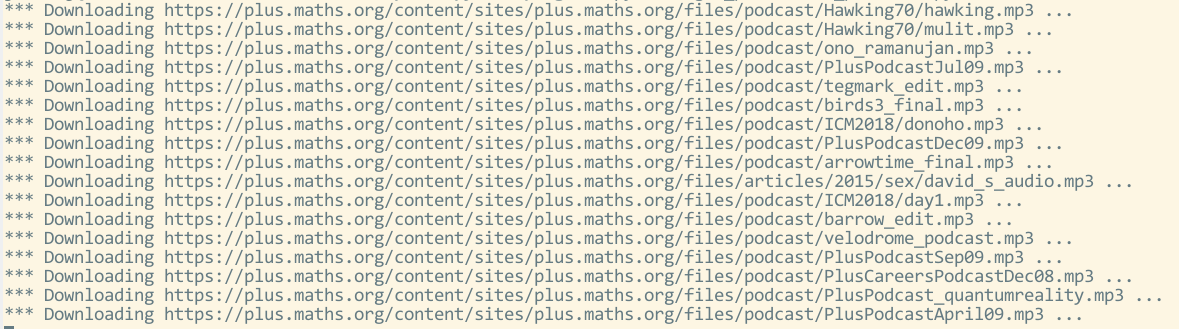
使用Python批量下载Plus上的Podcast的更多相关文章
- python——批量下载图片
前言 批量下载网页上的图片需要三个步骤: 获取网页的URL 获取网页上图片的URL 下载图片 例子 from html.parser import HTMLParser import urllib.r ...
- 用Python批量下载DACC的MODIS数据
本人初次尝试用Python批量下载DACC的MODIS数据,记下步骤,提醒自己,数据还在下载,成功是否未知,等待结果中...... 若有大佬发现步骤有不对之处,望指出,不胜感激. 1.下载Python ...
- 8行代码批量下载GitHub上的图片
[问题来源] 来打算写一个的小游戏,但是图片都在GitHub仓库中,GitHub网页版又没有批量下载图片的功能,只有单独一张一张的下载,所以自己就写了个爬虫脚本模拟人的操作把整个页面上需要的图片爬取下 ...
- 用python批量下载图片
一 写爬虫注意事项 网络上有不少有用的资源, 如果需要合理的用爬虫去爬取资源是合法的,但是注意不要越界,前一阶段有个公司因为一个程序员写了个爬虫,导致公司200多个人被抓,所以先进入正题之前了解下什么 ...
- python批量下载微信好友头像,微信头像批量下载
#!/usr/bin/python #coding=utf8 # 自行下载微信模块 itchat 小和QQ496631085 import itchat,os itchat.auto_login() ...
- 用python批量下载贴吧图片 附源代码
环境:windows 7 64位:python2.7:IDE pycharm2016.1 功能: 批量下载百度贴吧某吧某页的所有帖子中的所有图片 使用方法: 1.安装python2.7,安装re模块, ...
- Python 批量下载BiliBili视频 打包成软件
文章目录 很多人学习python,不知道从何学起.很多人学习python,掌握了基本语法过后,不知道在哪里寻找案例上手.很多已经做案例的人,却不知道如何去学习更加高深的知识.那么针对这三类人,我给大家 ...
- Python - 批量下载 IIS 共享的文件
1.说明 用 IIS 以WEB形式发布了本地文件夹,提供文件下载,并设置了访问权限:默认下载需要点击一个一个的下载,web界面如下: 3.脚本 执行脚本批量下载文件,会在当前目录创建文件夹,并压缩该文 ...
- python 批量下载图片
#coding=utf-8import re,sysimport urllib def getHtml(url): page = urllib.urlopen(url) html = page.rea ...
随机推荐
- gd.so和php_gd2.so 有什么区别
1.关于gd与gd2有什么区别,可以参加以下的链接,简单来说gd2就是gd的更新版,可以处理更多图像类型 https://stackoverflow.com/questions/3035216/wha ...
- 【BZOJ4001】[TJOI2015]概率论(生成函数)
[BZOJ4001][TJOI2015]概率论(生成函数) 题面 BZOJ 洛谷 题解 这题好仙啊.... 设\(g_n\)表示\(n\)个点的二叉树个数,\(f_n\)表示\(n\)个点的二叉树的叶 ...
- Eureka 配置
#是否向服务注册中心注册自己,该值默认为trueeureka.client.register-with-eureka=falseserver端建议设为false #服务注册中心的配置内容,指定服务注册 ...
- Mybatis技术原理理——整体流程理解
前言:2018年,是最杂乱的一年!所以你看我的博客,是不是很空! 网上有很多关于Mybatis原理介绍的博文,这里介绍两篇我个人很推荐的博文 Mybatis3.4.x技术内幕和 MyBaits源码分析 ...
- Java:文件字符流和字节流的输入和输出
最近在学习Java,所以就总结一篇文件字节流和字符流的输入和输出. 总的来说,IO流分类如下: 输入输出方向: 输入流(从外设读取到内存)和输出流(从内存输出到外设) 数据的操作方式: 字节流 ...
- 基础概念【softmax|normalizatoin|standardization】
目录 一.softmax 二.normalization 三.standardization 一.softmax 为什么使用softmax,不用normalization? “max” because ...
- I/O模型系列之三:IO通信模型BIO NIO AIO
一.传统的BIO 网络编程的基本模型是Client/Server模型,也就是两个进程之间进行相互通信,其中服务端提供位置信息(绑定的IP地址和监听端口),客户端通过连接操作向服务端监听的地址发起连接请 ...
- 【转载】汇编调试程序Debug使用
https://blog.csdn.net/Notzuonotdied/article/details/70888205
- 一个网站SQL注入的案例
网站的页面提交参数做了md5转换,而且参数会带入两个SQL语句中执行. 注入是肯定存在的,但是SQLMAP怎么都跑不出来(可能原因是其中有个SQL语句总是报错). 尝试手工,发现 order by 报 ...
- docker学习------centos7.5下的swarm集群可视化构建
1.swarm集群 manager : 192.168.211.175 agent1 : 192.168.211.176 agent2 : 192.168.211.177 2.环境 ...
