3D Computer Grapihcs Using OpenGL - 11 Model View Projection Matrices
本节我们将绘制一个3维物体,立方体。
如果要渲染3D物体,我们需要了解MVP(Model View Projection),它表示三个转换矩阵。实际上这个名字不够明确,更加确切的释义如下:
- Model - Model to World 模型空间到世界空间
- View - World to View 世界空间到视图空间
- Projection - View to Projection 视图空间到投影空间
要实现这三个转换矩阵,我们需要借助glm数学库提供的一些方便的结构体和函数。
重构
我们先对程序结构进行修改,对工程右键>Add > New Filter, 创建一个Primitives 文件夹,在其中创建两个文件,一个Vertex.h,一个ShapeData.h
Vertex.h中定义了一个Vertex结构体,它包含两个glm::vec3成员,分别表示位置和颜色。
#pragma once
#include <glm\glm.hpp> struct Vertex
{
glm::vec3 position;
glm::vec3 color;
};
ShapeData.h中定义了一个ShapeData结构体,包含四个成员变量,分别是
- Vertex* 类型:顶点数组指针
- Gluint类型:顶点数量
- GLushort* 类型:索引数组指针
- GLuint 类型:索引数组长度
另外还提供了构造函数,清理函数
#pragma once
#include <GL\glew.h>
#include "Vertex.h" struct ShapeData
{
ShapeData() :
vertices(), numVertices(), indices(), numIndices() {} Vertex* vertices;
GLuint numVertices;
GLushort* indices;
GLuint numIndices; GLsizeiptr vertexBufferSize() const
{
return numVertices * sizeof(Vertex);
}
GLsizeiptr indexBufferSize() const
{
return numIndices * sizeof(GLushort);
} void cleanUp()
{
delete[] vertices;
delete[] indices;
numVertices = numIndices = ;
}
};
此外还加入了一个新的类,ShapeGenerator
ShapeGenerator.h
#pragma once
#include <ShapeData.h> class ShapeGenerator
{
public:
static ShapeData makeCube();
};
ShapeGenerator.cpp
#include "ShapeGenerator.h"
#include "Vertex.h" #define NUM_ARRAY_ELEMENTS(a) sizeof(a) / sizeof(*a) ShapeData ShapeGenerator::makeCube()
{
ShapeData ret;
Vertex stackVerts[]=
{
glm::vec3(-1.0f, +1.0f, +1.0f), //
glm::vec3(+1.0f, 0.0f, 0.0f), //Color
glm::vec3(+1.0f, +1.0f, +1.0f), //
glm::vec3(0.0f, +1.0f, 0.0f), //Color
glm::vec3(+1.0f, +1.0f, -1.0f), //
glm::vec3(0.0f, 0.0f, +1.0f), //Color
glm::vec3(-1.0f, +1.0f, -1.0f), //
glm::vec3(+1.0f, +1.0f, +1.0f), //Color glm::vec3(-1.0f, +1.0f, -1.0f), //
glm::vec3(+1.0f, 0.0f, +1.0f), //Color
glm::vec3(+1.0f, +1.0f, -1.0f), //
glm::vec3(0.0f, 0.5f, 0.2f), //Color
glm::vec3(+1.0f, -1.0f, -1.0f), //
glm::vec3(0.8f, 0.6f, 0.4f), //Color
glm::vec3(-1.0f, -1.0f, -1.0f), //
glm::vec3(0.3f, +1.0f, +0.5f), //Color glm::vec3(+1.0f, +1.0f, -1.0f), //
glm::vec3(0.2f, 0.5f, 0.2f), //Color
glm::vec3(+1.0f, +1.0f, +1.0f), //
glm::vec3(0.9f, 0.3f, 0.7f), //Color
glm::vec3(+1.0f, -1.0f, +1.0f), //
glm::vec3(0.3f, 0.7f, 0.5f), //Color
glm::vec3(+1.0f, -1.0f, -1.0f), //
glm::vec3(0.5f, 0.7f, 0.5f), //Color glm::vec3(-1.0f, +1.0f, +1.0f), //
glm::vec3(0.7f, 0.8f, 0.2f), //Color
glm::vec3(-1.0f, +1.0f, -1.0f), //
glm::vec3(0.5f, 0.7f, 0.3f), //Color
glm::vec3(-1.0f, -1.0f, -1.0f), //
glm::vec3(0.8f, 0.6f, 0.4f), //Color
glm::vec3(-1.0f, -1.0f, +1.0f), //
glm::vec3(0.3f, +1.0f, +0.5f), //Color glm::vec3(+1.0f, +1.0f, +1.0f), //
glm::vec3(0.7f, 0.8f, 0.2f), //Color
glm::vec3(-1.0f, +1.0f, +1.0f), //
glm::vec3(0.5f, 0.7f, 0.3f), //Color
glm::vec3(-1.0f, -1.0f, +1.0f), //
glm::vec3(0.8f, 0.6f, 0.4f), //Color
glm::vec3(+1.0f, -1.0f, +1.0f), //
glm::vec3(0.3f, +1.0f, +0.5f), //Color glm::vec3(+1.0f, -1.0f, -1.0f), //
glm::vec3(0.7f, 0.8f, 0.2f), //Color
glm::vec3(-1.0f, -1.0f, -1.0f), //
glm::vec3(0.5f, 0.7f, 0.3f), //Color
glm::vec3(-1.0f, -1.0f, +1.0f), //
glm::vec3(0.8f, 0.6f, 0.4f), //Color
glm::vec3(+1.0f, -1.0f, +1.0f), //
glm::vec3(0.3f, +1.0f, +0.5f), //Color
}; ret.numVertices = NUM_ARRAY_ELEMENTS(stackVerts);
ret.vertices = new Vertex[ret.numVertices];
memcpy(ret.vertices, stackVerts, sizeof(stackVerts)); unsigned short stackIndices[] =
{
,,,,,,
,,,,,,
,,,,,,
,,,,,,
,,,,,,
,,,,,,
}; ret.numIndices = NUM_ARRAY_ELEMENTS(stackIndices);
ret.indices = new GLushort[ret.numIndices];
memcpy(ret.indices, stackIndices, sizeof(stackIndices));
return ret;
}
主要作用是提供了一个静态方法 makeCube,返回一个立方体的数据。
修改MyGlWindow类
#include <gl\glew.h>
#include "MyGlWindow.h"
#include <iostream>
#include <fstream>
#include <glm\gtc\matrix_transform.hpp>
#include <ShapeGenerator.h> GLuint programID;
GLuint numIndices; void MyGlWindow::sendDataToOpenGL()
{ ShapeData shape = ShapeGenerator::makeCube(); GLuint vertexBufferID;
glGenBuffers(, &vertexBufferID);
glBindBuffer(GL_ARRAY_BUFFER, vertexBufferID);
glBufferData(GL_ARRAY_BUFFER, shape.vertexBufferSize(), shape.vertices, GL_STATIC_DRAW); GLuint indexBufferID;
glGenBuffers(, &indexBufferID);
glBindBuffer(GL_ELEMENT_ARRAY_BUFFER, indexBufferID);
glBufferData(GL_ELEMENT_ARRAY_BUFFER, shape.indexBufferSize(), shape.indices, GL_STATIC_DRAW); glEnableVertexAttribArray();
glVertexAttribPointer(, , GL_FLOAT, GL_FALSE, sizeof(GLfloat) * , ); glEnableVertexAttribArray();
glVertexAttribPointer(, , GL_FLOAT, GL_FALSE, sizeof(GLfloat) * , (char*)(sizeof(GLfloat) * )); numIndices = shape.numIndices;
shape.cleanUp(); } void MyGlWindow::installShaders()
{
GLuint vertexShaderID = glCreateShader(GL_VERTEX_SHADER);
GLuint fragmentShaderID = glCreateShader(GL_FRAGMENT_SHADER); std::string tmp = ReadShaderCode("VertexShaderCode2.glsl");
const char* vertexShaderCode = tmp.c_str();
glShaderSource(vertexShaderID, , &vertexShaderCode, ); tmp = ReadShaderCode("FragmentShaderCode2.glsl");
const char* fragmentShaderCode = tmp.c_str();
glShaderSource(fragmentShaderID, , &fragmentShaderCode, ); glCompileShader(vertexShaderID);
glCompileShader(fragmentShaderID); programID = glCreateProgram();
glAttachShader(programID, vertexShaderID);
glAttachShader(programID, fragmentShaderID); glLinkProgram(programID); glUseProgram(programID);
} void MyGlWindow::initializeGL()
{
glewInit();
glEnable(GL_DEPTH_TEST);
sendDataToOpenGL();
installShaders();
} void MyGlWindow::paintGL()
{
glClear(GL_DEPTH_BUFFER_BIT | GL_COLOR_BUFFER_BIT);
glViewport(, , width(), height()); //更新:最新版本的glm中,glm::mat4()生成的是不是单位矩阵,而是零矩阵,这里要使用glm::mat4(1.0f)才可以
glm::mat4 modelTransformMatrix = glm::translate(glm::mat4(1.0f), glm::vec3(0.0f, 0.0f,-3.0f));
glm::mat4 projectionMatrix = glm::perspective(30.0f, ((float)width()) / height(), 0.1f, 10.0f); GLint modelTransformUniformLocation = glGetUniformLocation(programID, "modelMatrix");
GLint projectionMatrixUniformLocation = glGetUniformLocation(programID, "projectionMatrix"); glUniformMatrix4fv(modelTransformUniformLocation, , GL_FALSE, &modelTransformMatrix[][]);
glUniformMatrix4fv(projectionMatrixUniformLocation, , GL_FALSE, &projectionMatrix[][]); glDrawElements(GL_TRIANGLES, numIndices, GL_UNSIGNED_SHORT, ); } std::string MyGlWindow::ReadShaderCode(const char* fileName)
{
std::ifstream myInput(fileName);
if (!myInput.good())
{
std::cout << "File failed to load..." << fileName;
exit();
}
return std::string(
std::istreambuf_iterator<char>(myInput),
std::istreambuf_iterator<char>());
}
Vertex Shader :
#version in layout(location=) vec3 position;
in layout(location=) vec3 vertexColor; uniform mat4 modelMatrix;
uniform mat4 projectionMatrix; out vec3 passingColor; void main()
{
vec4 v = vec4(position,1.0);
vec4 newPosition = modelMatrix * v;
gl_Position = projectionMatrix * newPosition;
passingColor= vertexColor;
}
Fragment Shader:
#version in vec3 passingColor;
out vec4 finalColor; void main()
{
finalColor = vec4(passingColor,1.0);
}
注意MyGlWindow的78-85行,是使用Uniform 变量的通用方法,使用的是Vertex Shader中第6-7行的两个uniform。
使用Uniform变量的步骤总结:
- 使用glGetUniformLocation获取Uniform变量的ID,并储存在一个GLint 变量中
- 使用glUnifomxxxx()类的函数和刚才得到的ID给Uniform赋值。
另外要注意85-86行,函数的最后一参数需要一个const GLfloat * 类型的变量,所以我们使用[0][0]获取矩阵的第一个元素,它是个GLfloat类型的,再对他使用取地址符&得到它的地址。
编译运行以后得到一个平面(实际上是立方体的一个面):
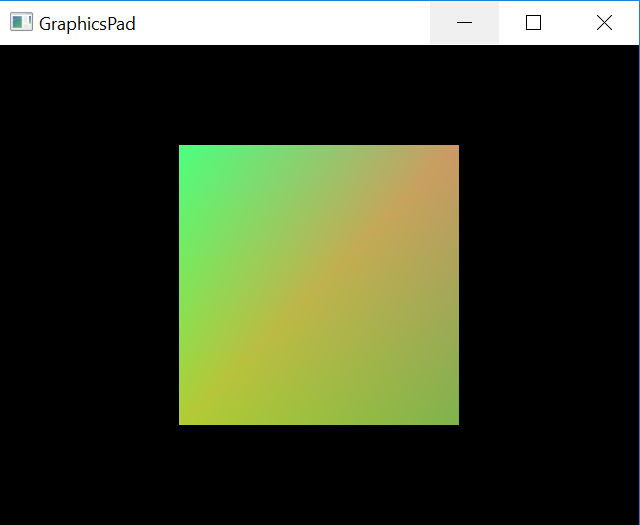
我们在最开始提到了3个矩阵,但是这里只用到了两个,实际上少了第二个矩阵,World to View矩阵,这也正是为什么我们现在无法移动观察视角的原因,我们的相机被假设在世界原点,朝向-z的方向看去,这是默认的设置。后面我们会学习world to view的转换矩阵。
3D Computer Grapihcs Using OpenGL - 11 Model View Projection Matrices的更多相关文章
- 3D Computer Grapihcs Using OpenGL - 17 添加相机(旋转)
在11节我们说过,MVP矩阵中目前只应用了两个矩阵,World to View 矩阵被省略了,这就导致我们的画面没有办法转换视角. 本节我们将添加这一环节,让相机可以旋转. 为了实现这一目的,我们添加 ...
- 3D Computer Grapihcs Using OpenGL - 15 Draw Element Instanced
友情提示:继续本节之前,需要保存此前的代码,本节为了试验,会对代码做一些修改,但后续的修改需要我们把代码返回之前的进度. OpenGL内置支持Instancing,有专门的函数来处理这件事情. 为了方 ...
- 3D Computer Grapihcs Using OpenGL - 09 Enable Depth Test
启用Depth Test OpenGL是个3D绘图API,也就是说不只有xy坐标轴,还有第三个坐标轴z,z轴的方向是垂直于屏幕,指向屏幕内. 靠近人眼的方向是负方向,标准化设备坐标的最小值是-1, 最 ...
- 3D Computer Grapihcs Using OpenGL - 06 Vertex and Fragment Shaders
从这里就接触到了可编程图形渲染管线. 下面介绍使用Vertex Shader (顶点着色器)和 Fragment Shader(像素着色器)的方法. 我们的目标是使用这两个着色器给三角形填充绿色. 添 ...
- 3D Computer Grapihcs Using OpenGL - 19 Vertex Array Object(顶点数组对象)
大部分OpenGL教程都会在一开始就讲解VAO,但是该教程的作者认为这是很不合理的,因为要理解它的作用需要建立在我们此前学过的知识基础上.因此直到教程已经进行了一大半,作者才引入VAO这个概念.在我看 ...
- 3D Computer Grapihcs Using OpenGL - 16 使用DrawElementsInstanced绘制立方体
我们使用15节学到的知识来绘制14节的立方体. 在第14节我们使用了两次glDrawElements实现了OpenGL实例化,发现这样仍然不太方便,如果需要绘制成千上万的立方体,就需要手写成千上万次的 ...
- 3D Computer Grapihcs Using OpenGL - 14 OpenGL Instancing
如果我们需要绘制两个(或者多个)一样的立方体(或者物体),只是位置.缩放.旋转不一样,那么我们可以不需要多次将这个物体的顶点信息.颜色信息等发送到显卡,而是发送一次,绘制多次,仅仅是每次绘制之前应用不 ...
- 3D Computer Grapihcs Using OpenGL - 12 Rotation Matrix
为了证明我们上节渲染出来的是一个立方体而不是一个平面,我们决定将它旋转一定角度,这样我们就需要一个旋转矩阵(也属于ModelTransformMatrix的一部分) 上一节我们的ModelTransf ...
- 3D Computer Grapihcs Using OpenGL - 10 Color Buffer
本节我们将尝试利用三角形制作一个“走马灯”效果. 一个三角形如图示方式,从左向右依次移动. 先看一下代码: MyGlWindow.cpp #include <gl\glew.h> #inc ...
随机推荐
- ---Mock---基本使用
一.mock解决的问题 开发时,后端还没完成数据输出,前端只好写静态模拟数据.数据太长了,将数据写在js文件里,完成后挨个改url.某些逻辑复杂的代码,加入或去除模拟数据时得小心翼翼.想要尽可能还原真 ...
- Java json框架简介
Gson,FastJson,Jackson,Json-lib性能比较 https://www.xncoding.com/2018/01/09/java/jsons.html 结论:FastJson虽然 ...
- [转帖]功耗降50%,性能升35%!三星3nm GAA 2021年量产
功耗降50%,性能升35%!三星3nm GAA 2021年量产 http://www.chinaflashmarket.com/Instructor 在三星晶圆代工技术论坛(Samsung Found ...
- GraphQL入门有这一篇就足够了
GraphQL入门有这一篇就足够了:https://blog.csdn.net/qq_41882147/article/details/82966783 版权声明:本文为博主原创文章,遵循 CC 4. ...
- numpy数组的运算
numpy数组的运算 数组的乘法 >>> import numpy as np >>> arr=np.array([[1,2,3],[4,5,6]]) >&g ...
- 洛谷 P5662 纪念品 & [NOIP2019普及组] (dp,完全背包)
传送门 解题思路 本题首先要明白,在每一天时,最优策略是先进行操作2(卖),再进行操作1(买),才能是利益最大化. 本题很显然当只有两天时,是一个完全背包,就是把当日价钱当做体积,把明日价格和今日价格 ...
- HNUSTOJ-1521 塔防游戏
1521: 塔防游戏 时间限制: 1 Sec 内存限制: 128 MB提交: 117 解决: 38[提交][状态][讨论版] 题目描述 小明最近迷上了塔防游戏,塔防游戏的规则就是在地图上建炮塔,用 ...
- java复习(6)String、StringBuffer以及StringBuilder
0.常见的编码表 ASC||:美国标准信息交换码,用一个字节的7位可以表示. ISO8859-1:拉丁码表.欧洲码表,用一个字节的8位来表示.无法存储汉字,或者只取了汉字的一半使用 GB2312:中文 ...
- postman中x-www-form-urlencoded与form-data的区别
这是W3C定义的两种不同的表格类型,如果你想发送简单的text/ASCII数据,使用x-www-form-urlencoded , 这是默认的形式. 如果你想发送非ASCII文本或者大的二进制数据,使 ...
- 42. Trapping Rain Water (JAVA)
Given n non-negative integers representing an elevation map where the width of each bar is 1, comput ...
