WPF: 读取XPS文件或将word、txt文件转化为XPS文件
读取XPS格式文件或将doc,txt文件转化为XPS文件,效果图如下:
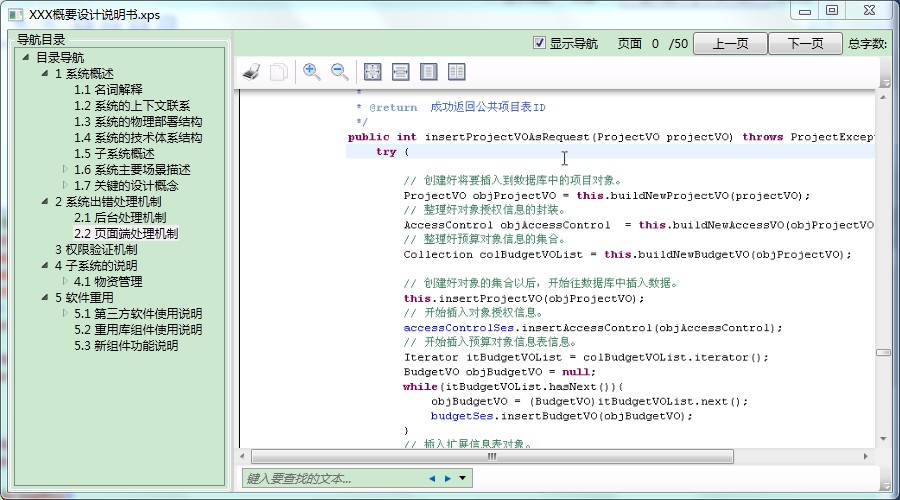
1.XAML页面代码:
<Window x:Class="WpfWord.MainWindow"
xmlns="http://schemas.microsoft.com/winfx/2006/xaml/presentation"
xmlns:x="http://schemas.microsoft.com/winfx/2006/xaml"
Title="WordReader" Height="" Width="">
<Grid>
<Grid.RowDefinitions>
<RowDefinition/>
</Grid.RowDefinitions>
<Grid.ColumnDefinitions>
<ColumnDefinition Width="" Name="cdTree"/>
<ColumnDefinition Width="auto"/>
<ColumnDefinition Width="3*"/>
</Grid.ColumnDefinitions>
<GroupBox Header="导航目录">
<TreeView Name="tvTree" SelectedItemChanged="tvTree_SelectedItemChanged"/>
</GroupBox>
<GridSplitter Width="" ResizeBehavior="PreviousAndNext" Grid.Column="" Background="LightGray"/>
<Grid Grid.Column="">
<Grid.RowDefinitions>
<RowDefinition Height="auto"/>
<RowDefinition Height="*"/>
</Grid.RowDefinitions>
<DocumentViewer Name="dvShow" Grid.Row=""/>
<StackPanel Grid.Row="" Orientation="Horizontal" HorizontalAlignment="Right">
<CheckBox Content="显示导航" Height="" Margin="" Name="cbNav" Width="" Click="cbNav_Click" />
<Label Content="页面"/>
<Label Name="lblCurPage" Margin=""/>
<Label Name="lblPage"/>
<Button Content="上一页" Height="" Name="btnPrev" Width="" Click="btnPrev_Click" />
<Button Content="下一页" Height="" Name="btnNext" Width="" Click="btnNext_Click" />
<Label Content="总字数:" Name="lblWordCount"/>
</StackPanel>
</Grid>
</Grid>
</Window>
2.后台CS文件代码:
首先引用Microsoft.Office.Interop.Word.dll; //具体代码如下↓ using System;
using System.IO;
using System.Linq;
using System.Windows;
using System.Windows.Controls;
using System.Windows.Xps.Packaging;
using System.Xml;
using Microsoft.Office.Interop.Word; namespace WpfWord
{
/// <summary>
/// MainWindow.xaml 的交互逻辑
/// </summary>
public partial class MainWindow : System.Windows.Window
{ #region 全局变量 /// <summary>
/// 用于存放目录文档各节点OutlineLevel值,并转化为int型
/// </summary>
int[] array = null; /// <summary>
/// 用于存放目录文档各节点OutlineLevel值
/// </summary>
string[] array1 = null; /// <summary>
/// 用于存放目录文档各节点Description值,章节信息
/// </summary>
string[] arrayName = null; /// <summary>
/// 用于存放目录文档各节点OutlineTarget值,页码信息
/// </summary>
string[] pages = null; #endregion public MainWindow()
{
InitializeComponent();
OpenFile(null);
} /// <summary>
/// 构造函数
/// </summary>
/// <param name="strFilePath">文件路径</param>
public MainWindow(string strFilePath)
: this()
{
} #region 方法 /// <summary>
/// 读取导航目录
/// </summary>
private void ReadDoc(XpsDocument xpsDoc)
{
IXpsFixedDocumentSequenceReader docSeq = xpsDoc.FixedDocumentSequenceReader;
IXpsFixedDocumentReader docReader = docSeq.FixedDocuments[];
XpsStructure xpsStructure = docReader.DocumentStructure;
Stream stream = xpsStructure.GetStream();
XmlDocument doc = new XmlDocument();
doc.Load(stream);
//获取节点列表
XmlNodeList nodeList = doc.ChildNodes.Item().FirstChild.FirstChild.ChildNodes;
if (nodeList.Count <= )//判断是否存在目录节点
{
//tvTree.Visibility = System.Windows.Visibility.Hidden;
tvTree.Items.Add(new TreeViewItem { Header = "没有导航目录" });
return;
}
tvTree.Visibility = System.Windows.Visibility.Visible; array = new int[nodeList.Count];
array1 = new string[nodeList.Count];
arrayName = new string[nodeList.Count];
pages = new string[nodeList.Count];
for (int i = ; i < nodeList.Count; i++)
{
array[i] = Convert.ToInt32(nodeList[i].Attributes["OutlineLevel"].Value);
array1[i] = nodeList[i].Attributes["OutlineLevel"].Value.ToString();
arrayName[i] = nodeList[i].Attributes["Description"].Value.ToString();
pages[i] = nodeList[i].Attributes["OutlineTarget"].Value.ToString();
} for (int i = ; i < array.Length - ; i++)
{
//对array进行转换组装成可读的树形结构,通过ASCII值进行增加、转换
array1[] = "A";
if (array[i + ] - array[i] == )
{
array1[i + ] = array1[i] + 'A';
}
if (array[i + ] == array[i])
{
char s = Convert.ToChar(array1[i].Substring((array1[i].Length - ), ));
array1[i + ] = array1[i].Substring(, array1[i].Length - ) + (char)(s + );
}
if (array[i + ] < array[i])
{
int m = array[i + ];
char s = Convert.ToChar(array1[i].Substring(, m).Substring(m - , ));
array1[i + ] = array1[i].Substring(, m - ) + (char)(s + );
}
} //添加一个节点作为根节点
TreeViewItem parent = new TreeViewItem();
TreeViewItem parent1 = null;
parent.Header = "目录导航";
Boolean flag = false;
for (int i = ; i < array.Length; i++)
{
if (array[i] == )
{
flag = true;
}
if (flag) //如果找到实际根节点,加载树
{
parent1 = new TreeViewItem();
parent1.Header = arrayName[i];
parent1.Tag = array1[i];
parent.Items.Add(parent1);
parent.IsExpanded = true;
parent1.IsExpanded = true;
FillTree(parent1, array1, arrayName);
flag = false;
}
} tvTree.Items.Clear();
tvTree.Items.Add(parent); } /// <summary>
/// 填充树的方法
/// </summary>
/// <param name="parentItem"></param>
/// <param name="str1"></param>
/// <param name="str2"></param>
public void FillTree(TreeViewItem parentItem, string[] str1, string[] str2)
{
string parentID = parentItem.Tag as string;
for (int i = ; i < str1.Length; i++)
{
if (str1[i].IndexOf(parentID) == && str1[i].Length == (parentID.Length + ) && str1[i].ElementAt().Equals(parentID.ElementAt()))
{
TreeViewItem childItem = new TreeViewItem();
childItem.Header = str2[i];
childItem.Tag = str1[i];
parentItem.Items.Add(childItem);
FillTree(childItem, str1, str2);
}
}
} /// <summary>
/// 打开文件-如果传入路径为空则在此打开选择文件对话框
/// </summary>
/// <param name="strFilepath">传入文件全路径</param>
private void OpenFile(string strFilepath)
{
if (string.IsNullOrEmpty(strFilepath))
{
Microsoft.Win32.OpenFileDialog openFileDialog = new Microsoft.Win32.OpenFileDialog();
openFileDialog.DefaultExt = ".doc|.txt|.xps";
openFileDialog.Filter = "*(.xps)|*.xps|Word documents (.doc)|*.doc|Word(2007-2010)(.docx)|*.docx|*(.txt)|*.txt";
Nullable<bool> result = openFileDialog.ShowDialog();
strFilepath = openFileDialog.FileName;
if (result != true)
{
return;
}
}
this.Title = strFilepath.Substring(strFilepath.LastIndexOf("\\")+);
if (strFilepath.Length > )
{
XpsDocument xpsDoc = null;
//如果是xps文件直接打开,否则需转换格式
if (!strFilepath.EndsWith(".xps"))
{
string newXPSdocName = String.Concat(System.IO.Path.GetDirectoryName(strFilepath), "\\", System.IO.Path.GetFileNameWithoutExtension(strFilepath), ".xps");
xpsDoc = ConvertWordToXPS(strFilepath, newXPSdocName);
}
else
{
xpsDoc = new XpsDocument(strFilepath, System.IO.FileAccess.Read);
}
if (xpsDoc != null)
{
dvShow.Document = xpsDoc.GetFixedDocumentSequence(); //读取文档目录
ReadDoc(xpsDoc);
xpsDoc.Close();
}
this.lblCurPage.Content = ;
this.lblPage.Content = "/" + dvShow.PageCount;
}
} /// <summary>
/// 将word文档转换为xps文档
/// </summary>
/// <param name="wordDocName">word文档全路径</param>
/// <param name="xpsDocName">xps文档全路径</param>
/// <returns></returns>
private XpsDocument ConvertWordToXPS(string wordDocName, string xpsDocName)
{
XpsDocument result = null; //创建一个word文档,并将要转换的文档添加到新创建的对象
Microsoft.Office.Interop.Word.Application wordApplication = new Microsoft.Office.Interop.Word.Application(); try
{ wordApplication.Documents.Add(wordDocName);
Document doc = wordApplication.ActiveDocument;
doc.ExportAsFixedFormat(xpsDocName, WdExportFormat.wdExportFormatXPS, false, WdExportOptimizeFor.wdExportOptimizeForPrint, WdExportRange.wdExportAllDocument, , , WdExportItem.wdExportDocumentContent, true, true, WdExportCreateBookmarks.wdExportCreateHeadingBookmarks, true, true, false, Type.Missing);
result = new XpsDocument(xpsDocName, System.IO.FileAccess.ReadWrite); }
catch (Exception ex)
{
string error = ex.Message;
wordApplication.Quit(WdSaveOptions.wdDoNotSaveChanges);
} wordApplication.Quit(WdSaveOptions.wdDoNotSaveChanges); return result;
} #endregion /// <summary>
/// 导航树跳转事件
/// </summary>
/// <param name="sender"></param>
/// <param name="e"></param>
private void tvTree_SelectedItemChanged(object sender, RoutedPropertyChangedEventArgs<object> e)
{
int x = ;
TreeViewItem selectTV = this.tvTree.SelectedItem as TreeViewItem;
if (null == selectTV)
return; if (null == selectTV.Tag)
return; string page = selectTV.Tag.ToString();
for (int i = ; i < array1.Length; i++)
{
if (array1[i].Equals(page))
{
x = i;
}
}
string[] strPages = pages[x].Split('_');
dvShow.GoToPage(Int32.Parse(strPages[]));
} private void cbNav_Click(object sender, RoutedEventArgs e)
{
this.cdTree.Width = this.cbNav.IsChecked == true ? new GridLength() : new GridLength();
} private void btnPrev_Click(object sender, RoutedEventArgs e)
{
this.dvShow.PreviousPage();
} private void btnNext_Click(object sender, RoutedEventArgs e)
{
this.dvShow.NextPage();
} }
}
转自:http://www.cnblogs.com/_ymw/p/3324892.html
WPF: 读取XPS文件或将word、txt文件转化为XPS文件的更多相关文章
- 【文件】使用word的xml模板生成.doc文件
一.编辑模板 替换地方以变量标记如“案件编号”可写成{caseNo} template.xml 二.准备数据 以HashMap封装数据,原理是替换模板中的变量 三.替换操作 选择输出位置:writeP ...
- 怎样将word文件转化为Latex文件:word-to-latex-2.56具体解释
首先推荐大家读一读这篇博文:http://blog.csdn.net/ibingow/article/details/8613556 --------------------------------- ...
- WFP: 读取XPS文件或将word、txt文件转化为XPS文件
读取XPS格式文件或将doc,txt文件转化为XPS文件,效果图如下: 1.XAML页面代码: <Window x:Class="WpfWord.MainWindow" ...
- WPF读取和显示word
引言 在项目开发中,word的读取和显示会经常出现在客户的需求中.特别是一些有关法律规章制度.通知.红头文件等,都是用word发布的. 在WPF中,对显示WORD没有特定的控件,这对开发显示WORD的 ...
- c#上传文件并将word pdf转化成txt存储并将内容写入数据库
c#上传文件并将word pdf转化成txt存储并将内容写入数据库 using System; using System.Data; using System.Configuration; using ...
- Python:读取 .doc、.docx 两种 Word 文件简述及“Word 未能引发事件”错误
概述 Python 中可以读取 word 文件的库有 python-docx 和 pywin32. 下表比较了各自的优缺点. 优点 缺点 python-docx 跨平台 只能处理 .docx 格式 ...
- python操作txt文件中数据教程[3]-python读取文件夹中所有txt文件并将数据转为csv文件
python操作txt文件中数据教程[3]-python读取文件夹中所有txt文件并将数据转为csv文件 觉得有用的话,欢迎一起讨论相互学习~Follow Me 参考文献 python操作txt文件中 ...
- c# 读取 excel文件内容,写入txt文档
1 winform 读取excel文档 1)点击button按钮,弹出上传excel窗口 private void button_headcompany_Click(object sender, Ev ...
- 逐行创建、读取并写入txt(matlab) && 生成文件夹里文件名的.bat文件
fidin=fopen('C:\Users\byte\Desktop\新建文件夹 (4)\tr4.txt','r'); fidout=fopen('C:\Users\byte\Desktop\新建文件 ...
随机推荐
- 认识与学习BASH
应用程序在最外面,就如同鸡蛋的外壳一样,因此被称呼为shell(壳程序).其实壳程序的功能只是提供操作系统的一个接口. 应用程序 ↓ 操作系统(系统呼叫+核心) ↓ 硬件 linux预设的shell就 ...
- Codeforces 132E Bits of merry old England 【最小费用最大流】
题意: 让你输出长度为n的某个序列,然后给你m个变量. 每次给某个数赋值的代价是 假设赋值a=7那么代价是3,因为7的二进制位中有3个1. 要求最后总代价最小. 输出总共要进行操作的次数,和最小代价. ...
- sopcinfo路径改变,nios工程该怎么办?
操作系统:Win7 64 bit 开发环境:Quartus II 14.0 (64-Bit) + Nios II EDS 14.0 使用Quartus 时,有时候出于备份的考虑,或者从网上下载别人的 ...
- JDBC数据更新
在JDBC中通常用Statement类的对象实现对数据库的更新(增.删.查.改)操作 //1.获取数据库连接 connection = getConnection(); //2.准备sql语句 Str ...
- NoCache
<META HTTP-EQUIV="Pragma" CONTENT="no-cache"> <META HTTP-EQUIV="Ca ...
- CSS 子元素选择器与后代选择器区别实例讲解
css子元素选择器和后代选择器在功能描述上非常相同,但是他们其实是有区别的,本文章通过两个简单的实例向大家介绍子元素选择器与后代选择器的区别,需要的朋友可以参考一下. 首先我们来了解一下子元素选择器与 ...
- dhtmlxGrid分页查询,条件查询实例
使用jquery的ajax get将页面条件请求到后台,取得数据库数据,分页查询,返回前台grid中. 引入所需文件: <script>window.dhx_globalImgPath = ...
- C#中的委托和事件(续)
转自张子阳的博客http://www.tracefact.net/CSharp-Programming/Delegates-and-Events-Advanced.aspx 引言 如果你看过了 C#中 ...
- JavaScript自己模仿jQuery的一点小代码
function seter(sId) { var obj = document.getElementById(sId); return new function () { ...
- JavaScript 变量克隆和判断变量类型
一.变量克隆 在js中经常会遇到将一个变量赋值给一个新的变量这种情况,这对于基本类型很容易去实现,直接通过等号赋值就可以了,对于引用类型就不能这样了.(注:像函数,正则也可以直接通过等号赋值) 这里我 ...
