canvas练习单个矩形形变
<!doctype html>
<html lang="en">
<head>
<meta charset="UTF-8">
<title>Document</title>
<style>
.mydraw{display:block;border:1px solid #ccc;position:relative;margin:0 auto;}
</style>
</head>
<body>
<canvas class="mydraw" id="mycanvas">您的浏览器不支持canvas</canvas>
</body>
<script>
window.onload=function(){
var vary=new Vary("#mycanvas");
vary.init();
}
function Vary(el,options){
this.canvas=typeof el =='string' ? document.querySelector(el) : el;
this.ctx=this.canvas.getContext("2d");
this.options=extend({},[options,{w:1000,//canvas的宽度
h:800,//canvas的高度
dis:10,//控制区域的范围(单位像素)
r_w:200,//矩形的初始宽度
r_h:200,//矩形的初始高度
fillStyle:"#0bac5a",
strokeStyle:"#0bac5a",
strokeWidth:2}]);
this.pathes=[];//控制区域路径信息
this.px;//鼠标点击位置
this.py;//鼠标点击位置
this.pos;//控制区域编号
this.isMove=false;
this.rec={};
this.min=0;
}
Vary.prototype.down=function(_this,event){
_this.px=event.offsetX || event.layerX,
_this.py=event.offsetY || event.layerY;
_this.isMove=true;
}
Vary.prototype.move=function(_this,event){
var now_x=event.offsetX || event.layerX,
now_y=event.offsetY || event.layerY;
if(_this.isMove){
var delta_x=now_x-_this.px,
delta_y=now_y-_this.py,
stat=-1;//当前的pos
if(_this.pos==0){
_this.rec.init(delta_x,delta_y, _this.options.w, _this.options.h, _this.options.r_w, _this.options.r_h);
}else if(_this.pos==1){
if(_this.options.r_w<=_this.min && _this.options.r_h>_this.min){
stat=2;
}else if(_this.options.r_h<=_this.min && _this.options.r_w>_this.min){
stat=3;
}else if(_this.options.r_h<=_this.min && _this.options.r_w<=_this.min){
stat=4;
}else{
stat=1;
}
_this.options.r_w-=delta_x;
_this.options.r_h-=delta_y;
_this.rec.init(delta_x,delta_y, _this.options.w, _this.options.h, _this.options.r_w, _this.options.r_h);
}else if(_this.pos==4){
if(_this.options.r_w<=_this.min&&_this.options.r_h>_this.min){
stat=3;
}else if(_this.options.r_h<=_this.min&&_this.options.r_w>_this.min){
stat=2
}else if(_this.options.r_w<=_this.min && _this.options.r_h<=_this.min){
stat=1;
}else{
stat=4;
}
_this.options.r_w+=delta_x;
_this.options.r_h+=delta_y;
_this.rec.init(0, 0, _this.options.w, _this.options.h, _this.options.r_w, _this.options.r_h);
}else if(_this.pos==2){
if(_this.options.r_w<=_this.min&&_this.options.r_h>_this.min){
stat=1;
}else if(_this.options.r_h<=_this.min&&_this.options.r_w>_this.min){
stat=4;
}else if(_this.options.r_h<=_this.min&&_this.options.r_w<=_this.min){
stat=3;
}else{
stat=2;
}
_this.options.r_w+=delta_x;
_this.options.r_h-=delta_y;
_this.rec.init(0, delta_y, _this.options.w, _this.options.h, _this.options.r_w, _this.options.r_h);
}else if(_this.pos==3){
if(_this.options.r_w<=_this.min&&_this.options.r_h>_this.min){
stat=4;
}else if(_this.options.r_h<=_this.min&&_this.options.r_w>_this.min){
stat=1;
}else if(_this.options.r_w<=_this.min&&_this.options.r_h<=_this.min){
stat=2;
}else{
stat=3;
}
_this.options.r_w-=delta_x;
_this.options.r_h+=delta_y;
_this.rec.init(delta_x, 0, _this.options.w, _this.options.h, _this.options.r_w, _this.options.r_h);
}else if(_this.pos==5){
_this.options.r_h<0?stat=6:stat=5;
_this.options.r_h-=delta_y;
_this.rec.init(0, delta_y, _this.options.w, _this.options.h, _this.options.r_w, _this.options.r_h);
}else if(_this.pos==6){
_this.options.r_h<0?stat=5:stat=6;
_this.options.r_h+=delta_y;
_this.rec.init(0, 0, _this.options.w, _this.options.h, _this.options.r_w, _this.options.r_h);
}else if(_this.pos==7){
_this.options.r_w<0?stat=8:stat=7;
_this.options.r_w-=delta_x;
_this.rec.init(delta_x,0, _this.options.w, _this.options.h, _this.options.r_w, _this.options.r_h);
}else if(_this.pos==8){
_this.options.r_w<0?stat=7:stat=8;
_this.options.r_w+=delta_x;
_this.rec.init(0,0, _this.options.w, _this.options.h, _this.options.r_w, _this.options.r_h);
}
changeMouse(this.canvas,stat);
_this.rec.draw(_this.ctx,_this.options.w,_this.options.h);
_this.px=now_x;
_this.py=now_y;
changePath(_this.rec.x, _this.rec.y, _this.rec.w, _this.rec.h, _this.options.dis,_this.pathes);
}else{
_this.pos=getPos(now_x, now_y, _this.ctx, _this.pathes);//移动的时候就不能再重新获取位置了
changeMouse(this.canvas,_this.pos);
}
}
Vary.prototype.up=function(_this){
_this.isMove=false;
var ww=0,hh=0;
if(_this.rec.w<0 || _this.rec.h<0){
if(_this.rec.w<0&&_this.rec.h>0){
ww=_this.rec.w;hh=0;
}else if(_this.rec.w<0&&_this.rec.h<0){
ww=_this.rec.w;hh=_this.rec.h;
}else if(_this.rec.w>0&&_this.rec.h<0){
ww=0;hh=_this.rec.h;
}
_this.options.r_w=Math.abs(_this.options.r_w);
_this.options.r_h=Math.abs(_this.options.r_h);
_this.rec.init(ww, hh, _this.options.w, _this.options.h, _this.options.r_w, _this.options.r_h);
_this.rec.draw(_this.ctx,_this.options.w,_this.options.h);
}
changePath(_this.rec.x, _this.rec.y, _this.rec.w, _this.rec.h, _this.options.dis,_this.pathes);
}
Vary.prototype.init=function(){
this.canvas.width=this.options.w;
this.canvas.height=this.options.h;
this.rec=new Rect(this.options.w, this.options.h, this.options.r_w, this.options.r_h);
this.rec.init(0, 0, this.options.w, this.options.h, this.options.r_w, this.options.r_h);
this.rec.draw(this.ctx,this.options.w,this.options.h);
changePath(this.rec.x,this.rec.y,this.rec.w,this.rec.h,this.options.dis,this.pathes);
var self=this;
this.canvas.onmousedown=function(event){
self.down(self,event);
}
this.canvas.onmousemove=function(event){
self.move(self,event);
}
this.canvas.onmouseout=this.canvas.onmouseup=function(){
self.up(self);
}
}
/*
* 创建变幻矩形
*/
var Rect=function(w,h,r_w,r_h){
this.x=w/2-r_w/2;
this.y=h/2-r_h/2;
this.delta_x;
this.delta_y;
this.w;
this.h;
}
// 初始化,变幻过程中改变宽高,起始坐标等
Rect.prototype.init=function(delta_x,delta_y,w,h,r_w,r_h){
if(typeof delta_x=="number" && typeof delta_y=="number" ){
this.delta_x=delta_x;
this.delta_y=delta_y;
this.x=this.x+this.delta_x;
this.y=this.y+this.delta_y;
if(this.x<0){
this.x=0;
}
if(this.y<0){
this.y=0;
}
if(this.x>w-r_w){
this.x=w-r_w;
}
if(this.y>h-r_h){
this.y=h-r_h;
}
this.w=r_w;
this.h=r_h;
}else{
alert("参数类型错误");
}
}
// 绘制矩形
Rect.prototype.draw=function(ctx,w,h){
ctx.strokeStyle="#0bac5a"
ctx.clearRect(0,0,w,h);
ctx.strokeRect(this.x,this.y,this.w,this.h);
}
/*
* [changePath 得到鼠标操作区域数组]
* @param {[number]} x [canvas变幻矩形的起始坐标x]
* @param {[number]} y [canvas变幻矩形的起始坐标y]
* @param {[number]} w [canvas变幻矩形的宽度]
* @param {[number]} h [canvas变幻矩形的高度]
* @param {[number]} dis [鼠标操作区域的尺寸]
* @param {[array]} pathes [鼠标操作区域矩形坐标数组]
*/
function changePath(x,y,w,h,dis,pathes){
if(typeof x=="number" && typeof y=="number" && typeof w=="number" && typeof w=="number" && typeof dis=="number"){
pathes[0]={x:x+dis,y:y+dis,w:w-2*dis,h:h-2*dis};//拖动
pathes[1]={x:x-dis,y:y-dis,w:dis*2,h:dis*2}//改变大小---左上角
pathes[2]={x:x+w-dis,y:y-dis,w:dis*2,h:dis*2}//改变大小---右上角
pathes[3]={x:x-dis,y:y+h-dis,w:dis*2,h:dis*2}//改变大小---左下角
pathes[4]={x:x+w-dis,y:y+h-dis,w:dis*2,h:dis*2}//改变大小---右下角
pathes[5]={x:x+dis,y:y-dis,w:w-2*dis,h:dis*2}//改变大小---上
pathes[6]={x:x+dis,y:y+h-dis,w:w-2*dis,h:dis*2}//改变大小---下
pathes[7]={x:x-dis,y:y+dis,w:dis*2,h:h-dis*2}//改变大小---左
pathes[8]={x:x+w-dis,y:y+dis,w:dis*2,h:h-dis*2}//改变大小---右
}
}
/*
* [getPos 获得鼠标所在区域]
* @param {[number]} x [鼠标在画布上的位置x]
* @param {[number]} y [鼠标在画布上的位置y]
* @param {[obj]} ctx [canvas画布对象]
* @param {[array]} pathes [鼠标操作区域矩形坐标数组]
* @return {[number]} [代表鼠标位置的数字]
*/
function getPos(x,y,ctx,pathes){
if(typeof x=="number" && typeof y=="number"){
var pos=-1;
for(var i=0,ln=pathes.length;i<ln;i++){
ctx.beginPath();
ctx.rect(pathes[i].x,pathes[i].y,pathes[i].w,pathes[i].h);
if(ctx.isPointInPath(x,y)){
pos=i;
break;
}
}
return pos;
}
}
/*
* [changeMouse 获取鼠标样式]
* @param {[obj]} canvas [canvas Dom对象]
* @param {[number]} pos [位置值]
* @return {[string]} [鼠标样式]
*/
function changeMouse(canvas,pos){
if(typeof pos == "number" && pos>=-1 && pos<9){
var cursor="";
switch(pos){
case 0: cursor="move";break;
case 1: cursor="nw-resize";break;
case 2: cursor="ne-resize";break;
case 3: cursor="sw-resize";break;
case 4: cursor="se-resize";break;
case 5: cursor="n-resize";break;
case 6: cursor="s-resize";break;
case 7: cursor="w-resize";break;
case 8: cursor="e-resize";break;
default: cursor="default";
}
canvas.style.cursor=cursor;
}
}
/**
* [extend 合并Json数据]
* @param {[Json]} des [已有的Json]
* @param {[Json]} src [Json]
* @param {[Json]} override [要合并的Json]
* @return {[Json]} [返回合并后的des]
*/
function extend(des, src, override){
if(src instanceof Array){
for(var i = 0, len = src.length; i < len; i++)
extend(des, src[i], override);
}
for( var i in src){
if(override || !(i in des)){
des[i] = src[i];
}
}
return des;
}
</script>
</html>
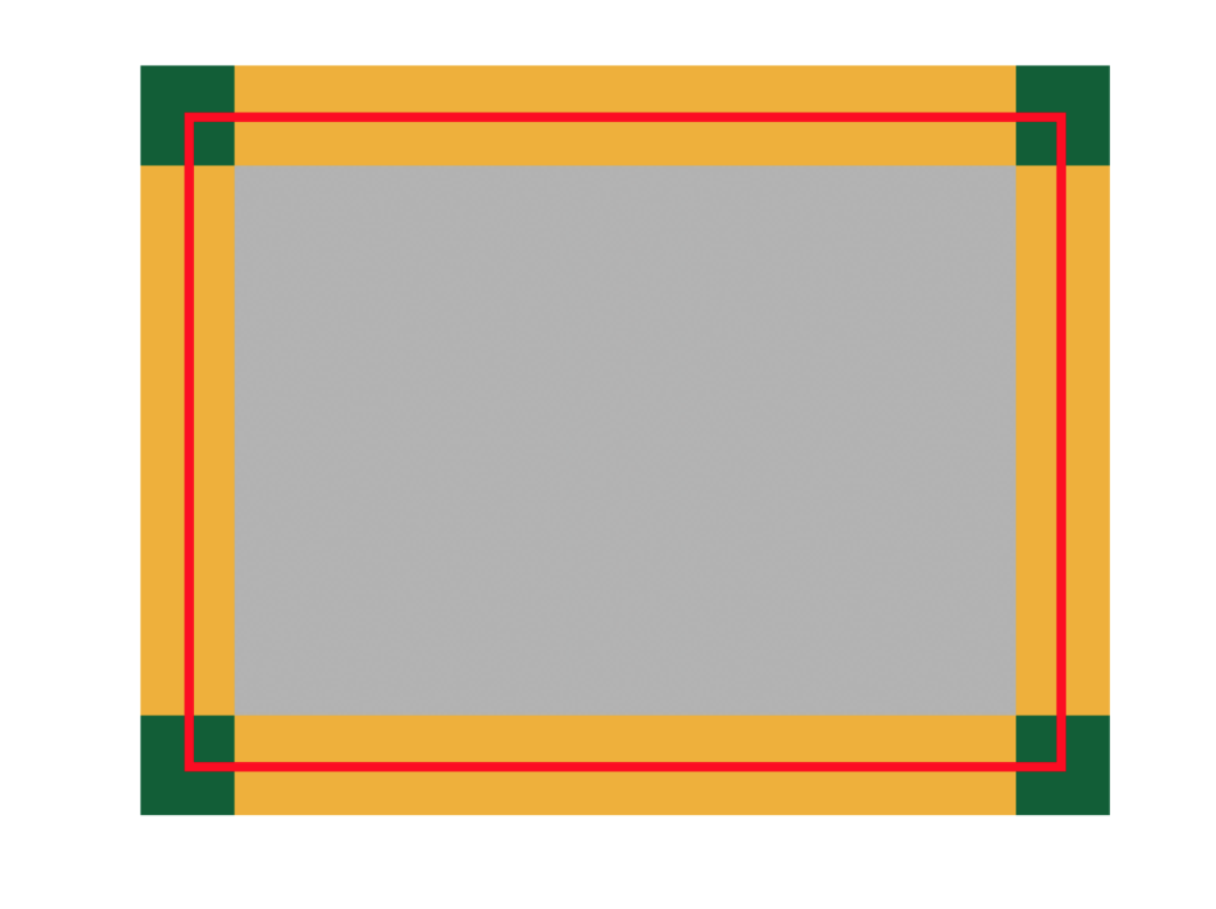
红色线以及其内部是变幻矩形的区域 绿色小方块是四个角的操作区域,可以同时改变宽高 黄色部分是通过边来单一改变矩形宽高的 将这些区域的路径数据值宽高存到pathes数组中,并且以他们的索引值作为代号 通过isPointInPath() 这个函数判断鼠标在哪个路径里面,然后进行相应的操作,包括:改变鼠标的样式,和所执行的变换操作。 相反方向改变大小的时候宽度会出现负值,拖动过程中不用理会,等mouseup的时候处理就行
canvas练习单个矩形形变的更多相关文章
- WPF使用Canvas绘制可变矩形
1.问题以及解决办法 最近因为项目需要,需要实现一个位置校对的功能,大致的需求如下:有一个图片,有一些位置信息,但是位置信息可能和实际有些偏差,需要做简单调整,后面会对这张图片进行切割等,做些处理.( ...
- HTML5 Canvas自定义圆角矩形与虚线(Rounded Rectangle and Dash Line)
HTML5 Canvas自定义圆角矩形与虚线(RoundedRectangle and Dash Line) 实现向HTML Canvas 2d context绘制对象中添加自定义的函数功能演示,如何 ...
- HTML5 在canvas绘制一个矩形
笔者:本笃庆军 原文地址:http://blog.csdn.net/qingdujun/article/details/32930501 一.绘制矩形 canvas使用原点(0,0)在左上角的坐标系统 ...
- 使用canvas绘制渐变色矩形和使用按键控制人物移动
使用canvas绘制渐变色矩形和使用按键控制人物移动 1.使用canvas绘制渐变色矩形 效果演示 相关代码: <!DOCTYPE html> <html lang="en ...
- for循环+canvas实现黑客帝国矩形阵
<!DOCTYPE html><html><head> <meta http-equiv="Content-Type" content=& ...
- [HTML5 Canvas学习]绘制矩形
1.使用strokeRect和fillRect方法绘制矩形 a.strokeRect是绘制一个不填充的矩形 b.fillRect是绘制一个填充的矩形 代码: <script> var ca ...
- 车大棒浅谈for循环+canvas实现黑客帝国矩形阵
背景: 一日在网上闲逛的之时,突然看到一个利用JQ插件实现canvas实现的电影黑客帝国的小Demo.觉得创意不错,就下载下来研究一下. 网上浏览jQuery的写法 $(document).ready ...
- Javascript高级编程学习笔记(86)—— Canvas(3)绘制矩形
绘制矩形 矩形是唯一一种可以直接在2D上下文中绘制的形状. 与矩形有关的方法包括: fillRect() strokeRect() clearRect() 上述方法都接收四个参数: 绘制矩形的 X 坐 ...
- canvas实现黑客帝国矩形阵
在博客园看到了车大棒的写了一篇关于实现黑客帝国矩形阵,觉得canvas还是有一些奇妙的地方所在,故做个笔记记录一下. 实现的效果如下: 真的是一两行关键的代码添加就能实现意想不到的效果. 由于是can ...
随机推荐
- poj 3307 Smart Sister 打表解因子生成数问题
题意: 给i,求由仅以2,3,5,7为因子的数中第i个是多少. 分析: 打表. 代码: //poj 3307 //sep9 #include <iostream> using namesp ...
- php猴子吃桃
<?php header("content-type:text/html;charset=utf-8"); /* 有一堆桃子,猴子第一天吃了其中的一半,并再多吃了一个! 以后 ...
- 聊聊高并发(三十九)解析java.util.concurrent各个组件(十五) 理解ExecutorService接口的设计
上一篇讲了Executor接口的设计,目的是将任务的运行和任务的提交解耦.能够隐藏任务的运行策略.这篇说说ExecutorService接口.它扩展了Executor接口,对Executor的生命周期 ...
- linux - console/terminal/virtual console/pseudo terminal ...
http://en.wikipedia.org/wiki/System_console System console Knoppix system console showing the boot p ...
- [SSL: CERTIFICATE_VERIFY_FAILED] certificate verify failed (_ssl.c:661)
再用爬虫爬取数据的时候报错:[SSL: CERTIFICATE_VERIFY_FAILED] certificate verify failed (_ssl.c:661) 好多博客我看都说是:网站证书 ...
- JavaScript实现对象数组按不同字段排序
如果有一个对象数组,我们想要依据某个对象属性对数组进行排序.而传递给数组sort()方法的比較函数要接收两个參数,即要比較的值.但是.我们须要一种方式来指明依照哪个属性来排序.要解决问题,能够定义一个 ...
- Google论文BigTable拜读
这周少打点dota2,争取把这篇论文读懂并呈现出来,和大家一起分享. 先把论文搞懂,然后再看下和论文搭界的知识,比如hbase,Chubby和Paxos算法. Bigtable: A Distribu ...
- 深度解析 | 秒懂AI+智慧手机实践
阅读数:17 随着人工智能的概念越来越深入人心,智慧化生活和对应的智慧化终端体验也吸引越来越多的目光.可以想见,人工智能会深刻改变终端产业,但目前也面临各种挑战和问题.此前,在南京软件大会上,华 ...
- cacti 主机/网络设备流量监控 图解
1.在配置中找到设备 console —> Device 2.初次添加 cacti 监控主机的时候是没有任何设备的,所以要选择add 添加你要监控的主机 \
- 多媒体开发之sps---解析sps得到图像的宽高
(1)通过块的宽高解析出真个h264的分辨率 如何解析SDP中包含的H.264的SPS和PPS串 http://www.pernet.tv.sixxs.org/thread-109-1-1.html ...
